
Doge Unblocker V5 review: Access restricted websites in 2026
Access to the full internet is often limited by network restrictions, regional blocks, or privacy concerns. Whether you’re trying to reach content unavailable in your country, avoid intrusive tracking, or just browse more freely, Doge Unblocker V5 offers a reliable solution.
Access to the full internet is often restricted by network filters, regional blocks, and privacy risks. Many users face issues like unavailable content, excessive tracking, or limited browsing freedom. Doge Unblocker V5 steps in as a reliable solution.
It delivers fast, private, and customizable access to the web, giving you greater control over your online experience.
In this article, we:
- Explain what Doge Unblocker V5 is and how it works
- Highlight its key features and benefits
- Provide step-by-step instructions for safe usage
- Share real use cases and performance insights
Want to explore more free web proxies? Read our full Proxyium review, where we also cover other free proxy websites worth trying.
What is Doge Unblocker V5?
Doge Unblocker V5 is an open-source web proxy designed to bypass network restrictions and give users access to blocked websites and online services.
If you’re new to proxies and want to understand how they work in general, check out this guide on what a proxy is.
As an open-source project, it benefits from community contributions, which help it stay up to date with new censorship methods and improve over time.
The tool is built for general use—whether you’re accessing information, communicating online, or streaming media—without running into blocked pages.
This latest version includes major updates focused on speed, privacy, and customization, making it more efficient and flexible than ever before.
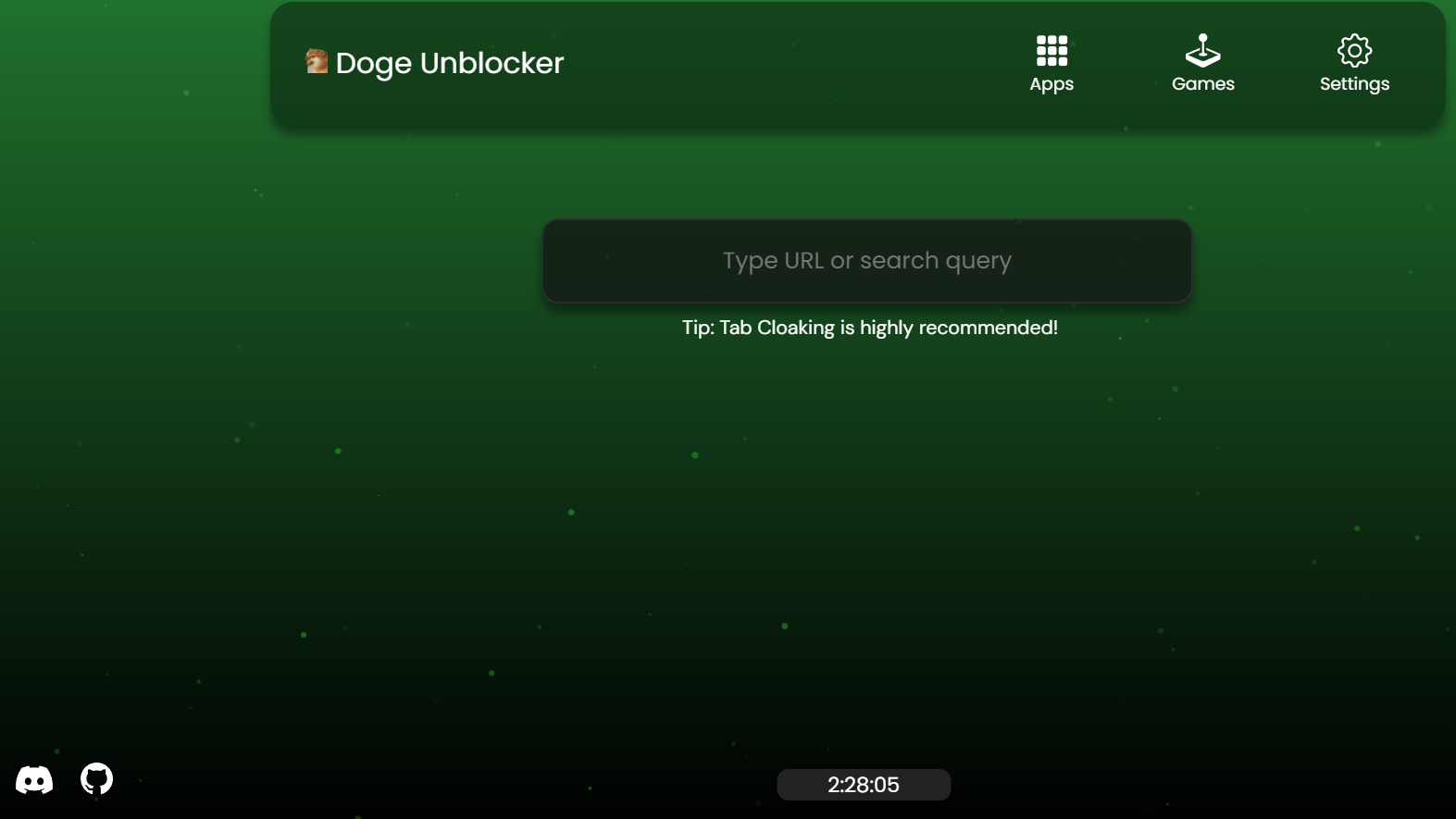
Doge Unblocker V5 Feature Overview
| Feature | Description |
| Easy to use | Simple, intuitive interface—no tech skills required |
| Fast performance | Optimized for smooth, lag-free browsing, even during high-demand activities |
| Privacy tools | Includes tab cloaking and URL masking to enhance online anonymity |
| Customizable design | Themes and backgrounds can be adjusted to suit personal preferences |
| Cross-platform Support | Works seamlessly on desktop and mobile devices—accessible from anywhere |
Key features
Doge Unblocker V5 stands out with a thoughtful set of features designed to make unrestricted browsing fast, secure, and simple. It addresses common limitations found in other proxy tools, focusing on performance, privacy, and ease of use.
1. Simple, intuitive design
Navigating Doge Unblocker V5 is easy, even for first-time users. The clean interface removes unnecessary complexity, making the tool accessible to anyone—no technical background required. Its straightforward layout helps users get connected quickly without distractions or confusion.
2. Fast, reliable connections
Unlike many free proxies that lag or disconnect frequently, Doge Unblocker V5 emphasizes speed. Its optimized infrastructure delivers smooth performance, whether you’re watching videos, joining video calls, or just browsing. No more waiting or reloading pages.
3. Strong privacy protection
Protecting your online activity is a core feature. Tools like tab cloaking and URL masking make your browsing less detectable by disguising what you’re doing and where you’re going. These features help minimize tracking and reduce the chances of being flagged or blocked.
4. Personalization features
Doge Unblocker V5 isn’t just functional—it’s customizable. Users can change themes and backgrounds to create a browsing space that feels their own. These visual tweaks improve usability and make everyday browsing more enjoyable.
5. Works everywhere
The tool is compatible across devices and platforms. Whether you’re on a laptop, tablet, or smartphone, Doge Unblocker V5 adapts to your setup. No matter where you are or what you’re using, you’ll have consistent access.
Looking for high-quality proxies?
Since Doge Unblocker is open-source and free, it covers most basic needs, but if you require additional privacy, speed, or stability, you might need residential proxies. Check out our list on best residential proxies.
NodeMaven is considered one of the best options on the market, offering a mix of flexibility, speed, and reliability. Key features include:
- All-in-one plan – Access both residential and mobile proxies under the same pricing.
- IP version choice – Select IPv4 only or mix IPv4 & IPv6, depending on platform needs.
- ZIP targeting – Pinpoint locations down to the ZIP code for hyper-local accuracy.
- Speed filter – Always get the fastest available proxies for smoother performance.
- Fast & clean IPs – Proxies are checked for speed and cleanliness, included in all plans.
Check out our special offer to get started today.
How to Use Doge Unblocker V5
Doge Unblocker V5 is designed to be easy to use, even if you’re unfamiliar with web proxies.
Just follow these simple steps:
- Find a trusted instance
Start by locating a reliable and current version of Doge Unblocker V5. Since it’s open-source, different versions may be hosted by different communities or platforms. Make sure you’re using a safe, up-to-date instance from a known and trustworthy source. - Open the interface
Once you’ve found a working instance, open it in your web browser. There’s no need to install anything or create an account—the tool runs directly in the browser. - Customize settings (Optional)
You can personalize the interface by adjusting the theme, enabling privacy tools like tab cloaking or URL masking, and setting your preferred layout. These features help make browsing more comfortable and discreet, though they’re entirely optional. - Enter a website address
Type or paste the URL of the website you want to visit into the input field on the page. The tool will proxy your connection and load the site, bypassing most blocks. - Browse without limits
Once the page loads, you can browse as you normally would—but without the restrictions. Whether you’re streaming, reading, or researching, the proxy handles it in the background.
Once you’re set up, it’s a good idea to check your connection with Pixelscan to make sure everything is working as expected.
How it works: Behind the scenes
Doge Unblocker V5 is more than just a simple proxy—it’s built to be fast, flexible, and easy to use, while relying on open-source technologies. Here’s how it works behind the scenes:
1. Web proxy core
At its foundation, Doge Unblocker V5 operates as a web proxy. Instead of connecting directly to a website, your browser routes requests through an intermediary server. This helps bypass local network restrictions and allows access to blocked or region-locked content.
2. Tab and URL cloaking
To help users browse discreetly, Doge Unblocker V5 includes tab cloaking and URL cloaking features:
- Tab cloaking changes the appearance of your browser tab to look like a harmless page (e.g. a calculator or search engine).
- URL cloaking masks the address bar, replacing the real URL with something neutral or fake.
These tools reduce the chance of being noticed or flagged during use.
3. Speed optimization
Unlike many generic proxies that suffer from lag, Doge Unblocker V5 is built with performance in mind. It uses modern web proxy engines (such as Ultraviolet) to ensure faster loading and smoother performance, especially when accessing media-heavy or interactive websites.
4. Browser-based, cross-platform
Doge Unblocker V5 runs entirely in the browser—there’s no need to install anything. This makes it fully compatible with most modern devices and platforms, including Windows, macOS, Linux, Android, and iOS.
5. Open-source and actively maintained
As an open-source project, Doge Unblocker V5 benefits from ongoing contributions from developers. This allows it to adapt quickly to changes in censorship techniques, fix bugs, and improve features regularly—all in the open.
Use cases: Real reasons people use Doge Unblocker V5
Doge Unblocker V5 isn’t just a tool for tech enthusiasts—it solves real access and privacy problems across everyday situations. Here’s how people commonly use it, along with the platforms they use it on:
Getting around blocked sites
Ever tried to open a website at school, work, or on public Wi-Fi, only to get hit with a “blocked” message? Doge Unblocker V5 helps you get past those restrictions.
Commonly unblocked sites:
- YouTube
- Discord
- Google Translate
- Wikipedia
Watching content from anywhere
Some content isn’t available in your region. With this tool, you can get around those blocks and enjoy media freely.
Platforms often accessed:
- Netflix (for previews and trailers)
- Crunchyroll
- Funimation
- BBC iPlayer
- Pandora
- Vimeo
Keeping your browsing private
On shared or monitored networks, it’s good to keep your activity low-profile. Doge Unblocker V5 helps you browse more discreetly.
Typical use cases:
- Checking personal Gmail
- Reading news on sites like The Guardian or Reuters
- Private messaging on Telegram Web
- Researching on Quora or Medium
Browsing on the go
No need to install anything—just open a tab and browse. Ideal for quick, flexible access.
Common platforms used on:
- Chrome (Windows/macOS/Linux)
- Safari (iOS/macOS)
- Firefox
- Edge
- Mobile browsers (e.g., Samsung Internet, Brave, Opera Mini)
Skipping platform blocks
Some websites restrict users based on IP, region, or browsing method. Doge Unblocker V5 helps you get around those barriers.
Frequently bypassed platforms:
- ChatGPT (on some restricted school/work networks)
- Steam community forums
- Twitch
- Roblox site
- Kahoot or Quizlet (when blocked in schools)
FAQ
What is Doge Unblocker?
Doge Unblocker is an open-source, browser-based web proxy designed to bypass network restrictions and give users access to blocked websites. The project is maintained by a developer community and regularly updated.
Where can I find Doge Unblocker links or a working instance?
Instances and links change frequently because Doge Unblocker is community-hosted. To find a trustworthy link, look for official or well-known community hosts (for example, the project’s GitHub repository or reputable developer pages) and verify recent updates. Avoid downloading unknown installers or using suspicious mirror sites. (Tip: prefer HTTPS, read recent issues/commits on GitHub, and check community feedback.)
Where can I find Doge Unblocker links?
Since instances are community-hosted, active links change frequently. The safest way is to use versions shared directly by maintainers or trusted contributors. Avoid unofficial mirrors or downloads, as Doge Unblocker is meant to run in the browser only.
Can Doge Unblocker be used for unblocked games?
Yes, many people use Doge Unblocker to access browser-based games on networks that block them. Lightweight web games usually work well, but resource-heavy or DRM-protected platforms may not function reliably.
What is Doge Unblocker V4 mobile?
“V4 mobile” usually refers to community-hosted Doge Unblocker V4 instances optimized for smaller screens. Since Doge Unblocker runs in browsers, it also works on most mobile devices without needing a separate app.
Is there a Doge Unblocker Discord server?
Past versions, like V4, had Discord servers where users shared updates, help, and instance links. Community servers for newer versions also exist, but there isn’t one universally recognized as the official hub.
How does Doge Unblocker V3 compare to newer versions?
V3 provided early proxy functionality but had fewer customization and privacy features. V4 added stronger cloaking tools and design improvements. V5, the latest version, is faster, more customizable, and actively maintained.
Can Doge Unblocker run on Replit?
Yes, community members sometimes deploy Doge Unblocker on Replit to provide quick access. However, uptime and stability depend on the host, and these are not official releases.
Conclusion
Doge Unblocker V5 proves itself as a simple yet powerful tool for overcoming blocked websites, restricted platforms, and regional content barriers. With its focus on speed, customizable design, and privacy features like tab and URL cloaking, it offers a smooth browsing experience without the need for complicated setups or extra software.
Because it’s open-source and community-driven, Doge Unblocker V5 continues to adapt quickly to new censorship methods and user needs, making it more dependable than many one-off proxy tools. It works across devices, runs directly in the browser, and remains accessible even for non-technical users.
For everyday browsing, streaming, or staying connected on restricted networks, Doge Unblocker V5 is a practical and reliable option in 2026. If you’re looking for more advanced control, such as higher speed, stability, or residential IPs, pairing it with a trusted residential proxy provider can further enhance your setup.