
Interstellar Proxy Guide 2026: Working Links, Setup, and Alternatives
In 2026, Interstellar Proxy is a widely used web-based proxy that helps users bypass internet restrictions and improve online privacy. It provides access to blocked websites, streaming platforms, and online games through a lightweight browser interface.
In this aritcle, we’ll break down exactly how Interstellar proxy works, where to find safe links, and the best alternatives to consider—so you can stay connected without limits.
Key Takeaways
- Interstellar Proxy is a free, browser-based tool that helps users bypass restrictions, access blocked sites, and enjoy unblocked games without complicated setup.
- Multiple access options are available — online via official links or mirrors, running locally, deploying on cloud servers, or using GitHub Codespaces.
- Key features include fast speeds, tab cloaking, a built-in tab system, inspect element tools, and optional password protection.
- Best for casual users who want quick access in schools or workplaces where browsing is restricted.
- Limitations include unreliable mirrors, occasional downtime, and limited privacy compared to VPNs or professional proxies.
- For reliability and stronger privacy, users who don’t want to constantly search for working links or manage deployments should consider trusted, paid proxy providers like NodeMaven.
Interstellar proxy overview
Unlike VPNs that often require software installation, Interstellar Proxy runs entirely in the browser—making it lightweight, fast, and easy to use. You don’t need advanced technical skills or lengthy setups; just load the proxy in your browser, and you’re ready to surf freely.
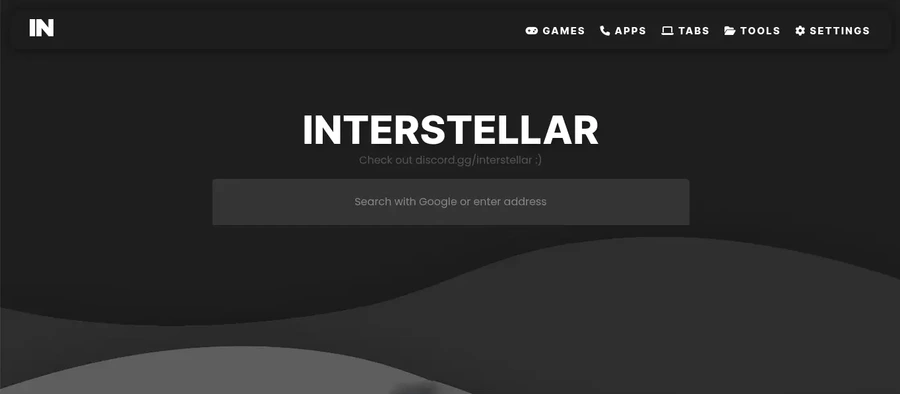
It’s especially popular with students, gamers, and privacy-conscious users who need quick, reliable access without leaving traces behind. You can also explore our Doge Unblocker V5 review, which covers a web proxy designed for smooth browsing on restricted networks.
For another lightweight option, read our Proxyium review to learn about its features and best alternatives.
Key features and benefits
- Fast speeds – Optimized for smooth browsing, streaming, and lag-free online gaming.
- Access to games and apps – Unlock a wide collection of web apps and unblocked games directly through the proxy.
- Tab cloaking and About:Blank mode – Disguise or hide active tabs for better privacy in restricted environments.
- Built-in tab system – Organize and switch between multiple browsing sessions without opening new browser windows.
- Clean user interface – Simple, intuitive design suitable for both beginners and advanced users.
- Inspect element tools – Built-in functionality for testing and exploring web elements.
- Password protection (optional) – Add an extra layer of security when deploying the proxy.
- Support for external platforms – Includes compatibility with services like Now.gg and GeForce NOW for gaming.
For another lightweight option, read our Proxyium review to learn about its features and best alternatives.
How to Use Interstellar Proxy
There are several ways to start using Interstellar Proxy, depending on your needs. Some require no setup at all, while others involve deployment for more control and customization.
Option 1: Use Online Through Official Links
The easiest way to use Interstellar Proxy is to open it directly in your browser. No installation or setup is required.
Steps:
- Visit the official Interstellar Proxy website for instant access. If the main site is blocked, use a verified mirror. These are shared by the Interstellar team through GitHub and Discord and work the same way as the main site.
- Join the Interstellar Discord community for verified mirror links and support: Interstellar Discord
- If the main site is blocked, check the official GitHub repository for updated links: Use Interstellar on GitHub
- Open the proxy in your browser. Enter the website, game, or app you want to access, and it will load through Interstellar’s proxy server.
Tip: Always verify the URL — attackers sometimes create fake proxy sites. Official announcements on GitHub or Discord are the safest way to confirm links.
Option 2: Run Locally on Your PC
If you want more control, you can run Interstellar Proxy directly on your own computer. This creates a local server that you access through your browser.
Steps:
1. Download or clone the Interstellar Proxy repository from GitHub.
- Use the green Code button → Download ZIP, or
- Run in terminal:
git clone https://github.com/UseInterstellar/Interstellar2. Open the folder and install dependencies:
With npm:
npm i
npm run startWith pnpm:
pnpm i
pnpm startWith bun:
bun i
bun start3. Launch the proxy in your browser at the displayed local address (for example, http://localhost:8080).
4. Optional: edit config.js to enable password protection or adjust settings like tab cloaking and themes.
Tip: Running Interstellar locally gives you full control, but it only works while your computer is on and the server is active.
Option 3: Deploy on a Cloud Server
For constant availability and access from any device, you can deploy Interstellar Proxy on a cloud hosting platform. This makes the proxy run 24/7 without depending on your personal computer.
Steps:
1. Clone the Interstellar Proxy repository:
git clone https://github.com/UseInterstellar/Interstellar
cd Interstellar2. Choose your hosting service:
- Heroku – Simple to set up, good for beginners.
- Render – Reliable hosting with a free tier.
- Koyeb – Easy deployment and scalable options.
- Traditional VPS (e.g., DigitalOcean, Linode) – More flexible but requires server setup knowledge.
3. Install dependencies on your server (same as local setup):
npm i && npm run startor
pnpm i && pnpm startor
bun i && bun start4. Configure ports and visibility: make sure your chosen host allows the proxy port and that the app is set to public access.
5. Optional: enable password protection or other custom settings by editing config.js
Option 4: Use GitHub Codespaces
Run Interstellar Proxy entirely in the cloud without installing anything locally.
Steps:
1. Open the repository and create a new Codespace on the main branch.
2. In the terminal, install and start:
pnpm i && pnpm start3. When prompted, click Make public so the proxy is accessible.
4. If you didn’t get the popup, set a port manually before starting:
PORT=8080 pnpm start5. Then open the Ports tab, Forward a Port (use the same port), and set Visibility → Public.
Open the forwarded URL from the Ports tab to use the proxy in your browser.
Tip: Codespaces is quick and free-tier friendly, but the proxy stops when the Codespace sleeps or is closed. For always-on access, use a cloud server deployment.
Using Interstellar Proxy for specific needs
Accessing blocked websites and apps
Interstellar Proxy lets you route traffic through remote servers so you can reach sites that are blocked on school, work, or regional networks—directly in your browser, with no software install.
- Works with many popular sites and web apps (availability can vary by network rules).
- No installation required; runs in the browser.
- Best for quick access on restricted networks.
Unblocking games in restricted networks
Interstellar focuses on speed and simplicity, and it includes a built-in library of games and app links. It also supports platforms frequently used for browser/cloud gaming.
- Access a wide range of web games and app hubs.
- Now.gg and GeForce NOW support are noted in the project docs.
- Tab Cloaking can mask your session quickly when needed.
Note: Title availability (e.g., specific games) depends on your network’s rules and whether the game offers a browser or cloud version. Avoid promising specific titles like “Fortnite/Roblox/Minecraft” unless you verify a working web or cloud route in your environment.
Enhanced privacy for more discreet browsing
Interstellar masks your IP address from destination sites by proxying requests and can add optional password protection when self-hosting. It is not a full-device VPN.
- Helps reduce visibility to local network monitors by routing through the proxy.
- Optional password protection when you control the deployment.
- For end-to-end device traffic encryption, a VPN is more appropriate; Interstellar is browser-based.
Maximizing your experience
Tab cloaking and privacy features
Tab Cloaking (and about:blank cloaking) help disguise active tabs quickly—useful in monitored environments.
- One-click tab disguise or redirect.
- Keeps your current session intact without closing the page.
- Best paired with sensible browsing habits and verified links.
Inspect element tools for advanced users
Built-in inspect element tools let power users explore site structure within the proxy context.
- View and test HTML/CSS/JavaScript elements.
- Useful for learning, debugging, or design analysis.
- Remember that some sites may behave differently when proxied.
Troubleshooting common issues
- Slow connection speeds: Try a different mirror (if using online), switch hosting region (if self-hosting), or close heavy tabs.
- Blocked access or dead mirrors: Check the official GitHub/Discord for current, verified links.
- Site not loading or breaking: Clear browser cache, disable conflicting extensions (ad-blockers/user-scripts sometimes interfere), or restart the proxy.
- Game lag or stutter: Use the proxy’s built-in tab system instead of multiple browser windows; verify that your deployment has enough CPU/RAM; if on Codespaces, ensure the forwarded port is Public.
- Deployment quirks: Interstellar won’t run on static hosts (e.g., Netlify/Cloudflare Pages/GitHub Pages). Use a server, Codespaces, or verified online access.
Limitations of Interstellar Proxy
While Interstellar Proxy is popular for quick access and simple setup, it does come with drawbacks that are worth considering:
- Unreliable access – Official domains and mirrors are often blocked by schools, workplaces, or ISPs. Users may need to search for updated links frequently through GitHub or Discord.
- Setup requirements – Running locally or deploying on a server requires some technical knowledge. For non-technical users, installation commands, hosting platforms, and updates can be confusing or time-consuming.
- Not always stable – Free mirrors may go down without warning. Cloud or Codespaces deployments may stop when sessions end, which interrupts access.
- Limited scope of protection – Interstellar is a browser-based proxy. It hides your IP for proxied requests but does not encrypt all device traffic like a VPN would. This makes it less secure for sensitive tasks.
- Performance variations – Speed and stability depend heavily on the deployment method (mirror, self-hosting, or server). Heavy gaming or streaming may not be consistent on all setups.
When to Consider a Proxy Provider
If your priority is reliability, privacy, and ease of use, relying on GitHub builds, community mirrors, or manual deployments can become frustrating. In such cases, a commercial proxy service may be a better option.
Professional providers typically offer:
- Consistent uptime with dedicated infrastructure.
- No need to hunt for working links — access is direct and managed.
- Better privacy and security with encryption and stricter data policies.
- Technical support for troubleshooting and setup.
Interstellar Proxy is great for casual use, learning, and quick access in restricted environments. But if you need a dependable, always-available solution, it’s worth looking into reliable paid proxy providers that focus on stability and advanced privacy features.
Top Interstellar Proxy alternatives in 2026
While Interstellar Proxy is a great option for bypassing restrictions, there are other strong contenders that excel in speed, privacy, and reliability.
Here are the top five alternatives to consider in 2026.
1. NodeMaven
NodeMaven is a high-performance proxy service known for its robust infrastructure and seamless integration. It provides scalable solutions for web scraping, automation, and bypassing content restrictions. Its IP pool is continuously updated, ensuring smooth connections and reliable speed.
- High scalability for enterprise-level usage.
- Rotating residential and datacenter IPs for consistent anonymity.
- Perfect for web scraping, market research, and multi-account management.
Check out our NodeMaven review for insights on pricing, performance, and real-world use cases.
2. Webshare
Webshare is a beginner-friendly proxy solution with a straightforward setup process. Its dashboard is clean and intuitive, allowing even first-time users to get started quickly. It also offers free proxies for testing, making it an ideal option for light browsing and learning.
- Free proxies available for hands-on testing.
- Simple setup with clear instructions.
- Ideal for browser-based and application-based proxy needs.
3. IPRoyal
IPRoyal provides real residential IP addresses from locations across the globe. This makes it highly effective for accessing geo-blocked content and maintaining anonymity. It’s particularly popular for streaming and gaming, where speed and IP authenticity are crucial.
- Genuine residential IPs for more reliable connections.
- Global reach with access to many regional servers.
- Ideal for gaming, streaming, and secure browsing.
4. Lightning Proxies
Lightning Proxies is recognized for its vast network of IP addresses and exceptional connection speeds. Supporting both HTTP(S) and SOCKS5, it’s optimized for streaming and unblocking restricted content.
- Millions of IP addresses in over 180 locations.
- High-speed connections, perfect for media consumption.
- Compatibility with major browsers and apps.
5. DecoDo (formerly Smartproxy)
DecoDo is a robust solution for those needing fast, rotating IP addresses. It supports a massive IP pool and smooth switching for uninterrupted access.
- Vast network of rotating IPs for efficient browsing.
- Easy IP switching without connection drops.
- Great for automation tasks and unblocking websites.
Security and privacy concerns
While Interstellar Proxy is designed to enhance privacy and bypass restrictions, understanding its security features is crucial. Here’s a breakdown of what you should know before using it.
How Interstellar Proxy protects your data
Interstellar Proxy masks your IP address and reroutes your traffic through proxy servers. According to its GitHub repository, it does not collect personally identifiable information (PII) or personal data during usage. The platform states: “We do not track, store, or transmit any user data.” Accessing Interstellar Proxy through official channels ensures adherence to these privacy standards.
- IP Masking: Hides your real IP address from websites and trackers.
- Data Protection: Claims of “no-logs” policy to avoid storing user browsing history.
- Server Hopping: Routes your connection through multiple servers for added anonymity.
Understanding encryption and malware protection
Some sources indicate that Interstellar Proxy employs encryption to secure user data, but there are reports of inconsistencies across different versions. While it generally supports HTTPS encryption, it may lack comprehensive protection against more sophisticated threats. For high-security needs like online banking, pairing it with a VPN is recommended.
- HTTPS Encryption: Basic protection for browser-based traffic.
- Malware Protection: No specific claims of built-in anti-malware tools; users are advised to use external antivirus.
- Limitations: Encryption is limited to browser traffic—not device-wide.
Privacy policy and data handling
Interstellar Proxy outlines its data handling practices transparently, claiming it does not log browsing activities or personal information. To maintain this level of privacy, it is crucial to access the service only through official sources to avoid malicious clones.
- No-log policy: Browsing history is not stored according to its official documentation.
- Data handling transparency: Clear privacy policy available in its GitHub repository.
Official sources only: Avoid unofficial mirrors that may collect your data.
FAQ
What is Interstellar Proxy?
Interstellar Proxy is a browser-based web proxy that routes browser requests through remote servers to mask your IP address and bypass network restrictions. It runs in the browser (no system-wide installation required), offers tab cloaking and a built-in tab system, and is widely used for quick access to blocked sites and web games.
What are Interstellar Proxy links and where do I find them?
“Interstellar Proxy links” are URLs that point to the live proxy interface (official site or community mirrors). The safest sources for links are the official GitHub repository and the project’s Discord community. Use only links confirmed via those official channels; avoid random lists or unverified pages, which can be malicious.
Are Interstellar proxies the same as a VPN?
No. Interstellar proxies are browser-based and only affect traffic routed through the proxy. A VPN encrypts and routes all network traffic from your device. If you need full-device encryption or stronger privacy guarantees, use a reputable VPN provider instead of a browser proxy.
How does an Interstellar proxy link generator work — and is it safe?
A link generator typically provides alternate mirror URLs or shortens proxy access URLs. Many community-maintained generators exist, but you should be cautious: only use generators or links published or verified by the Interstellar GitHub/Discord. Unverified generators can redirect to malicious sites or trackers.
Is Interstellar Proxy an unblocker for social platforms?
Interstellar Proxy can act as an unblocker for many web apps and social platforms that allow web-based access. However, site behavior can vary when proxied, and some platforms actively block or limit proxy traffic. Always test access on your network to confirm.
Is the Interstellar Proxy website safe to use?
The official Interstellar Proxy website and the official GitHub repository are the safest entry points. Avoid unofficial copies. When using any proxy site, verify the domain spelling, check community announcements, and consider enabling password protection if deploying yourself.
an I use Interstellar Games Proxy to play online games?
Interstellar includes a library of browser and cloud-based games and supports platforms like cloud-gaming hubs. It can improve access and reduce friction for browser-based gaming, but performance and availability depend on the game (browser/cloud version) and your chosen deployment method.
Are Interstellar proxies reliable for long-term use?
Community-hosted mirrors and personal deployments can be reliable for casual use, but they often require maintenance: mirrors go down, domains can be blocked, and Codespaces/sessions may stop. If you need long-term, always-on reliability without hunting for links or managing installs, consider a paid proxy or professional provider.
Can Interstellar Proxy protect my privacy completely?
Interstellar masks IPs for proxied browser traffic and offers optional password protection when self-hosted, but it is not a full privacy suite. It does not provide device-wide encryption or detailed data-leak protections that some VPNs and commercial privacy services provide. For sensitive tasks, use end-to-end encrypted services and a trusted VPN.
What are common problems with Interstellar proxies and how do I fix them?
Common issues include slow speeds, dead mirrors, site-breakage, and game lag. Quick fixes: switch mirrors or server regions, clear browser cache, disable interfering browser extensions, restart the proxy session, or move to a cloud/self-hosted deployment for better resources.
Conclusion
Interstellar Proxy is a fast, browser-based tool that effectively bypasses internet restrictions. Its simple setup, Tab Cloaking, and Inspect Element Tools make it ideal for students, gamers, and privacy-focused users.
To avoid security risks, always use official channels. For added protection during sensitive activities, consider pairing it with a VPN. If you want more options, NodeMaven, Webshare, and IPRoyal are great alternatives.
Overall, Interstellar Proxy is a reliable choice for unrestricted and secure browsing in 2026.