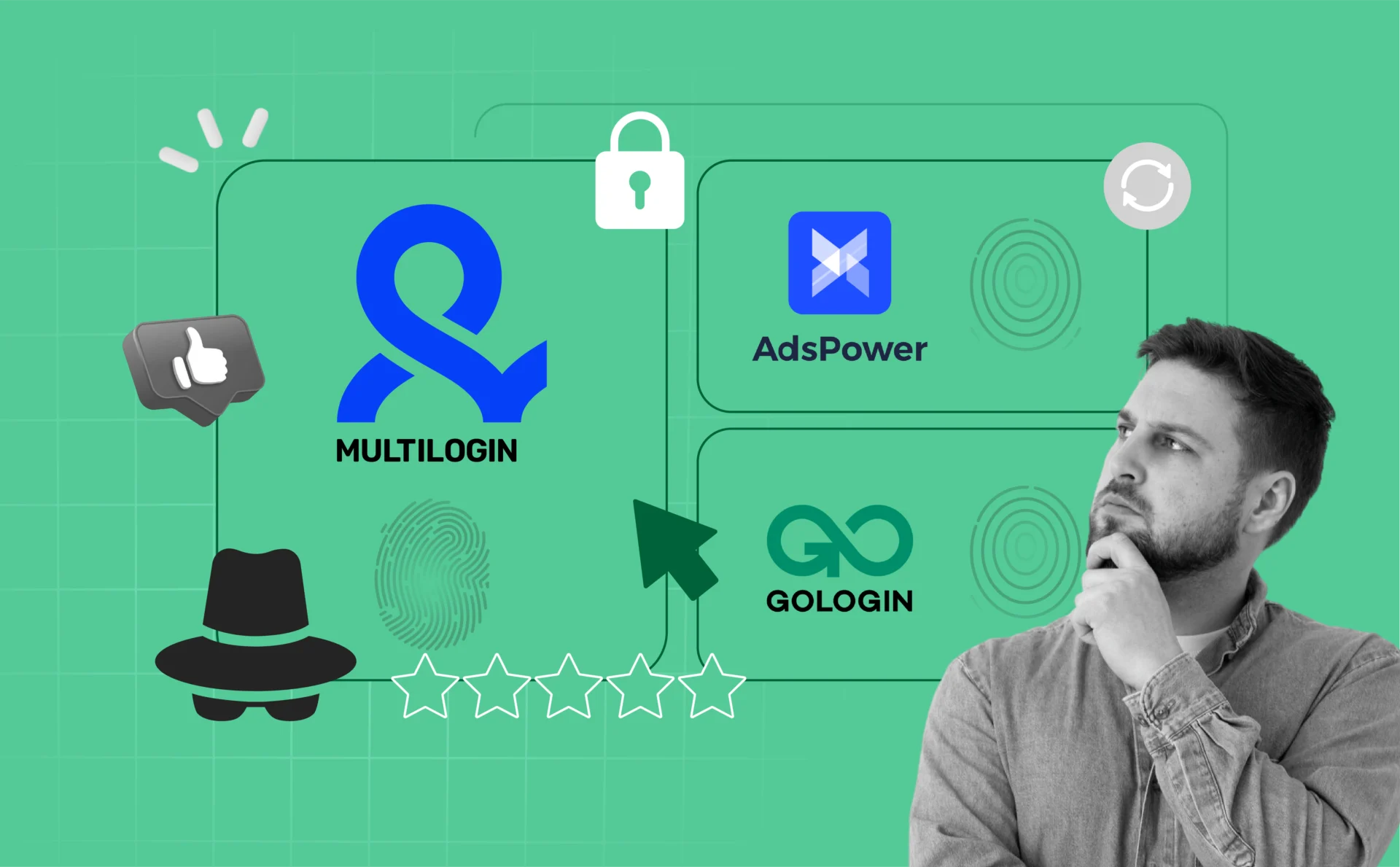
The best Chromium browsers for every need in 2026
Chromium-based browsers have basically taken over the web—and for good reason. They’re fast, compatible with most sites, and support a ton of useful extensions. Most of them are built on Google’s open-source Chromium engine, including Chrome itself. But even though they share the same core, not all Chromium browsers are created equal.
Some are designed for privacy, others for multi-account use, and a few try to do everything at once. In this review, I’ll walk you through the best Chromium-based browsers of 2026—whether you’re looking for something stealthy, something secure, or just something that works smoothly day to day.
Antidetect Chromium browsers for multi-accounting
If you’re running multiple accounts—on social platforms, ad networks, marketplaces, or anywhere else—you already know how risky it is to get them linked. One wrong move and everything gets flagged. That’s where antidetect browsers come in.
These tools are built to make each browser profile look like a totally different user. They spoof fingerprints, isolate sessions, and help you stay undetected—even if you’re juggling 10, 50, or 1,000 accounts at once.
Below, I’ve compared the top Chromium-based antidetect browsers in 2026—looking at how easy they are to use, how well they handle fingerprints, and whether they’re actually worth your time (and money).
1. Mimic Browser (from Multilogin)
If you need to stay undetected while managing multiple accounts, Mimic is one of the most advanced Chromium-based antidetect browsers out there. It spoofs fingerprints at every level—WebGL, AudioContext, fonts, time zones—even Google’s own tracking systems.
What makes Mimic stand out is everything that’s built in: free residential proxy traffic, pre-farmed cookies, one-click profile creation, and even Android/iOS emulation—no extra setup needed.
Key functional benefits
- Fully spoofed browser fingerprints (WebGL, Audio, fonts, timezone, etc.)
- Free residential proxy traffic included in every plan
- Pre-farmed cookies to warm up new accounts instantly
- Emulate Android and iOS profiles directly in the browser
- Passes all major fingerprint checkers (including Pixelscan)
- Built for teamwork — invite unlimited users with custom permissions
- Store profiles locally or sync via encrypted cloud
- 24/7 support in five languages
Try Mimic by Multilogin today and start managing accounts without bans, leaks, or wasted time.
2. SunBrowser (from AdsPower)
SunBrowser, part of the AdsPower platform, is a Chromium-based browser designed for multi-account use. It supports Chrome extensions and blocks data from being sent to Google, offering basic fingerprint protection for users managing several profiles.
AdsPower regularly updates SunBrowser’s browser core to align with Chrome releases, helping maintain site compatibility and reduce detection over time.
Notable Features
- Chrome-compatible with extension support
- Basic fingerprint protection and Google tracking prevention
- Regular core updates for stability
3. Orbita Browser (from GoLogin)
Orbita, the browser developed by GoLogin, is a Chromium-based antidetect tool aimed at helping users manage multiple accounts with separate digital identities. It features a familiar Chrome-style interface and offers basic controls over fingerprinting elements like WebGL, system fonts, and geolocation.
While it allows for custom profile creation and parameter adjustments, Orbita focuses primarily on usability and general privacy features rather than advanced detection resistance.
Notable Features
- Chromium-based with a familiar user interface
- Basic fingerprint customization (WebGL, fonts, IP, OS)
- Supports multi-account workflows through GoLogin integration
Privacy-focused Chromium browsers for individual use
For individuals prioritizing online privacy and security, a standard browser might not suffice. While many browsers claim to offer privacy features, some Chromium-based options go a step further, stripping away tracking functionalities and providing robust protection against digital surveillance. This section explores privacy-focused Chromium browsers, along with a mention of Tor, a non-Chromium browser known for extreme anonymity.
1. Brave
Brave Browser is a leading choice for privacy-conscious users. Built on the Chromium core, Brave is engineered to automatically block intrusive ads, trackers, and third-party cookies, providing a cleaner and more secure browsing experience. Its key privacy features include:
- Automatic ad and tracker blocking: Enhances browsing speed and privacy.
- Private browsing mode: Ensures no browsing history, cookies, or site data are left behind.
- Built-in protection against browser fingerprinting: Guards against sophisticated tracking techniques.
Beyond privacy, Brave is also renowned for its speed, often outperforming Chrome and Firefox, especially on slower internet connections. Its minimalist design, free from unnecessary integrations, contributes to a distraction-free environment, though users have the option to enable acceptable ads if they choose.
2. Ungoogled Chromium
Ungoogled Chromium is a version of Chromium that has been stripped of all Google-specific integrations and functionalities. This includes disabling features that communicate with Google, such as automatic updates, Google host detectors, and other services that might compromise user privacy. It aims to provide a Chromium-based browser that is as close to a pure, open-source experience as possible, free from any Google influence. While it offers a high degree of privacy, users should be aware that it requires manual updates and lacks some of the convenience features found in other browsers due to the removal of Google services.
3. Iridium Browser
Iridium Browser is another Chromium-based option that prioritizes user privacy and security. It is built on the Chromium codebase but includes several modifications to enhance privacy and ensure the use of the most secure technologies. Iridium focuses on providing a secure browsing environment by carefully selecting and implementing privacy-enhancing features, making it a solid choice for users who want a Chromium browser with a strong emphasis on data protection.
4. Vivaldi
Vivaldi is a highly customizable Chromium-based browser that offers a wealth of features, including extensive privacy options. While not exclusively a privacy browser, Vivaldi allows users to fine-tune their privacy settings to a significant degree, giving them control over:
- Tracking protection
- Ad blocking
- Other privacy-related functionalities
Its flexibility and user-centric design make it an attractive option for those who desire both a feature-rich browsing experience and robust privacy controls.
5. Tor Browser
While not a Chromium-based browser, Tor Browser deserves a mention in any discussion about privacy-focused browsing due to its unparalleled commitment to anonymity. Tor Browser routes internet traffic through the Tor network, a decentralized network of relays operated by volunteers worldwide. This multi-layered encryption and routing process makes it extremely difficult to trace user activity back to its source, providing a high level of anonymity. Tor Browser is primarily used for:
- Extreme privacy
- Bypassing censorship
- Accessing the dark web
However, its focus on anonymity often comes at the cost of browsing speed, making it less suitable for everyday browsing for most users.
Chromium browsers for general browsing
Beyond specialized antidetect and privacy-focused options, numerous Chromium browsers offer a balanced blend of performance, features, and user-friendliness for everyday browsing. These browsers leverage the robust foundation of Chromium while introducing their own unique enhancements and integrations. Here are some notable examples:
1. Google Chrome
As the most widely used browser globally, Google Chrome is the quintessential Chromium-based browser. Its intuitive interface, robust features, and seamless integration with Google services make it a top choice for millions. Chrome offers:
- Effortless synchronization of bookmarks, passwords, and settings across devices.
- Consistent browsing experience.
- Strong security measures and frequent updates to protect against online threats.
This makes it a reliable option for both personal and professional use.
2. Microsoft Edge
Microsoft Edge, since its adoption of Chromium in 2020, has gained significant popularity, particularly among Windows users. It offers smooth integration with the Windows operating system and is compatible with Chrome extensions. Edge is known for its:
- Efficient memory usage, contributing to a faster and lighter browsing experience.
- Productivity tools such as an immersive reader and PDF markup.
- User-friendly interface with customizable options.
While it has a smaller extension library and some limitations in security features compared to Chrome, its performance and integration with Windows make it a strong contender for general browsing.
3. Yandex Browser
Yandex Browser, built on the Chromium core, is an excellent choice for users who prioritize fast page loading and seamless integration with Yandex services. It delivers strong performance across various platforms and offers features like:
- Alice, an AI assistant for searches and translations.
- Adobe Flash Player support.
- Compatibility with Google and Opera extensions.
- Built-in ad blockers for a distraction-free experience.
- Integration with Yandex services like YandexGPT and YandexART.
However, its high resource consumption and deep integration with Yandex services might not appeal to all users, and its data collection practices for personalization could raise privacy concerns.
4. Opera
Opera is a versatile Chromium-based browser known for its unique features and user-friendly interface. It comes with:
- A built-in VPN.
- An ad blocker.
- A battery saver.
These features offer a comprehensive solution for secure and efficient browsing. Opera also provides a customizable sidebar with quick access to messengers and social media, enhancing productivity and convenience. Its distinctive features and commitment to user experience make it a compelling alternative for general browsing.
Conclusion
The Chromium ecosystem offers a diverse range of browsers, each designed to meet specific user needs. Whether you require an antidetect browser for managing multiple online identities, a privacy-focused option for secure individual browsing, or a reliable browser for everyday use, there’s a Chromium-based solution available. By understanding the unique strengths of each browser, you can make an informed decision to enhance your online experience, ensuring both efficiency and security in your digital endeavors.