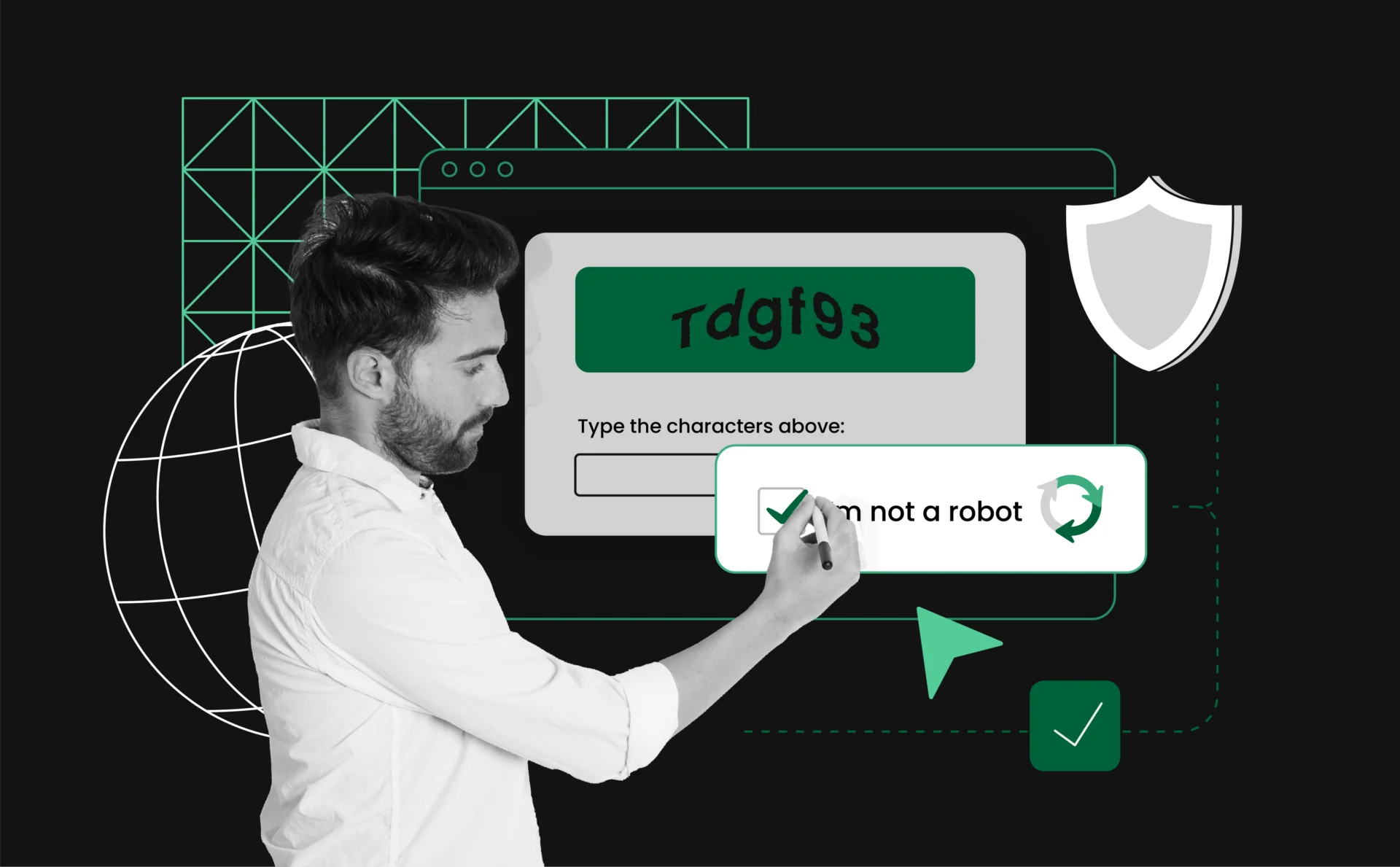
How to bypass webscraper CAPTCHA effective methods and tips
CAPTCHAs are a common challenge in web scraping, designed to differentiate between human users and automated bots. While they play an essential role in protecting website data and ensuring genuine user interactions, they can create significant obstacles for web scrapers.
This article explores the different types of CAPTCHAs, the difficulties they pose, and practical solutions to bypass them while maintaining ethical scraping practices.
What Is a CAPTCHA?
CAPTCHAs are those little puzzles or tests you’ve probably seen when signing up for something online. You know, the ones where you pick out all the traffic lights in a picture or type in wavy letters. They’re designed to keep bots out by making sure only humans can pass. For web scrapers, though, these tests are like speed bumps on a smooth highway—they slow everything down and sometimes bring it all to a halt.
Why Websites Use CAPTCHAs to Block Web Scrapers
Websites love CAPTCHAs because they act like bouncers, protecting their data and stopping unwanted bots from barging in. Companies don’t want scrapers grabbing their data, especially if it’s sensitive or used for competitive analysis. CAPTCHAs help filter out bad bots, but they also make things trickier for legit web scraping tools.
Bypassing these barriers isn’t about “breaking in”; it’s about working smarter, not harder, while staying ethical. The trick? Finding ways to look human enough to pass unnoticed. Up next, we’ll dive into the types of CAPTCHAs and how they challenge web scrapers.
Understanding CAPTCHA Types
Websites don’t just use one kind of CAPTCHA—they’ve got a whole arsenal, each trickier than the last. Here’s a quick breakdown:
- Image-Based CAPTCHAs: These ask you to pick out objects like cars, boats, or streetlights in a grid of photos. They test your visual skills and pattern recognition.
- Text-Based CAPTCHAs: You’ve seen these—a bunch of distorted letters and numbers that look like they’ve been through a blender. They make sure you can read messy text.
- Invisible and Behavioral CAPTCHAs: These are sneaky. They don’t even show up unless the website suspects bot activity. They track things like your mouse movements or how quickly you fill out a form.
Each type adds a layer of difficulty for web scrapers, making it essential to use clever strategies to bypass them.
Challenges Web Scrapers Face with CAPTCHAs
CAPTCHAs are built to mess with bots, and they’re pretty good at it. Here’s how they cause trouble:
- Blocking Access: A CAPTCHA can completely stop your scraper in its tracks if it can’t solve the test.
- Wasting Time: Even when a scraper tries to bypass CAPTCHAs, it can slow down the process, reducing efficiency.
- Detection Risks: Failing too many CAPTCHAs? The website might flag your IP address, making future attempts even harder.
For web scrapers, tackling CAPTCHAs is like playing a game of chess—you need the right moves to keep going without getting caught. In the next section, we’ll explore some smart ways to bypass these hurdles.
Methods to Bypass Webscraper CAPTCHA
CAPTCHAs may seem like an impossible wall to climb, but with the right tricks, you can breeze past them like a pro. Here are some foolproof methods:
- Using Proxies for CAPTCHA Avoidance
Proxies are your best friends here. They let you switch up your IP address constantly, making it look like you’re a bunch of different users instead of one bot. Residential and mobile proxies work best because they mimic real human traffic. This reduces the chances of triggering CAPTCHAs and keeps your scraping flow smooth. - Leveraging Headless Browsers for Human-Like Behavior
Headless browsers are like regular browsers but without the visible screen. They can simulate human actions like scrolling, clicking, and typing, fooling CAPTCHA systems that rely on tracking user behavior. Tools like Puppeteer or Selenium are great for this. - Maintaining Consistent Browser Metadata
Websites love checking your browser’s “identity” to sniff out bots. If your headers, fingerprints, or other metadata look off, you’ll get flagged instantly. Make sure your scraper sends metadata that looks human-like and stays consistent.
Avoiding CAPTCHAs by Keeping Consistent Metadata
Every time you visit a website, your browser sends metadata about you and your device to the server. This includes details like your device type, operating system, timezone, language settings, and even the fonts installed on your system. While this helps websites deliver a personalized experience—such as showing content in your preferred language—it also serves as a tool to detect bots and trigger CAPTCHA challenges.
Websites use metadata for detection in three main ways:
- Unusual Patterns: Bots often exhibit predictable behavior, like making requests at speeds no human could achieve.
- Missing or Inconsistent Information: Incomplete or mismatched metadata (e.g., a timezone that doesn’t align with the IP address) raises red flags.
- Known Bot Signatures: Websites compare metadata with known bot behaviors, such as how a bot executes JavaScript differently from a regular browser.
To avoid triggering CAPTCHAs, it’s critical to ensure the metadata your scraper sends appears consistent and human-like across all requests. Here’s how:
- User Agent Management: Use a consistent user agent string to mimic a specific browser version. You can hardcode it into your script or use libraries (like fake_useragent in Python) to select user agents that match real-world usage.
- Timezone Control: Align your scraper’s timezone with the geographic location of the IP address it uses. Tools like pytz in Python or features offered by some proxy providers can help.
- Language and Accept Headers: Customize HTTP headers to include Accept-Language and Accept fields with appropriate values. This makes your scraper appear localized and human.
- Browser Fingerprinting Management: Prevent your scraper from having a unique or inconsistent fingerprint by randomizing or hiding it. Tools and frameworks can help mask elements like WebRTC leaks and TLS configurations.
By implementing these practices, your scraper will blend in as a regular user, reducing the chances of triggering CAPTCHAs and improving scraping efficiency. Metadata consistency isn’t just a detail—it’s a cornerstone of successful web scraping.
Advanced CAPTCHA Bypass Solutions
When basic tricks don’t cut it, it’s time to bring in the big guns. Here are some advanced options:
- Third-Party CAPTCHA Solvers
These services are built to crack CAPTCHAs for you. They use either AI or human workers to solve challenges in real time. Services like 2Captcha or Anti-Captcha are popular choices. - Integrating Anti-CAPTCHA Tools
Some tools, like SOAX’s Web Unblocker, do all the heavy lifting for you. They manage browser fingerprints, retry failed requests, and bypass anti-bot systems automatically. These tools are a lifesaver if you’re dealing with advanced CAPTCHAs or need to scrape at scale.
With these methods in your toolkit, even the toughest CAPTCHAs won’t stand a chance. In the next sections, we’ll share best practices and tips to keep your scraping efforts efficient and undetectable.
Best Practices for Webscraper CAPTCHA Handling
Beating CAPTCHAs requires more than just knowing the right tricks; it’s about implementing them wisely. Rotating proxies is essential, but make sure you’re not overloading any single IP. Consistency matters too—bots are predictable, while humans are not. Add random delays between requests, simulate typing patterns, and vary mouse movements to stay undetected.
It’s smart to monitor your scraping performance regularly. If you notice a drop in success rates or an increase in CAPTCHA challenges, adjust your strategy. For example, you might rotate proxies faster or use a more advanced CAPTCHA solver. Testing your setup on a small scale before going all-in is another crucial step to ensure efficiency and avoid wasting resources.
Legal and Ethical Considerations
Scraping may be powerful, but staying ethical is non-negotiable. Understand and respect website terms of use, as many prohibit scraping outright. Avoid using data scraping for harmful purposes, like spamming or unauthorized data collection. Instead, focus on legitimate applications that add value.
When scraping public data for business or research, transparency can go a long way in building trust and preventing conflicts. Balancing efficiency with ethics ensures you get the most out of your scraping efforts while maintaining a responsible approach.
Conclusion
Getting around CAPTCHA challenges might seem tricky at first, but with the right tools and techniques, you can make the process smooth and effective. Proxies, headless browsers, and CAPTCHA-solving services are powerful allies in your scraping journey. Staying consistent with browser metadata and testing your setup before scaling up keeps your operations efficient and less detectable.
At the same time, remember the importance of staying ethical and within the boundaries of the law. Scraping responsibly isn’t just about avoiding trouble—it’s about building sustainable, trustworthy practices.
By following these strategies, you’ll not only bypass CAPTCHA roadblocks but also unlock the full potential of web scraping for your projects.