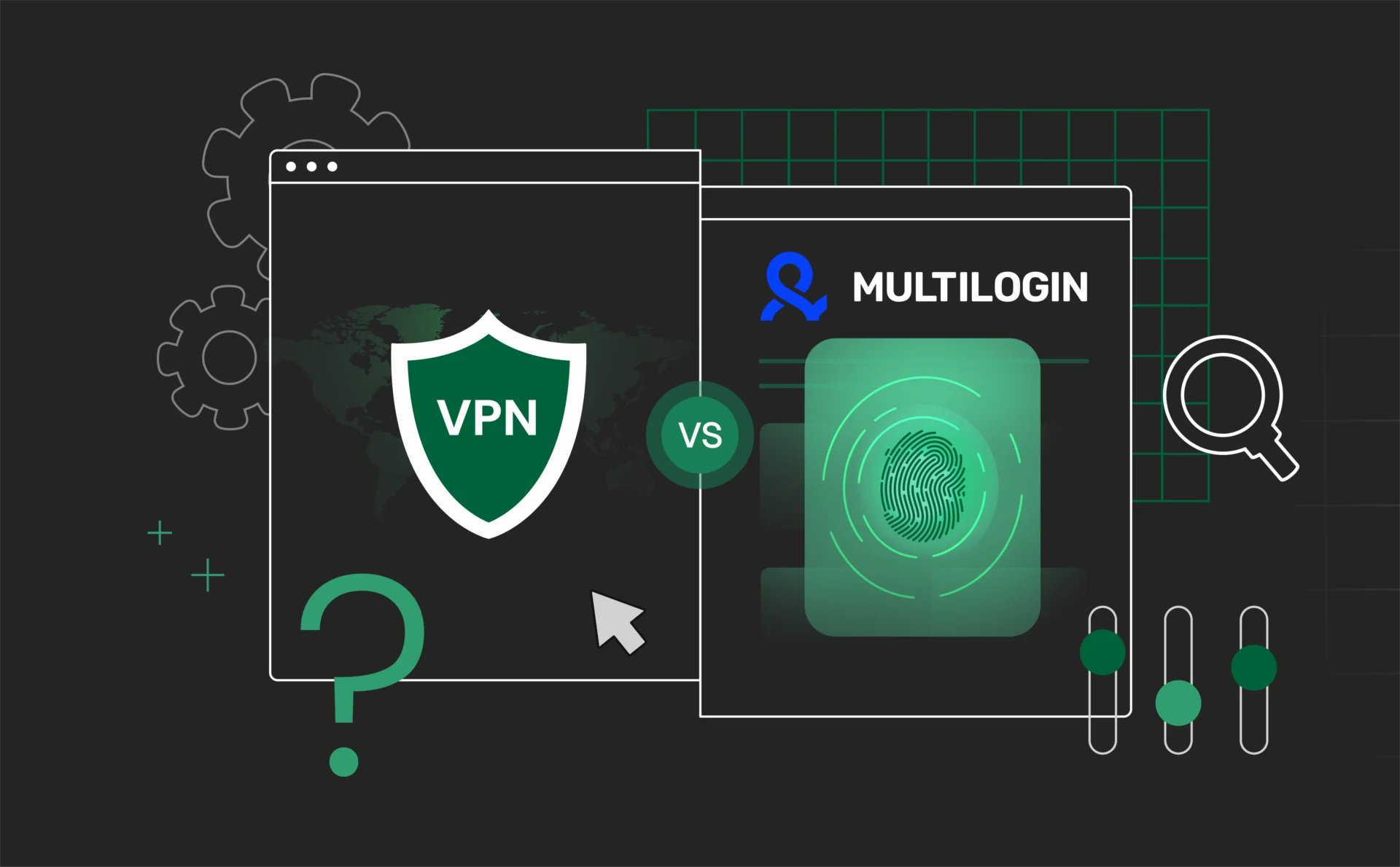
Antidetect vs VPN: Best choice for privacy and multi-account use
If you’re running multiple online accounts — whether for business, ads, eCom, or client work — staying anonymous and undetected isn’t optional. It’s survival.
A lot of people start with a VPN, thinking it’s all they need for online privacy. It hides your IP and encrypts your traffic — which is useful for general browsing. But when it comes to managing multiple accounts or staying truly undetected, that’s not enough. VPNs don’t hide your browser fingerprint, and that’s what most platforms actually use to track and link users. That’s where the confusion starts — some call it an “antidetect VPN,” but in reality, VPNs aren’t built for that at all.
VPNs are great for general browsing and streaming. But for managing multiple digital identities without getting banned or flagged, they’re just not enough.
This guide breaks down why that is — and shows you what actually works if you’re serious about avoiding detection, spoofing fingerprints, and keeping your accounts safe.
Antidetect vs VPNs: A clear comparison
| Feature | Antidetect Browser | VPN |
| IP Masking | ✅ Yes (with proxy) | ✅ Yes |
| Fingerprint Spoofing | ✅ Advanced spoofing of all browser data | ❌ None |
| Prevents Account Linking | ✅ Yes (via isolated profiles) | ❌ No |
| Multi-Account Management | ✅ Purpose-built for this | ❌ Not designed for this |
| Static Digital Identity | ✅ Yes (per browser profile) | ❌ Usually dynamic or shared IPs |
| Geo-targeting | ✅ With correct proxy | ✅ With correct server |
| Team Collaboration Features | ✅ Often included | ❌ Not applicable |
| Ideal For | Ads, eCom, SMM, automation | Streaming, general privacy |
Understanding the Core Technologies: VPNs, Proxies, and Anti-Detect Browsers
To properly address the “antidetect VPN” misconception, it is crucial to first establish a clear understanding of the fundamental technologies that contribute to online anonymity and security:
Antidetect browsers: The real tool for multi-account survival
If you’ve ever been banned for having “too many accounts” — even after using a VPN or proxy — chances are your browser fingerprint gave you away.
That’s where anti-detect browsers step in. They’re built from the ground up to make you look like a different user every time you browse, even from the same device.
Here’s what makes them different (and essential):
What anti-detect browsers do
- 🧠 Fingerprint Spoofing, Done Right
Every profile you create has a unique browser fingerprint — different user-agent, screen size, time zone, fonts, WebGL, Canvas, the works. Platforms can’t tell it’s you, even if they try. - 🧼 Cookie & Storage Isolation
Each browser profile runs like its own separate machine. That means no cookie leaks, no shared sessions, and no cross-contamination between accounts. - 📦 Metadata & Tracker Blocking
Anti-detect browsers clean up identifying headers, block common trackers, and remove the clues sites use to connect the dots between sessions. - 👥 Built for Multi-Account Use
You can manage 5, 50, or even 500 accounts — each one safely siloed, undetectable, and login-ready. Perfect for ads, affiliate work, eCom stores, and anything that requires staying under the radar.
Works even better with proxies
By themselves, anti-detect browsers spoof your fingerprint. Add a good residential or mobile proxy, and now you’ve got a fresh IP + a fresh identity — the closest thing to becoming a ghost online (legally).
Here’s the catch: most anti-detect browsers require you to bring your own proxies, configure them manually, and keep track of IP quality yourself.
Multilogin is currently the only major tool on the market that offers built-in proxy integration — which means less setup, fewer errors, and smoother profile launches right out of the box.
If you’re serious about scaling multi-account work without the headaches, having both fingerprint control and proxy simplicity in one place is a big deal.
Why not just use a VPN?
Because VPNs and proxies only hide where you’re connecting from.
Anti-detect browsers change who you look like online.
And that’s what actually matters when it comes to avoiding bans and detection.
VPNs: Good for privacy, not built for multi-account work
Let’s be fair: VPNs are great at what they’re meant to do. They create an encrypted tunnel between your device and the internet, masking your IP address and protecting your data from prying eyes — whether it’s your ISP, a hacker on public Wi-Fi, or a nosey website.
Here’s what VPNs do well:
- 📍 Hide Your Location
Your IP address gets replaced by the VPN server’s, making it look like you’re in New York when you’re actually sipping coffee in Berlin. - 🔐 Encrypt Your Traffic
All your data is scrambled, which makes it harder for anyone to spy on your browsing or intercept sensitive info. - 🌍 Bypass Geo-Restrictions
Want to access content or tools blocked in your country? Choose a server somewhere else, and you’re in.
So far, so good — for basic privacy and content access, VPNs get the job done.
Proxies: Great for hiding your IP, but not much else
Think of proxies as middlemen for your internet traffic. Instead of your request going directly to a website, it first goes through a proxy server — and the site only sees the proxy’s IP, not yours. Simple, right?
Here’s what proxies are good at:
- 🕵️ Basic Anonymity
They hide your real IP from websites, making them useful for tasks where full encryption isn’t necessary — like scraping, SEO tracking, or accessing region-locked content. - 🌍 Geo-Location Spoofing
Need to see how a site looks from Brazil or Germany? Proxies let you choose IPs from specific countries, which helps for local ad testing or market research.
So far, so good — especially for people who just need to blend in without full-on security.
What is an Antidetect VPN?
You might be here searching for something like an “antidetect VPN” — a tool to help you stay anonymous, manage multiple accounts, and avoid bans. Sounds ideal, right?
But here’s the thing: before you download anything, it’s important to understand what this term really means — and why “antidetect” and “VPN” are two very different things.
You might be searching for something like an “antidetect VPN” — and honestly, it’s a common mistake. The term sounds like it makes sense: “antidetect” implies invisibility, and VPNs are all about privacy.
But here’s the problem: VPNs and antidetect tools serve very different purposes.
The confusion likely came from people using VPNs under the assumption that IP masking equals full anonymity. And while VPNs are great at hiding your location and encrypting your traffic, they don’t touch your browser fingerprint — the real giveaway most platforms use to detect and track users across sessions.
- 🧠 Your fingerprint stays the same
A VPN changes your IP, but your browser setup (fonts, screen size, OS, extensions, WebGL, etc.) stays untouched. That unique fingerprint follows you across accounts, even with a new IP. - 🚩 Frequent IP changes can backfire
VPNs often rotate IP addresses. That’s fine for casual browsing, but if platforms see the same fingerprint hopping IPs constantly, it looks suspicious — and you’re flagged anyway. - 🧱 No isolation between accounts
VPNs don’t create separate browsing environments. Cookies, local storage, and sessions bleed together. That’s a major risk when you’re running multiple accounts that shouldn’t be connected.
So while the term “antidetect VPN” sounds right, it’s actually misleading. What you’re really looking for is a tool that goes beyond IP protection — something that can spoof your entire digital identity.
Antidetect technology is all about spoofing fingerprints and isolating sessions — and VPNs don’t do either.
If you’re serious about multi-account work, a true anti-detect browser (paired with proxies) is what actually gets the job done.
Now I understand I need an antidetect solution — where should I look?
So by now, it’s pretty clear: if your work involves:
- 🛒 Running multiple eCommerce stores
- 🎯 Managing ad campaigns across platforms
- 📱 Handling several social media accounts
- 👥 Working with clients or teams that need profile separation
- 🤖 Using automation or scraping tools that rely on account stability
…then a basic VPN just won’t cut it.
You need a real anti-detect solution—one built for managing multiple identities, staying under the radar, and keeping your accounts safe across every platform.
So where should you look?
Multilogin – all-in-one solution for your business
If you’re looking for one platform that covers everything from privacy to scalability, Multilogin is the all-in-one solution your business needs.
🔐 Built-in proxy from the start
One of the biggest roadblocks with other tools? Having to set up external proxies just to get started.
Multilogin skips that hassle entirely. Every subscription includes free residential proxy traffic, so you don’t have to source, test, or configure IPs manually. It’s all built in, which means your browser profiles launch with clean, trustworthy IPs — no extra tools or delays.
Combined with tailored browser fingerprints, every profile you create in Multilogin is unique, consistent, and invisible to tracking systems. And yes — it passes every major fingerprint checker like Pixelscan.
You stay undetectable across any website, no matter how strict their detection system is.
⚙️ Designed to keep you moving fast
Multilogin doesn’t just hide you — it helps you scale.
With AI-powered automation, you can speed up repetitive tasks like profile creation, account warming, or routine workflows. Whether you’re managing 10 accounts or 1,000, the system adapts to help you move faster without sacrificing safety.
Plus, you can instantly generate fully configured browser profiles — complete with fingerprints, cookies, and more — in just one click. No more wasting time setting up profiles from scratch.
👥 Built for real teams, not just solo users
Multilogin makes collaboration effortless. You can invite unlimited team members to your workspace and assign specific roles and permissions — view-only, editing, or full admin control.
Whether you’re part of an agency, a distributed team, or scaling operations across departments, shared access to profiles is smooth, secure, and controlled. Everyone stays in sync without stepping on each other’s toes — and without risking cross-account contamination.
🔄 Flexible storage. Maximum Control.
Multilogin gives you full control over how and where your data is stored.
If you need maximum privacy, you can keep all your profiles stored locally. Prefer remote access across devices or for teams? Just enable encrypted cloud syncing — and switch between machines without ever compromising security.
It’s your data, your setup — you decide how it works.
🕐 Expert help, on your schedule
Bans and platform changes don’t run on a schedule — and neither should your support.
Multilogin offers 24/7 expert help in five languages. Whether it’s onboarding, troubleshooting, or best practices, their team is ready whenever you are. No ticket queues, no slow responses — just real help, when it matters.
📱 Mobile-ready fingerprinting + Cookie warmup
Multilogin even supports Android profile emulation inside the browser, so your accounts behave like real users across any device type. And to avoid cold starts that trigger suspicion, you can use pre-farmed cookies to make each profile appear aged and active — not brand new and suspicious.
Get started with Multilogin and stay undetectable where it matters most.
Conclusion
If your work depends on managing multiple online accounts, staying private isn’t just a preference — it’s a requirement. And while VPNs and proxies each have their place, they simply don’t offer the depth of protection needed to stay truly undetected.
Browser fingerprinting is how platforms really track users today — and avoiding detection means spoofing that fingerprint, isolating your sessions, and running clean IPs at scale. That’s exactly what anti-detect browsers are built to do.
So if you’ve been relying on VPNs alone, now you know why it hasn’t been enough. And if you’re ready to step up your setup with a tool made for growth, stability, and privacy — Multilogin is built for you.