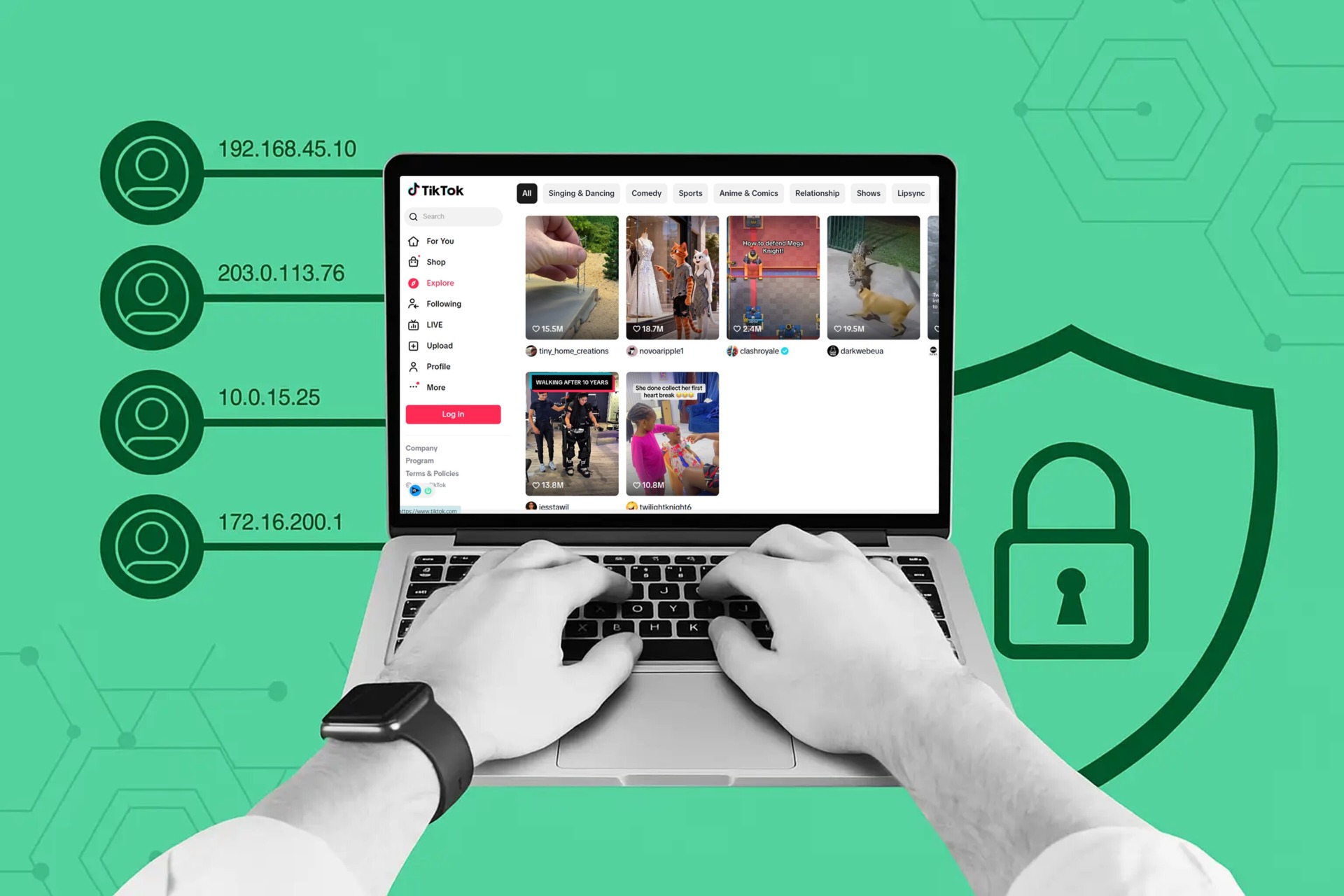
Can You Have Multiple TikTok Accounts? A Safe Guide to Avoid Bans
Managing multiple TikTok accounts helps you stay organized, target different audiences, and grow your presence safely.
In this article, we will:
- Explain the benefits of multiple TikTok accounts.
- Show how to set up and manage them safely.
- Highlight risks like bans and shadow restrictions.
- Introduce Multilogin for secure, beginner-friendly multi-account management.
- Answer common questions about account limits, monetization, and device setup.
By the end, you’ll know how to run multiple accounts efficiently without risking bans. Let’s start.
For those looking to grow faster, check in our article on how to buy a TikTok account safely.
Why Should You Create Multiple TikTok Accounts?
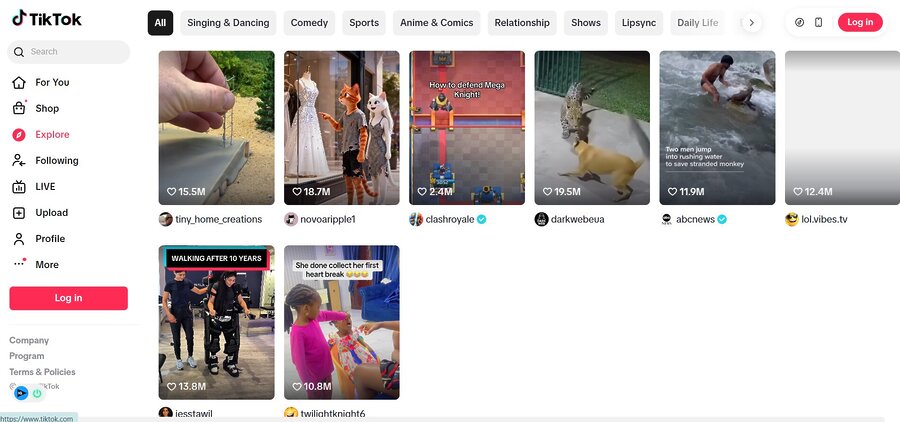
If you love TikTok but feel your content is scattered, you’re not alone. Many creators manage multiple accounts to stay organized, target specific audiences, and grow faster.
Running separate accounts helps you focus on distinct niches without confusing your followers. For example, you might keep your funny cooking fails on one profile and your dance routines on another — each attracting its own loyal audience.
It’s also a great way to separate personal and professional identities. You can post lighthearted content on your personal account while maintaining a polished, business-oriented profile for clients or collaborations. No one expects to see cat videos on a consulting page!
Multiple TikTok accounts open up several strategic use cases:
- Niche targeting: Build dedicated communities around different topics — fitness, beauty, gaming, or marketing — without mixing them up.
- Brand collaborations: Manage different partnerships more cleanly by assigning each brand its own profile.
- Team management: Agencies and social media managers can handle multiple clients’ accounts simultaneously without overlap.
- Reputation management: Keep backup accounts to safeguard your reach if one gets flagged, banned, or limited.
In short, multiple TikTok accounts give you flexibility, focus, and creative freedom — letting each idea shine where it belongs.
Engaging your audience efficiently is key—check in our article on the TikTok comment generator to speed up interactions across profiles.
How to Set Up a Second TikTok Account
Starting is half the battle. Once your new account is up and running, the real challenge begins — building reach, engaging followers, and finding ways to monetize your content.
Managing multiple accounts gives you the freedom to experiment with different themes, test strategies, and connect with varied audiences — whether you’re balancing a personal profile, a niche project, or a brand channel.
Here’s a clear, step-by-step guide to get started:
1. Sign Up
Creating a TikTok account is quick and straightforward. You can register using your phone number or email through TikTok’s website or app. Follow the on-screen instructions, choose a unique username, and set a strong password.
2. Use Unique Phone Numbers
Each TikTok account must be linked to a unique phone number. This separation ensures smoother account management and minimizes issues with verification or restrictions. While you can use the same email address for notifications, a unique number helps TikTok recognize each account as independent.
3. Keep Devices and Sessions Organized
If you’re managing multiple profiles, it’s a good idea to separate logins across browsers, user profiles, or even devices. This reduces the risk of TikTok flagging activity as suspicious and helps you switch between accounts more efficiently.
4. Ready to Dive In?
Once your accounts are set up, start tailoring content for each audience. Use one account to test new trends or posting schedules, another to maintain consistent brand communication, and a third for experimental formats or cross-promotions.
In the next section, we’ll look at practical strategies for content creation and account management — helping you make each TikTok account work toward a specific goal.
Can You Get Banned for Managing Multiple TikTok Accounts?
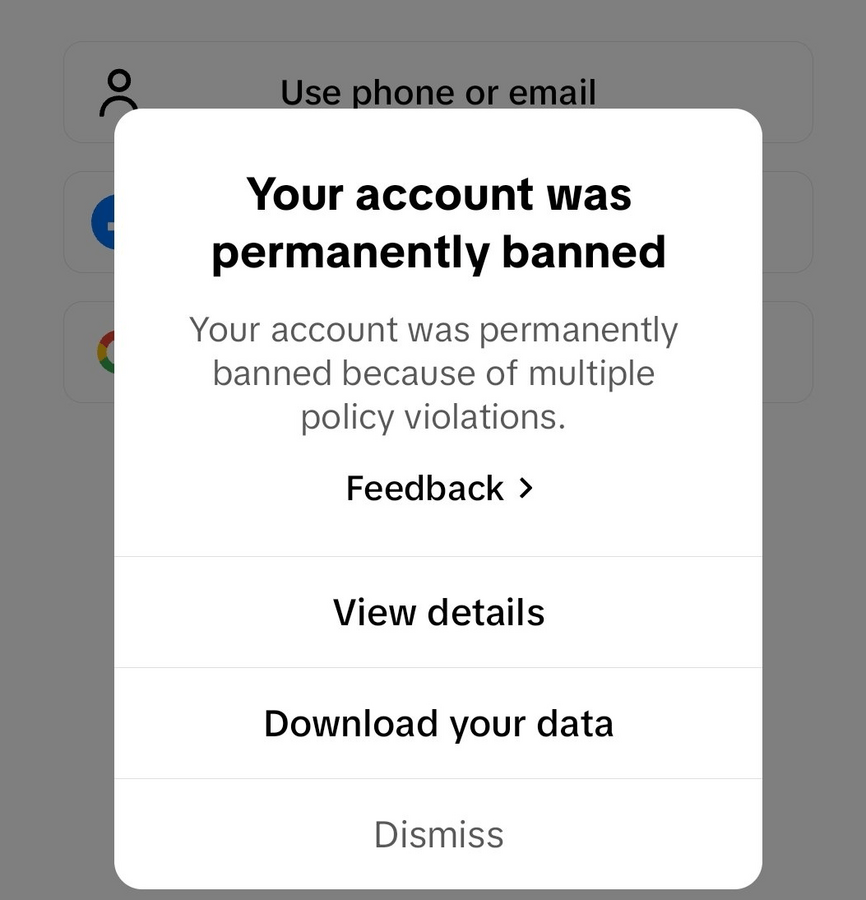
Yes — it’s possible. While TikTok allows users to create and manage more than one account, the platform also enforces strict rules against spam, automation, and suspicious behavior. If your activity appears unnatural or violates TikTok’s Terms of Service, your accounts can be restricted, shadowbanned, or permanently suspended.
Here are the most common reasons why multiple-account users get flagged:
1. Logging in and out too frequently
Switching between several accounts from the same device or IP address in a short period can trigger TikTok’s security filters. The platform may interpret this as automated behavior.
2. Reusing the same device or network
When many accounts share the same device fingerprint or internet connection, TikTok’s system may connect them and consider your activity as part of a network of fake or spam accounts.
3. Posting identical or repetitive content
Sharing the same videos, captions, or hashtags across multiple accounts is another red flag. TikTok’s algorithm values originality, and duplicated content can quickly lead to shadowbans.
4. Using automation tools or third-party apps
Any software that mimics human actions — such as auto-liking, following, or commenting — violates TikTok’s policy and can lead to a permanent ban.
Managing multiple accounts comes with risks, so check in our article on TikTok shadow bans to learn how to avoid them.
How to Manage Multiple TikTok Accounts
Managing multiple accounts can be challenging, but with the right approach, it becomes manageable and efficient.
1. Use Multilogin to avoid bans and restrictions
Pricing
Key Features
If you want the easiest, safest way to manage multiple TikTok accounts, start with Multilogin. Designed for beginners and small teams, Multilogin removes the guesswork and risk that come from manual account juggling.
How Multilogin helps:
- Built for beginners: An intuitive interface and out-of-the-box settings mean you can create isolated browser profiles in minutes — no advanced skills required.
- True account isolation: Each profile stores its own cookies, local storage, and device fingerprint, so TikTok sees each profile as a separate, real user. That isolation is the most effective way to prevent accounts being linked and flagged.
- Integrated residential proxies: Every plan includes premium proxy traffic, so you don’t need to configure third-party proxies or risk misconfiguration that can lead to bans.
- Safety-first defaults: Multilogin reduces risky behaviors (like rapid switching or identical device fingerprints) by design, lowering the chance of verification prompts, shadowbans, or account suspensions.
- Simple automation for repetitive tasks: Use safe, built-in tools to speed up registration and routine workflows without resorting to suspicious third-party automation.
Starting here gives you peace of mind: a beginner-friendly path to run multiple accounts while minimizing detection risk. Try the platform risk-free with the introductory 3-day trial for €1.99 and see how straightforward safe multi-accounting can be.
2. Use Separate Devices for Each Account
The simplest way to keep your TikTok accounts safe and organized is to dedicate a separate device — such as a phone or tablet — to each one. Install the TikTok app on every device and register using unique phone numbers or email addresses. (Remember: while one email can be reused, each TikTok account must have its own phone number.)
This method keeps your accounts completely isolated, helping you avoid cross-posting mistakes or suspicious overlaps that might trigger TikTok’s security systems.
Pricing
Key Features
If you don’t want to buy multiple physical devices, you can achieve the same result through cloud phone farming. Tools like Geelark allow you to run multiple virtual Android devices in the cloud, each behaving like an independent smartphone. It’s a more scalable and cost-efficient option — perfect for creators or marketers who manage many accounts but still want to maintain strong isolation and minimize ban risks.
3. Multiple Accounts on a Single Device
If you only have one device, don’t worry. TikTok allows you to manage multiple accounts within the same app.
Here’s how:
- Open TikTok and navigate to your profile (bottom right corner).
- Tap your username at the top of the profile page.
- Select “Add account.”
- Follow the prompts to create a new account using a different email or unique phone number.
Note: TikTok limits you to three accounts per device.
Switch between accounts by tapping your username on the profile page, allowing you to manage content and stay organized.
Setting Up Separate Profiles in Multilogin for TikTok
Step 1. Download and Log In
Download the Multilogin app and sign in to your account. Once inside, click the “New Profile” button to start creating your first TikTok browser profile.
Step 2. Choose Your Creation Method
Multilogin offers three convenient ways to create profiles, depending on your workflow:
Single Create
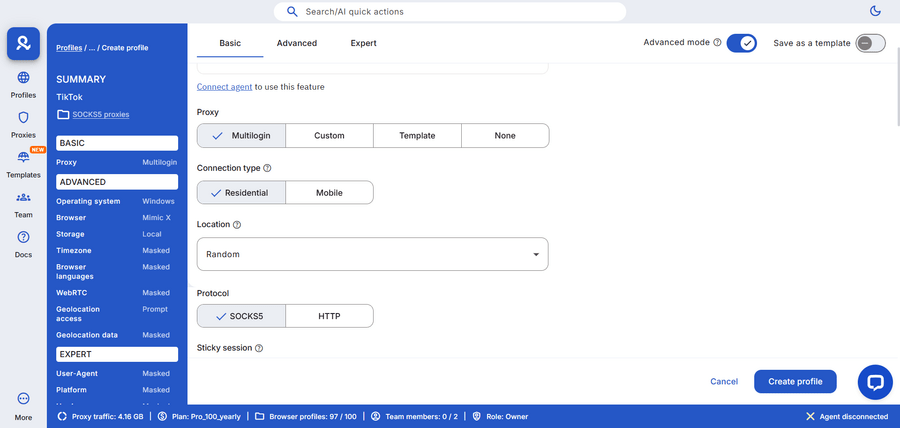
- Click Create on the dashboard.
- Name your profile and select the mobile-type proxies (ideal for TikTok).
- Configure the region of your built-in proxy to match your target audience.
- (Optional) Add notes or tags to keep your profiles organized.
- (Optional) Adjust advanced fingerprint settings if needed.
- Click Create and then launch your new TikTok profile.
Batch Create with AI Quick Actions
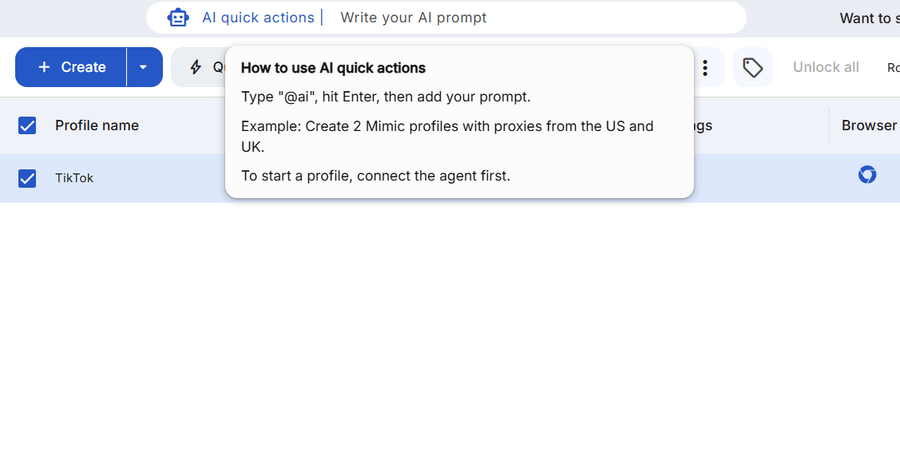
Multilogin’s AI Quick Actions let you create multiple TikTok profiles in seconds.
- Type @ai into the search bar at the top of the app.
- The AI mode will activate.
- Prompt the AI with your preferences — for example, how many profiles you need, which regions to target, and how to name them.
- Multilogin will automatically create the requested profiles.
Profile Cloning
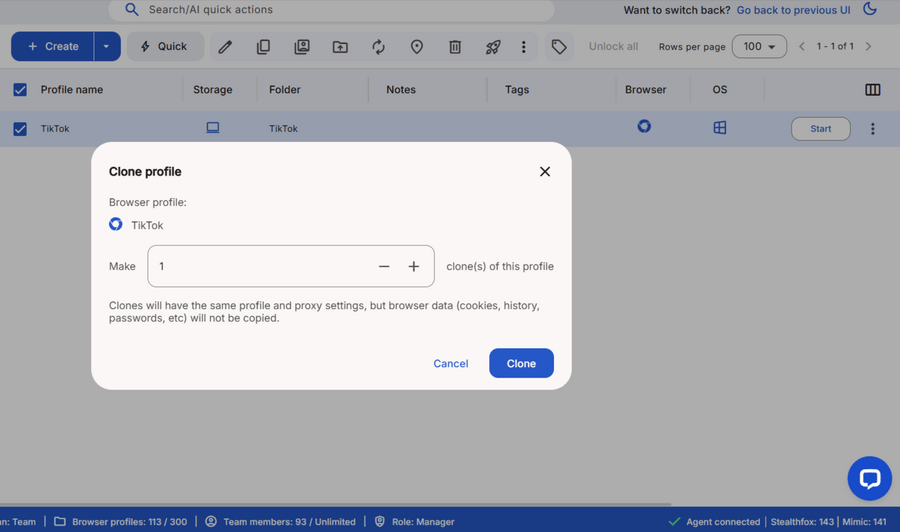
If you already have a working setup and want to duplicate it safely:
- Click the Clone icon next to your existing profile.
- Enter the number of copies you’d like to create.
- Click Clone — Multilogin will bulk-create identical setups, but each profile remains completely isolated with unique fingerprints.
Step 3. Start Managing Your TikTok Accounts
Once your profiles are created, click Open to launch them. Each profile behaves like a separate device, allowing you to log into different TikTok accounts without detection or risk of bans.
To get the most engagement across multiple accounts, check in our article on the best time to post on TikTok for each niche.
Why Choose Multilogin for Managing Multiple TikTok Accounts?
Managing multiple TikTok accounts shouldn’t feel risky or complicated. Multilogin makes it simple, safe, and beginner-friendly — so you can grow your presence without worrying about bans or detection.
Here’s why it’s the most reliable choice for TikTok creators and marketers:
- The most reliable antidetect browser: Built on nearly a decade of industry-first expertise, combining advanced anti-fingerprinting with beginner-friendly ease of use.
- All-in-one multi-accounting solution: Includes both the browser and built-in mobile & residential proxies, eliminating the need for third-party tools and reducing the risk of bans or detection.
- Customer success above everything else: Tested daily on 50+ platforms, with 24/7 multilingual support and continuous updates to keep your accounts safe and operations seamless.
- Beginner-friendly Interface: Create, clone, and manage profiles in just a few clicks — no technical setup or coding required.
Multilogin offers a low-risk trial (3-day trial for €1.99) and paid plans that start from €5.85/month with annual billing — built to scale from single users to large teams.
FAQ
Can you have multiple TikTok accounts?
Yes, TikTok allows users to create and manage multiple accounts. This is useful for separating personal, professional, or niche content. However, the platform enforces rules against spam and suspicious behavior, so accounts should be managed carefully to avoid bans.
Can I have multiple TikTok accounts?
Absolutely. You can register multiple TikTok accounts using different phone numbers or email addresses. TikTok limits you to three accounts per device if you’re using the app, but tools like Multilogin or separate devices can help manage more accounts safely.
How to make multiple TikTok accounts?
To make multiple accounts:
- Open TikTok and go to your profile.
- Tap your username and select Add Account.
- Sign up with a unique phone number or email for each account.
Alternatively, you can use Multilogin to create isolated browser profiles for multiple accounts without using multiple devices.
Can you monetize multiple TikTok accounts?
Yes. Each TikTok account can participate in monetization programs like the Creator Fund, brand collaborations, or live gifts, as long as it meets TikTok’s eligibility criteria. Managing multiple accounts lets you diversify content and income streams safely.
Can you make multiple TikTok accounts with the same email?
TikTok allows you to reuse the same email for notifications, but each account must have a unique phone number. Using separate numbers ensures TikTok treats each account independently and reduces the risk of bans or verification issues.
How to create multiple TikTok accounts?
Follow these steps:
- Use unique phone numbers for each account.
- Use separate devices or Multilogin browser profiles to isolate accounts.
Sign up via the app or website and complete the on-screen registration steps.
This ensures each account is recognized as independent and lowers the risk of TikTok flagging your activity.
How to have multiple TikTok accounts?
You can manage multiple accounts in three ways:
- Single device: Use TikTok’s Add Account feature (up to 3 per device).
- Separate devices: Each phone or tablet runs a different account.
Multilogin / Cloud phones: Use isolated browser profiles or cloud-based Android devices (e.g., Geelark) to safely manage many accounts without detection.
How to unfollow multiple accounts on TikTok?
Currently, TikTok doesn’t offer a built-in feature to unfollow multiple accounts at once. You need to unfollow accounts individually through the app. Avoid third-party automation tools, as they violate TikTok’s terms and can lead to account bans.
Can you see if someone has multiple TikTok accounts?
TikTok doesn’t publicly disclose all accounts owned by a single user. While you may notice similar usernames or overlapping content styles, there’s no official method to confirm multiple accounts unless the user links them.
Conclusion
Managing multiple TikTok accounts doesn’t have to be complicated or risky. By using the right tools and strategies, you can stay organized, target different audiences, and grow your presence safely.
Key takeaways from this guide:
- Separate your accounts to focus on different niches, manage collaborations, or safeguard your reputation.
- Use unique phone numbers, devices, or Multilogin browser profiles to prevent bans and maintain account isolation.
- Multilogin offers a beginner-friendly, secure solution with advanced fingerprinting and built-in mobile & residential proxies — ideal for creators and marketers managing multiple accounts.
- Cloud phone farming with tools like Geelark provides a scalable alternative to physical devices.
With these methods, you can confidently run multiple TikTok accounts, experiment with content strategies, and maximize your reach — all while minimizing the risk of bans or restrictions.