
CyberGhost VPN Extension for Chrome: Is It Enough for Privacy?
CyberGhost offers a free VPN extension for Chrome that promises quick privacy and easy unblocking. It looks simple on the surface, but its design and capabilities deserve a closer look.
This review breaks down how the extension performs and whether it’s worth using compared to the full CyberGhost VPN.
What is CyberGhost VPN?
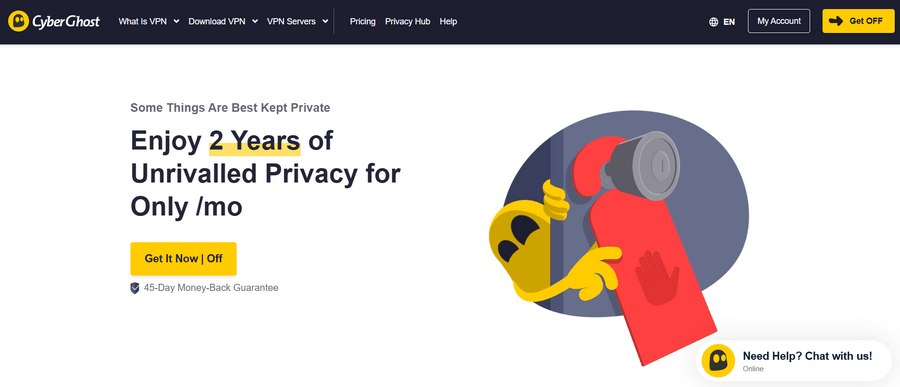
CyberGhost is a VPN provider founded in 2011 in Bucharest, Romania, known for positioning itself around privacy and transparency. The company publishes recurring Transparency Reports and publicly maintains a strict, independently audited No Logs policy. CyberGhost reports more than 38 million users worldwide.
Key points for context:
- Founded: 2011, Bucharest, Romania
- Reputation: Known for regular Transparency Reports (CyberGhost states it was among the early VPNs to release them)
- User base: Over 38 million users globally
- Ownership: Operates under Kape Technologies, a company that also owns several other major VPN brands
- Privacy policy: Audited No Logs policy; claims no activity or connection data is stored
CyberGhost’s long history, audited policies, and corporate ownership structure are important factors when assessing how the service approaches privacy and user trust.
For another lightweight option, check out our WhiteVPN review.
Key features of CyberGhost VPN
CyberGhost offers a full VPN suite built for device-wide privacy, streaming access, and automation. Its feature set is broad, but a few components define how the service works in day-to-day use.
Core features list
These are the foundational tools that define CyberGhost’s day-to-day performance and security.
- Full-device encryption: Protects all traffic with 256-bit AES encryption.
- Multiple VPN protocols: WireGuard®, OpenVPN, and IKEv2 available for speed and stability.
- Automatic kill switch: Blocks all traffic during drops to prevent IP or DNS leaks.
- 10 Gbps servers: Newer infrastructure aimed at high-speed downloads and smoother streaming.
- Large server network: Thousands of servers across roughly 100 locations.
Privacy and security in Cyberghost VPN
CyberGhost includes several extras designed to improve privacy beyond simple tunneling.
- Audited no-logs policy: No activity or connection logs stored.
- Dedicated IP option: Provides a stable, private IP address for platforms that flag shared IPs.
- Ad, Tracker, and malware blocking: Filters malicious domains and basic tracking.
- Smart rules: Automation system for tasks like auto-connect on Wi-Fi or launching the VPN with specific apps.
Cyberghost VPN: Streaming and usage features
These features focus on accessibility, performance, and flexibility across platforms.
- Streaming-optimized servers: Tuned for platforms like Netflix, BBC iPlayer, and Disney+.
- Torrenting support: P2P-friendly servers designed for reliable download speeds.
- Split Tunneling (supported platforms): Routes selected apps or sites outside the VPN.
- Cross-platform apps: Available on Windows, macOS, iOS, Android, Linux, smart TVs, and routers.
Cyberghost VPN extension for Сhrome
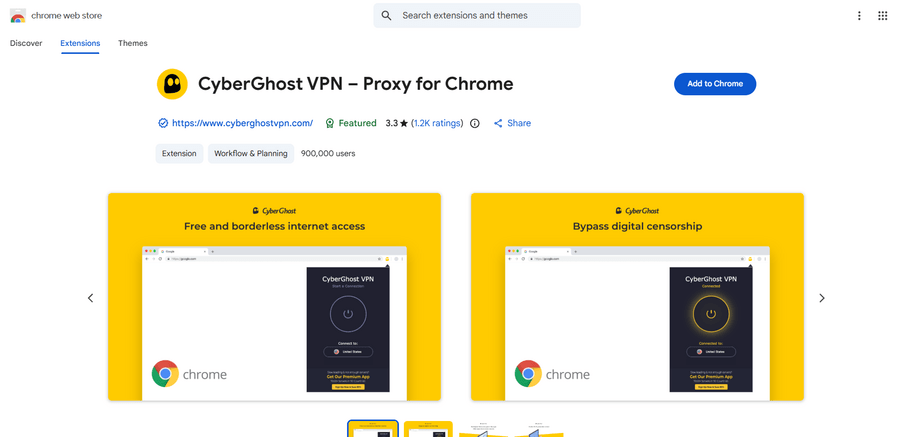
- Free proxy Extension: Routes only Chrome browser traffic through CyberGhost servers.
- No account required: Can be used without signing up.
- IP сhange + basic encryption: Masks the browser’s IP and applies lightweight encryption.
- Built-in blocking: Includes basic ad, tracker, and malicious-site filtering.
- Not a full VPN: Does not provide device-wide protection or a kill switch.
CyberGhost’s main VPN app delivers broad, system-level protection, while the Chrome extension serves as a lightweight, browser-only privacy tool.
Cyberghost VPN Location Coverage
CyberGhost operates a server network across more than 100 countries worldwide, combining both physical and virtual servers to provide broad coverage. This allows users to connect from many locations or appear as if they are in different regions, which can improve access to geo-restricted content and maintain privacy. The wide distribution also helps optimize speed and reliability by giving users multiple connection options close to their real or chosen location.
CyberGhost VPN Chrome Extension vs Full VPN
The Chrome extension is a browser-only proxy, rerouting traffic in Chrome and changing your IP. It does not encrypt other apps or system traffic, so it’s not a full VPN.
User feedback from TrustPilot and G2:
- Pros: Easy to install and use, works for unblocking websites, wide server coverage.
- Cons: Speeds can drop, occasional connection issues, and some users mistakenly expect full VPN protection. To boost connection performance, read our guide on how to speed up your VPN on Windows.
Bottom line: The extension is fine for basic browsing and unblocking, but for device-wide security and consistent performance, the full CyberGhost VPN app is necessary.
Learn more about another VPN option in our Dragon VPN review – the pros and cons of using it.
ZenMate VPN and CyberGhost VPN
ZenMate, a VPN brand also owned by Kape Technologies, was fully merged into CyberGhost in 2023. Key points of the transition include:
- App retirement: ZenMate’s apps were officially retired on May 1, 2023.
- User migration: Subscribers were directed to download CyberGhost and could use their existing ZenMate login credentials.
- Feature upgrade: Users gained access to CyberGhost’s larger server network, faster 10 Gbps servers, and streaming-optimized options.
- Corporate positioning: The merger established CyberGhost as Kape Technologies’ main, high-performance VPN brand.
This transition reflects Kape’s strategy of consolidating its VPN offerings under a single, more powerful platform.
FAQ
Can CyberGhost VPN be trusted?
Yes, CyberGhost can be trusted for general privacy needs. It follows a strict no-logs policy, meaning it does not store browsing history, IP addresses, or connection times. Independent audits have verified these claims, which is rare for VPN providers. Being based in Romania adds another layer of protection, since the country is outside the major surveillance alliances. That said, a VPN does not make you invisible — leaks, insecure apps, or careless behavior can still expose information.
How does CyberGhost compare to NordVPN?
CyberGhost and NordVPN target slightly different users. NordVPN offers faster speeds, specialty servers, and advanced security features like double VPN or Onion over VPN. CyberGhost focuses on a large server network, easy-to-use apps, and verified no-logs policies. For casual streaming, browsing, or lightweight privacy, CyberGhost works well. If speed, advanced protocols, or heavy-duty security are priorities, NordVPN might be a better choice.
Where is CyberGhost VPN based?
CyberGhost is headquartered in Romania. This location matters for privacy. Romanian law allows VPNs to operate without mandatory logging, and the country is not part of surveillance alliances that can pressure VPNs to share data. Being based there gives CyberGhost legal cover to uphold its no-logs policies.
What is the CyberGhost VPN Chrome extension?
The Chrome extension is a browser-only proxy, not a full VPN. It encrypts traffic inside Chrome and hides your IP from websites. It also blocks basic trackers, ads, and malicious sites. You don’t need an account to use it. While convenient for casual privacy or unblocking websites, it does not protect traffic from other apps or provide a kill switch.
What do Reddit users say about CyberGhost?
Reddit feedback is mixed. Many users report that CyberGhost reliably unblocks streaming sites and keeps browsing private. Others notice occasional slowdowns, connection drops, or delays in support responses. Results vary depending on server choice, location, and device. Community experiences give real-world insight, but they should be weighed alongside official specs and audits.
What is CyberGhost Premium Plus?
Premium Plus is CyberGhost’s full subscription plan. It unlocks all servers, faster speeds, streaming-optimized servers, and P2P support. It also allows multiple simultaneous connections and includes advanced protocols like WireGuard. Premium Plus provides full device-wide encryption and access to every feature beyond the free Chrome extension.
How does a CyberGhost license key work?
A license key activates your CyberGhost subscription. Once entered, it unlocks Premium or Premium Plus features on your account.
The key ensures you can connect to all servers, use faster speeds, and access advanced features. Keys should only come from official sources to avoid fraud or unauthorized access.
How can I get a CyberGhost coupon?
CyberGhost occasionally offers coupons or promotional discounts. These reduce the subscription price for Premium or Premium Plus plans. Coupons should always be obtained from official sources or trusted partners to avoid scams. Using a valid coupon lets you pay less without compromising account security or access.
Final Verdict:
So, should you install the CyberGhost VPN extension for Chrome?
Yes, if:
- Your only goal is to unblock a single website or piece of content.
- You want a free, simple tool to mask your IP within Chrome.
- You need a basic layer of ad and tracker blocking for casual browsing.
No, if:
- You are dealing with sensitive information (banking, work documents).
- You use applications outside of Chrome (torrenting, gaming, desktop email).
- You need leak-proof, system-wide security (e.g., on public Wi-Fi).
The CyberGhost VPN extension for Chrome is a lightweight, functional privacy tool. But for true, leak-proof, system-wide security, you need the full CyberGhost VPN application. The extension is a taste; the app is the meal. Choose the tool that matches your actual security needs. Don’t confuse a convenient browser proxy with comprehensive digital security.