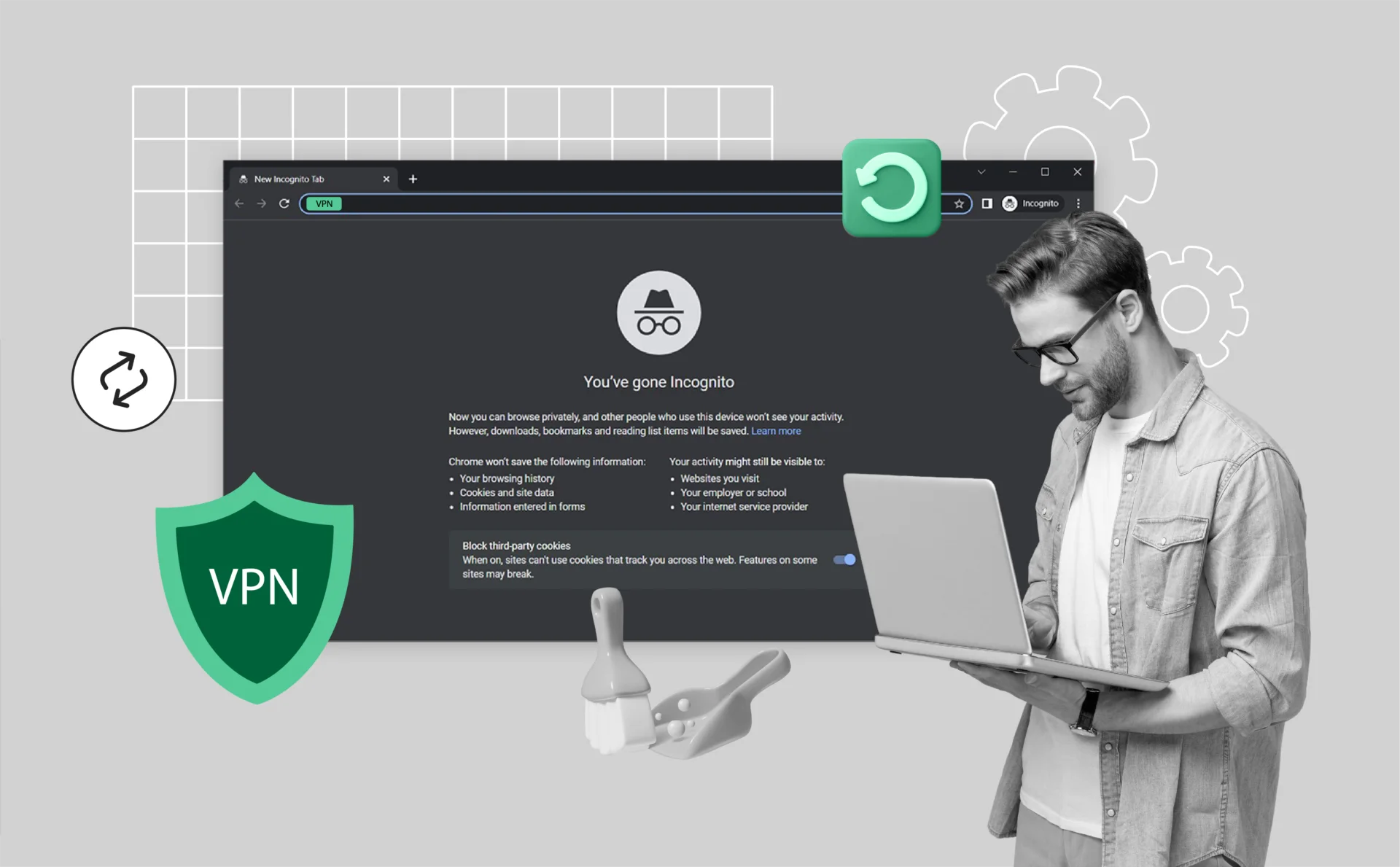
Does VPN Work in Incognito Browsing? Full Explanation Inside
When you open a private window—whether it’s Incognito in Chrome or Private Browsing in Firefox—it feels like your activity is hidden. But that’s only part of the story. The truth is, Incognito mode clears your local history, but it doesn’t hide your IP, encrypt your connection, or stop websites and trackers from logging what you do.
That’s why many people ask: Does VPN work in Incognito?
Yes, it does. But a VPN and Incognito solve different problems. One hides your traffic and location from outsiders. The other keeps your local device clean. If you’re serious about privacy, it’s worth understanding how they work together—and where each one falls short.
In this article, we’ll break down exactly what Incognito does, what a VPN protects, and whether using both at once is worth it. Simple, clear, and no fluff—just what you need to stay informed and in control.
How Does VPN Work in Incognito?
Incognito mode and VPNs don’t cancel each other out—they serve different purposes and work side by side.
When you open an incognito window, your browser stops saving your browsing history, cookies, and site data. This means the next person using your device won’t see what you’ve been up to. But it stops there. Your IP address stays the same. Your traffic still goes through your internet provider. And websites can still track you through your IP or browser fingerprint.
That’s where a VPN comes in.
A VPN works at the network level. It changes your IP address and encrypts all traffic between your device and the internet. When it’s on, your ISP, websites, or public Wi-Fi networks can’t see your real location or what you’re doing online. The VPN routes everything through a private tunnel.
So yes—a VPN does work in Incognito. And it makes Incognito more private. Here’s what happens when you use both:
- Your browser won’t store history or cookies
- Your traffic is encrypted
- Your IP address is hidden
- Trackers and ISPs can’t see your real data
It’s a simple way to reduce exposure—both on your device and across the web. But keep in mind: anything you download, bookmark, or manually save won’t disappear, even in Incognito. That’s on you.
How to Open Incognito Mode on Different Browsers
Most browsers offer a private mode, but the names and steps can be slightly different. Here’s how to open Incognito or Private mode across the most common browsers:
Chrome
- Desktop: Click the three-dot menu (top right) → New Incognito Window
- Shortcut: Ctrl + Shift + N (Windows/Linux), Command + Shift + N (Mac)
- Mobile: Tap the three-dot menu → New Incognito Tab
Firefox
- Desktop: Click the three-line menu → New Private Window
- Shortcut: Ctrl + Shift + P (Windows/Linux), Command + Shift + P (Mac)
- Mobile: Tap the three-dot menu → New Private Tab
Safari
- Mac: Go to File → New Private Window
- Shortcut: Command + Shift + N
- iPhone/iPad: Tap the tabs icon → tap [number] Tabs → switch to Private → tap Done
Microsoft Edge
- Desktop: Click the three-dot menu → New InPrivate Window
- Shortcut: Ctrl + Shift + N (Windows), Command + Shift + N (Mac)
- Mobile: Tap the tabs icon → switch to InPrivate → tap Add tab
Brave
- Desktop: Click the menu icon → New Private Window
- Shortcut: Ctrl + Shift + N (Windows/Linux), Command + Shift + N (Mac)
How To Use VPNs and Incognito Mode Together
Using a VPN like Janit and Incognito mode at the same time gives you stronger privacy. They don’t do the same job, but they work well as a pair.
Incognito mode keeps your browser from saving history, cookies, and login data. A VPN hides your IP address and encrypts your connection so your internet provider, public Wi-Fi, and websites can’t see who you are or what you’re doing.
When you combine both:
- Your local device stays clean (no saved history or cookies)
- Your real IP stays hidden
- Your data is encrypted in transit
There’s no special setup needed. Just turn on your VPN first, then open your browser in Incognito mode. That’s it.
This combo is useful when you want to check another account, visit sensitive sites, or reduce tracking, without leaving local traces or exposing your identity online. It won’t make you invisible, but it will make it harder for others to follow what you do.
Difference Between Incognito Mode and a VPN
To really answer “Does VPN work in Incognito?”, you need to know what each tool actually does—and what it doesn’t.
What They Hide
Incognito mode only hides your activity on your device. It keeps your browser from saving history, cookies, or autofill data. But your IP stays the same. Your internet provider, your employer, and the websites you visit can still see your activity. A VPN hides your IP address and encrypts your internet traffic. It works across all apps, not just your browser. This stops websites, ISPs, and Wi-Fi providers from knowing what you do online.
Data and Tracking
Incognito clears local data after you close the window. That’s it. You’re still exposed to tracking from ads, sites, and network admins. A VPN gives you a new IP and protects your traffic from end to end. It makes it harder for trackers to follow you across the web or link your activity to your real identity.
When to Use Each
Use Incognito when you don’t want the browser to remember your logins, search history, or what you did on a shared device. Use a VPN when you want to hide from outside watchers, like your ISP, the coffee shop Wi-Fi, or websites that collect your info.
Cost
Incognito mode is free. It comes with every browser. A VPN usually costs money—because it runs real servers and needs to keep your data secure. Free VPNs exist, but many come with speed caps, data limits, or shady privacy policies.
FAQs
Does VPN work in Incognito mode on Chrome?
Yes. When you turn on your VPN and open Chrome’s Incognito mode, both tools work together. The VPN hides your IP and traffic, while Incognito keeps your local history clean.
Can websites still track me in Incognito if I use a VPN?
Using both cuts down tracking, but doesn’t block everything. A VPN hides your IP. Incognito clears cookies and local storage. For full protection, avoid logging into accounts and disable browser fingerprinting tools.
Is it safe to use public Wi-Fi with VPN and Incognito together?
Yes. This combo helps a lot on public networks. The VPN encrypts your data so others on the same network can’t snoop, and Incognito keeps your session from being saved on the device.
Why use a VPN if I already have Incognito mode?
Because Incognito only hides activity from others on your device. It doesn’t stop your internet provider or websites from seeing what you do. A VPN fills that gap.
Do all VPNs work with Incognito mode?
Most do, but quality matters. Reliable VPNs work at the network level, no matter which browser or mode you use. Just be sure the VPN is actually connected and not leaking your IP.
Conclusion
So, does VPN work in Incognito? Yes—it does, and it should. But don’t expect one to replace the other. Incognito mode keeps your local browsing clean. A VPN keeps your connection private. When you use both, you’re covering more ground: less stored data on your device, and less visible data on the internet. If privacy matters to you, using a VPN with Incognito is a smart, easy combo.