
How to fix “Feedback required” on Instagram: Guide for 2026
What is the Instagram “feedback required” error?
Instagram’s “feedback_required” error represents an automatic response that triggers whenever the platform detects unusual or suspicious activity on your account. This notification can appear suddenly, blocking access to certain features and leaving you wondering what went wrong. Act now and diagnose the root cause. Make no mistake—this is Instagram’s way of reasserting control over its ecosystem.
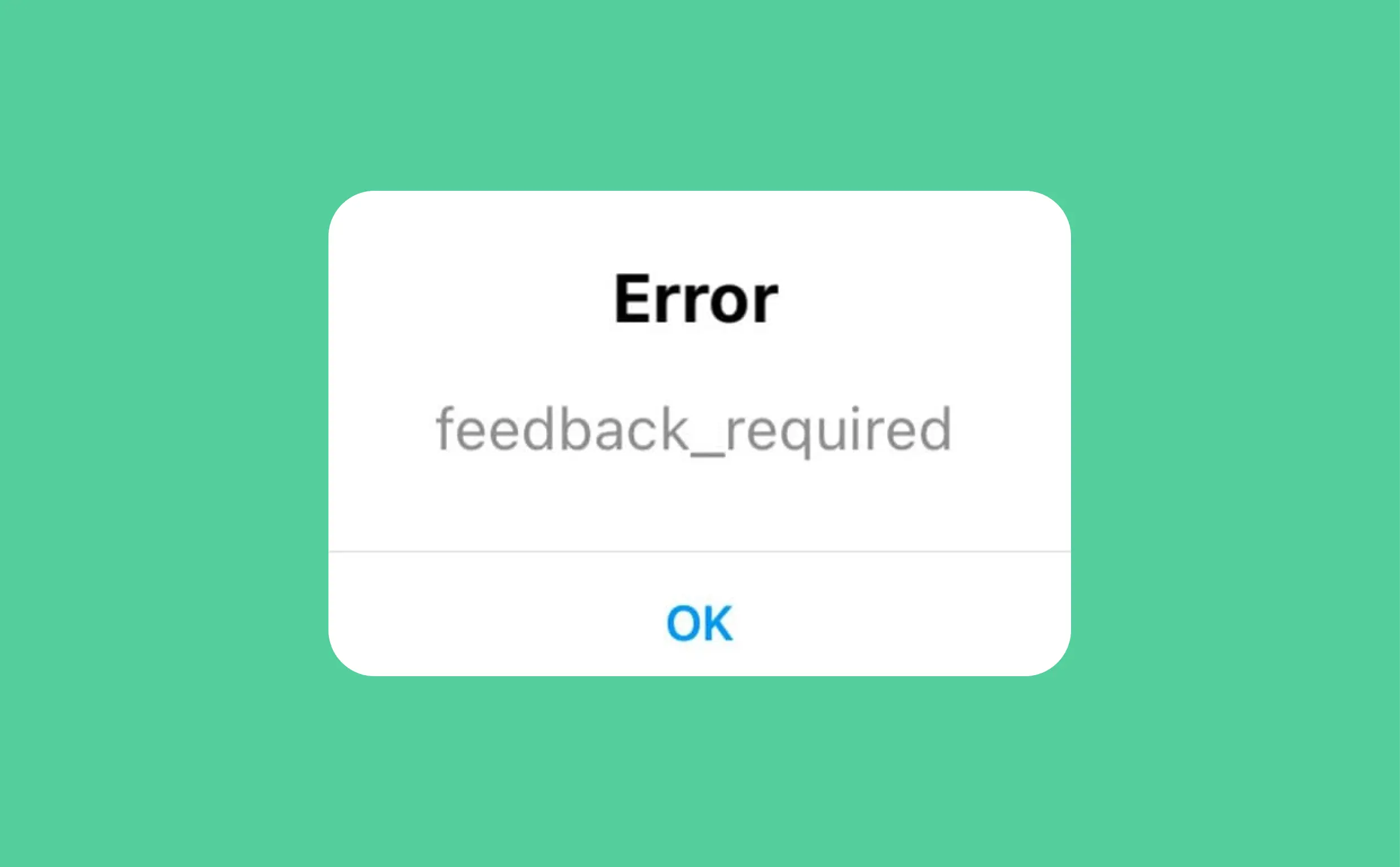
This error happens due to bulk actions, repeated follow attempts, aggressive liking, or the use of automation tools. In fact, many encounter this issue while trying to “follow feedback required” guidelines set by Instagram. The platform essentially requests “feedback” from you by restricting certain functionalities, hoping you’ll change your behavior to meet its community standards.
Why does Instagram show the “feedback required” message?
Your account, from Instagram’s perspective, must look organic and authentic. Perform too many actions too quickly—like mass following, excessive liking, or relentless commenting—and Instagram notices. It may interpret these acts as suspicious, typically associated with bots or automated scripts. This behavior triggers the “feedback_required” message, alerting you to slow down and adhere to the platform’s rules.
But suspicious activity isn’t the only culprit. Limits on how many accounts you can follow or unfollow per day, and the number of likes or comments you can leave, also shape when and why you experience this error. Sometimes, the platform’s algorithm simply reacts to an unusual login location, a suspicious IP address, or a rapid shift in device usage patterns. Each of these changes can prompt the system to display the “follow feedback required” error to safeguard community integrity.
From a privacy standpoint, this approach is Instagram’s attempt to protect users. It wants to ensure real engagement rather than spammy behavior.
How to fix the Instagram “Feedback required” error
If you’re facing the “feedback_required” error, consider the following steps. Each one aims to help you regain control of your account and prevent similar issues in the future.
- Use reliable proxies:
Choose residential proxies that disguise your real IP address, making your activity look more natural. This lowers the chances of Instagram flagging you for suspicious behavior. - Clear cookies and cache:
Remove old browsing data that might be causing unnecessary alerts. By wiping the slate clean, you prevent lingering issues from influencing Instagram’s judgment. - Slow down your actions:
If you’ve been following or liking too rapidly, take a temporary break. Reduce these actions for a few days, then gradually ramp them up again. This shift helps restore Instagram’s trust in your account. - Change devices or IP addresses:
Logging in from a new device or IP can help reset how Instagram views your activity. This simple adjustment often convinces the platform that your behavior is genuine. - Check your automation tools:
Review the settings of any third-party tools you’re using. Adjust them so they stay within Instagram’s guidelines. By avoiding aggressive automation, you signal that you’re playing by the rules.
Best practices to avoid the “Feedback required” error
Preventing this error involves steady, authentic growth. Integrate these best practices into your account management strategy.
- Increase actions gradually:
Ramp up follows, likes, and comments over time rather than all at once. This approach feels more organic and less suspicious to Instagram. - Invest in reputable proxies:
Use quality residential proxies that blend seamlessly into the network. High-caliber providers help ensure your activity mirrors that of a genuine user. - Maintain a consistent schedule:
Keep your posting and engagement patterns steady. Sudden spikes or long periods of inactivity can attract unwanted attention from the algorithm. - Separate accounts carefully:
If managing multiple accounts, use different devices or IP addresses. Ensuring each profile has its own unique environment reduces the risk of triggering errors. - Avoid overly aggressive tactics:
Steer clear of spammy practices, large follow-unfollow sessions, or nonstop liking. Treat engagement as a long-term strategy, not a sprint.
Following these steps and best practices not only helps you sidestep the “feedback_required” error, but also builds a stronger, more trustworthy presence on Instagram.
How proxies can help fix Instagram errors
Proxies play a crucial role in managing your Instagram presence. They not only shield your real IP address but also help you appear as a genuine user in Instagram’s eyes, blending in more naturally and reducing the risk of unwanted restrictions. A high-quality residential proxy creates the impression that you’re connecting from a legitimate, home-based network. With this layer of authenticity, Instagram is less likely to consider your activities suspicious. If your main IP gets flagged, you can switch to a fresh proxy and effectively reset how Instagram views your actions. By spreading out your account activity across different IP addresses, you make it harder for the platform to link any unusual patterns back to a single source. Ultimately, this approach gives you more control, stability, and privacy, ensuring you stay one step ahead of Instagram’s scrutiny.
Additional tips to ensure smooth Instagram account management
Even with the right tools and strategies, maintaining a stable Instagram presence requires consistent effort. Consider refining your daily routines and carefully monitoring the effects of any changes you implement. By approaching your account activity methodically, you can avoid unexpected issues and cultivate a more authentic online image.
- Track your metrics:
Keep an eye on engagement rates, follower growth, and other key performance indicators. Regularly reviewing these metrics helps you recognize patterns that could signal potential problems. - Maintain steady posting habits:
Post content at a reliable pace rather than dumping numerous updates in a short period. Gradual, balanced sharing of posts, stories, and reels creates a sustainable routine that Instagram’s algorithm appreciates. - Consider private testing:
If you want to try new tactics, experiment on a small, lesser-known account before applying the changes to your main profile. Testing quietly behind the scenes helps ensure that significant errors remain rare. - Communicate with your audience:
Respond to comments and messages thoughtfully. Real human interactions build trust and make it harder for Instagram to suspect bot-like activity.
Monitoring changes in Instagram’s policies
Instagram continuously updates its policies and algorithms to keep up with evolving user behaviors and security threats. By regularly checking for policy changes, you ensure that your approach remains effective and compliant. Stay informed about newly introduced features, adjusted limits on follows or likes, and any enhanced security measures that may affect your account management practices. Keep a close eye on official announcements, user community discussions, and trusted industry news sources.
Adaptation is key. When you notice a new pattern or trend—such as tightened action limits—be prepared to adjust your activity accordingly. This proactive attitude helps you prevent issues before they emerge. Over time, monitoring and responding to Instagram’s ongoing developments keeps your presence stable, authentic, and less likely to trigger the “feedback_required” error.
Final thoughts
Navigating the “feedback_required” error and other Instagram challenges demands both vigilance and adaptability. By understanding why these errors occur, adjusting your behaviors, and investing in reliable privacy tools, you gain greater control over your account’s destiny. In the long run, practicing moderation, embracing authenticity, and remaining flexible in the face of evolving rules will help you stand out for all the right reasons. It’s not about fooling Instagram; it’s about working with it. With the right approach, you’ll maintain a productive, stable, and genuinely engaging presence that supports your goals over time.