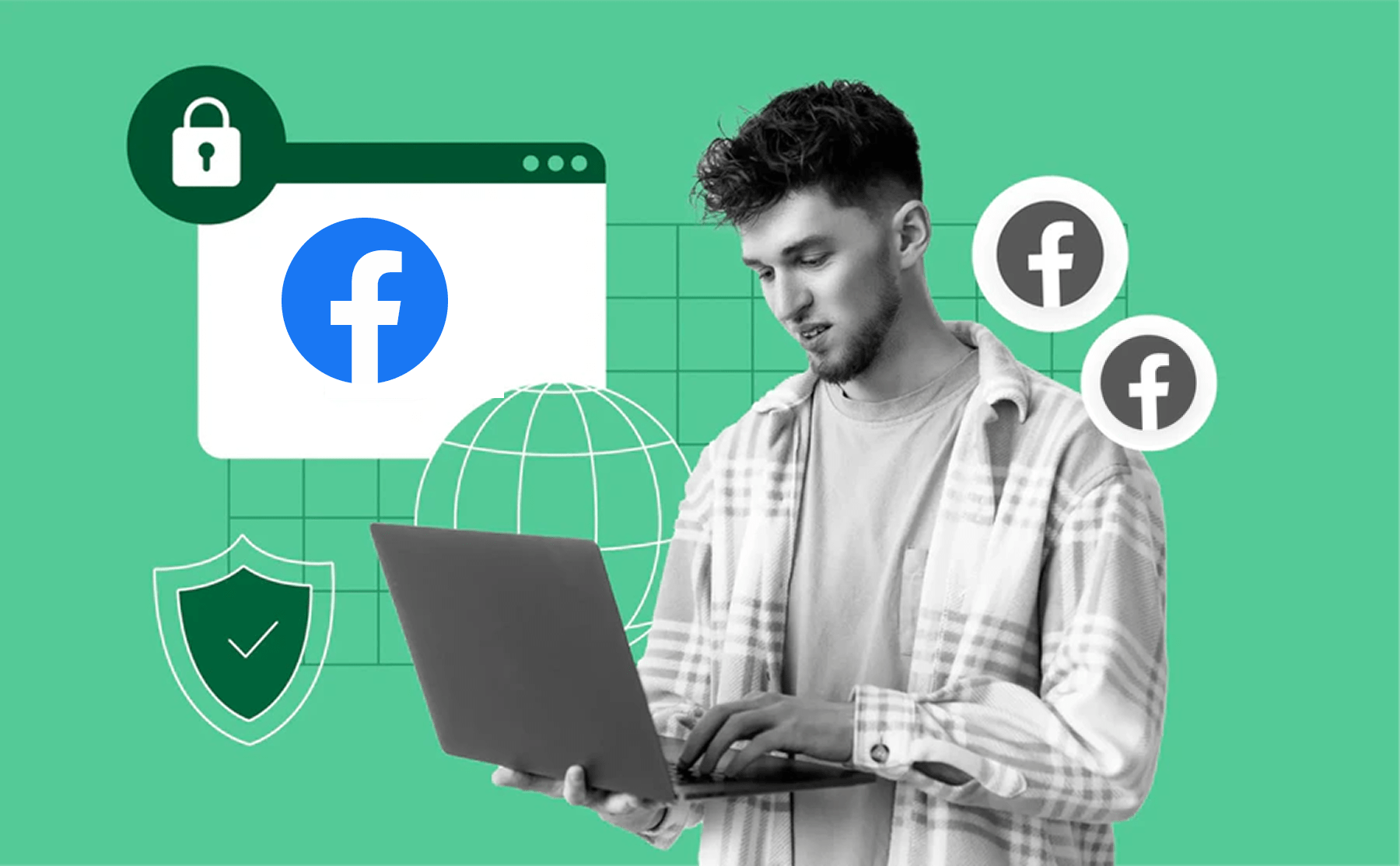
How to Use Facebook Messenger Without the App: Best Way to Multi-Account Users
Do you feel like your phone is always buzzing? The official Messenger app eats storage, drains battery, and never stops demanding attention. Many users now prefer to chat without the app — and for one account, the browser is enough.
But things change when you manage multiple accounts. Social media managers, marketers, and e-commerce operators need more than simple web access. They need a safe, scalable way to keep accounts separate. This is where standard methods fail and where Multilogin becomes essential.
This article shows the quick ways to use Messenger in a browser — and introduces the advanced solution for power users: Multilogin, the antidetect browser built for secure multi-account work.
Facebook Messenger: What is it and Why Avoid the App?
Facebook Messenger is a simple messaging service. It lets you send texts, photos, and videos to your Facebook friends. It is fast and easy to use. But over the years, the official app has become very heavy.
Many users now actively look for ways to avoid the official app. Why? The reasons are clear:
- Storage and Battery Drain: The app is large. It constantly runs in the background. This eats up your phone’s storage and drains the battery quickly.
- Privacy Concerns: The app asks for many permissions. It wants access to your contacts, camera, and microphone. This makes many users uncomfortable.
- Distraction and Focus: On a desktop, the constant notifications can break your focus. The app is designed to keep you glued to your screen.
The Standard Ways to Access Messenger Without the App
Before we get to the advanced solution, let’s look at the basic ways to access Messenger without the official app. These methods work well for casual users with only one account.
1. Through the Messenger Web Version (messenger.com)
This is the most direct way to chat on a desktop or laptop. You simply go to the dedicated Messenger website.
- How it works: Open your browser and type in messenger.com. You will be asked to log in with your Facebook details.
- Pros: It is clean and distraction-free. It only shows your chats.
- Cons: It still tracks your IP address. Facebook knows exactly where you are logging in from. This can be a problem if you travel or use multiple accounts.
2. Through the Facebook Desktop Website (facebook.com)
You can still chat directly from the main Facebook website.
- How it works: Log in to facebook.com. Click the little chat bubble icon in the top right corner.
- Pros: It is convenient if you are already on Facebook. No need to open a second tab.
- Cons: The entire Facebook feed is right there. This is the ultimate distraction. It is hard to focus on work when the news feed is calling your name.
3. Using a Mobile Browser
On a mobile phone, Facebook tries very hard to force you to use the app. But there is a trick to bypass this.
- How it works: Open your mobile browser (like Chrome or Safari). Go to facebook.com. When it asks you to download the app, refuse. Then, go to your browser settings and select “Request Desktop Site.” This will load the full desktop version of Facebook. You can then access your messages from there.
- Pros: You save storage space on your phone. You avoid the official app completely.
- Cons: The desktop interface is clunky on a small screen. It is not designed for mobile use.
Why Standard Methods Fail Power Users
The basic methods work for one account. They do not work for professionals who manage many. A normal browser exposes every account you open. Facebook links them instantly. The risk of bans becomes very high.
The reason is digital fingerprinting. Facebook tracks your IP, device details, browser setup, and tiny hardware signals. All of this forms a unique fingerprint.
If two accounts share the same fingerprint, Facebook knows they come from the same “device.” That triggers flags, suspensions, and permanent bans.
For professional work, each account must look like it belongs to a different, real user. This is the only safe way to operate at scale.
The Advanced Alternative: Using a Multilogin Antidetect Browser
Multilogin is the safest way to run multiple Messenger accounts. It creates separate browser profiles. Each profile has its own digital fingerprint. Facebook sees every profile as a different device. One looks like a laptop in New York. Another looks like a Mac in London. All from one computer.
This isolation keeps accounts unlinked and safe. It is the only reliable way to manage many Facebook accounts at scale.
Step-by-Step: How to Use Messenger with Multilogin
Using Multilogin to access Messenger is simple and secure.
1. Create a New Browser Profile
First, you set up a new profile inside Multilogin. This profile is your new, unique virtual computer. You can choose the operating system, screen size, and even the time zone.
2. Navigate to Messenger.com
Open the new profile. It is a clean slate. Then, simply navigate to messenger.com or facebook.com.
3. Sign in Messenger Without App
Now you can sign in messenger without app using the login details for your first account. Because this profile has a unique digital fingerprint, Facebook sees it as a brand new, legitimate user. The session is isolated and safe.
4. Repeat for Every Account
To manage a second account, you simply create a second, completely separate Multilogin profile. You log in to the second account in that new profile. The two accounts are now completely isolated from each other. They cannot be linked by Facebook’s tracking systems. This is the key to safety. If one account has an issue, the others are protected. The isolation prevents what is known as “cross-contamination,” where a problem with one account spreads to all the others. This is the peace of mind that Multilogin provides to professionals.
Why Multilogin Is Perfect For Your Facebook Accounts
Multilogin is built for serious multi-account work. Each account runs in its own secure, isolated profile. No mixing. No linking. No bans.
- Every profile looks like a real, separate device. Facebook sees consistent fingerprints, time zones, and system details. This keeps accounts stable and safe.
- You manage everything from one dashboard. No more switching, clearing cookies, or logging in and out all day. Profiles open with one click.
- Teams can share profiles without sharing passwords. The digital identity stays the same, even when teammates work from different locations.
- Multilogin also scales. You can run dozens or hundreds of accounts. Automation tools cut repetitive work and save hours.
Conclusion
You do not have to be tied to the official app anymore. For casual users, the web version is a great way to chat without distraction. It saves battery and reduces digital noise.
But for professionals and power users, the answer to how to use facebook messenger without the app is clear: Multilogin. It is the essential tool for safety, efficiency, and scale. It is not just about avoiding the app; it is about building a secure, professional workflow. Multilogin lets you manage multiple accounts with confidence, knowing that each one is protected by a unique digital identity. This is the future of social media management. Take control of your messaging and your business today.