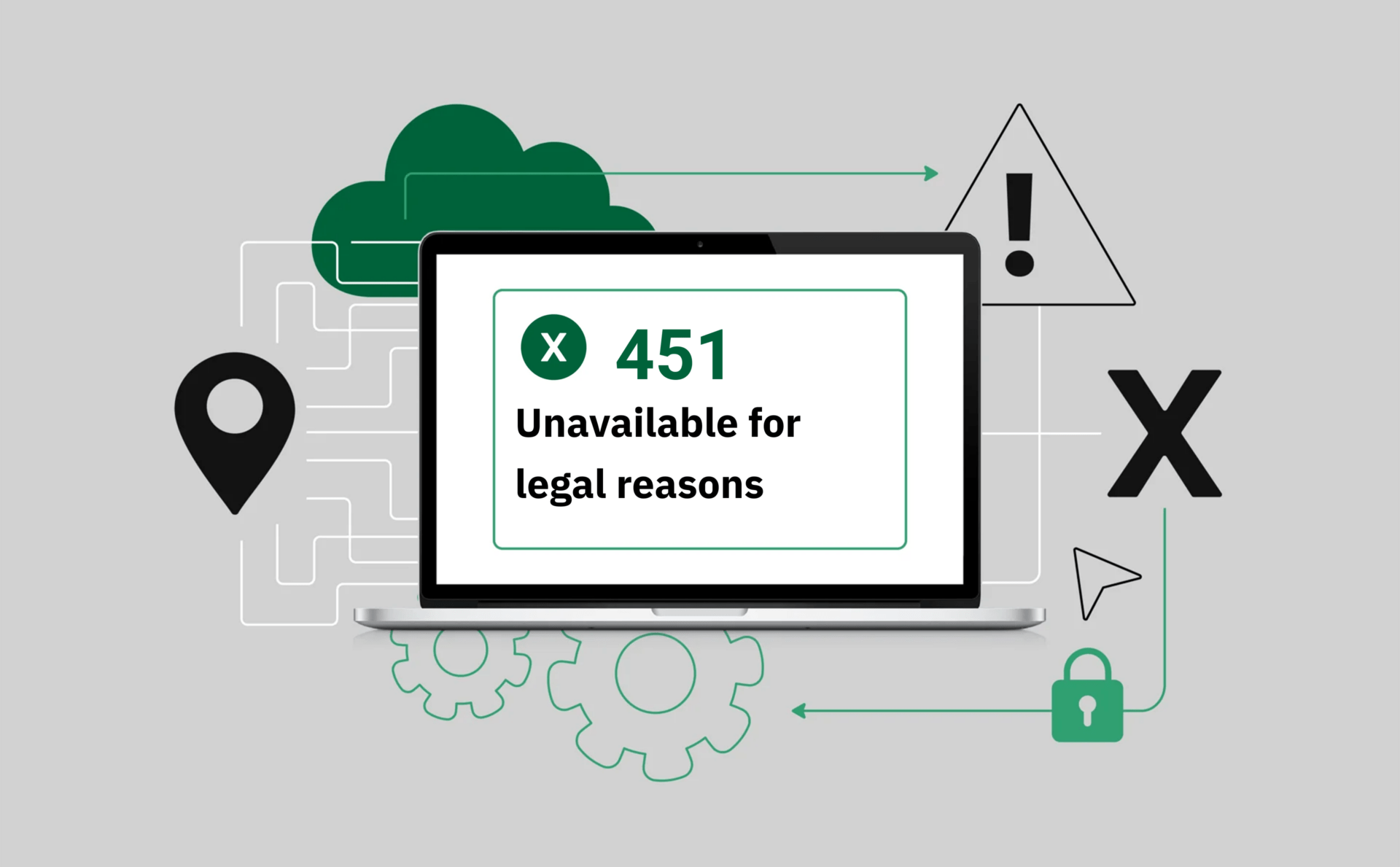
HTTP 451 unavailable for legal reasons error: How to fix 2026
Ever encountered a webpage that just won’t load, throwing up a cryptic ‘451 Unavailable For Legal Reasons’ message? You’re not alone. This error code pops up when a requested resource is legally unavailable. Essentially, the content you’re trying to access is blocked, not due to a technical glitch, but because of legal demands. It’s a digital roadblock, put in place to comply with various restrictions.
Why does this happen? Common roadblocks
So, what triggers this digital blockade? There are a few key reasons why you might run into a 451 error.
Understanding these can help you navigate the complexities of online content access.
- Government-imposed censorship or restrictions: In some regions, governments actively block access to specific types of content. This could be anything from political discourse to certain news outlets.
- Legal injunctions: Sometimes, a court order or legal injunction specifically prevents certain information from being accessible. This is a direct legal mandate to remove or block content.
- Copyright or intellectual property rights enforcement: Content that infringes on copyright or intellectual property rights can be legally mandated for removal. This protects creators and their work.
- Compliance with local laws: Websites and online services must comply with the laws of the jurisdictions they operate in. If certain content is prohibited in a specific area, it will be blocked to adhere to local regulations.
These aren’t just theoretical scenarios; they’re real-world challenges that can prevent you from accessing information. It’s a stark reminder that the internet, while seemingly free, is still subject to legal frameworks and national boundaries.
What can you do?
When faced with a 451 error, it can feel like you’ve hit a dead end. However, there are strategies you can employ to try and bypass these restrictions. While not always guaranteed, these methods can offer a path forward.
- Review and optimize request frequency: Sometimes, the issue isn’t legal, but rather a misinterpretation of your activity. Ensure your requests are spread out evenly over time to avoid triggering automated blocking mechanisms.
- Implement exponential backoff: If you’re making repeated requests, using an exponential backoff strategy can reduce the likelihood of hitting rate limits. This means waiting progressively longer between retries.
- Increase rate limits: For those with higher demands, upgrading your service plan or negotiating higher limits with your service provider might be an option. This is especially relevant for data-intensive tasks.
- Utilize caching mechanisms: Reducing the number of direct requests to the server by using caching can sometimes help. If the content is cached, you might be able to access it without triggering the error.
Easiest way to secure your web scraping process
An antidetect browser can help you avoid restrictions or errors — and Multilogin is the all-in-one solution for multiple accounts, automation, and scraping.
- Bypass restrictions – Overcome IP blocks, browser fingerprinting, and other detection methods.
- Run multiple identities – Create secure, isolated browser profiles for each project or account.
- Use built-in proxies – Get premium residential proxies included, no need for third-party providers.
- Stay uninterrupted – Keep scraping and data collection running smoothly, without downtime.
- Work at scale – Manage data-heavy operations or large account sets with ease.
Understanding the technical side: Request and response examples
To give you a clearer picture of what’s happening behind the scenes, let’s look at how a 451 error manifests in a typical HTTP request and response.
Request Example
Here’s what a request that might lead to a 451 error could look like:
curl -X GET https://sandbox.oxylabs.io/ -H 'Accept: text/html' -H 'Accept-Encoding: gzip, deflate' -H 'User-Agent: Chrome/91.0.4472.124'curl -X GET https://sandbox.oxylabs.io/ \
-H 'Accept: text/html' \
-H 'Accept-Encoding: gzip, deflate' \
-H 'User-Agent: Chrome/91.0.4472.124'This is a standard GET request, but if the target resource is legally restricted, the server will respond with the 451 status code.
Response Example
And here’s the response you’d typically receive when a 451 error occurs:
HTTP/1.1 451 Unavailable For Legal Reasons
Content-Type: text/html; charset=UTF-8
Content-Encoding: gzip
Unavailable For Legal Reasons
451 Unavailable For Legal Reasons
This content is unavailable due to legal reasons.
As you can see, the server explicitly states “451 Unavailable For Legal Reasons,” often accompanied by a simple HTML page explaining the situation. This confirms that the block is indeed due to legal constraints, not a server malfunction.
Final Thoughts
The HTTP 451 error is a unique challenge in the digital world, highlighting the intersection of technology and law. While it can be frustrating to encounter, understanding its causes and knowing the potential solutions can help you navigate the complexities of online content access. Tools like Multilogin offer advanced capabilities for those who need to maintain consistent and unrestricted access to online resources. Stay informed, stay prepared, and keep exploring the digital landscape.