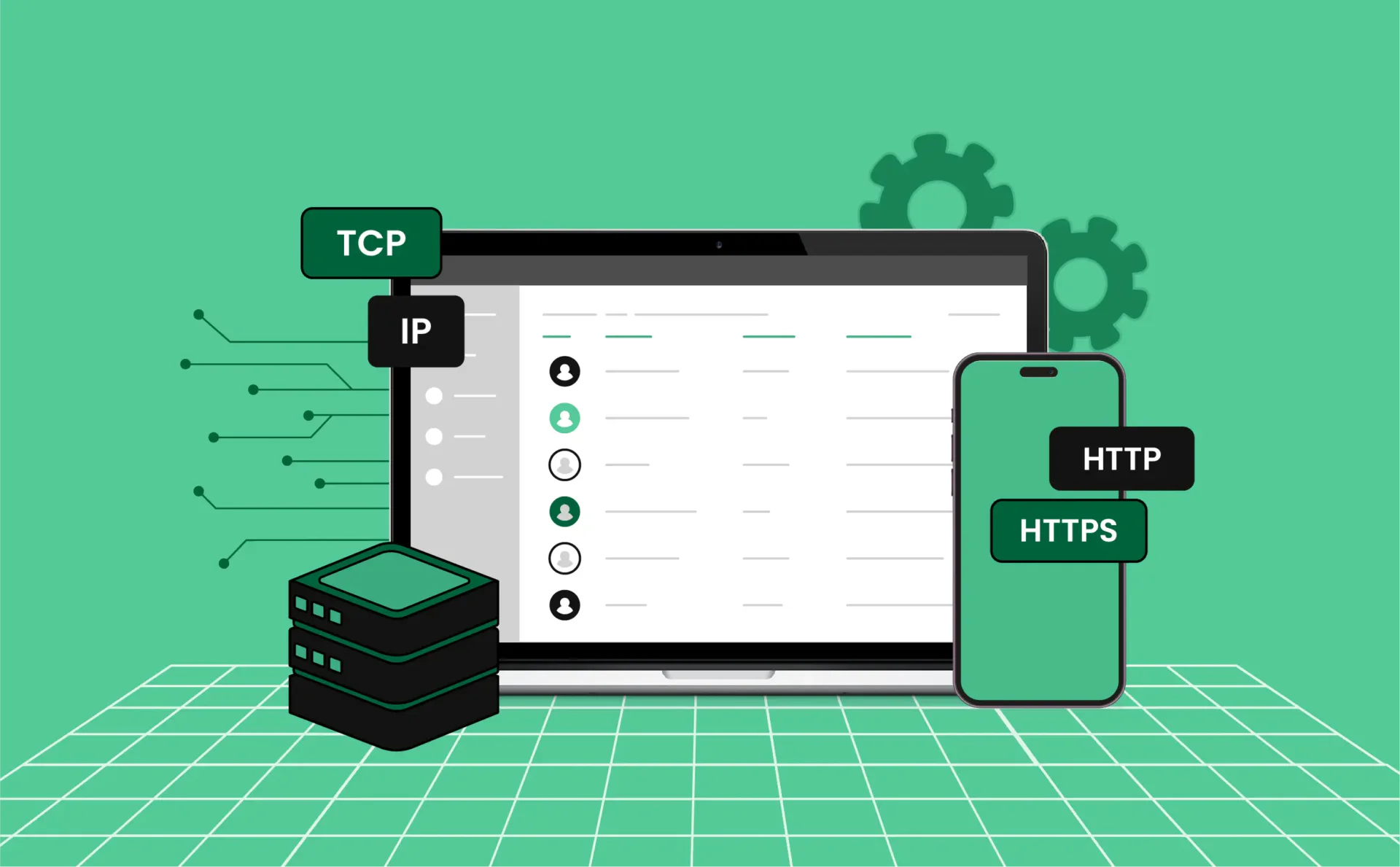
What Is a Network Protocol? Definition, Types, and Real Examples
Imagine you’re in a crowded airport where everyone speaks a different language. Chaos, right? No one knows where to go, flights get delayed, and the entire system falls apart.
Now think of the internet. Billions of devices — phones, routers, satellites, servers — all trying to talk to each other every second. The only reason they can is because they share a common language: network protocols.
So, what is a network protocol really? It’s the rulebook that tells devices how to talk, listen, and understand each other — no matter who built them, where they are, or what software they use.
What does a network protocol actually do?
Every time you send a message, stream a movie, or open an app, your device starts following a script. That script — written in protocol language — decides how data is packaged, where it goes, and how the receiver knows it arrived safely.
Picture it like the postal system. You can’t just throw a letter into the air and hope it finds its way. You write an address, stamp it, and trust a network of rules to deliver it. Protocols are the same thing, just digital.
They make sure your photos don’t end up in someone else’s inbox, your video call stays stable, and your favorite site loads exactly the way it should.
Why are network protocols necessary?
Because the internet isn’t one machine — it’s billions of them trying to cooperate.
Without agreed rules, every device would speak its own dialect. A Samsung phone might not talk to an Apple laptop. A router made in Germany couldn’t connect to a server in Japan.
Network protocols fix that by giving everyone the same set of instructions. They define how to start a conversation, how to keep it running, and how to close it properly. That’s why your email reaches London, your video plays from Los Angeles, and your message pops up in real time in Seoul.
They make global communication feel instant — when, in reality, it’s a perfectly choreographed dance of rules.
How do network protocols actually work?
When you open a website, a dozen protocols wake up.
Your browser sends a request using HTTP or HTTPS. That request gets wrapped inside other layers — TCP, IP, maybe SSL — and flies across multiple routers before landing on the target server.
Each layer has one job:
- IP handles the address.
- TCP keeps the connection steady.
- HTTP defines what’s being requested.
- SSL makes sure the whole thing stays private.
The data then comes back, layer by layer, like unpacking a gift in reverse order. What you see on screen is the final product of dozens of invisible rules doing their job perfectly.
What are the main types of network protocols?
Protocols come in many forms, but most fall into three main groups — communication, security, and management.
1. Communication protocols
These make sure information travels from one point to another in the right format.
- HTTP (Hypertext Transfer Protocol): Handles web pages — every site you visit runs on it.
- TCP (Transmission Control Protocol): Keeps conversations steady and reliable.
- IP (Internet Protocol): Decides where every packet of data should go.
- UDP (User Datagram Protocol): Moves data fast, great for gaming and live calls, but doesn’t guarantee delivery.
- FTP (File Transfer Protocol): Lets you upload or download files between systems.
They’re the talkers of the digital world — always sending, always receiving.
2. Security protocols
These keep your connection private and safe.
- SFTP (Secure File Transfer Protocol): Encrypts file transfers.
- HTTPS (Hypertext Transfer Protocol Secure): Locks your web sessions behind encryption.
- SSL (Secure Socket Layer): Creates secure tunnels between your browser and the site you’re visiting.
That little padlock next to a web address? That’s HTTPS at work — a quiet signal that your connection isn’t being spied on.
3. Management protocols
These act like the supervisors of the internet.
- SNMP (Simple Network Management Protocol): Keeps track of devices like routers and modems.
- ICMP (Internet Control Message Protocol): Reports errors and confirms whether a device is reachable — it’s the reason the “ping” command exists.
They don’t send your messages; they make sure the system that does is running smoothly.
How do multiple protocols work together?
No single protocol handles everything. They stack — like layers in a cake.
When you load a website:
- DNS converts the domain name to an IP address.
- TCP/IP transports the data.
- HTTPS encrypts it.
- SSL secures it.
They all pass the baton until the information reaches you. If one layer slips — if TCP fails, if DNS goes down — the whole process stalls. That’s why internet outages feel instant: one small break can stop the entire chain.
What happens when protocols fail?
You notice it immediately.
A broken TCP link drops your connection. A DNS error makes websites disappear. An SSL misconfiguration warns you the site isn’t secure.
It’s like removing traffic lights from a busy city — the roads are still there, but everything turns to chaos.
That’s why networks rely on constant monitoring tools, backups, and — yes — proxies.
How do proxies depend on network protocols?
Proxies live and breathe network protocols.
When you connect to a proxy, you’re not inventing a new way to browse; you’re rerouting your existing protocol traffic through another server.
- An HTTP proxy handles standard web traffic.
- A SOCKS5 proxy manages anything — streaming, automation, scraping.
These proxies use the same rules that power the internet itself. Without protocols like HTTP, HTTPS, or TCP/IP, proxies couldn’t hide your IP, switch connections, or protect your sessions.
If you’ve ever been rate-limited or banned while scraping or managing multiple accounts, proxies save you — and they work only because protocols give them structure.
Every click still follows the same chain of commands, only now it passes through a new address before reaching its target.
Why are network protocols so important to daily life?
Because everything you do online runs on them.
They decide how your calls sound, how your payments stay private, and how your proxy traffic looks real. They’re the laws of digital motion — invisible, but absolute.
Your browser, your phone, your favorite app — they all follow the same playbook. Without it, data would crash into dead ends and every service you rely on would stop working overnight.
Protocols bring order to a world that moves at the speed of light.
How do protocols keep data safe and reliable?
They don’t just move data — they protect it.
Protocols check if packets arrive in the right order, verify sender identities, and encrypt information so outsiders can’t read it. They manage congestion, balance loads, and reroute traffic around failures in milliseconds.
You don’t see it, but your device negotiates hundreds of rules every time you connect — all to make sure nothing gets lost, corrupted, or stolen.
It’s a constant background effort to keep the internet human-friendly.
FAQ
What is a network protocol in simple terms?
A network protocol is a set of rules that tells devices how to talk to each other. It defines how data is sent, received, and recognized across the internet, making communication between computers, phones, and servers possible.
Why are network protocols important?
They keep the internet organized. Without network protocols, devices wouldn’t understand each other, messages would get lost, and online services like email, video calls, and banking would stop working.
How do network protocols work?
They break data into packets, label them with the right destination, and guide them through routers and servers until they reach the right device. Each packet follows specific instructions defined by the protocol to make sure nothing gets lost or corrupted.
What are the main types of network protocols?
There are three major categories:
- Communication protocols (like HTTP, TCP, IP) that move data between devices.
- Security protocols (like HTTPS, SSL, SFTP) that protect data in transit.
- Management protocols (like SNMP, ICMP) that monitor and manage networks.
What’s the difference between HTTP and HTTPS?
Both send data between your browser and websites, but HTTPS adds encryption for security. It protects sensitive data like passwords and payments, while HTTP sends it in plain text.
How do proxies depend on network protocols?
Proxies rely on standard protocols like HTTP, HTTPS, and SOCKS5 to reroute your traffic through another server. This helps you access restricted content, change IPs, or avoid detection when managing multiple accounts or scraping data.
Conclusion
So, what is a network protocol in the simplest sense? It’s the quiet system of manners that keeps the online world talking without ever shouting over itself.
It tells your phone how to find a server, your proxy how to hide your identity, and your computer how to send a message halfway across the world — and back — in less than a second.
Every byte that moves, every image that loads, every secure login you make — it all happens because thousands of devices agree to play by the same rules.
The internet isn’t powered by luck. It’s powered by order — and that order begins with network protocols.