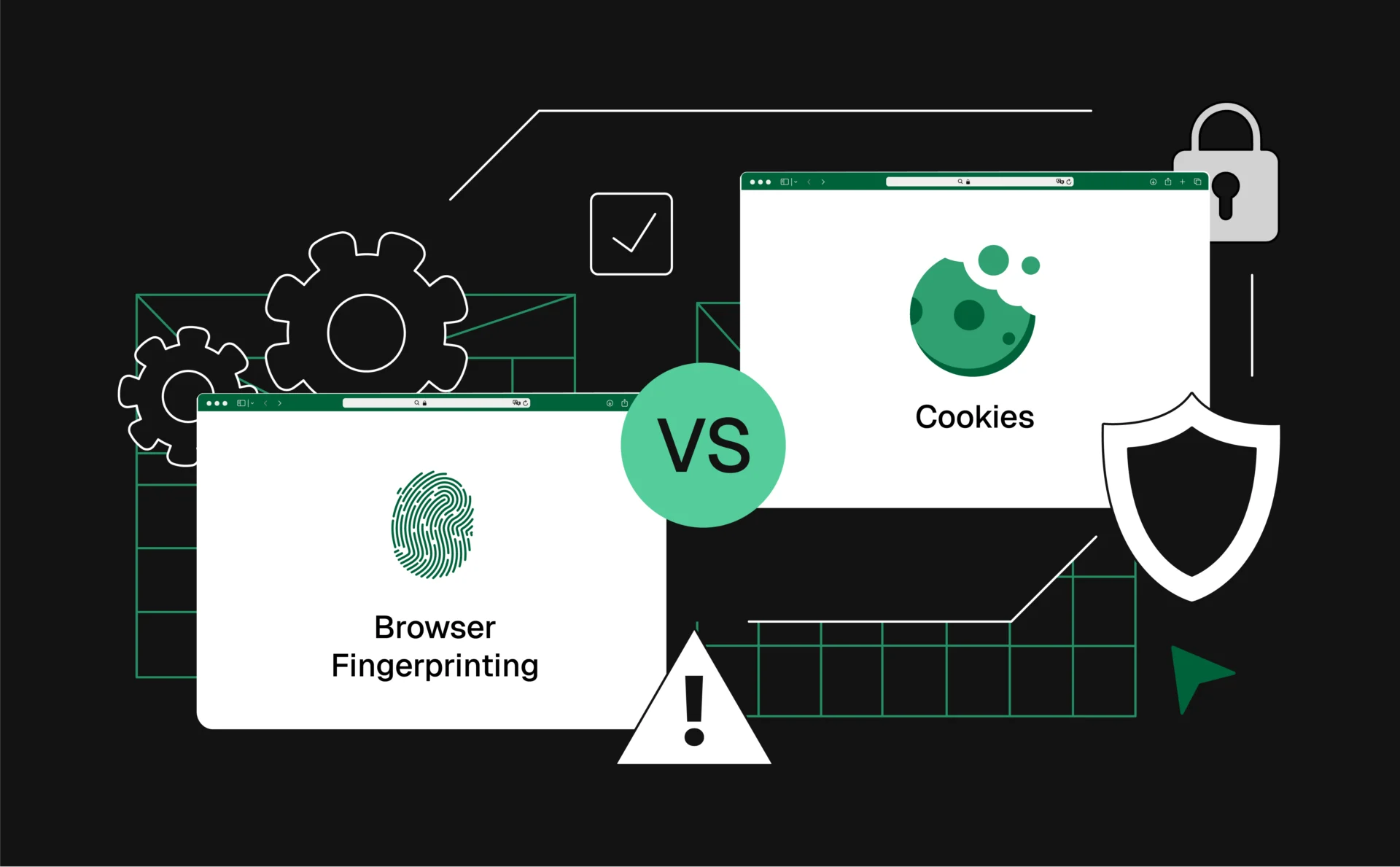
Browser Fingerprinting vs Cookies: Why Fingerprinting is harder to avoid
Privacy concerns are important as more of our data is tracked, analyzed, and often sold. Every click, scroll, and search can be a piece of the puzzle that advertisers and websites use to build a profile of us. Two of the most common methods of tracking are cookies and browser fingerprinting.
These two tracking techniques may seem similar, but they function in very different ways. As cookies face greater restrictions, fingerprinting has become a more persistent and harder-to-avoid method of tracking. This article will dive into the differences between browser fingerprinting and cookies, why fingerprinting is more difficult to block, and how this impacts your online privacy.
What are cookies?
Cookies are small files stored on your device by websites. They save information such as login details, preferences, and browsing activity to create a personalized experience, like keeping you logged in or showing tailored ads.
There are two types of cookies:
- First-party cookies: Set by the website you visit, helping remember your preferences, such as keeping items in your shopping cart.
- Third-party cookies: Set by external advertisers to track activity across websites and deliver targeted ads.
Third-party cookies often raise privacy concerns, prompting regulations like GDPR and CCPA to require websites to be transparent and give users more control over their data.
As a result, privacy regulations like the GDPR and CCPA have required websites to be more transparent about cookie usage and to give users control over their data. Despite these efforts, cookies remain a key tool in online tracking.
How does fingerprinting differ from cookies?
Cookies and fingerprinting operate very differently. Cookies rely on data stored in files on your device and can be controlled through browser settings. You can easily delete cookies, block them, or even use privacy-focused browsers that prevent cookies from being stored.
Fingerprinting, however, collects data from your device’s unique configuration and can create a fingerprint without your knowledge. It doesn’t rely on any files being stored on your device, which means there’s nothing for you to delete. Even if you regularly clear your cookies, your browser fingerprint could still be tracked across websites.
Another key difference is that cookies often rely on third-party servers to store data, which can be vulnerable to breaches. Fingerprinting data, on the other hand, is stored directly in your device’s configuration, making it harder to access or manipulate. Because fingerprinting is based on device and browser characteristics, it’s far more difficult to evade with simple privacy tools like cookie blockers or incognito modes.
The combination of persistence and invisibility makes fingerprinting a powerful method for tracking users across the web. Unlike cookies, which can be controlled through your browser settings, fingerprinting continues to track you in ways that are harder to manage or opt-out of.
Why fingerprinting is harder to avoid
One of the main reasons browser fingerprinting is harder to avoid than cookies is its reliance on device and browser attributes rather than stored data. Cookies can be deleted, blocked, or controlled through browser settings, making them relatively easy to manage for privacy-conscious users. But fingerprinting collects information about your device’s unique settings, like your screen resolution, installed fonts, and even hardware details, which cannot be cleared with a simple click.
Even if you use incognito mode or private browsing, fingerprinting can still track you. Private browsing modes only affect cookies and local storage, not the data points that fingerprinting relies on. Moreover, because fingerprinting is so reliant on unique device characteristics, it doesn’t rely on a central server for storage, making it much harder to monitor and block.
Fingerprinting technology also evolves with time. Some websites may even combine fingerprinting with cookies to make tracking more persistent. While some tools, like VPNs or browser extensions that block scripts, may reduce the effectiveness of fingerprinting, they are not foolproof. The more consistent your device’s configuration is, the easier it is to be identified, even across different networks or sessions.
How can you protect your privacy from fingerprinting?
Protecting yourself from browser fingerprinting requires multiple strategies. Here’s how you can reduce your exposure:
1. Use Privacy-Focused Browsers:
- Choose browsers like Mozilla Firefox or the Tor Browser.
- These limit the amount of information shared with websites, making fingerprinting more difficult.
2. Install Browser Extensions:
- Use tools like uBlock Origin, Privacy Badger, or NoScript.
- These block or limit tracking scripts, preventing websites from collecting data needed for fingerprinting.
3. Randomize Browser Settings:
- Spoof or frequently change attributes such as screen resolution or user-agent strings.
- Use extensions that help randomize these attributes to reduce tracking accuracy.
3. Utilize VPNs or Proxies:
- Mask your IP address to make consistent tracking harder across sessions.
- Combine with other privacy tools for more robust protection.
- Visit Pixelscan: Go to Pixelscan.net.
- Run the Test: Click the “Check Browser” button.
- View Results: Review the report showing your browser’s fingerprint details, such as screen resolution, fonts, and plugins.
- Identify Vulnerabilities: Look for unique attributes or potential privacy risks.
- Improve Privacy: Use the insights to adjust your settings or tools for better fingerprint protection.
The role of privacy regulations in fingerprinting and cookies
Privacy regulations like the General Data Protection Regulation (GDPR) in the EU and the California Consumer Privacy Act (CCPA) in the U.S. have introduced significant changes to how companies handle tracking technologies like cookies. These laws require companies to disclose their data collection practices and give users more control over their personal information. For example, GDPR mandates that websites must obtain explicit consent from users before setting cookies, and users can request the deletion of their data.
These regulations have had limited success in addressing the challenge of browser fingerprinting. Fingerprinting is more difficult to regulate. Since fingerprinting relies on device attributes rather than data stored in cookies, it is much harder to track and control under existing privacy laws. This means that even if you manage to block cookies, your fingerprint can still be used to track you across the web.
Some regulations do address fingerprinting indirectly by requiring transparency about all tracking technologies. Yet, enforcing restrictions on fingerprinting remains complicated due to its decentralized nature. Fingerprinting collects information directly from the device and can be spread across numerous websites, making it harder to monitor and regulate effectively.
Future of cookies and fingerprinting technologies
Many major web browsers, including Google Chrome and Apple Safari, are planning to phase out third-party cookies in favor of privacy-focused alternatives. Google has introduced the “Privacy Sandbox,” a set of tools designed to enable advertisers to track users without using third-party cookies. While these alternatives are intended to protect privacy, they may still rely on techniques like fingerprinting to gather user data.
Fingerprinting, however, is likely to remain a major tool for tracking users even as cookies are phased out. Advertisers and data brokers will continue to refine and enhance fingerprinting methods to improve accuracy and persistence. Fingerprinting becomes more complex, and more difficult to avoid as new techniques will be developed to overcome current privacy protections.
Conclusion
In the long run, it’s unclear whether privacy regulations will be able to keep up with the pace of these developments. The growing use of fingerprinting raises serious questions about how much privacy users can expect in the future. Some privacy advocates are pushing for stronger regulations to address fingerprinting directly, and it’s likely that this battle will continue as tracking technologies evolve.
Browser fingerprinting presents a significant challenge to online privacy. GDPR and CCPA are less effective against fingerprinting.
To stay protected, users should use privacy tools, adjust device settings, and remain informed about new tracking techniques.