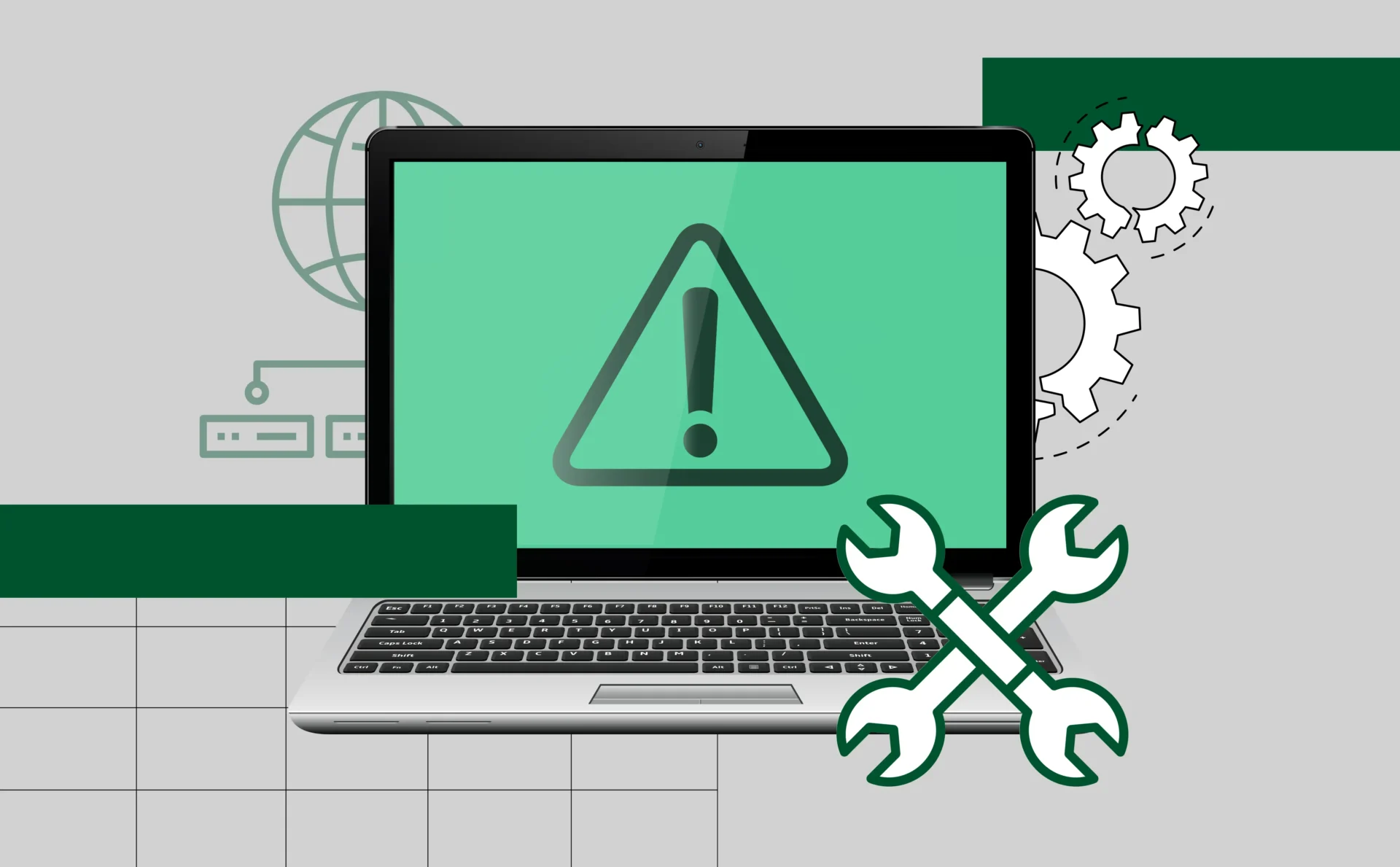
How to fix anonymous proxy detected issues: Easy solutions
Anonymous proxies serve as intermediaries between a user’s device and the websites or online resources the user wants to access. They are masking the user’s original IP address and routing traffic through a secondary server; these proxies maintain user anonymity, prevent direct identification, and add layers of security.
Anonymous proxies explained
Anonymous proxies are able to conceal a user’s identity. It presents its own IP and effectively “stands in” for the user.
This approach allows individuals to browse websites or collect data without revealing their true location or leaving easily traceable digital footprints. These types of proxies focus primarily on hiding your IP, not on providing full end-to-end encryption, which makes them more accessible.
“Anonymous proxy detected click here”: recognizing when sites identify proxy usage
Some websites implement advanced detection mechanisms that identify when a visitor uses a proxy server. In such cases, users might encounter warning messages like “anonymous proxy detected click here” before proceeding.
These notifications often prompt additional verification steps or require the user to adjust proxy settings.
How to fix “Anonymous proxy detected click here”
1. Use high-quality residential proxies
Switch to a residential proxy provider. Residential proxies use real IPs assigned to home devices, making them less likely to trigger detection mechanisms.
Steps:
- Obtain a residential proxy from a trusted provider.
- Configure your browser or tool with the proxy credentials.
- Test the proxy with a website to ensure it bypasses detection.
2. Rotate IPs regularly
IP rotation reduces the chance of detection by changing your IP address after a set interval. Most premium proxy providers offer automatic IP rotation.
Steps:
- Enable IP rotation in your proxy settings.
- Adjust the rotation interval to match your browsing or scraping activities.
- Test your connection to confirm smooth operation without detection.
3. Check proxy configuration
Improper proxy setup can trigger detection messages. Verify that your proxy is correctly configured.
Steps:
- Ensure the proxy credentials are entered correctly.
- Test for IP leaks using tools like PixelScan.
- Resolve any DNS or WebRTC leaks by adjusting your settings.
4. Use anti-detection browsers
Anti-detection browsers like Multilogin or Geelark help mask your browser fingerprint. These tools work well with proxies to prevent detection.
Steps:
- Pair your proxy with an anti-detection browser.
- Test your setup on websites that previously flagged your proxy.
By implementing these strategies, you can bypass the “Anonymous Proxy Detected” message and maintain uninterrupted access to the content you need.
Selecting the right anonymous proxy service
Choosing the right service can significantly impact your online experience. Careful evaluation ensures that you select a provider who offers dependable performance, robust privacy safeguards, and features aligned with your specific needs.
Examples of anonymous proxies
Anonymous proxies are offered by several trusted providers, each catering to different use cases. Below are specific examples:
1. SOAX:
- Offers residential and mobile proxies with precise geo-targeting.
- Great for tasks like accessing region-restricted websites, social media automation, and app testing.
2. Smartproxy
- Provides affordable residential and datacenter proxies.
- Perfect for small to medium businesses performing web scraping, ad verification, and SEO tasks.
3. Bright Data:
- Delivers a vast network of residential, mobile, and ISP proxies.
- Suitable for enterprises needing high-speed proxies for market research and competitive analysis.
4. Oxylabs:
- Features an extensive proxy pool, focusing on data collection and large-scale operations.
- Ideal for gathering business intelligence and conducting advanced data scraping.
5. NetNut:
- Specializes in high-speed residential proxies with low latency.
- Great for real-time SEO monitoring and efficient data scraping.
6. NodeMaven:
- Offers residential and datacenter proxies with a user-friendly setup.
- Best for individual users and small businesses managing social media accounts, web scraping, or conducting SEO tasks.
These providers offer robust proxy solutions tailored to specific needs, helping users maintain anonymity while achieving their goals.
Examples of anonymous proxies
Anonymous proxies are offered by several trusted providers, each catering to different use cases. Below are specific examples:
How to test your anonymous proxies with Pixelscan
PixelScan is a simple and effective tool to evaluate the performance and anonymity of your proxies. Here’s how to test proxies from providers like SOAX, Smartproxy, or NodeMaven:
- Visit Pixelscan: Open PixelScan in your browser.
- Set up your Proxy:
- Run the test: PixelScan will analyze your connection and display key information such as IP address, Fingerprint details and location
- Evaluate results: Check if the displayed IP matches the proxy’s intended location. Then look for potential IP or DNS leaks that could compromise anonymity.
- Adjust if needed: Switch to a different proxy server from your provider (e.g., SOAX, NodeMaven, or Smartproxy) if issues are detected. Optimize your settings for better performance and privacy.
Evaluating provider reputation and transparency
Start by examining a provider’s track record. Look for testimonials, third-party reviews, and industry recognition. Providers who maintain a transparent approach to business—clearly outlining their security measures, data handling practices, and uptime guarantees—tend to inspire more confidence. Consider reaching out to customer support to gauge their responsiveness and willingness to address your concerns before committing to a subscription.
Considering network size, speed, and stability
A larger and more diverse proxy network often translates to better performance, fewer slowdowns, and improved reliability. Evaluate the number and geographic spread of available servers to ensure that you can access the content you need from various locations. Test the service’s speed, stability, and latency during trial periods or money-back guarantee windows. A robust network infrastructure, combined with well-maintained servers, helps ensure a smooth, efficient browsing experience.
Balancing cost and quality
Proxy services come with varying price points, and the cost does not always reflect quality. While premium services may offer advanced features and responsive support, more affordable options might suffice for users with simpler needs. Compare prices, packages, and features to determine which service delivers the best value. Strike a balance between cost and essential qualities like reliability, security, and network performance, keeping your goals and usage in mind.
Best practices for safe and effective use
Even the best proxy services yield better results when paired with thoughtful management, periodic testing, and strategic integration. By following these guidelines, you can extract maximum value from anonymous proxies, maintain consistent performance, and uphold strong privacy standards.
Regularly updating your proxy configuration
As internet landscapes evolve, proxy lists and configurations may require regular adjustments. Keep track of updates from your chosen provider, and refresh or rotate your proxy IPs as recommended. Regular maintenance prevents performance drops, reduces the risk of detection, and ensures that you continue to access the sites and data you need without interruption.
Testing performance and anonymity levels
Before committing fully to a specific setup, test your chosen proxies on various websites and platforms to evaluate speed, reliability, and anonymity. Checking for issues like slow page loading times, frequent timeouts, or detection warnings helps you identify and address potential shortcomings. By conducting periodic reviews, you confirm that your proxies continue to meet your evolving needs and remain well-tuned for your purposes.
Conclusion
They effectively mask users’ IP addresses, enabling individuals and organizations to browse the internet discreetly and bypass geo-restrictions. However, users should recognize potential drawbacks, such as reduced connection speeds and the need to choose trustworthy providers. By selecting reliable services and following best practices, users can maximize the benefits of anonymous proxies while minimizing risks. As technology advances, anonymous proxies will evolve to offer even greater protection and functionality for secure online navigation.