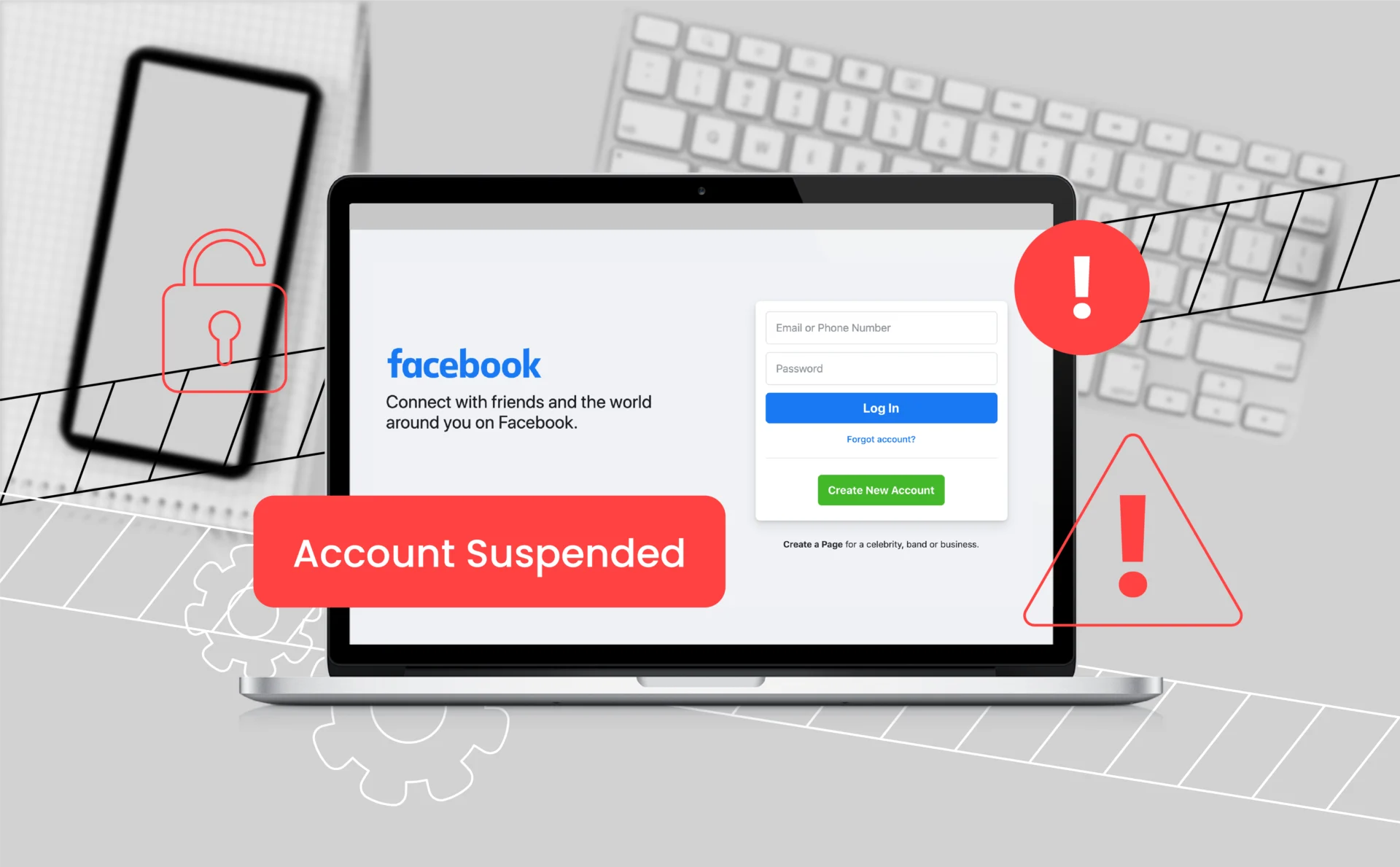
Facebook Ban: What to Do If You’re Banned For No Reason
Being banned from Facebook is frustrating, especially when you have no idea why your account was suspended. Whether you’re using Facebook for business or personal use, being banned can impact your activity. In this article, we’ll explore the common reasons Facebook might ban your account, how to appeal a decision, and steps you can take to avoid future bans.
The Real-World Consequences of a Facebook Ban
A Facebook ban can have significant consequences, especially if you rely on the platform for personal or business purposes.
For individuals, being locked out of Facebook can sever important social connections, affect online identity, and even disrupt communication channels with family and friends.
For businesses or marketers, a ban can halt ad campaigns, damage brand reputation, and result in the loss of customer engagement. In both cases, recovering from a Facebook ban can take time, and the risk of being banned again may create additional stress and uncertainty.
Common Reasons Why Facebook Limits Accounts
- Inauthentic accounts
Facebook actively monitors accounts for authenticity. Having your account look like a fake account — such as a questionable name or profile picture, or acting as spammers act — Facebook has the ability to flag and suspend it. An authentic profile serves to avoid being mistaken for a bot or scammer. - Multiple logins from the same IP
If Facebook detects several accounts logging in from the same IP address, it can become suspicious, especially if the accounts do not seem to be associated. This activity is most commonly seen with users trying to run several accounts or carry out spamming activity. Disabling login from the same IP can avoid the chances of a ban. - Unusual or suspicious activity
Facebook uses algorithms to detect activity that deviates from typical user behavior. If you’re rapidly sending friend requests, posting too often in groups, or using an unusual device or browser, FB may consider this behavior as spam-like or suspicious, leading to a ban. - No human activity or business-only accounts
Accounts opened for business or advertising purposes only — with no interaction or substantive activity at all — will probably be flagged. Facebook’s algorithms, when they detect an absence of usual user activity (chatting with friends or socializing, for instance), can flag your profile as suspicious and log you out.
How to Reactivate Your Facebook Account After a Ban
- Step-by-step guide on how to appeal a ban
If your account is banned, Facebook also offers a chance to appeal the ban. You can go to the Account Quality section, select the Request Review option, and follow the steps to provide necessary information. Facebook will usually respond within 48 hours, offering an explanation or guidance on how to continue. - Requesting a review and filing an appeal
If you believe your account was mistakenly banned, you can appeal via Facebook’s Help Center. Make it clear why you believe the ban was unjust and provide any context or evidence, such as screenshots, to support your argument. Make sure you are respectful and thorough in your appeal for the highest chance of getting the ban lifted.
What to Do If Facebook Blocked Your Ad Account
Step 1: Account Quality Review
Check the Account Quality tab in Facebook Business Manager to see why your ad account has been blocked.
Step 2: Review Ad Policy
Ensure your ads comply with Facebook’s advertising guidelines to avoid any accidental breaches.
Step 3: Request a Review
If you believe the ban was a mistake, request a review directly from the Account Quality section and state the issue.
Step 4: Appeal the Ban
If the review doesn’t resolve the problem, submit a formal appeal with clarification or evidence to make your case stronger.
Step 5: Monitor Updates
Facebook will typically respond within 48 hours. Keep checking for updates on your account status.
Understanding Temporary vs. Permanent Bans
Facebook imposes different types of bans depending on the severity of the violation. Temporary bans are typically issued for minor issues, while permanent bans occur due to serious or repeated offenses. Understanding these differences can help you navigate the recovery process more effectively.
| Type of Ban | Description | Recovery Options |
| Temporary Ban | Lasts from a few hours to 30 days, often for minor violations or unusual activity. | Can be appealed or resolved by waiting. |
| Permanent Ban | Issued for severe or repeated violations, such as fraud or harmful content. | No recovery options; may require creating a new account. |
How Multilogin Can Prevent Facebook Bans
What is Multilogin?
Multilogin is a powerful tool that allows you to create multiple browser profiles on a single device, each with unique and tailored fingerprints. This enables you to manage multiple Facebook accounts without risking detection or bans from Facebook’s strict algorithms.
Key Benefits of Multilogin for Preventing Bans
- Stay Undetectable on Any Website
Multilogin’s antidetect technology ensures that all your browser profiles pass Facebook’s fingerprint checks. This makes it nearly impossible for Facebook to flag your accounts as suspicious, reducing the risk of a ban. - Free Residential Proxy Traffic Allocation
Each subscription plan comes with free residential proxy traffic, so you don’t need to set up external proxies. This ensures smooth, uninterrupted account management while keeping your Facebook accounts safe from being detected by the platform. - Tailored Browser Fingerprints for Every Use Case
With MultiLogin, you can customize your browser fingerprints to ensure that each profile looks completely unique and authentic. This makes it much harder for Facebook to recognize patterns that may lead to account suspensions.
How to Maximize Multilogin Protection
For optimal performance, always ensure that each Facebook account remains isolated from others. Use pre-farmed cookies to warm up accounts, making them appear like established users. With tailored fingerprints and seamless integration, Multilogin helps you stay undetectable while managing multiple Facebook profiles efficiently.
Avoiding Future Facebook Bans
- Make Your Profile Real
Making your profile more realistic is one of the easiest ways to avoid being banned by Facebook. Post personal updates, comment on friends’ posts, and avoid creating accounts just for business purposes. An authentic presence reduces the chances of being reported by Facebook’s algorithms for suspicious activity. - Follow Facebook’s Community Standards
Always review and follow Facebook’s community guidelines. Violating these rules, even unintentionally, can lead to penalties. Regularly stay aware of policy changes to ensure your content remains compliant. - Don’t Do Too Much or Become Spammy
Avoid excessive actions that Facebook may classify as spam, such as sending too many friend requests or posting too much in groups. Such actions can trigger Facebook’s automated systems, which could lead to a temporary or permanent ban. - Use Reliable Tools Like Multilogin
Tools like Multilogin help protect your Facebook accounts from being detected by Facebook’s algorithms. By managing unique browser fingerprints for each profile, Multilogin ensures that your accounts appear as legitimate users, reducing the risk of detection and suspension. With features like custom fingerprints, free residential proxy traffic, and pre-farmed cookies, Multilogin makes it easy to safely manage multiple accounts without triggering Facebook’s ban mechanisms.
Pro Tip: Check Your Setup with Pixelscan
Use Pixelscan to verify that your browser fingerprint is properly configured and undetectable. It helps you ensure that each account setup remains secure and free from detection, giving you peace of mind before you start managing multiple profiles on Facebook.
Conclusion
Being banned from Facebook can disrupt your social media presence or business efforts. By understanding the reasons behind bans, following Facebook’s guidelines, and using tools like Multilogin to safeguard your account, you can minimize the risk of suspension. Stay proactive, authentic, and cautious to make it easier for yourself on the platform.