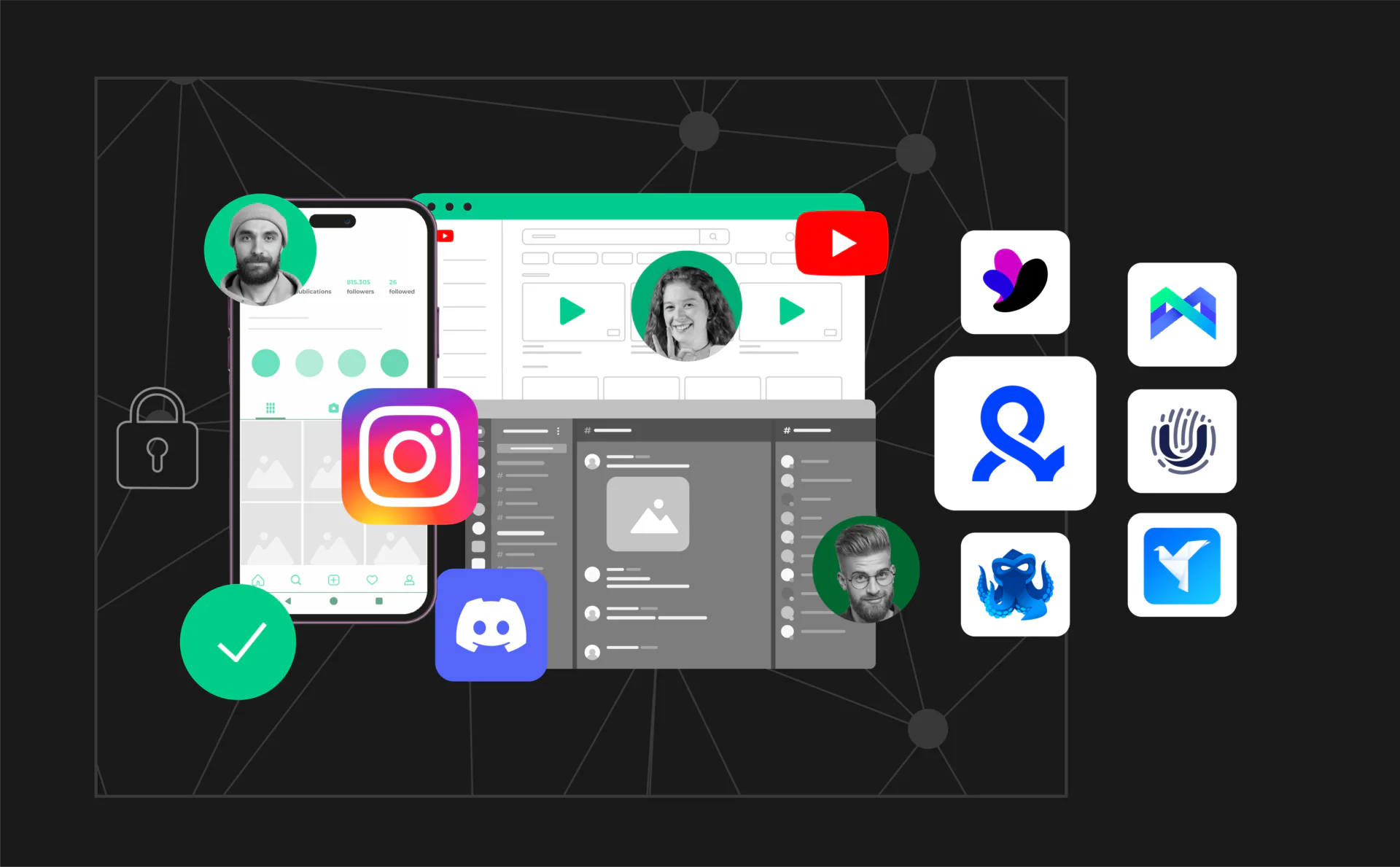
Best Anti Detect Browser for Multi-Accounting, Automation, and Scraping
The demand for online privacy and secure browsing has grown significantly in recent years. Antidetect browsers empower individuals and businesses to manage multiple accounts, avoid detection, and maintain anonymity online.
What are antidetect browsers?
Antidetect browsers are tools designed to mask or modify your digital fingerprint — the unique set of data that websites use to identify your device and activity.
Your digital fingerprint typically includes:
- IP address — reveals your location and network information
- Browser configuration — settings, extensions, and user agent data
- Operating system — details about the OS version and environment
- Hardware attributes — screen resolution, GPU, and device type
Why do you need an anti detect browser?
Marketers manage multiple social media accounts, and web scrapers gather data more efficiently with these browsers. Anti detect browsers strengthen security, simplify bypassing detection systems, and ensure compliance with platform rules. Whether you focus on affiliate marketing, e-commerce, or data collection, using a reliable anti detect browser streamlines operations while safeguarding your privacy.
Key features of the best antidetect browsers
When selecting the best antidetect browser, focus on features that ensure efficiency, security, and flexibility — essential for multi-accounting, automation, scraping, and dropshipping.
1. Browser fingerprint customization
Antidetect browsers let you create unique browser profiles with distinct fingerprints, each functioning as a separate device. This isolation prevents account linking, enhances privacy, and minimizes the risk of detection.
Learn how browser fingerprinting works and why it matters for multi-accounting in our article.
2. Multi-account management
Manage and switch between multiple accounts seamlessly. Each profile operates in an independent environment, eliminating data overlaps, cookie sharing, and IP leaks — crucial for dropshipping, scraping, and automation.
3. Proxy workflows
Mask IP addresses and bypass geo-restrictions using residential, mobile, or datacenter proxies. Some antidetect browsers go further by supplying built-in, ready-to-use proxies — for example, Multilogin lets you pick proxy locations and use proxies directly from inside the app, so you don’t need to source third-party providers. This simplifies setup and speeds up deployment across many profiles.
4. Automation Capabilities
Connect your browser to automation frameworks like Selenium, Puppeteer, or REST APIs to streamline repetitive tasks. Automation support increases productivity for marketers, researchers, and growth specialists managing high-volume workflows.
Antidetect browsers empower users to achieve anonymity and efficiency across a wide range of tasks by focusing on these capabilities.
List of the Best Antidetect Browsers in 2026
Here is a list of the best antidetect browsers for multi-accounting, web scraping, automation, and dropshipping, trusted by professionals and beginners alike.
1. Multilogin
Pricing
Key Features
Multilogin is a reliable antidetect browser trusted by professionals to manage multiple accounts without detection. Its advanced fingerprinting technology accurately simulates real user environments, making it ideal for businesses and marketers who require secure, consistent, and scalable account operations.
Pros
- Advanced fingerprinting: Multilogin uses sophisticated algorithms to mimic real browser fingerprints, reducing the risk of detection.
- Profile management: Offers robust tools for creating and managing multiple browser profiles, each with unique settings and configurations.
- Built-in proxy: Use built-in residential proxies for your browser profiles
- Collaboration-friendly: Includes features for team sharing and account collaboration, making it ideal for business use.
- Frequent updates: Regularly updates to adapt to new browser security standards and website algorithms.
- Pricing affordability: Annual plans start at $5.68 per month, with a $1.99 trial, making Multilogin a cost-effective choice for anyone
Cons
- Learning curve: Advanced features might require some technical expertise to use effectively.
Multilogin provides an intuitive, beginner-friendly solution that makes it easy for new business owners to manage multiple accounts.
2. Octo Browser
Pricing
Key Features
Octo Browser delivers high performance for professionals, especially marketers and e-commerce businesses. It prioritizes flexibility and efficiency, equipping users with advanced tools to manage multiple accounts while maintaining anonymity.
Pros
- Customize fingerprints: Provides precise control over browser fingerprints to avoid detection.
- Simplify profile management: Offers a user-friendly interface that makes managing profiles intuitive, even for less technical users.
- Automate tasks: Supports Selenium and other automation tools to streamline workflows.
- Enhance team collaboration: Includes features that allow teams to manage accounts effectively.
- Scale effortlessly: Handles a large number of profiles without compromising performance.
Cons
- Demand high investment: Advanced features come with a higher price tag, which may not suit casual users.
- Limit Free access: The free version restricts functionality, prompting users to upgrade for full features.
Octo Browser empowers professionals with advanced fingerprinting, automation, and collaboration tools. Although its pricing may deter smaller users, its comprehensive features make it a strong choice for businesses and marketers.
3. Undetectable
Pricing
Key Features
Undetectable is an anti-detect browser that combines deep-level fingerprint spoofing with rock-solid reliability. Alongside the familiar ability to tweak geolocation, IP and hardware attributes, the platform now guarantees 99 % uptime and lets every paid subscriber spin up unlimited local profiles – features that make it a stand-out choice for traffic arbitrage, e-commerce, betting and other scale-hungry workflows.
Pros
- Advanced anonymity: Fine-grained control over geolocation, IP, User-Agent, WebGL, fonts and more, hides your true fingerprint from even the strictest anti-fraud systems.
- 99 % uptime & zero breaches: Infrastructure-level redundancy keeps sessions alive around the clock, minimising costly interruptions.
- Unlimited local profiles on paid plans: Every paid plan removes limits on locally stored profiles—ideal for agencies and large teams that juggle hundreds or thousands of identities.
- High security: Because profiles can be stored entirely on your local machine, you drastically reduce the risks tied to possible server breaches—your sensitive fingerprints never leave the devices you control.
- User-friendly interface: Profile manager, mass-creation tools and API (Puppeteer, Playwright, Selenium) keep both newcomers and automation pros productive.
Cons
- Free-plan limits: The free plan includes five cloud profiles and lacks some advanced export/automation features. Unlimited local profiles start only with paid subscriptions.
- Feature-rich complexity: The sheer number of tools and settings can feel overwhelming, making the very first use harder for newcomers.
Undetectable’s blend of deep fingerprint control, guaranteed 99 % uptime and unlimited local profiles on every paid plan makes it one of the most cost-effective solutions for enterprises that depend on high-volume, always-on multi-accounting. For organisations where downtime or profile caps turn directly into lost revenue, it offers a compelling edge over competing browsers.
4. Incogniton
Pricing
Key Features
Incogniton offers a practical and secure solution for managing multiple online accounts, focusing on anonymity and ease of use. Designed for both beginners and professionals, it combines simplicity with powerful features like fingerprint generation and automation tools.
Pros
- User-Friendly Interface: Streamlined and intuitive, making it easy to create and manage profiles.
- Automation Features: Includes Selenium and REST API support for automating repetitive tasks.
- Cross-Platform Availability: Compatible with both Windows and macOS.
- Affordable Plans: Offers free access for up to 10 profiles, with competitive pricing for higher-tier plans.
- Secure Data Storage: Allows users to store browser data locally or on the cloud.
Cons
- Limited Customization: Fingerprint generation options may not match the precision of high-end browsers like Multilogin.
- Resource Heavy: Performance may slow down on devices with limited resources when managing multiple profiles.
Incogniton strikes a balance between affordability and functionality, making it an excellent choice for individuals and small teams who want a straightforward way to manage multiple accounts without compromising security.
5. AdsPower
Pricing
Key Features
AdsPower positions itself as a specialized anti detect browser designed for e-commerce and social media marketers. With its focus on simplicity and productivity, AdsPower appeals to users who need a lightweight solution for managing multiple accounts.
Pros
- Budget-friendly plans: Free option for up to 2 profiles and affordable pricing for additional features.
- Non-technical approach: No coding skills required to access automation tools, making it suitable for non-developers.
- Targeted features: Optimized for tasks like account management in e-commerce and social media.
- Proxy integration: Seamlessly integrates with proxies to enhance anonymity.
- Simple setup: Minimal learning curve, allowing users to start quickly.
Cons
- Basic features: Lacks advanced fingerprinting and customization capabilities found in more comprehensive solutions.
- Scalability limits: May not meet the needs of larger teams or enterprises with high-profile requirements.
AdsPower caters to users seeking a simple, affordable anti detect browser for managing e-commerce and social media accounts. While it lacks advanced features, its ease of use makes it a practical choice for individual marketers and small businesses.
6. Dolphin{anty}
Pricing
Key Features
Dolphin{anty} is an antidetect browser built for affiliate marketers, media buyers, and teams running multiple ad accounts. It combines advanced fingerprint spoofing, team collaboration features, and built-in automation tools to streamline multi-account management.
Pros
- Fingerprint protection: Generates unique browser fingerprints to reduce detection risks.
- Team features: Supports role-based access, profile sharing, and team activity tracking.
- Automation ready: Provides API integration and no-code tools for task automation.
- Proxy support: Includes a proxy manager compatible with mobile, residential, and datacenter proxies.
- Free plan: Offers up to 10 browser profiles on the free tier.
Cons
- Learning curve: Feature-rich interface may require time to master, especially for new users.
- Limited free features: Certain functionalities like automation and mass profile management are restricted in the free plan
Dolphin{anty} is a strong option for marketers who need a reliable, automation-friendly solution for managing ad accounts and ensuring anonymity.
7. GoLogin
Pricing
Key Features
GoLogin provides a versatile and user-friendly platform for managing multiple accounts while masking your digital fingerprint. With its focus on accessibility and functionality, GoLogin appeals to a wide range of users, from beginners to professionals.
Pros
- Ease of use: Simple interface and intuitive design make it easy to set up and use.
- Cost-effective: Competitive pricing plans cater to both individuals and small teams.
- Multi-platform support: Works seamlessly on Windows, macOS, and Linux.
- Automation ready: Supports Selenium integration for task automation, ideal for repetitive workflows.
- Profile isolation: Ensures each browser profile remains completely independent to avoid cross-contamination of cookies or data.
Cons
- Limited customization: Lacks some of the advanced fingerprinting customization found in higher-end solutions like Multilogin.
- Support quality: Customer support response times may vary, especially on lower-tier plans.
GoLogin delivers a budget-friendly, easy-to-use solution for those looking to manage multiple accounts with minimal setup. Although it doesn’t offer the depth of features seen in premium options, it remains a solid choice for casual users and small businesses.
8. Nstbrowser
Pricing
Key Features
Nstbrowser caters to users managing multiple accounts by offering isolated environments with individual browser fingerprints. Its emphasis on security and account integrity makes it a reliable choice for businesses and teams.
Pros
- Team Collaboration: Supports up to 5 team members for free, making it ideal for group projects.
- High Customization: Allows precise control over browser fingerprints and other attributes.
- Automation Ready: Includes support for automation tools like Selenium, streamlining repetitive tasks.
- Cross-Platform Compatibility: Runs on both Windows and macOS.
- Enterprise Options: Offers tailored plans for larger organizations with advanced needs.
Cons
- High costs for enterprise plans: The enterprise plan starts at $299/month, which may not suit smaller teams or individual users.
- Complex setup: Advanced features require technical expertise, increasing the learning curve.
Conclusion
Nstbrowser excels in team collaboration and precise customization, making it a solid choice for businesses and advanced users. However, its cost and complexity may not appeal to users with simpler requirements.
9. MoreLogin
Pricing
Key Features
MoreLogin focuses on affordability and simplicity, making it ideal for individuals and small teams. It helps users manage multiple accounts and maintain anonymity without overwhelming them with complex features.
Pros
- Save costs: Offers budget-friendly plans that cater to smaller businesses or individuals.
- Navigate Easily: Provides an intuitive interface, allowing beginners to use it without technical expertise.
- Add Proxies seamlessly: Supports various proxy types to enhance privacy.
- Manage accounts Effectively: Enables users to create and handle isolated profiles efficiently.
- Run smoothly: Operates without lag on lower-spec systems.
Cons
- Limit advanced features: Misses the in-depth fingerprint customization available in premium tools like Multilogin.
- Struggle with Scale: Handles a limited number of profiles efficiently but may lag with larger setups.
MoreLogin delivers a cost-effective and user-friendly solution for managing multiple accounts. While it lacks advanced features, it caters well to users seeking simplicity and affordability.
FAQ
What is the best anti detect browser?
The best anti detect browsers offer advanced fingerprint customization, multi-account management, proxy integration, and automation capabilities. Top picks include:
-
Multilogin – ideal for both beginners, offering built-in proxies, advanced fingerprinting, and mobile profile emulation.
-
Octo Browser – great for multi-account management and automation workflows.
-
Undetectable – focuses on simplicity and robust anti-detection features for business users.
These browsers are perfect for multi-accounting, web scraping, dropshipping, and automation tasks.
Which is the best free anti detect browser?
While most advanced antidetect browsers are paid, there are some options with free plans for testing and light use:
-
Multilogin – offers a trial plan at $1.99 to explore core features.
-
Octo browser– provides a limited free plan with basic fingerprint customization.
-
GoLogin – has a free trial that allows testing browser profiles and proxies.
Free plans are suitable for beginners or small projects, but for full-scale operations, paid versions are recommended.
What is the best anti detect browser for Android?
Multilogin stands out due to its mobile profile emulation capabilities. It allows you to create and manage mobile-like browser profiles, which is essential for, mobile marketing, or running multi-account workflows on mobile platforms.
If you plan to run many mobile profiles, our phone farming guide explains setups, risks, and best practices for managing large fleets of devices.
What is an anti detect mobile browser?
An anti detect mobile browser is a browser designed to mask or randomize your mobile device fingerprint, including:
-
Device type and OS version
-
Screen resolution and hardware attributes
-
Browser settings and user agent
These browsers help protect your identity, prevent account bans, and allow safe multi-accounting, automation, web scraping, and mobile marketing. Need to recover from an IP ban? Follow this step‑by‑step guide.
Conclusion
Consider your specific needs and budget carefully when choosing an anti-detect browser. For enterprise-level users who need advanced features and precise fingerprint customization, Multilogin stands out despite its higher cost. Small businesses and individuals might find GoLogin or Incogniton more suitable, offering a good balance of features and affordability. AdsPower works well for e-commerce and social media marketers on a budget, while Undetectable suits users needing high-level anonymity.
Remember that the best choice depends on your priorities – whether that’s advanced fingerprinting, ease of use, price, or team collaboration features. Take advantage of free trials when available to test which browser works best for your specific use case before making a long-term commitment.