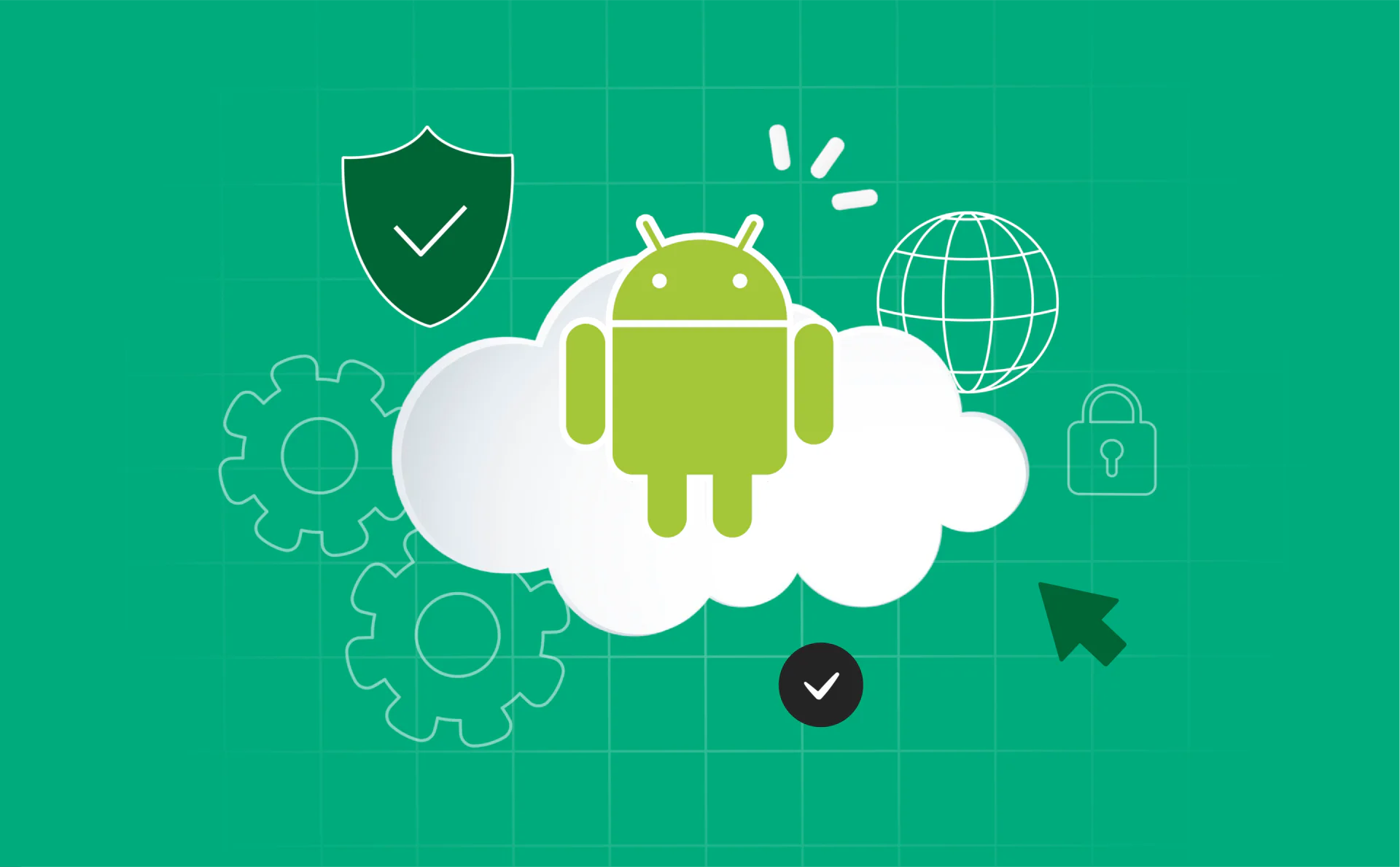
Best 14 Cloud Phone Android Platforms for Multi-Account Automation
In this article, we compare the best cloud phone and Android antidetect solutions of 2026, highlighting their features, integrations, and use cases for professionals and teams.
What Is a Cloud Phone Android
A cloud phone is a virtual environment that replicates the behavior of a real Android device — but runs entirely in the cloud. Instead of managing dozens of physical phones, users can instantly create, control, and automate virtual mobile devices from a browser or API.
These tools simulate full Android systems, including mobile fingerprints, device IDs, network parameters, and sensor data, allowing users to appear as if they’re operating from unique smartphones. Each virtual device is isolated, customizable, and can be reset or redeployed in seconds.
Key benefits include:
- Scalability: Launch hundreds of Android instances without hardware limits.
- No physical devices: Manage everything remotely, without cables, SIM cards, or manual setup.
- Instant deployment: Start or stop devices on demand, ideal for testing or multi-account workflows.
- Mobile fingerprints: Emulate authentic Android signals for realistic mobile sessions.
- API control: Integrate device management into automation pipelines or custom tools.
Cloud phone platforms can also integrate with antidetect browsers or automation frameworks, creating a unified system for running both mobile and desktop profiles under unique, consistent identities. This makes them highly effective for growth, QA testing, and multi-platform operations.
Key Evaluation Criteria
When comparing cloud phone or antidetect phone providers, it’s essential to look beyond basic device access. The right solution should deliver realistic emulation, smooth scalability, and flexible integration options to fit your workflow. Here are the key factors to evaluate:
- Mobile OS emulation: Check how accurately the platform reproduces real Android behavior — including system settings, app compatibility, and sensor responses.
- Built-in proxy and geo options: Look for solutions that offer integrated proxies or location settings to match IP, GPS, and network signals.
- Fingerprint realism: High-quality fingerprint generation ensures that each virtual phone looks like a genuine, unique Android device across different platforms.
- Team collaboration: The ability to share, manage, and monitor devices across teams streamlines operations and improves transparency.
- Automation/API support: APIs or SDKs make it easy to control devices programmatically and connect with automation tools or custom scripts.
- Pricing and scalability: Compare cost structures, usage limits, and scaling options to ensure the platform can grow with your needs.
Choosing the Right Type of Cloud Phone Solution
Not all cloud phone services serve the same purpose. Some are designed for antidetect and automation workflows, while others focus on communication or basic Android virtualization. Here’s how to decide which type fits your needs:
1. Antidetect Cloud Phones
For users managing multiple accounts or running automated workflows.
Platforms like Multilogin, GeeLark, MoreLogin, or DuoPlus are built for teams that need precise fingerprint control, proxy alignment, and API access to run Android workflows at scale without account linkage.
Understanding how digital fingerprints work is key to safe automation. Read our article on browser fingerprinting to see how platforms detect devices and how cloud phone systems replicate real Android signals.
2. General Android Cloud Providers
For developers and QA teams testing apps or running lightweight automation.
Tools such as VMOS Cloud or LT Cloud Android Phone offer reliable Android virtualization without advanced masking or proxy features.
3. VoIP and Communication Platforms
For teams that need cloud-based phone systems for calls, video meetings, and collaboration.
Services like RingCentral, 8×8, or Vonage provide cloud telephony rather than Android emulation.
In short:
- If you need multi-account automation, go with an antidetect cloud phone.
- If you need testing environments, use a general Android cloud provider.
- If you need communication tools, choose a VoIP-based platform.
If you’re exploring large-scale mobile operations, our guide on phone farming explains how virtual devices are transforming the way multi-account workflows are managed.
15 Best Cloud Phone Android Providers
Let’s explore the top 14 cloud phone providers for Android, offering scalable virtual devices, realistic mobile emulation, and powerful automation features.
1. Multilogin
Pricing
Key Features
Multilogin provides real Android cloud phones with its antidetect browser, allowing users to manage multiple mobile and web accounts from a single dashboard. Each cloud phone is unique, with a choice of 12 device brands and 30+ Android models to match different setups.
Multilogin also supports automatic number generation for account verification and includes built‑in proxies with over 30 million IPs, making it a complete cloud phone solution ready to use out of the box.
Use cases
- Managing multiple social media accounts across mobile apps and web platforms
- Scaling accounts across platforms like Instagram, TikTok, and Facebook
- Running automation and bulk actions (posts, likes, comments) with persistent sessions
- Team collaboration with shared cloud phones and permission controls
2. GeeLark
Pricing
Key Features
Short overview
GeeLark provides real Android cloud devices designed for multi-account and automation workflows. Each device runs in a separate, fingerprint-isolated environment, allowing safe use of apps like TikTok, Instagram, and Facebook. It’s ideal for scaling Android-based operations without needing physical phones.
Use cases
- Managing social media automation at scale
- App testing and behavior simulation
- Bypassing fingerprint detection for ad or content workflows
- Team-based Android device sharing
3. MoreLogin (Cloud Phone Component)
Pricing
Key Features
Short overview
MoreLogin’s Cloud Phone feature offers virtual Android devices accessible from the desktop dashboard. It combines anti-detect browser profiles with mobile emulation, giving teams a unified environment for running apps, testing campaigns, and automating actions safely.
Use cases
- Cross-platform automation (browser + Android)
- Mobile app account management
- Affiliate and influencer operations
- Mobile traffic testing for campaigns
4. DuoPlus Cloud Phone
Pricing
Key Features
Short overview
DuoPlus provides high-performance ARM-based Android cloud phones designed for social media, streaming, and automation workflows. Each instance comes with unique fingerprints, built-in proxy routing, and dedicated resource allocation for stable performance.
Use cases
- Live streaming and automation
- Multi-account social media management
- Proxy-based account farming
- Remote Android testing
To learn more about one of the top-performing Android virtualization tools, check out our DuoPlus Cloud Phone review — a detailed look at its features, performance, and automation capabilities.
5. VMOS Cloud
Pricing
Key Features
Short overview
VMOS Cloud focuses on providing Android virtual machines hosted in the cloud. It allows users to run multiple apps simultaneously, switch between isolated sessions, and perform automation tasks from anywhere.
Use cases
- Mobile app testing
- Ad campaign monitoring
- Lightweight automation and app switching
- Temporary app usage without local storage
6. Cophone
Pricing
Key Features
Short overview
Cophone delivers complete virtual Android smartphones that can make calls, send messages, and install apps. It’s suitable for business teams needing fully functional phones without physical hardware.
Use cases
- Remote mobile operations
- Cloud calling and messaging
- App marketing and testing
- Scalable team communication setups
7. LT Cloud Android Phone
Pricing
Key Features
Short overview
LT Cloud Android Phone offers a simplified virtual Android experience primarily aimed at developers and testers. It supports remote app usage, limited automation, and flexible instance management.
Use cases
- App QA and functional testing
- Mobile app integration experiments
- Educational or development testing environments
8. LDCloud
Pricing
Key Features
Short overview
LDCloud is primarily designed for cloud gaming and app multitasking but can be used for light “cloud phone” operations. It supports running multiple Android apps concurrently on remote servers, with high performance and low latency.
Use cases
- Running multiple mobile apps simultaneously
- Game automation and multi-instance testing
- Lightweight Android virtualization for teams
9. RingCentral
Pricing
Key Features
Short overview
RingCentral is a leading cloud phone and unified communications platform designed for businesses. It combines voice, video, and messaging in one secure system accessible from desktop or mobile devices.
Use cases
- Business communication and remote collaboration
- VoIP and virtual phone systems for teams
- Customer service and call center operations
10. GoTo Connect
Pricing
Key Features
Short overview
GoTo Connect (formerly Jive) delivers a unified communications platform for teams needing reliable cloud phone systems with voice, video, and collaboration tools.
Use cases
- Cloud telephony for distributed teams
- Customer support lines and call centers
- Integration with CRM and helpdesk systems
11. 8×8
Pricing
Key Features
Short overview
8×8 offers a complete business communications suite, combining voice, video, chat, and analytics for global teams that rely on unified cloud connectivity.
Use cases
- Business VoIP communications
- Enterprise-level call management
- Global conferencing and analytics
12. Nextiva
Pricing
Key Features
Short overview
Nextiva integrates communication, CRM, and automation into one platform, helping businesses streamline customer interactions across voice and digital channels.
Use cases
- Sales and customer support teams
- Unified communication and automation workflows
- Business analytics and performance tracking
13. Vonage
Pricing
Key Features
Short overview
Vonage provides a flexible cloud phone system built for modern organizations, offering reliable VoIP and unified communications with global reach.
Use cases
- VoIP-based business calls and conferencing
- Integrated communications for remote teams
- CRM-integrated voice solutions
14. Telzio
Pricing
Key Features
Short overview
Telzio delivers a cloud PBX system accessible through browser and mobile devices, offering a scalable and cost-effective VoIP solution for teams of any size.
Use cases
- Small business communications
- Call tracking and automation
- Remote team phone management
15. Ultatel
Pricing
Key Features
Short overview
Ultatel offers an enterprise-grade cloud phone solution with VoIP, video conferencing, and CRM integrations to improve business communication efficiency.
Use cases
- Remote communication management
- Business VoIP and video meetings
- Integrated customer communications
FAQ
What is a Cloud Phone Android?
A Cloud Phone Android is a virtual Android environment hosted in the cloud. It replicates the behavior of a real smartphone, allowing users to run apps, manage accounts, and automate workflows entirely online. Instead of using physical devices, you can create, control, and reset virtual Android phones directly from your browser or API.
How does a cloud phone work?
A cloud phone runs an Android operating system on a remote server. When you connect through a web interface or desktop client, you access a live virtual phone that behaves exactly like a physical Android device. You can install apps, sign into accounts, test software, or run automation scripts. Everything happens in isolated, secure environments that can be scaled or redeployed instantly.
What are the main advantages of using a cloud phone?
Cloud phones eliminate the need for physical devices and offer significant flexibility. Key advantages include:
- Instant creation and deployment of virtual Android devices
- Realistic fingerprint and network emulation
- Integrated proxy and geolocation management
- API-based control for automation
- Centralized team collaboration and monitoring
These features make cloud phones ideal for professionals managing multiple Android identities or automated workflows.
How is a cloud phone different from an emulator?
An emulator simulates Android locally on your computer for development or testing, while a cloud phone provides a full Android OS hosted remotely.
Cloud phones are faster, more scalable, and accessible from anywhere. They also include advanced features such as mobile fingerprint masking, proxy routing, and team management — features not found in traditional emulators.
Can I use cloud phones for multi-account or automation workflows?
Yes. Cloud phones are widely used for managing multiple accounts across apps such as TikTok, Instagram, and Facebook. Each virtual phone operates in an isolated environment with unique fingerprints and IPs. Combined with automation APIs, they allow secure, large-scale workflows without triggering platform detection systems.
Who uses cloud phone Android platforms?
Cloud phone Android platforms are used by:
- App testers and QA teams
- Marketing professionals and media buyers
- Automation specialists and developers
- Businesses managing remote mobile operations
- Agencies running multi-account social media or ad campaigns
These platforms enable efficient, scalable, and secure mobile operations.
Are cloud phones legal to use?
Yes. Cloud phones are legal tools designed for testing, automation, marketing, and business operations. However, using them to impersonate others, bypass verification systems, or violate platform terms of service can lead to account bans or legal issues. They should always be used for legitimate, compliant purposes.
Can cloud phones integrate with desktop antidetect browsers?
Yes. Many advanced platforms, such as Geelark or MoreLogin, allow integration between desktop antidetect browsers and Android cloud phones. This creates a unified environment where users can manage both mobile and desktop profiles under consistent, isolated identities — ideal for multi-platform operations.
Can I access cloud phones from any device?
Yes. Most cloud phone services can be accessed from Windows, macOS, or Linux systems, and many also offer mobile apps. This flexibility allows you to control and monitor Android devices remotely from any connected device.
How much does a cloud phone cost?
Pricing varies by provider and performance level. Entry plans typically start around $8–10 per month per virtual device. More advanced options offering API access, fingerprint isolation, and built-in proxies may cost $15–50 per month or more. Some providers also offer pay-as-you-go options or free trials for testing.
Can cloud phones be used by teams?
Yes. Many platforms support team collaboration features such as shared dashboards, access control, and usage monitoring. Teams can create, assign, and manage multiple Android instances simultaneously, improving workflow efficiency and transparency across projects.
What are the best use cases for cloud phones in 2026?
Cloud phones are increasingly used for:
- Social media and ad account management
- Marketing automation and growth campaigns
- Cross-platform identity management
- Remote and scalable mobile operations
Conclusion
Cloud phone Android platforms replace physical devices with scalable, virtual environments that offer full Android functionality in the cloud. They enable realistic mobile testing, automation, and multi-account management with fingerprint control and proxy integration.
For teams and professionals who need secure, flexible Android operations at scale, cloud phones are becoming the standard solution.