
5 Best VPNs to Stay Private and Access Any Website
You open a site you’ve used for months, and suddenly it’s blocked. Or maybe your connection crawls the moment you try to stream. It’s annoying, mainly when all you want is a private, open internet. That’s when a VPN becomes important.
The best VPNs don’t just hide your IP. They make you invisible to trackers, stop providers from logging your data, and open the web exactly as it should be — free and borderless. If you’ve ever hit a “this content isn’t available in your region” wall or worried about someone snooping on your connection, this list is for you.
1. Proton VPN
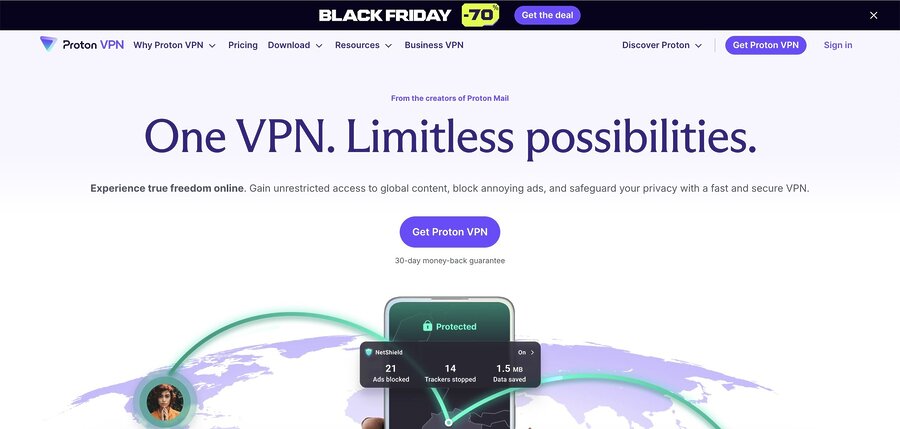
If privacy is what drives you, Proton VPN delivers. Built by the same team behind ProtonMail, it’s created for people who take online freedom seriously. The free version is generous — no data caps, no fake “limited-time” tricks — just real protection. The paid plans unlock faster speeds and access to more countries, but even on the free tier, Proton VPN keeps your connection private and your IP hidden.
It’s not the fastest VPN around, but it’s one of the most trusted for security and transparency. Every app is open-source and independently audited, so you can actually verify what’s under the hood.
- Open-source apps anyone can inspect
- Free plan without limits or hidden catches
- Operates under strong Swiss privacy laws
- Extra layer of security through Secure Core routes
- Keeps no records of your activity
2. ExpressVPN

When a site blocks your access or throttles your speed, ExpressVPN doesn’t flinch. It’s one of the most consistent VPNs for bypassing restrictions — from Netflix libraries to government firewalls. The app is simple, setup takes seconds, and connections rarely drop. If you value performance and reliability over price, this one’s hard to beat.
Its Lightway protocol keeps speeds high without cutting corners on encryption, and its no-logs policy has been proven in multiple audits. Whether you’re traveling or just want a stable VPN that always works, ExpressVPN earns its spot on any “best VPNs” list.
- Works reliably with Netflix and other restricted sites
- Broad network that covers almost every region
- Maintains high speeds with its Lightway protocol
- Proven record of keeping zero logs
- Easy setup on phones, laptops, and routers
3. NordVPN
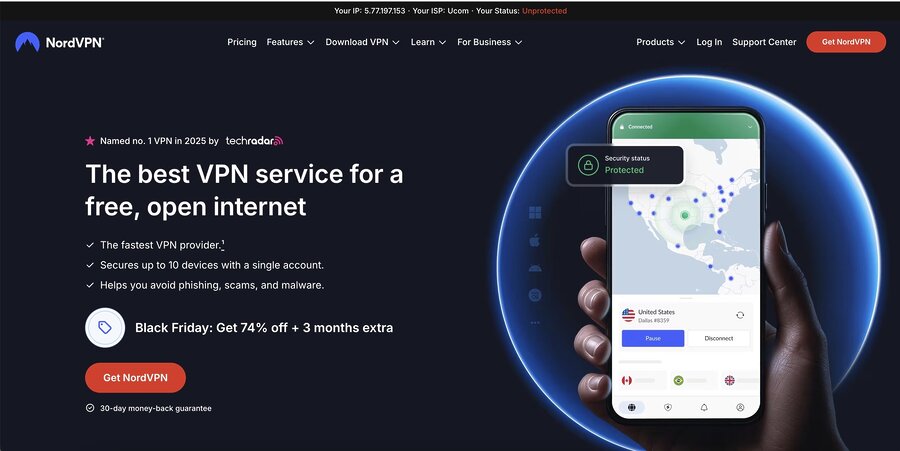
NordVPN is often the first name people hear — and for good reason. It’s powerful, fast, and loaded with security extras like Threat Protection, Double VPN, and Meshnet for encrypted device-to-device connections. If you get banned or blocked, switching servers takes seconds, and it usually works on the first try.
While its app interface can feel crowded, its performance is impressive. NordVPN is also one of the few that have recovered from past incidents by doubling down on transparency and regular audits. It’s a solid choice for users who want both privacy and speed without giving up control.
- Double VPN and Threat Protection built-in
- Excellent speed across local and distant servers
- No identifiable logs and frequent audits
- Thousands of servers in 60+ countries
- Affordable long-term plans
4. Surfshark
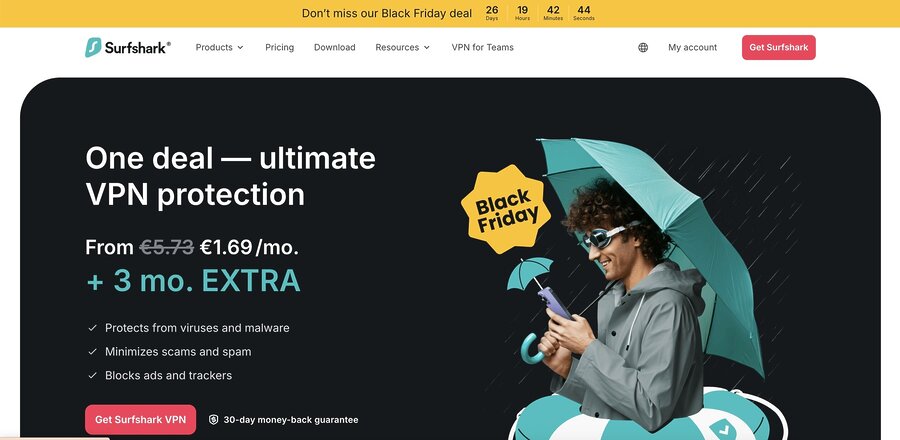
If you manage multiple devices or accounts, Surfshark makes life easier. It lets you connect unlimited devices at once under a single subscription — no hidden limits, no pressure. Its CleanWeb feature blocks trackers and ads before they load, and the rotating IP option adds an extra layer of unpredictability when websites get picky about access.
It’s slightly slower than ExpressVPN or NordVPN on long-distance connections, but the price and features make up for it. For people who travel often, share subscriptions, or want flexible control, Surfshark is a strong, low-cost option among the best VPNs available.
- One account works on all your devices
- Comes with a built-in ad and tracker blocker
- Option to change IPs regularly for more privacy
- Offers advanced routes through two servers
- Low-cost plan that still includes premium features
5. IPVanish
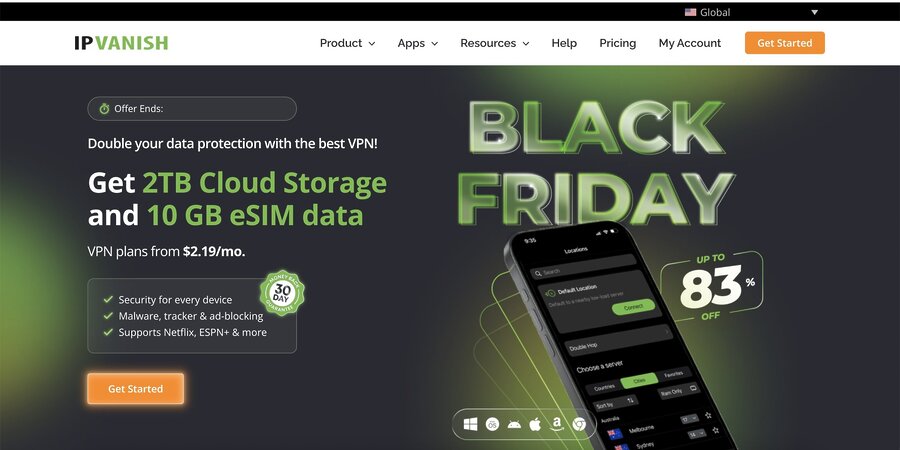
IPVanish flies under the radar, but it’s built for users who care about performance and control. If you stream through Fire TV Stick or use Kodi, it’s one of the fastest and most compatible VPNs out there. Its entire network is self-managed — meaning no rented servers or middlemen — and that gives it an edge in speed and security.
The interface isn’t the slickest, but once you connect, it stays rock solid. IPVanish also offers unlimited simultaneous connections, making it ideal for families or teams who share one plan. It’s a workhorse VPN that performs quietly and reliably.
- Ideal for Fire TV and streaming setups
- Owns and manages its entire server network
- Maintains fast, reliable connections
- Lets you connect as many devices as you like
- No tracking or record-keeping of user data
Why people use VPNs today
VPNs have gone far beyond privacy tools — they’re now essential for anyone who spends time online. Below are the most common, real-world reasons people use them, explained simply.
- Bypass geo-blocks
When streaming platforms, news sites, or marketplaces restrict content by country, a VPN lets you switch your virtual location. If you can’t access a show or website in your region, connect through a server where it’s available and use it like a local. - Stay private on public Wi-Fi: Free Wi-Fi in cafés, airports, or hotels is convenient but risky. Hackers can easily monitor open networks. A VPN encrypts your traffic so your passwords, messages, and payments can’t be intercepted.
- Avoid account bans or shadow blocks: Many platforms track IPs and browser fingerprints to spot multiple accounts. A VPN helps you create clean, separate sessions with unique IPs. If your account gets banned, you can reconnect with a new IP and start fresh without raising suspicion.
- Stop tracking and targeted ads: Every website and app tries to log where you’ve been and what you click. A VPN masks your real IP, cutting off one of the main ways companies track you and build ad profiles.
- Work or travel abroad safely: If you work remotely or travel often, connecting through public networks or restricted countries can expose your data. A VPN keeps your communication private and lets you access home-country services without issues.
- Download or share files securely: Torrenting and file sharing can reveal your IP to others on the same network. A VPN hides your real address, protecting your identity and keeping downloads private.
- Protect sensitive research or business data: Journalists, analysts, and small businesses often handle confidential information. Using a VPN adds a security layer that helps prevent leaks and unauthorized access to internal data.
Learn more about how to set up the VPN in Wifi!
How to choose the right VPN
Picking a VPN isn’t about flashy ads or free trials — it’s about trust. A reliable VPN should make you invisible online without making your connection a headache. The problem is that many apps say they protect your data but still track or sell it behind the scenes. That’s why the best VPNs are the ones that back every claim with proof.
Start by checking for an independent audit or a clear no-logs policy. If the provider can’t show public reports or external verification, it’s a red flag. You’re trusting them with your browsing history, so their privacy record matters more than anything else.
Next, look at how they handle speed and consistency. A good VPN should keep your connection stable — not just when browsing, but when streaming, gaming, or switching servers. If you rely on multiple accounts or do region-based work, make sure the VPN offers rotating or static IP options, so you can reconnect easily after bans or resets.
Also check the country where the company is based. Some jurisdictions are safer than others when it comes to data requests. Privacy-friendly regions like Switzerland or Panama usually mean stronger legal protection.
Lastly, think about real usability. You don’t need dozens of complicated settings — you just need a VPN that connects fast, stays connected, and doesn’t crash when you open five tabs at once.
In short:
- Look for providers that publish independent audits
- Prioritise no-logs policies and strong encryption
- Choose VPNs with stable speeds and multiple server options
- Avoid “free forever” apps — they often make money by logging your data
- Pick one that lets you change IPs easily if you get blocked or banned
- After setup, check your VPN performance on Pixelscan.net to see how private your session really is — it shows whether your real IP or browser fingerprint can still be detected
FAQ
What makes a VPN one of the best VPNs?
The best VPNs have verified no-log policies, fast and stable servers, and transparent operations. They don’t track or sell your data, and they work consistently across streaming, browsing, and multi-account setups.
Can a VPN stop platforms from banning my account?
A VPN can’t undo an existing ban, but it helps you start again safely. By changing your IP address and device fingerprint, you can create a new account without triggering the same blocks that got you banned.
Are free VPNs worth it?
Free VPNs often limit bandwidth or log your activity to make money elsewhere. If privacy or stability matters to you, it’s better to invest in a trusted provider with transparent audits and strong encryption.
Will using a VPN slow down my internet?
A small drop in speed is normal since your traffic is encrypted, but the best VPNs minimise it. Top providers like ExpressVPN and NordVPN use high-speed protocols that keep performance close to your regular connection.
Which VPN is best for streaming or geo-blocked sites?
ExpressVPN and Surfshark are two of the best VPNs for streaming. They consistently unblock platforms like Netflix, BBC iPlayer, and Hulu while keeping speeds fast enough for HD playback — no interruptions or buffering issues.
Conclusion
The internet doesn’t always play fair. Sites block regions, apps track everything, and some platforms ban accounts without warning. That’s where VPNs make a real difference. The best VPNs give you control — the power to stay private, reach any site, and protect what’s yours.
If you get banned, you can start again with a clean IP. If your connection drops, your data stays encrypted. And if you travel, you can still access home platforms without restrictions. These tools aren’t about hiding — they’re about freedom and security that actually work when it counts.
Whether you choose Proton VPN for privacy, ExpressVPN for reliability, or Surfshark for value, each of the five VPNs here has been tested to do one thing well: keep your digital life under your control.