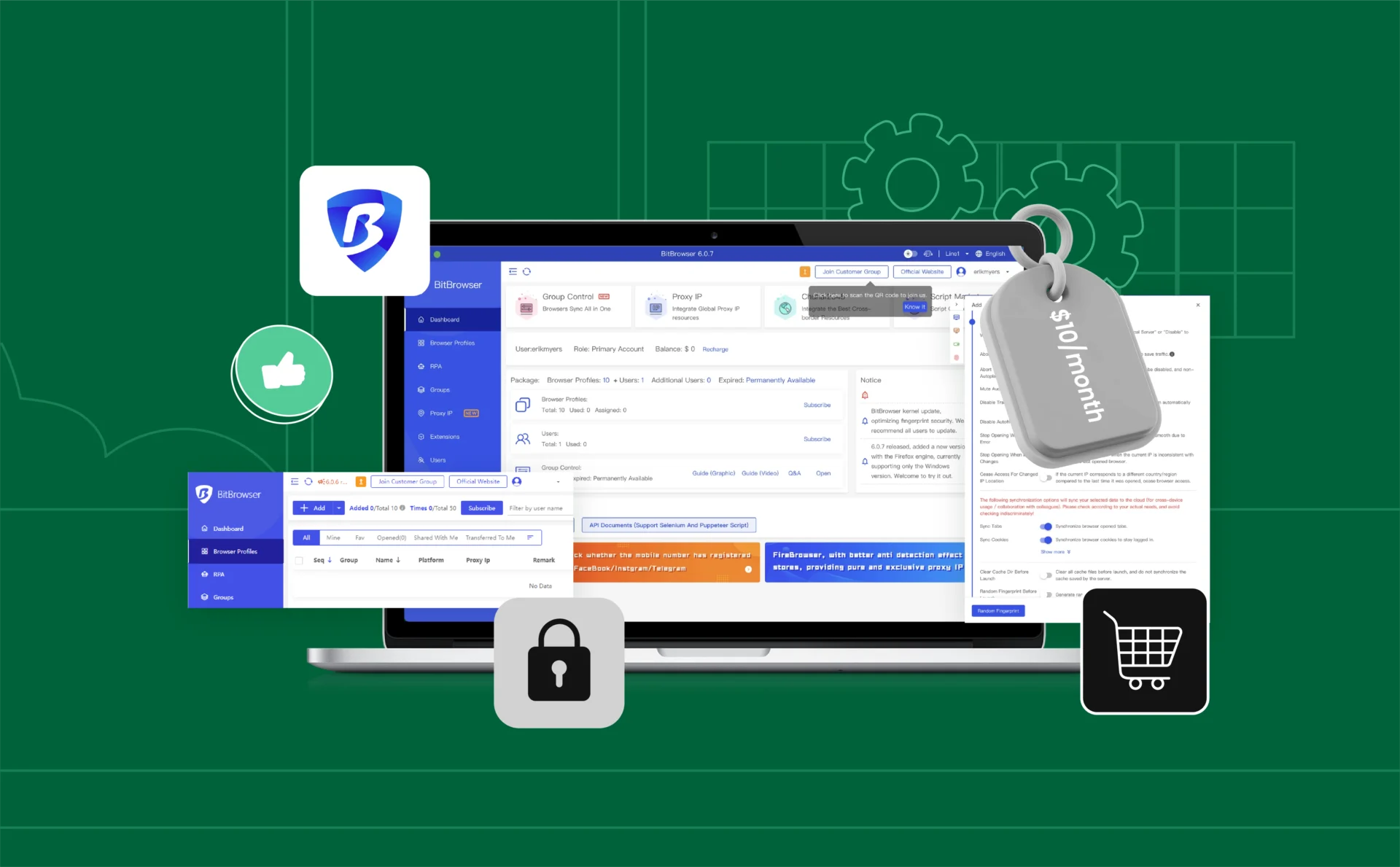
Bit Browser 2026: A Deep Dive into Its Features and Performance
BitBrowser 2026 is an affordable antidetect browser designed to help users manage multiple online identities securely while bypassing website restrictions. Priced at just around $10 per month, it’s one of the most budget-friendly options out there. But does its low cost come with compromises? In this review, we’ll break down the strengths and weaknesses of BitBrowser to see if it really lives up to the hype.
Key Takeaways:
- Affordable, But Risky: Sure, it’s incredibly cheap, but when you pay so little, performance, ease of use, and security can take a hit.
- Complex Interface: The user interface is packed with so many settings that it can overwhelm newcomers. Getting everything right means a lot of manual tweaking, which isn’t ideal for beginners.
- Performance Woes: Despite offering a wealth of features, BitBrowser struggles with speed and fingerprint management. These are two crucial elements that can make or break its effectiveness.
- Limited Trust Outside Asia: While BitBrowser is popular in Asia, its reputation in Western markets is almost nonexistent. This raises concerns about whether it’s truly ready for business-level use.
BitBrowser 2026: Pricing and Value
One of the first things you’ll notice about BitBrowser is how cheap it is. For just $10 per month for 50 profiles, it’s one of the lowest-cost antidetect browsers out there — a complete steal if you’re just beginning with multiple account management. And BitBrowser also offers a free plan with 10 profiles, so you can test the waters without commitment.
But here’s the catch: while the cost is inexpensive, the value isn’t so straightforward. That low cost tends to come with concessions in design and reliability. BitBrowser, being inexpensive, is somewhat of a gamble. If you don’t care about navigating a klunky interface and suffering the occasional glitch in performance, it may be a good option — especially for personal or small-scale purposes.
But if you’re in business or working on larger projects that demand smooth operation and intuitive tools, BitBrowser might not be your thing. For business, downtime or inefficiency risk could very easily offset cost savings. If you want a rock-solid, polished tool, you might want to look into other antidetect browsers that are more stable and easier to use where it counts later on.
UI and Features: What to Expect
BitBrowser’s UI is cluttered and not intuitive, and it’s not quite beginner-friendly. The tool is loaded with switches, captions, and manual settings that make even simple tasks, like adding a profile, complicated.
Nevertheless, it has a nice set of features:
- Profile Management: Allocate proxy settings and set up fingerprints.
- Customization: Granular control over IP rotation and fingerprint switching.
- Automation: There is some automation available, although setting it up may take time.
Feature-rich as it is, there is a learning curve, and even with tutorial videos, newbies can end up frustrated. If you’re a tinkerer who enjoys fiddling with settings and don’t mind a more complicated setup, BitBrowser can be used by you — but it’s not for anyone who wants something fast and simple.
Proxy Integrations: How Good Is It?
BitBrowser has minimal proxy integrations for IP rotation and anonymity but is not seamless to use. Rather than instant connections, third-party referral links disrupt your workflow.
Top features are:
Custom Proxy Management: Control proxy types and allocate them to individual profiles.
Manual Configuration: No proxy type auto-detection (e.g., SOCKS5), so manual reconfiguration is needed.
Although the software is friendly to power users, its proxy configuration is heavier and less friendly compared to other options out there. If manual settings are okay with you, it can be made to work, but it isn’t ideal for those in need of easy, seamless integration.
Performance and Speed: Stress-Testing BitBrowser in Action
When it comes to performance, there is a lot of work to be done by BitBrowser. As cheap as it is, the browser is slow, taking between 8 seconds to open a profile on a Mac M2. Other antidetect technologies and new browsers take significantly less time to open, making BitBrowser look like it is not optimized for speed.
It also fails in simple fingerprint testing on sites like Pixelscan, raising concerns to users who rely on the tool for privacy. Even with customizable fingerprints, it cannot provide the same amount of standard security to more complex sites.
In general, BitBrowser’s performance trails most functional antidetect browsers. Even with excellent features, it is slow and not effective in terms of fingerprints, which does not make it suitable for users who need high-speed or for those who work on numerous accounts.
Short and straightforward, BitBrowser provides elementary functionality but does not have the most critical areas of speed and protection. It’s likely not the best for you in case you need a reliable, speedy antidetect browser.
Security and Privacy Concerns
Security and privacy are a concern when choosing an antidetect browser, and BitBrowser does present some red flags in both categories. Its Asian market and Hong Kong origins translate to it possibly not providing the same level of privacy as products that are better accepted. Also, BitBrowser keeps things in the dark with regard to what its data practices are, so users have absolutely no idea how information is protected.
A creepy request for microphone access at login. While this might strike some as nitpicky, it does have privacy implications, particularly for a utility whose purpose is to cover your internet usage.
Generally speaking, while BitBrowser does contain some security features, it is not as reliable as other utilities in protecting user information. For privacy-conscious and security-savvy users, BitBrowser is not necessarily the best option.
BitBrowser for Business: Is It Worth It?
As a business tool, BitBrowser is a gamble. Its low cost may appeal, but the tool’s performance, reliability, and user experience may contribute more pitfalls than benefits to businesses that rely on seamless functioning and efficiency. The cluttered interface and steep learning curve of the tool are huge impediments to users who require something that is functional and easy to operate.
For individuals or small businesses who need an inexpensive antidetect solution for sporadic use, BitBrowser may work. But for big businesses or teams, the lack of quality control and failure of the tool to successfully pass fingerprint checks in all instances render it a risk. The performance issues would create downtime or inefficiency that could mar productivity, especially for those who need handling multiple accounts in bulk.
Lastly, BitBrowser is not necessarily the best option for serious business use. It’s inexpensive, but the trade-off is a product that maybe isn’t consistent enough for businesses looking for speed, security, and usability. Businesses needing a more stable antidetect browser can do better elsewhere.
BitBrowser 2026: What’s New This Year?
BitBrowser has not released many significant updates in 2026. The tool still looks very much the same as previous versions, with the same interface and performance issues that have remained constant since its previous releases. While there are some minor tweaks and bug fixes, there is no significant redesign or groundbreaking feature that would put BitBrowser at the forefront of other browsers.
For instance, even with its touted mass profile creation and proxy management, BitBrowser still doesn’t have the easy integrations and one-click automated features that are available in older antidetect browsers. These fundamental features continue to be riddled with problems that drag down the user experience, and little has been done to streamline or update the interface.
The most noticeable change in 2026 is the continued focus on keeping BitBrowser affordable. The pricing remains extremely low, which may entice users on a budget, but this also reinforces the idea that BitBrowser hasn’t evolved much in performance or usability. If you’re hoping for a future-proof antidetect browser, BitBrowser likely won’t meet those expectations in 2026.
Pros and Cons: The Verdict
Having looked at BitBrowser’s features, performance, and pricing, it’s clear that this tool is not without pros and cons. Let’s analyze them.
| Pros | Cons |
| Budget-Friendly: With a paltry $10 a month for 50 profiles, BitBrowser is one of the most affordable antidetect browsers in the market. | Slow Performance: Slow profile load times and failure to pass fingerprint tests are significant drawbacks to users requiring instant, secure surfing. |
| Basic Features: Offers basic antidetect features like profile and proxy management, custom fingerprint settings, and automation features. | Cluttered Interface: The interface is cluttered and not user-friendly, especially for beginners. The tool requires a high learning capacity to surf effectively. |
| Free Plan: There is also a free plan with 10 profiles which makes it possible to test the service without commitment. | Lack of Trust and Reputation: BitBrowser’s restricted reputation outside Asia and lack of openness about its data handling raise questions about its security and reliability. |
BitBrowser is a cheap door to antidetect browsing, yet it comes at the cost of performance, convenience, and stability. For an occasional user or someone on a budget, it may be the cost worth paying, but for business or anyone needing a more reliable solution, there are better options available.
Conclusion: Is BitBrowser Right for You?
BitBrowser 2026 is a low-cost antidetect browser, but at substantial expense. Its cost may be appealing, but inferior performance, a confusing interface, and security problems contribute to making it less appealing for serious use. While it may well be adequate for minor-scale or minimal-budget users, companies or those in need of consistent performance and security may find other solutions more enticing.
On the whole, BitBrowser is cheap, but the limitations on its speed, availability, and anonymity make it unsuitable for extended or professional use. If you require something a little more solid, then there are better ones available.