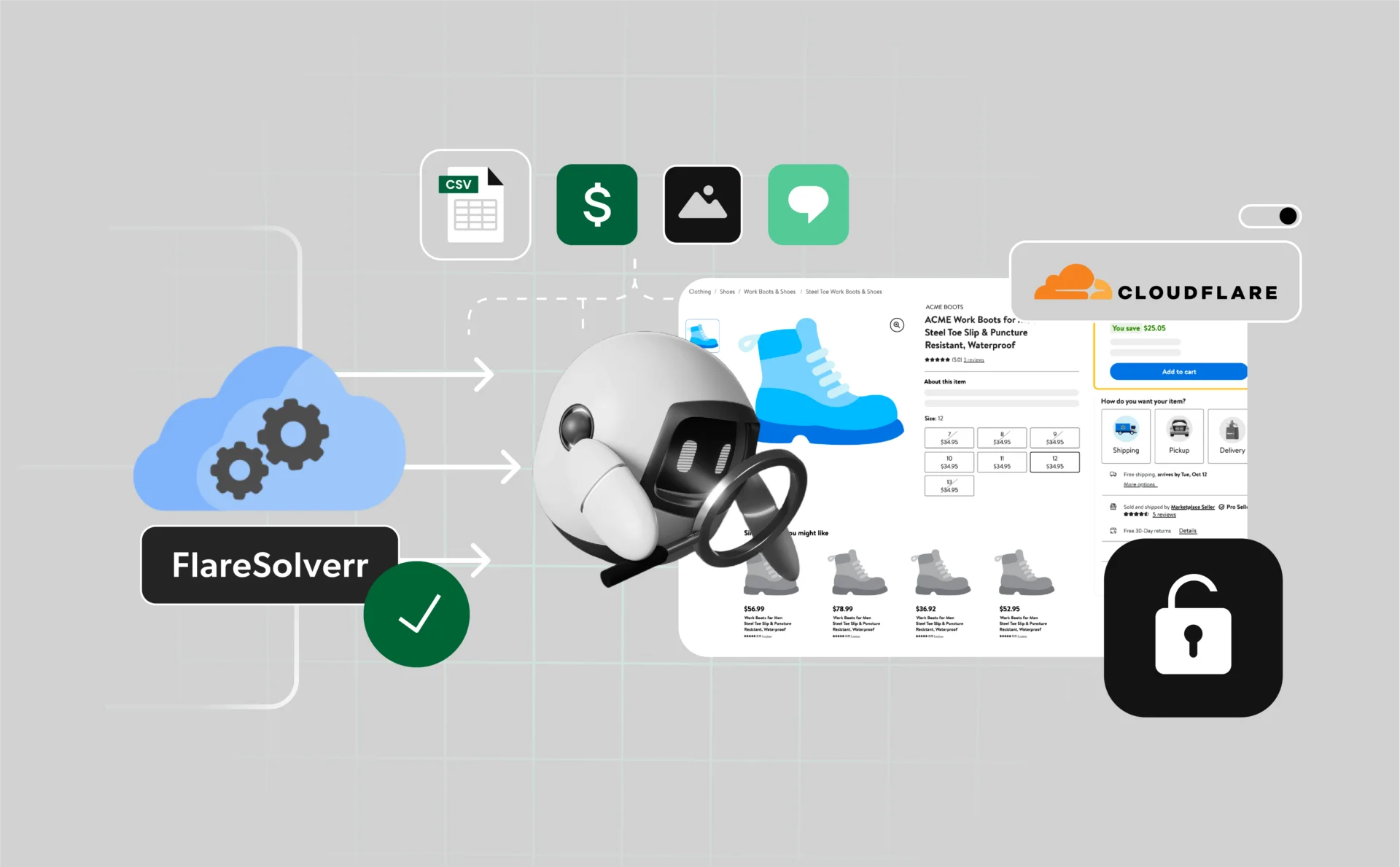
How to Bypass Cloudflare with Flaresolverr in 2025
Scraping websites protected by Cloudflare can be difficult—especially with aggressive anti-bot systems in place. That’s where FlareSolverr comes in. It’s an open-source tool that works as a headless browser controller, helping you bypass Cloudflare by emulating real user behavior.
But while FlareSolverr is effective, it’s not flawless. Many users encounter issues like the 500 Internal Server Error, which can stop scraping workflows entirely.
In this guide, we’ll break down how FlareSolverr works, what causes these errors, and how to troubleshoot or avoid them—so your automation tasks stay on track in 2025.
What is FlareSolverr?
FlareSolverr is an open-source proxy server built to bypass Cloudflare and DDoS-Guard protections. It works by launching a headless browser—usually with Selenium or Undetected ChromeDriver—to solve JavaScript challenges automatically.
When you send a request through FlareSolverr, it loads the page in a real browser environment, waits for the security checks to pass, and then returns the final HTML along with the valid cookies. These cookies can be reused in your scraper or HTTP client to maintain access to protected pages.
It’s a must-have if you’re scraping sites behind Cloudflare and need stable, automated access.
Why use FlareSolverr in 2025?
FlareSolverr isn’t just a nice-to-have tool — for many scraping or automation projects, it’s essential. Here’s where it fits in:
1. Scraping Cloudflare-protected websites
Many large websites use Cloudflare to block bots. Regular HTTP libraries (like requests or axios) often fail here. FlareSolverr helps bypass JS challenges by mimicking a real browser session, so your scraper can access and extract content without being blocked.
2. Automating access to high-security pages
If you’re building bots to monitor prices, stock levels, or SEO changes on Cloudflare-protected platforms, FlareSolverr ensures uninterrupted access. It handles challenge pages so you don’t have to rebuild logic every time protection tightens.
3. Cookie and token management
FlareSolverr returns full session cookies after solving Cloudflare’s challenge. These cookies can be reused in follow-up requests—perfect for login-based flows, persistent sessions, or passing headers downstream in your stack.
4. Replacing browser automation
Instead of running a full Selenium script just to get past Cloudflare, you can use FlareSolverr as a lightweight API to handle the hard part. This saves resources, cuts execution time, and simplifies your scraping pipeline.
5. API Testing in restricted environments
Even API endpoints can fall behind Cloudflare’s protection. Use FlareSolverr to test, debug, and pull data from endpoints that would otherwise reject automated clients.
What Is the FlareSolverr 500 Internal Server Error?
The 500 Internal Server Error in FlareSolverr usually means something broke during the challenge-solving process. Unlike other status codes, a 500 error doesn’t point to a specific issue — it’s a generic failure coming from the tool itself, not the target website.
Here are the most common causes:
- Outdated browser core: FlareSolverr relies on a browser (like Chrome) to pass Cloudflare’s challenges. If the browser version is too old, the challenge can’t be solved — resulting in a 500 error.
- Broken dependencies: FlareSolverr depends on compatible versions of Node.js, Puppeteer, and Chrome. Mismatched or corrupted installations can trigger internal errors.
- Misconfigured headers or input: If your request to FlareSolverr is missing required parameters (like the correct URL or headers), the process may fail.
- Tightened Cloudflare rules: Cloudflare may have changed its challenge logic. FlareSolverr might need an update to adapt to new protections.
In most cases, updating FlareSolverr and its dependencies resolves the issue. If the error persists, checking logs and running FlareSolverr in debug mode can help pinpoint what’s going wrong.
Let me know if you want to follow this with a “How to Fix” section.
How to Fix FlareSolverr 500 internal server error
If you’re running into the 500 Internal Server Error with FlareSolverr, you’re not alone. Here’s how to fix it — starting with the most reliable, long-term solution.
1. Use Multilogin to avoid detection entirely
Multilogin is an antidetect browser designed to simulate real user environments. It creates isolated browser profiles with unique fingerprints that help avoid detection by systems like Cloudflare.
Instead of trying to bypass security layers manually, Multilogin gives you clean, undetectable browser fingerprints that pass tools like PixelScan and Iphey out of the box. Every plan includes built-in residential proxy traffic, so you don’t have to struggle with separate proxy tools or worry about setup conflicts.
Why it works:
- Multilogin emulates real user behavior and browser signatures
- Passes 50+ detection systems tested daily — including Cloudflare
- No 500 errors, no bans, no unexpected downtime
- 24/7 expert support in 5 languages if you ever hit a roadblock
If you’re tired of debugging FlareSolverr errors, this is the easiest path to smooth, uninterrupted automation.
2. Update FlareSolverr and its dependencies
Outdated components can cause the browser to fail during the challenge.
- Make sure you’re running the latest version of FlareSolverr
- Update Puppeteer or Selenium to the latest stable version
- Confirm your Chromium or Chrome binary is not outdated
Always check the official FlareSolverr GitHub for version compatibility.
3. Switch to a clean proxy or IP
Dirty or overused proxies can trigger Cloudflare’s protection and cause FlareSolverr to fail.
Try this:
- Rotate to a new, clean residential IP
- Avoid datacenter proxies on high-security sites
- Consider using ISPs or mobile proxies if supported
If you’re using a proxy list, test each one individually.
4. Check request formatting
Incorrect input can also trigger internal errors. Make sure:
- The URL is valid and starts with https://
- Required headers are correctly passed
- You’re not accidentally sending malformed JSON
Review FlareSolverr’s API docs to ensure you’re sending a valid request format.
Conclusion
FlareSolverr is a valuable tool for bypassing Cloudflare, but it’s not without issues like the 500 error. Keeping everything updated and using clean IPs can help—but for more reliable automation, switching to tools like Multilogin offers a simpler, more stable path.