
Canvas fingerprinting: What it is and how to stay undetected in 2026
Every time you visit a website, it might secretly ask your browser to draw invisible images. These images creates a unique signature — much like a fingerprint — which can be used to track you across the internet. This is Canvas fingerprinting technology.
Canvas fingerprinting is harder to block than cookies because it doesn’t store any data on your device. Instead, it uses the unique features of your computer to identify you. As privacy concerns continue to rise in 2026, understanding how to defend against this stealthy tracking method is more important than ever.
What is Canvas fingerprinting?
Canvas fingerprinting is a sophisticated tracking method that leverages the HTML5 <canvas> element to generate a unique identifier for each user. This technique operates in the background and analyzes subtle hardware and software differences to track individuals across the web.
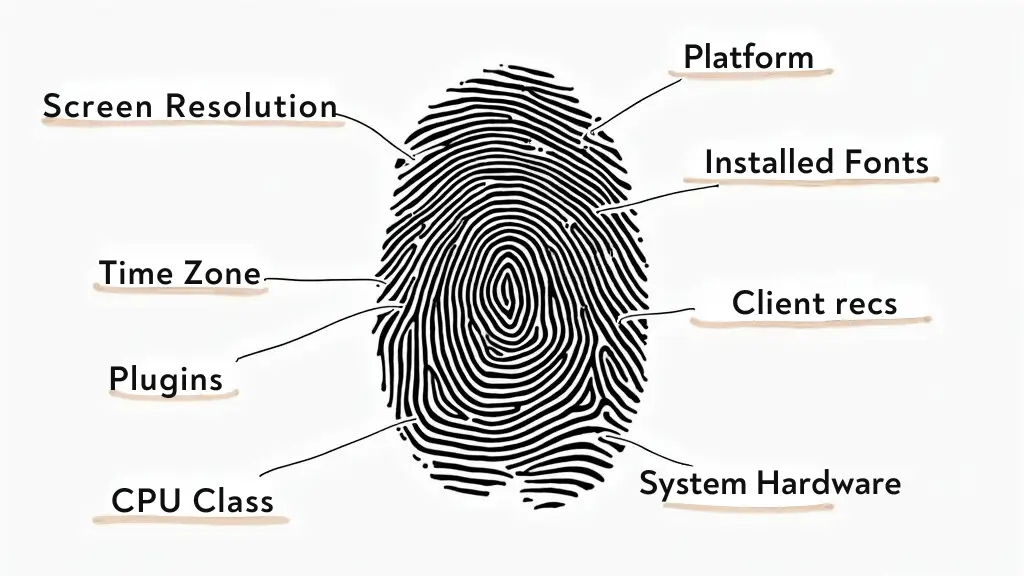
How it works
- HTML5 <canvas> Element: Websites use the <canvas> element to instruct your browser to draw an image or text.
- Rendering variations: The rendering process differs slightly depending on factors like:
- Graphics card
- Operating system
- Browser version and settings
- Unique pattern generation: These small rendering differences combine to create a unique “fingerprint” for your device.
Why Canvas fingerprinting is effective
- Device-specific tracking: Unlike cookies that store data on your device, canvas fingerprinting generates a unique identifier based on your hardware and software.
- Harder to block: Standard privacy tools, like cookie blockers or VPNs, often fail to prevent canvas fingerprinting, as it doesn’t rely on traditional storage mechanisms.
- Cross-site tracking: Websites can use this fingerprint to track your activity across multiple domains, building a detailed profile of your online behavior.
Why you should care about Canvas fingerprinting
- Privacy risks: Canvas fingerprinting bypasses conventional privacy safeguards, making it harder to detect and block.
- Persistent tracking: Since it doesn’t depend on cookies or local storage, clearing your browser’s data won’t erase your fingerprint.
- Targeted advertising: Advertisers use this technique to build precise profiles and deliver personalized ads, often without your consent.
How canvas fingerprinting works
When you visit a website that uses canvas fingerprinting, a small script instructs your browser to render an image or text using the <canvas> element. The website examines how your device renders the image and identifies subtle variations in your hardware and software.
This process creates a unique identifier that websites or third-party trackers use to track your activity across different websites, even if you clear cookies to browse in private mode.
Why do websites use it?
Canvas fingerprinting is widely used by advertisers, analytics companies, and even fraud detection services for various reasons:
- Cross-site tracking: It allows for persistent tracking across different websites, even when cookies are disabled.
- Bypassing ad blockers: Because it doesn’t rely on traditional ads or cookies, it can bypass most ad blockers.
- Fraud prevention: Some companies use it to detect fraudulent behavior by identifying patterns that match known fraud behaviors.
The benefits for websites using canvas fingerprinting
Websites benefit from canvas fingerprinting because it provides a reliable way to track user behavior and gather analytics data. Cookies can be blocked or deleted, but canvas fingerprints are harder to erase and persist through private browsing sessions.
This makes canvas fingerprinting an invaluable tool for marketers to gain insights into user habits and preferences.
The privacy implications
Canvas fingerprinting plays a dual role: it helps secure websites from fraud, but it also facilitates covert tracking of users. Cookies require user consent to track data, canvas fingerprinting operates silently in the background — without your knowledge or permission.
This method of tracking is particularly troubling because it is very difficult to stop entirely. Even if you clear your browser data, use incognito mode, or change your IP address, your canvas fingerprint remains unchanged. This persistent tracking allows advertisers and other companies to create detailed profiles of your online activities, often without your awareness. The lack of regulation on canvas fingerprinting is another concern. There’s currently no law that requires websites to inform users when they are using this technique. As a result, your digital footprint could be collected and shared across multiple sites without your consent.
How to protect yourself browser fingerprinting
There are a few strategies you can use to reduce your exposure:
1. Use privacy-focused browsers
Certain browsers are designed with privacy in mind and offer built-in protections against fingerprinting:
- Brave: This browser has built-in features that block most types of fingerprinting by default.
- Tor: By routing your traffic through multiple nodes, Tor makes it much harder for canvas fingerprinting to work.
- Firefox: Firefox allows you to enable enhanced tracking protection, which includes anti-fingerprinting features.
2. Install browser extensions
There are several browser extensions specifically designed to block or spoof canvas fingerprinting:
uBlock Origin: A popular ad blocker that can be customized to block scripts related to fingerprinting.
Privacy Badger: Developed by the Electronic Frontier Foundation (EFF), this extension blocks trackers that rely on fingerprinting.
CanvasBlocker: This Firefox extension specifically targets and blocks canvas fingerprinting.
3. Adjust browser settings
Some browsers allow you to adjust settings that can help reduce your exposure to canvas fingerprinting:
Disable Canvas Support: Certain browser settings or extensions can disable the canvas element altogether or prompt you when a website attempts to use it.
Disable JavaScript: This method can effectively block fingerprinting, it can also disrupt the functionality of many websites, so use it with caution.
4. Use a Virtual Private Network (VPN)
A VPN masks your IP address, making it harder for websites to track you through other fingerprinting methods. VPN can help improve privacy, it does not prevent canvas fingerprinting by itself. It works best in combination with other tools.
Using Pixelscan to check browser fingerprinting
Pixelscan is a powerful tool that helps you analyze your browser’s fingerprint, including whether canvas fingerprinting is being used to track you. Pixelscan allows you to understand how websites may be identifying you and what steps you can take to protect your privacy.
How to Use Pixelscan
- Open Pixelscan: Go to Pixelscan.net in your browser.
- Run the Test: Click “Test my browser” and wait a few seconds for the analysis.
- Check Results: Review details like canvas fingerprinting, WebGL, fonts, and IP address.
- Take Action: Adjust your browser settings, install privacy extensions, or use anti-detect tools if vulnerabilities are found.
Retest: After making changes, rerun the test to confirm improved privacy.
Conclusion
I think it’s safe to say that the days of “set it and forget it” online privacy are long gone. It’s not just about blocking ads — it’s about reclaiming control over what companies know about us.
If you will use a combination of privacy-focused tools, like browsers and extensions, can make it a lot harder for trackers to follow you across the web. Protecting your privacy isn’t just a tech issue — it’s a personal one. Tracking techniques are constantly evolving. As websites find new ways to track users, privacy advocates and browser developers are working to create more effective defenses. The conversation around online privacy will continue to grow as more users become aware of how their data is collected and used.
Stay proactive, stay informed, and take charge of your online footprint.