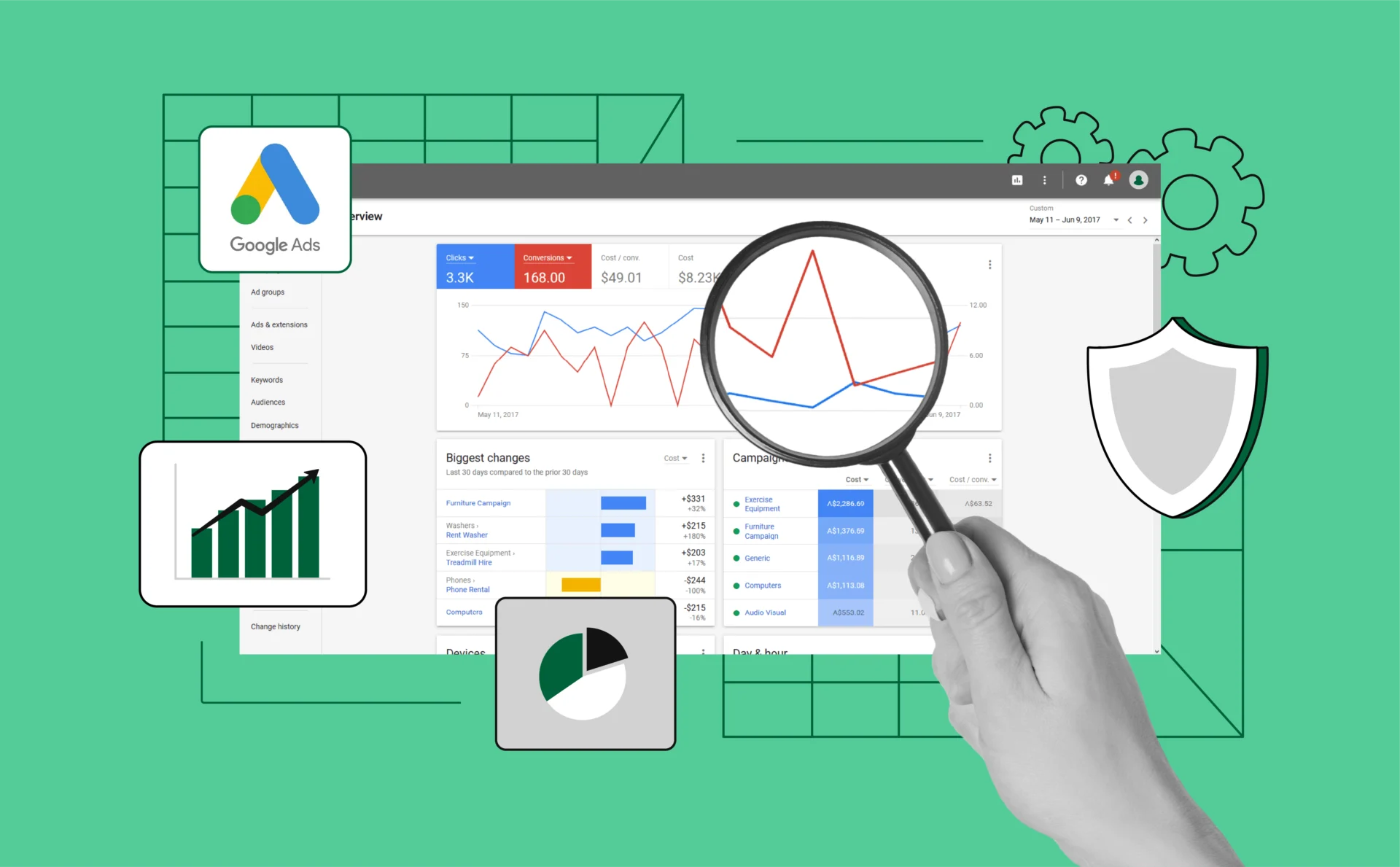
10 powerful Google Ads competitor analysis tools to outsmart rivals
Success in Google Ads isn’t just about optimizing your own campaigns—it’s about knowing what your competitors are doing. Without a solid competitor Google Ads analysis, you’re flying blind while others dominate the auction.
The issue? Google is limiting advertiser information more than ever, making it more difficult to determine precisely what keywords your competitors are bidding on or how much they’re paying. That doesn’t mean you can’t learn anything useful, though. With the right Google Ads competitor analysis tools, you can still monitor ad performance, keyword strategy, bidding trends, and market position—and leverage that intelligence to outbid, outsmart, and outmaneuver your rivals.
In this guide, we’ll break down 10 of the most powerful tools to analyze Google Ads competitors effectively. Whether you’re looking for Google’s built-in tools or third-party software for deeper insights, we’ve got you covered.
Understanding Google’s Data Limitations
In the past, advertisers had access to detailed competitor insights in Google Ads. They could see exact keywords, bid amounts, and even estimated ad spend. That is no longer the case.
Google has restricted access to competitive data due to privacy concerns, regulatory changes, and its increasing focus on automation. This means advertisers must rely on a different approach to analyze competitors effectively.
Here is what is no longer available in Google Ads:
- Exact competitor keyword bids
- How much competitors are spending on ads
- Which keywords are driving their conversions
Despite these restrictions, advertisers can still track key competitive insights using the right tools. Here is what can still be analyzed:
- Impression share and auction insights to see which competitors appear in search results
- Ad copy and messaging strategies to understand how competitors position their offers
- Pricing competitiveness to compare Google Shopping prices with other advertisers
- Keyword trends and search volume to identify possible competitor targeting
- Historical ad strategies to track changes in ad copy, bidding behavior, and promotional offers
Instead of reacting to each competitor action individually, it is better to assess general industry trends. With Google’s native tools and third-party tools, advertisers can still get actionable insights for informing bidding strategies, refining ad creatives, and optimizing campaign performance.
The 10 Best Google Ads Competitor Analysis Tools
There is no single tool that provides a complete picture of competitor activity in Google Ads. Instead, a combination of free and paid tools is required to track key metrics, analyze trends, and refine ad strategies.
This section covers ten powerful tools for Google Ads competitor analysis, divided into two categories:
- Free Google Tools – These provide insights directly from Google’s ecosystem, offering data on ad visibility, keyword performance, and pricing competitiveness.
- Third-Party Paid Tools – These extend competitive research with historical ad data, keyword tracking, and deeper insights into competitor bidding behavior.
Each tool serves a different purpose, from tracking impression share to analyzing ad copy changes over time. Understanding how to use them together allows advertisers to create a data-driven PPC strategy that stays ahead of the competition.
Free Google Tools for Google Ads Competitor Analysis
Google has a set of built-in tools that give insightful data on the activities of the competition. Though these tools don’t give precise bid figures or expenditure levels, they allow advertisers to see who is bidding for the same audience, how frequently their advertisements are appearing, and what they may be doing.
1. Google Ads Auction Insights Report
This tool provides a direct comparison between your ads and those of your competitors. It shows how often your ads appear in search results relative to others, which brands frequently compete for the same keywords, and who is outranking you.
Key insights from the Auction Insights Report:
- Impression share shows how often your ad appears compared to competitors.
- Overlap rate indicates how frequently a competitor’s ad appears alongside yours.
- Outranking share reveals how often your ad ranks higher than a competitor’s ad.
- Position above rate shows how often a competitor appears in a higher ad position than you.
How to use it:
- Identify competitors who consistently appear in the same auctions.
- Adjust bids and budgets based on impression share trends.
- Monitor changes in competitor activity over time to detect shifts in strategy.
2. Google Ads Transparency Center
Google’s Transparency Center allows advertisers to see which ads competitors are running and how they are positioning their offers. While it does not provide keyword data, it helps identify messaging trends and seasonal promotions.
Key insights from Google Ads Transparency Center:
- View all active ads from a specific competitor.
- Analyze different ad creatives, including text, images, and videos.
- Identify promotional trends and seasonal offers.
How to use it:
- Search for a competitor’s name to see all their current Google Ads.
- Compare messaging strategies and calls to action.
- Use insights to refine your own ad copy and offers.
3. Google Ads Keyword Planner
Keyword Planner is primarily used for keyword research, but it can also be a valuable tool for understanding which terms competitors might be targeting.
Key insights from Google Ads Keyword Planner:
- Estimate search volume for industry-related keywords.
- Analyze keyword competition levels to identify high-opportunity terms.
- View suggested bid ranges to understand potential keyword costs.
How to use it:
- Enter competitor landing page URLs to see keyword suggestions.
- Find low-competition, high-volume keywords to refine your targeting.
- Use bid estimates to set competitive bidding strategies.
4. Google Merchant Center’s Price Competitiveness Report
For eCommerce advertisers, pricing can be a deciding factor in ad performance. The Price Competitiveness Report compares product prices with those of other sellers in Google Shopping.
Key insights from the Price Competitiveness Report:
- See how your pricing compares to industry benchmarks.
- Identify whether competitors are offering discounts or free shipping.
- Determine if pricing adjustments are necessary to remain competitive.
How to use it:
- Adjust pricing strategies based on competitor benchmarks.
- Use pricing data to optimize Google Shopping campaigns.
- Track price fluctuations over time to detect seasonal trends.
5. Google Merchant Center’s Best Sellers Report
The Best Sellers Report highlights which products are performing well in Google Shopping, allowing advertisers to identify trending items and potential competitive opportunities.
Key insights from the Best Sellers Report:
- See which products are driving the most demand.
- Identify high-performing categories in your industry.
- Adjust campaign focus based on consumer buying trends.
How to use it:
- Prioritize advertising for products with high market demand.
- Adjust bids and budgets to align with trending products.
- Monitor competitor product strategies and promotions.
These free tools provide valuable insights into competitor activity, helping advertisers refine their bidding strategies, adjust pricing, and improve ad creatives. However, they only provide a limited view of the competitive landscape.
Third-Party Paid Tools for Google Ads Competitor Analysis
Google’s tools lack historical competitor data, keyword tracking, and complete bidding information. Third-party tools supplement this gap by giving insight into how competition structures their campaigns.
Below are five powerful tools for Google Ads competitor analysis that can help uncover hidden opportunities, track competitor movements, and optimize ad performance.
6. SEMrush’s PPC Toolkit
SEMrush is a well-known SEO tool, but it also offers a robust PPC toolkit that helps advertisers analyze competitor ad strategies.
Key insights from SEMrush’s PPC Toolkit:
- Discover competitor keywords and see which terms drive their traffic.
- View estimated CPC, competition levels, and keyword trends.
- Analyze competitor ad copies, including headlines and descriptions.
- Track historical ad data to understand how competitor strategies evolve.
How to use it:
- Identify new keyword opportunities based on competitor bidding trends.
- Analyze ad copy strategies to refine your own messaging.
- Monitor changes in competitor ad campaigns to detect shifts in strategy.
7. Ahrefs’ Site Explorer
Ahrefs is primarily used for SEO analysis, but it also includes a paid search feature that provides valuable competitor insights.
Key insights from Ahrefs’ Site Explorer:
- Find out which PPC keywords drive traffic to competitor websites.
- See estimated search volume and CPC for each keyword.
- Analyze top-performing landing pages for paid traffic.
How to use it:
- Identify high-traffic keywords competitors are targeting.
- Optimize landing pages by studying competitor ad destinations.
- Track fluctuations in competitor keyword rankings over time.
8. SpyFu’s PPC Research
SpyFu specializes in historical competitor analysis, allowing advertisers to track ad spend estimates, keyword history, and long-term bidding trends.
Key insights from SpyFu’s PPC Research:
- See which keywords competitors have bid on over time.
- View competitor ad spend estimates and budget trends.
- Track changes in ad copy and landing page strategies.
How to use it:
- Identify competitor keyword strategies and budget allocations.
- Adjust bids based on long-term keyword competition trends.
- Analyze historical ad copies to refine messaging.
9. Automated Google Ads Monitoring with Web Scraping APIs
For businesses that have enormous competitor tracking requirements, web scraping APIs may be employed in automated Google Ads data extraction. Public ad data are scraped using such APIs and this aids in real-time tracking of the competitor.
Key takeaways of web scraping APIs:
- Collect real-time data on competitor ads, keywords, and placements.
- Automate ad tracking for ongoing monitoring.
- Analyze changes in competitor ad strategies at scale.
How to use it:
- Set up automated tracking for competitor ads.
- Use extracted data to refine campaign strategies.
- Monitor shifts in bidding behavior and seasonal trends.
10. Competitive Intelligence Platforms
Some advanced platforms specialize in aggregating advertising data across multiple sources. These tools provide competitor benchmarking, audience insights, and ad performance comparisons.
Key insights from competitive intelligence platforms:
- View industry-wide ad performance benchmarks.
- Identify overlapping audiences between competitors.
- Analyze cross-channel ad strategies.
How to use it:
- Compare ad performance against industry benchmarks.
- Identify market gaps and untapped opportunities.
- Adjust campaign strategies based on competitor audience behavior.
These third-party tools provide a deeper level of competitive intelligence, allowing advertisers to analyze keyword trends, track historical ad data, and monitor competitor bidding strategies.
How to Use These Tools for Maximum ROI
1. Use Multiple Tools Together
- Auction Insights for competitor visibility.
- Transparency Center for ad creatives.
- SEMrush/SpyFu for keyword trends.
- Ahrefs for top competitor landing pages.
2. Identify Weaknesses
- Increase bids if competitors lose impression share.
- Improve messaging if their ads look outdated.
- Target ignored, low-competition keywords.
3. Track and Adapt
- Monitor monthly ad trends and seasonal shifts.
- Adjust strategy based on competitor movements.
4. Automate Tracking
- Use Google Ads scripts for alerts.
- Set up web scraping APIs for ad monitoring.
- Schedule competitor reports in SEMrush or SpyFu.
Combining these insights with automation helps refine bidding strategies and boost ROI. The final section will summarize key takeaways.
Boosting Google Ads Strategy with Multilogin
Tracking competitors is essential, but executing insights without detection is just as important. Google flags multiple accounts logged from the same device or IP, leading to bans or restrictions.
Multilogin prevents this by:
- Running multiple ad accounts safely without links.
- Simulating unique browser environments for each account.
- Using separate fingerprints and IPs to stay undetected.
How Multilogin enhances competitor analysis:
- Test ad variations across accounts without detection.
- Monitor competitor ads from different locations with unique profiles.
- Safely manage multiple accounts for agencies and teams.
Refine bidding strategies, test campaigns, and scale operations without risk of restrictions by combining competitor research with Multilogin.
Conclusion
Utilize Google Ads for trends, SEMrush or SpyFu for analysis, and Multilogin for safe strategy implementation. Emphasize long-term trends, A/B testing, and automation for enhancing campaigns and boosting ROI.
Success comes through insights, strategy adjustment, and competitiveness. Take action now to improve performance and outsmart competitors.