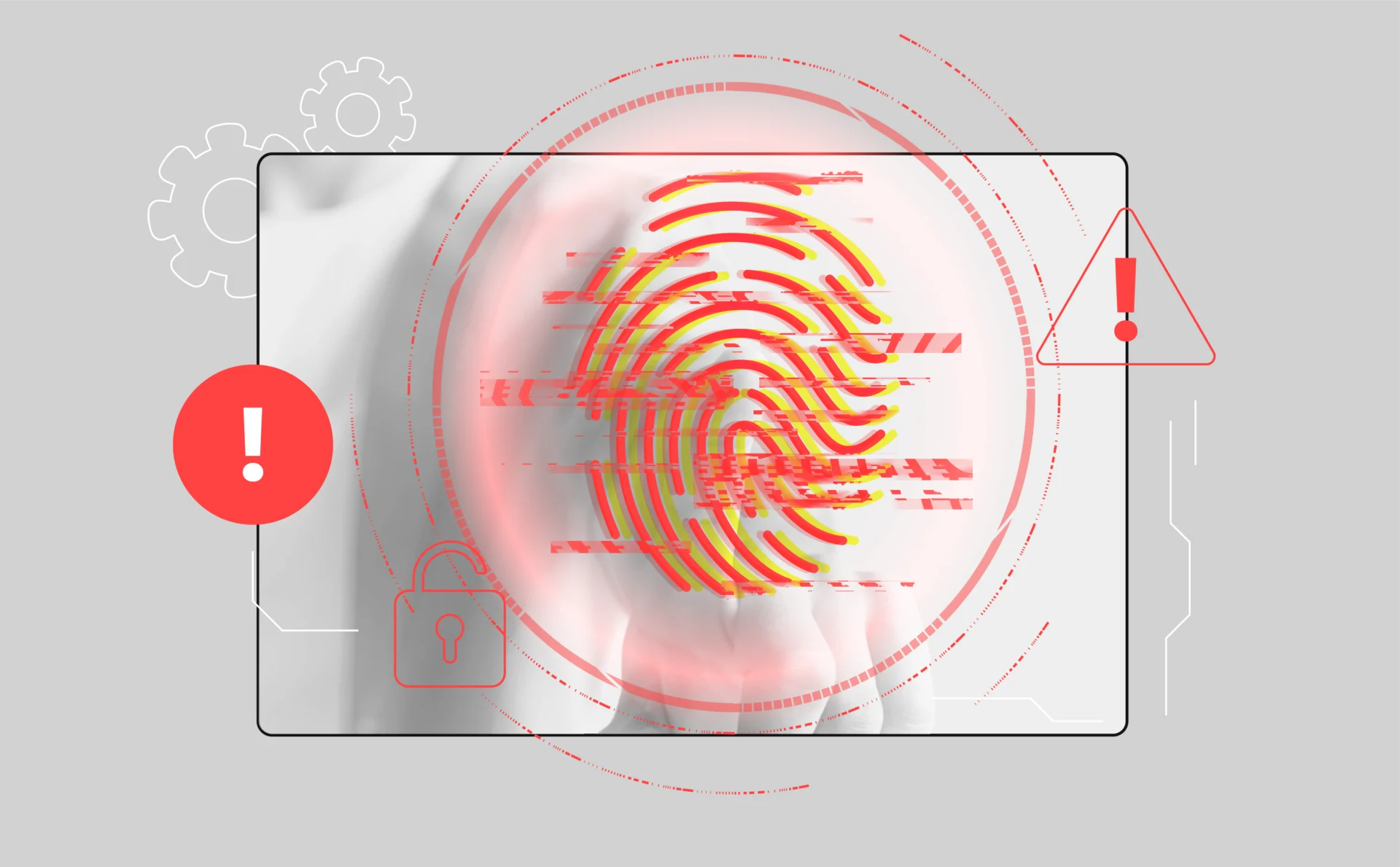
Inconsistent Fingerprint on Pixelscan? Your Accounts Are at Risk: How to Fix It
An inconsistent browser fingerprint can get you flagged, blocked, or even banned—sometimes without warning. To stay undetected, you need a stable, consistent fingerprint.
In this article, discover essential tools and techniques to maintain a consistent browser fingerprint in 2026. If you’re facing issues with fingerprint inconsistencies, there’s a solution—our partner, Multilogin, offers a special upgrade to help you fix these problems once and for all.
With the right solution, you’ll avoid common issues caused by fingerprint mismatches – like constant CAPTCHAs, account bans, blocked transactions, or restricted access.
Get Consistent Fingerprints with Multilogin antidetect browser
Multilogin is a reliable antidetect browser that fixes fingerprint consistency issues by generating unique, stable browser fingerprints for each profile.
On top of that, Multilogin offers much more than advanced fingerprinting. It gives you a complete toolkit for managing multiple accounts, automating workflows, securing your identity, and maintaining full control over your online operations—all from one powerful platform.
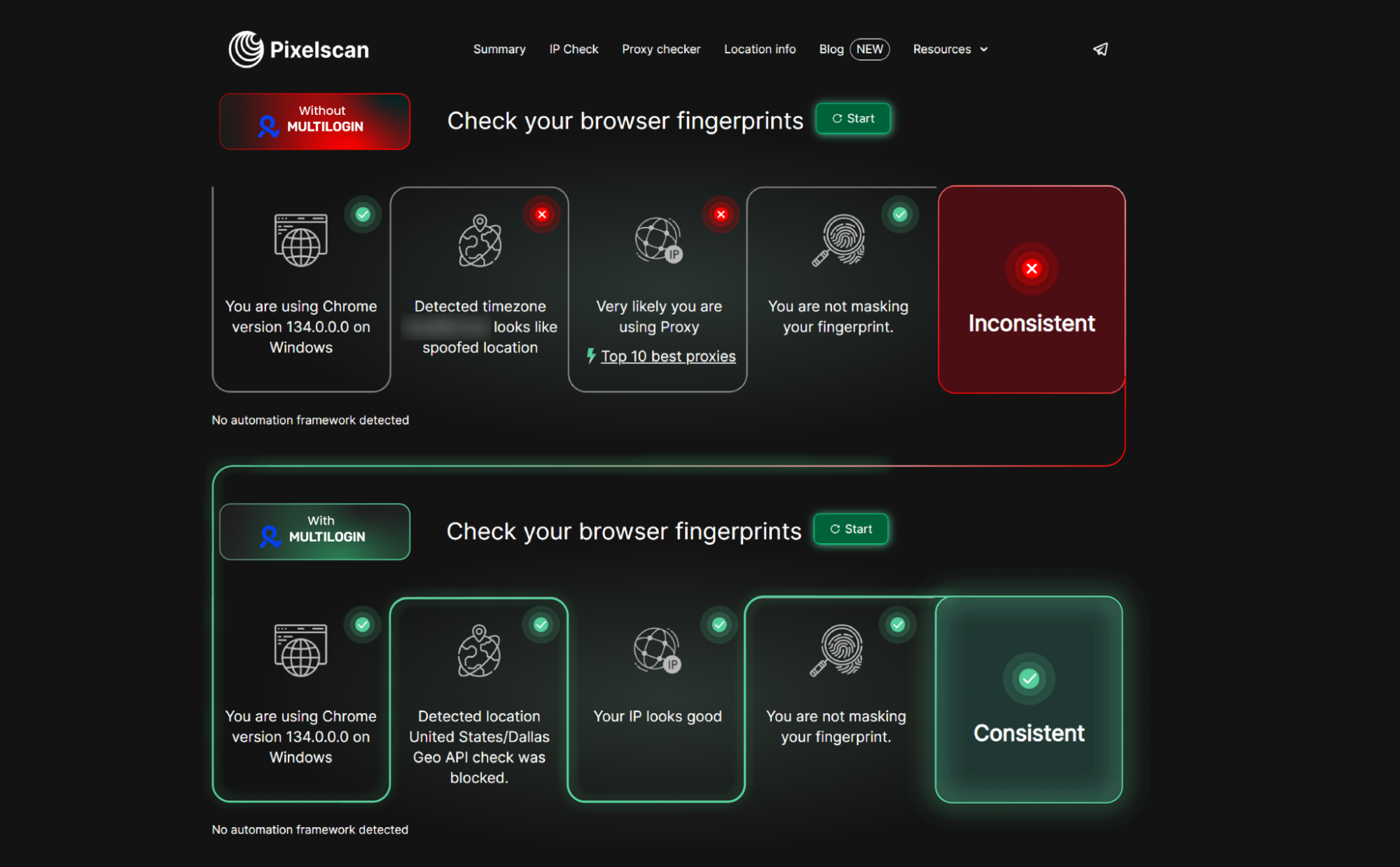
Fix your fingerprint inconsistency now – start with Multilogin and save 50% on your first month
Unlock 50% off any Multilogin plan by using promo code MLSCAN.
Here’s how to claim your exclusive offer:
- Copy the [ MLSCAN ] promo code.
- Go to the Multilogin pricing page.
- Select your plan and click Choose Plan.
- Paste the promo code in the designated field on the checkout page and click Apply.
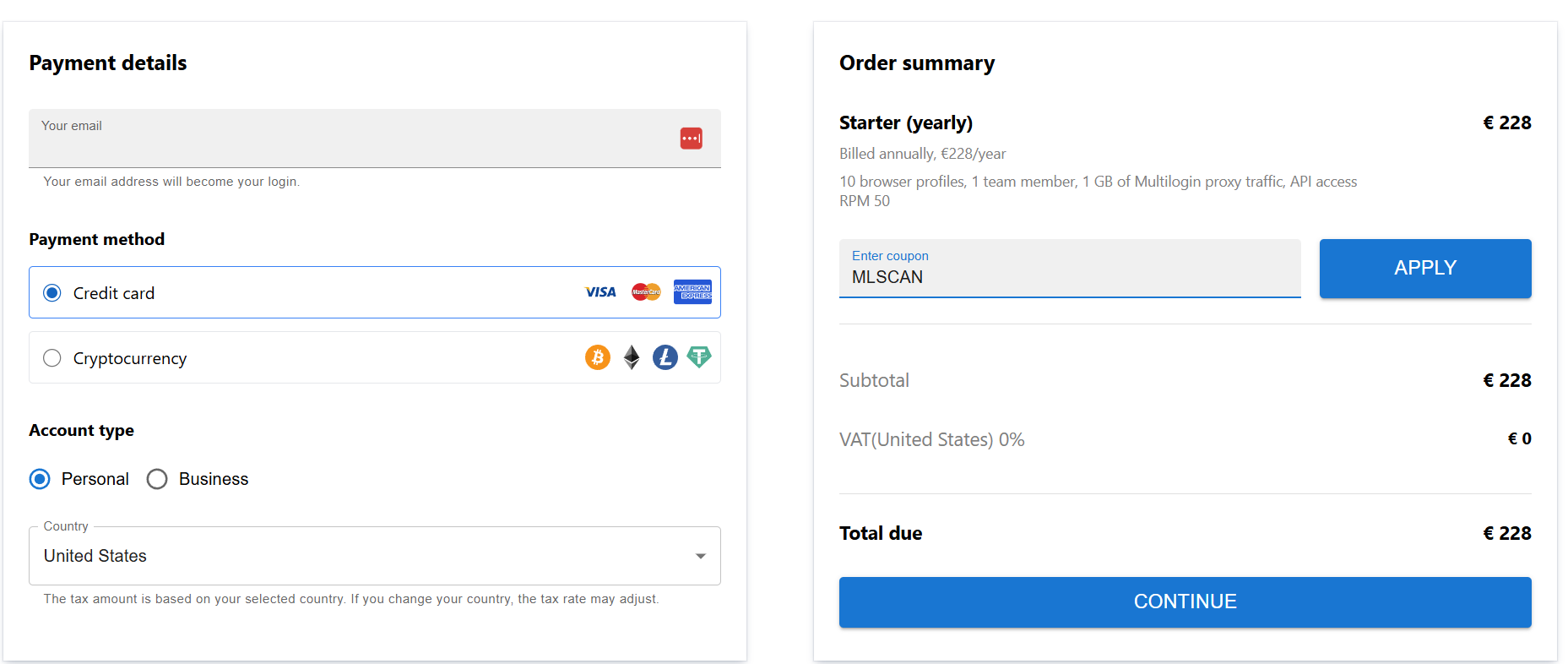
Why Choose Multilogin?
Beyond advanced fingerprinting, Multilogin offers:
- Built-in residential proxy network with 30+ million IPs;
- Free residential proxy traffic allocation in each subscription plan;
- Multilogin daily tests on 50+ major websites, ensuring uninterrupted performance;
- Fingerprint protection: passes all browser checks;
- AI-driven automation with Selenium, Playwright, Puppeteer;
- 24/7 multilingual customer support (English, Russian, Chinese, Portuguese, Vietnamese);
- Unlimited team collaboration and easy profile sharing;
- Secure data storage (local or encrypted cloud);
- Accurate mobile browser emulation;
What users are saying about Multilogin
Multilogin holds a strong rating of 4.7 on G2 and 4.3 on Trustpilot. Users trust Multilogin to manage multiple accounts, scrape data, and automate tasks without detection.
Many also mention that Multilogin solved their fingerprint inconsistency issues, allowing them to run online activities smoothly and without interruptions. Automation experts value its smooth integration with tools like Selenium, while others praise the fast built-in proxies and easy profile sharing with clients and teams.
Multilogin features to solve fingerprint issues
1. Use built-in high-quality proxies:
Employ residential proxies to reduce mismatches between IP and fingerprint data. And with Multilogin, you don’t need to search for a trustworthy provider—built-in residential proxies are ready to use right inside the platform.
2. Create unique browser profiles:
Each profile runs in a fully isolated environment, generating a unique and authentic fingerprint that websites recognize as a real user—not automation.
3. Maintain settings consistency:
Your browser settings, OS details, timezone, and more stay locked to each profile, keeping your fingerprint stable across sessions without extra effort.
4. Manage cookies strategically:
Cookies are stored and isolated per profile, eliminating the need for manual resets and preventing your sessions from appearing suspiciously new. Multilogin also allows you to add pre-made cookies to warm up accounts fast—so you can skip the verifications and get straight to work.
5. Customize fingerprint settings:
Multilogin lets you fine-tune everything—user-agent, WebGL, screen resolution, timezone, fonts, and more—so your setup looks natural and avoids detection triggers.
With these tools at your fingertips, you can perfectly tailor your setup to stay undetected, avoid red flags, and manage multiple accounts with confidence—all in one platform.
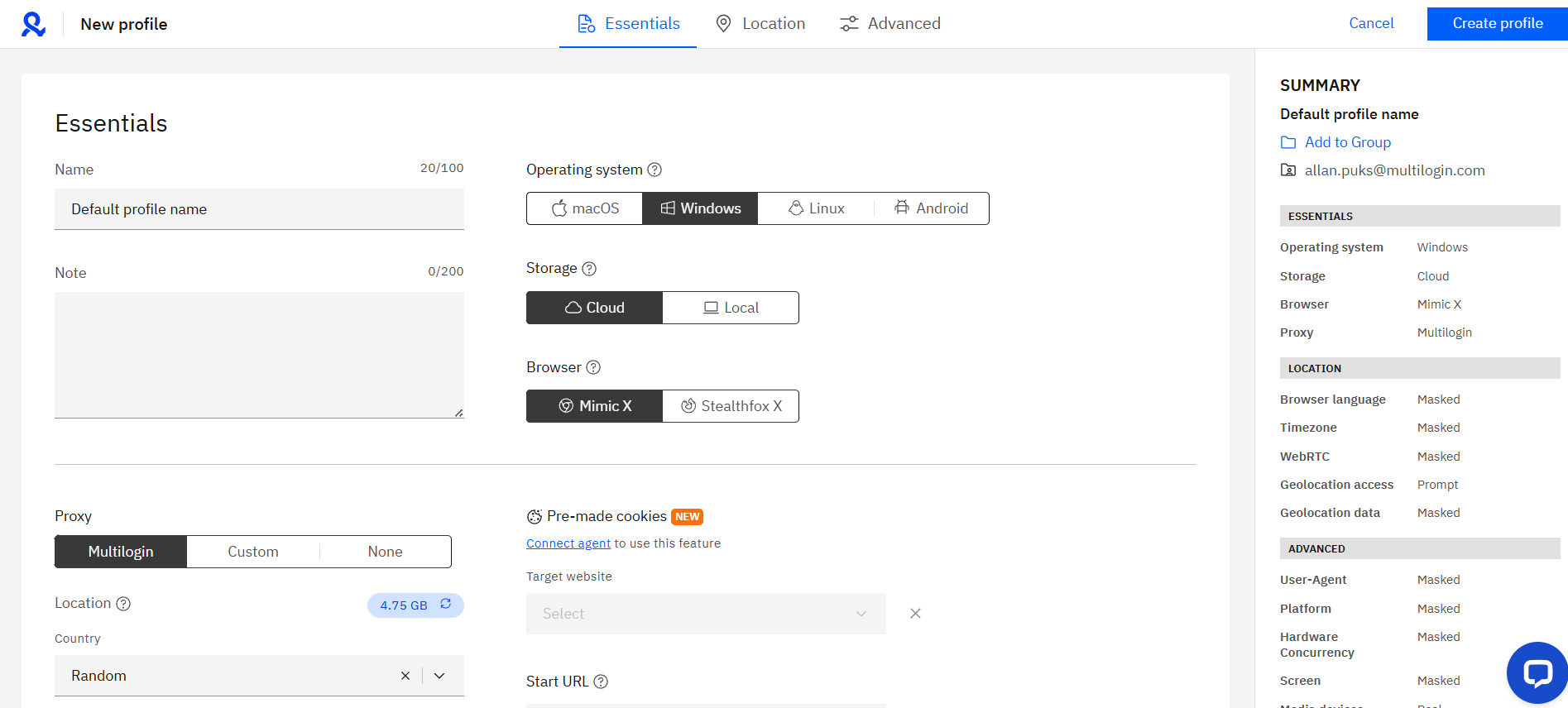
Ready to mask your fingerprint with Multilogin?
Follow our guide for step-by-step setup instructions and start managing your online activities smoothly.
Inconsistent fingerprints expose vulnerabilities. Secure your setup with Multilogin—an all-in-one antidetect browser trusted for secure multi-accounting, data scraping, and workflow automation.
Start now with Multilogin
Wrap-up
Your current browser setup might expose your identity and operations, leading to bans, CAPTCHAs, or restricted access. The most effective fix is using an all-in-one antidetect browser. Multilogin handles fingerprinting, proxies, and automation in one place. With Multilogin, you can protect your online presence, ensuring your fingerprint remains consistent and undetectable.