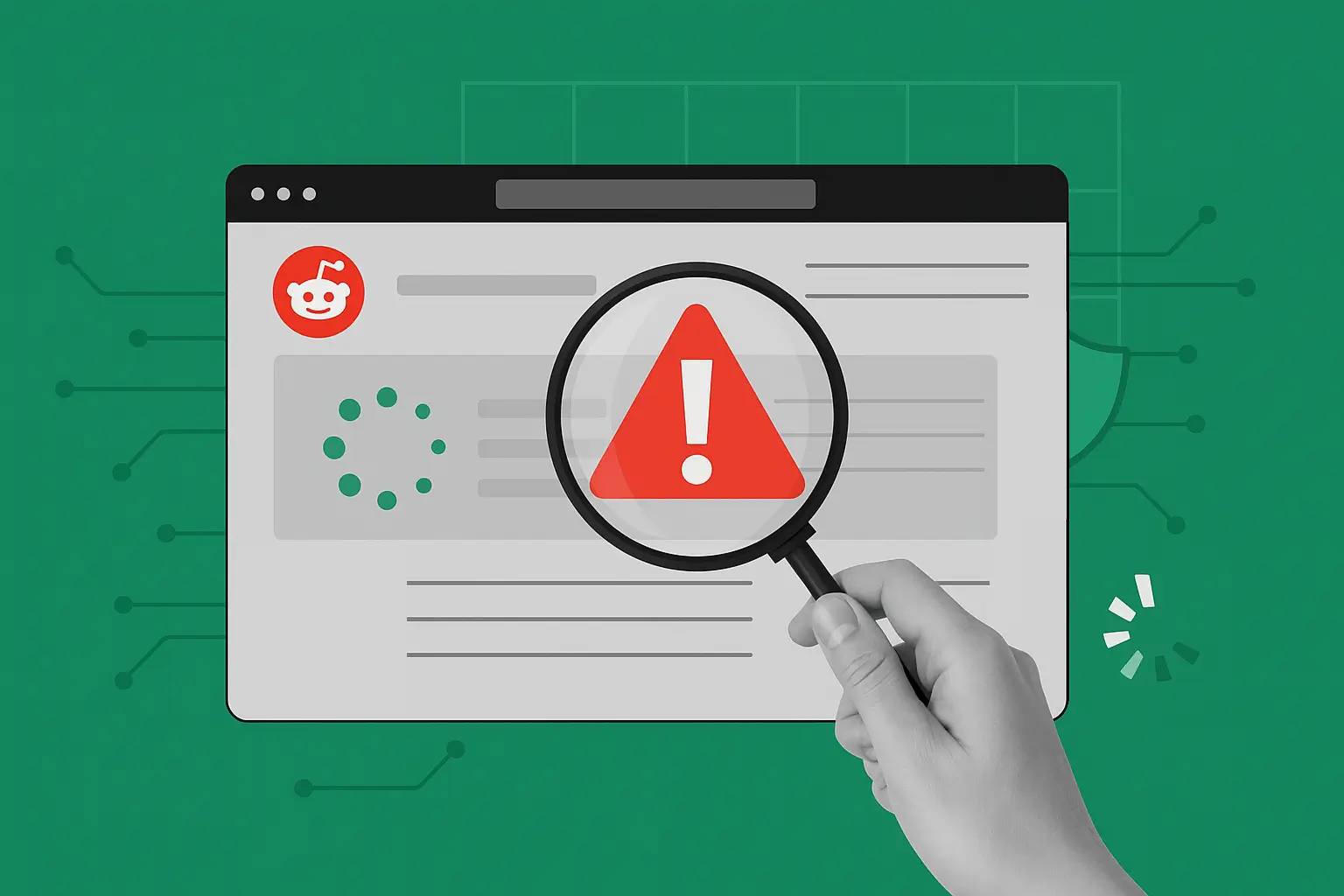
How to Fix “We Had a Server Error…” on Reddit (2026 Guide)
Running into a “We had a server error” message on Reddit can feel like hitting a dead end just when you need the platform most. These errors can freeze your activity on Reddit, but with the right fixes, you can get back on track quickly.
This guide breaks down what causes the error and how you can fix it for good.
Quick-Action checklist: What to do when you see a server error on Reddit
| Action | Purpose |
|---|---|
| 1. Refresh the page | Clears temporary loading glitches. |
| 2. Clear browser cache and cookies | Removes outdated data that might block proper loading. |
| 3. Try another browser or device | Tests if the issue is browser- or device-specific. |
| 4. Use Multilogin antidetect browser — advanced / multi-account users | Isolates browser profiles and fingerprints to avoid account linkage and reduce risk of bans or detection when managing multiple accounts. |
| 5. Check Reddit’s server status page | Confirms whether Reddit is facing a platform-wide problem. |
| 6. Switch networks | Rules out issues caused by your current internet connection. |
What Does “we had a server error…” Mean on Reddit?
When you see the “we had a server error…” message, Reddit is essentially saying: “We couldn’t process your request right now.” This error can appear while loading posts, posting comments, sending messages, or even during a simple page refresh.
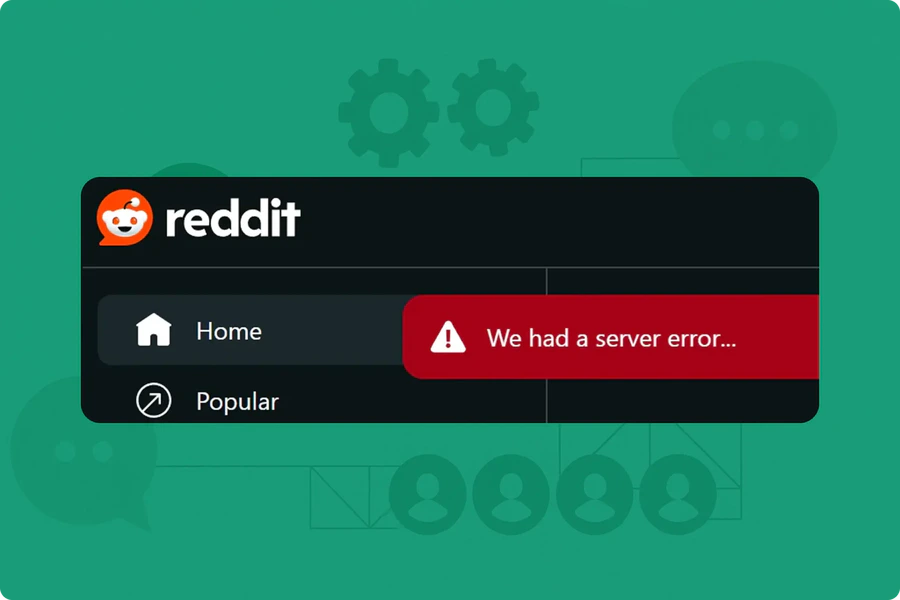
In most cases, it signals a temporary disruption — either on Reddit’s servers or somewhere along the connection between your device and Reddit’s backend systems. Think of it as a traffic jam: your request reached Reddit but got stuck before it could be completed.
The good news is that these errors are usually short-lived and don’t mean your account is at risk. However, if the error keeps appearing, it may point to larger issues, such as:
- Ongoing technical problems on Reddit’s side
- Network or DNS misconfigurations on your device
- Account-related restrictions like shadowbans or suspensions
Understanding whether the issue is temporary (server hiccup) or persistent (account or network-related) is the first step toward applying the right fix instead of endlessly refreshing the page.
Common causes behind Reddit server errors
Several factors can trigger the “We had a server error” message, and not all of them are Reddit’s fault. Here are the most common reasons:
- Heavy traffic surges: When millions of users flood Reddit during major events or viral trends, the servers can struggle to keep up.
- Scheduled maintenance and updates: Routine updates or system upgrades can cause temporary interruptions or glitches.
Unexpected bugs or software errors: New features or backend changes can introduce issues that disrupt the platform’s stability. - Network and DNS problems: A weak internet connection, DNS misconfigurations, or outdated network settings on your device can block Reddit from loading properly.
- Account Restrictions: Suspensions or shadowbans may silently trigger errors when trying to interact with the platform.
Identifying the right cause is the first step toward fixing the problem instead of endlessly refreshing the page.
Why you see “we had a server error…” so often
The “Reddit server error try again later” message doesn’t always show up during major outages. Sometimes it sticks around because Reddit’s systems automatically delay certain requests to manage heavy loads.
If you see this message repeatedly:
- Your request is being deprioritized: Reddit prioritizes critical site functions during strain. Loading comments, posting, or even voting can be delayed.
- Your session data might be stale: Cached login or browsing data sometimes conflicts with server updates.
- You’re stuck behind rate limits: Reddit imposes invisible limits to slow down high activity from a single account or IP address.
In short, “try again later” usually means Reddit saw your request but pushed it to the back of the line — not that the entire platform is broken. Quick fixes like refreshing, clearing cache, or switching devices often get you back in faster.
If you’re worried that repeated server errors might be linked to account restrictions, check out our guide on how to get around a Reddit permanent ban.
Step-by-step fixes for “we had a server error…” on Reddit
When you see the “We had a server error” message, don’t just keep hitting refresh. Work through these steps to quickly isolate and fix the problem:
1. Refresh the Page
Click the refresh button or press F5. Many temporary errors clear instantly with a simple reload.
2. Clear Browser Cache and Cookies
Cached files can conflict with Reddit’s latest updates. Clearing your cache and cookies ensures you’re loading fresh data instead of broken leftovers.
3. Switch Browsers or Devices
Try opening Reddit in another browser or on a mobile device. If it works there, your original browser may need troubleshooting.
4. Use an Antidetect Browser
Some Reddit errors may be triggered by unusual device or browser signals. Learn more in our article on what browser fingerprinting is and how it works.
If you manage multiple Reddit accounts or suspect that account restrictions are causing errors, use an antidetect browser like Multilogin.
- Creates isolated browser profiles with unique fingerprints
- Prevents cross-account linkage and detection
- Offers built-in proxies
- Reduces the risk of bans, shadowbans, or silent throttling
This step isn’t necessary for casual users but is highly valuable for moderators, agencies, or researchers handling multiple accounts.
Check out our special 50% discount on Multilogin to manage your Reddit accounts with no problems.
5. Check Your Browser Fingerprint with Pixelscan
Visit Pixelscan to analyze your browser fingerprint.
- If your fingerprint looks too unique or inconsistent, Reddit may flag your activity as suspicious.
- Multilogin helps adjust and stabilize fingerprints to look natural and reduce detection risks.
Reddit’s systems track more than just your IP address. To understand how your activity is identified online, see our full breakdown of digital footprints.
6. Flush Your DNS Cache
On Windows: open Command Prompt and type:
ipconfig /flushdnsThis resets your DNS resolver cache, clearing out corrupted entries.
7. Restart Your Router
Unplug your modem and router, wait 30 seconds, then plug them back in. This clears lingering network errors.
8. Try a Different Network
Switch to mobile data or another Wi-Fi connection. Some issues come from local network restrictions or ISP-related problems.
9. Check Reddit’s Server Status
Visit Reddit’s official status page. If there’s a platform-wide outage, the only fix is to wait for Reddit to restore service.
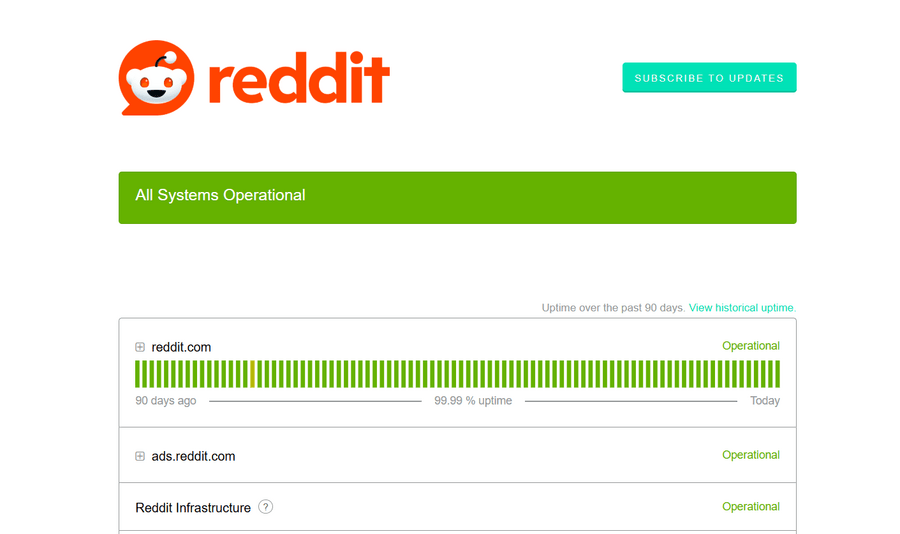
How Reddit server status affects your browsing experience
Reddit’s server status directly controls how smooth your experience is. If the servers are healthy, pages load fast, posts go live instantly, and conversations flow without interruption. But when the servers struggle — from overload, maintenance, or security threats — you’ll feel it immediately. Pages freeze, actions fail, and error messages start stacking up.
Before troubleshooting your device, check Reddit’s official server status page. If Reddit’s facing a widespread outage, the problem isn’t on your side. Wait it out instead of chasing fixes that won’t work until Reddit’s team restores service.
Best practices to avoid getting banned when using Reddit
Server errors aren’t always random. If your account is restricted or banned, you’ll keep seeing problems no matter how good your connection is. Staying in Reddit’s good graces is critical — especially if you manage multiple accounts.
Follow these best practices to reduce risks:
1. Use Multilogin for multi-account management
If you operate multiple Reddit accounts, traditional browsers leave you exposed to detection and bans.
Multilogin protects you by creating isolated, independent browser profiles for each account, complete with tailored fingerprints that mimic real user behavior.
With Multilogin, you benefit from:
- Tailored browser fingerprints for every use case
- Complete control over your data security
- Guaranteed reliability across 50+ platforms
- 24/7 expert support whenever you need it
This setup drastically reduces the risk of account linkage, mass suspension, or shadowbanning, allowing you to manage Reddit accounts securely and at scale.
2. Stick to one identity per account
Reddit tracks posting patterns, browsing behavior, and even timing. Switching personas, posting styles, or activity levels too sharply on the same account raises red flags. Stay consistent with each account’s identity.
3. Respect subreddit rules
Every subreddit enforces its own rules, often stricter than Reddit’s sitewide guidelines. Ignoring them can quickly get your account flagged or banned. Always read the rules before participating.
4. Avoid aggressive automation
Mass-posting, bulk messaging, or using obvious bots makes your account stand out — and not in a good way. Keep your activity natural and human-like to avoid tripping Reddit’s spam filters.
5. Keep your browser and device updated
Outdated browsers and operating systems introduce bugs and vulnerabilities. Update regularly to ensure smooth compatibility with Reddit’s infrastructure — and to stay ahead of security risks.
By following these practices — and using tools like Multilogin when needed — you give your Reddit accounts the best chance of staying active and error-free.
Additional Tips for Stable Reddit Access
Fixing errors is one thing, but keeping Reddit running smoothly day after day comes down to good habits. These small tweaks can make a big difference:
1. Use the Official Reddit App
On mobile, the official app usually handles server fluctuations better than mobile browsers. It’s optimized for Reddit’s infrastructure and updated frequently.
2. Bookmark old.reddit.com
The classic Reddit interface is lighter, faster, and sometimes more reliable during server hiccups. Having it bookmarked gives you a quick fallback option.
3. Enable Two-Factor Authentication (2FA)
Protect your account from takeovers with 2FA. A compromised account can trigger bans, suspicious activity flags, or login disruptions.
4. Clear Your Cache Regularly
Set a monthly reminder to clear your browser cache. Fresh sessions reduce conflicts with Reddit’s updates and help prevent recurring errors.
5. Monitor Your Network Health
Unstable internet is a common hidden culprit. Use free tools (like Speedtest.net) to check your speed and reliability. If you notice frequent drops, contact your provider or consider upgrading your setup.
6. Check Your IP with Pixelscan
Reddit often flags unusual or “dirty” IP addresses (e.g., from shared VPNs or proxies). Use the IP checker at Pixelscan to see how your connection appears and if your IP is blacklisted.
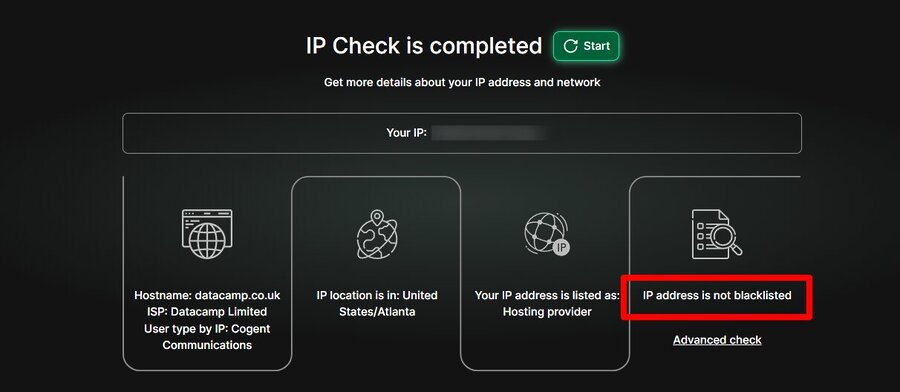
FAQ
How can I check the Reddit server status?
If Reddit keeps showing errors, the first step is to check the official Reddit Status page. It shows whether Reddit is operating normally or facing partial/major outages. You can also use third-party tools like DownDetector to confirm if other users are experiencing problems. If Reddit’s servers are down, you’ll need to wait — no local fix will work until the outage is resolved.
Why do I see “We have encountered an error. Please try again later.” on Reddit?
This usually happens when Reddit temporarily delays or throttles your request. It can be triggered by heavy site traffic, stale login sessions, or hitting hidden activity caps. To fix it, refresh the page, clear your cache, or log out and back in. If the problem persists, try switching devices or networks to reset your connection.
What does “Reddit server error – try again later” mean?
It means Reddit received your request but put it on hold. This happens when servers are under heavy load or when Reddit is prioritizing essential functions. In some cases, it may also appear if your account activity looks automated. Waiting a few minutes, clearing cookies, or testing your IP with Pixelscan’s IP checker can help you avoid repeated errors.
Does “We had a server error” mean my Reddit account is banned?
Not always. Most of the time, the error is technical. However, if errors appear only when you’re logged in, it could point to account restrictions like suspensions or shadowbans. To rule this out, try logging in from a different browser or use an antidetect browser like Multilogin. It creates isolated profiles that prevent account linkage and reduce the risk of bans.
What does “We had a server error…” mean on Reddit?
This is Reddit’s way of saying it couldn’t complete your request. It can occur while loading feeds, posting, or commenting. Common causes include temporary outages, cache conflicts, or DNS/network problems. Quick fixes include refreshing, clearing cache, or restarting your router. If Reddit itself is down, you’ll have to wait for their servers to recover.
Why does Reddit always say “We had a server error”?
If you constantly see this error, the issue may be on your side rather than Reddit’s. Possible causes include corrupted cookies, flagged IP addresses (common with VPNs/proxies), or account restrictions. To fix this, clear your browser cache, test your IP with Pixelscan, or switch networks. Advanced users should consider Multilogin to stabilize browser fingerprints and reduce detection risks.
How can I fix “We had a server error” on Reddit?
Use this step-by-step checklist:
-
Refresh the page (F5).
-
Clear browser cache and cookies.
-
Try a different browser or device.
-
Flush DNS or restart your router.
-
Switch networks (use mobile data or another Wi-Fi).
-
Check Reddit’s server status at redditstatus.com
- Сheck IP reputation with Pixelscan and use Multilogin for multi-account setups.
Conclusion
Reddit’s “We had a server error” may look frustrating, but in most cases, it’s a temporary glitch rather than a serious problem. From simple fixes like refreshing the page or clearing your cache, to advanced steps such as checking your IP reputation or using an antidetect browser like Multilogin, there are reliable ways to get Reddit running smoothly again.
If the error is caused by Reddit’s servers, patience is the only solution — but if it’s on your end, the steps in this guide will help you quickly pinpoint and resolve the issue. By combining good browsing habits, stable network setups, and safe account management practices, you’ll minimize interruptions and enjoy a more stable Reddit experience every day.