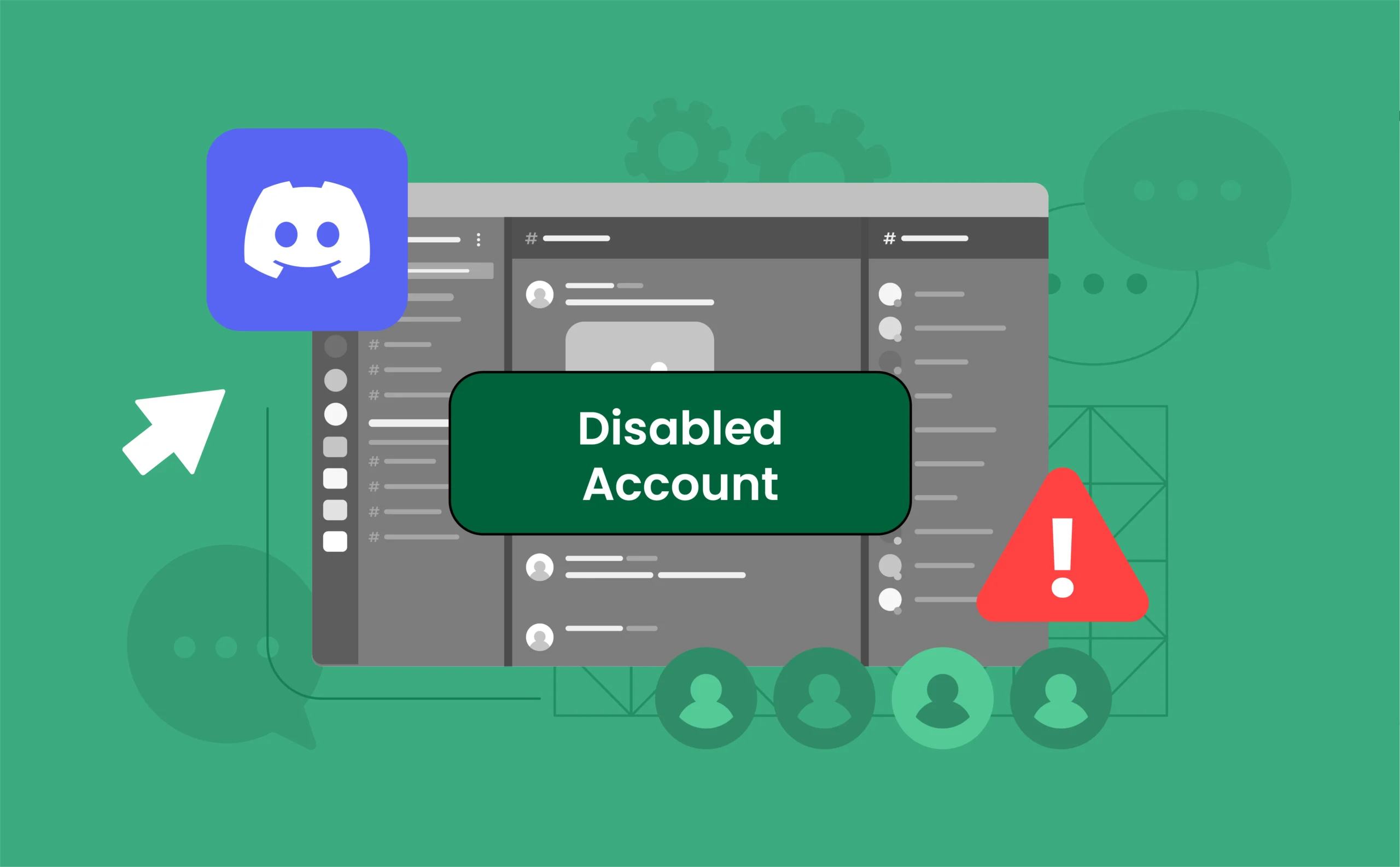
How to Reactivate a Disabled Discord Account in 2026
Got locked out of your Discord account? You’re not the only one.
Whether it’s a mistake or a policy hit, getting disabled can be a headache. Here’s a quick breakdown on what it means, how to get your account back, and why tools like Multilogin can help you avoid it next time.
What does a disabled Discord account look like?
A disabled Discord account is locked but not deleted. Login attempts trigger a message confirming the account has been disabled. At that point, the user loses all access: no messages, no servers, no activity.
However, account data like servers, chats, and friends remain untouched in the background. The account enters a frozen state, with recovery still possible.
From the outside, a disabled Discord account shows subtle but clear signs:
- Always offline: The account shows as permanently offline in friend lists and servers, no matter what.
- Username and avatar Stay (At First): Messages still display the original username and profile picture. The account remains visible with its old identity — at least for a while.
- Gradual Disappearance: After about 30 days, Discord may anonymize the account. The name changes to something like Deleted User#1234, and the avatar switches to the default grey icon.
- Faded in Servers: In member lists, the name appears faded or greyed out. The account can’t be messaged or invited to new servers.
- Dropped in Friend Lists: It sinks to the bottom of friend lists, where any interaction attempts silently fail.
A disabled Discord account is stuck in limbo — still visible to others through past messages and profile details, but completely locked down for the owner. Spotting these signs early helps make sense of what’s going on and when it’s time to start the reactivation process.
Why Discord accounts get disabled
Discord doesn’t disable accounts without a reason. Most cases come down to breaking the rules — sometimes knowingly, sometimes not.
Here are the most common triggers:
- Spam or Automation: Using bots or spammy behavior, especially across multiple servers.
- Harassment or Abuse: Violating Discord’s terms around hate speech, threats, or targeted harassment.
- Suspicious Activity: Sudden logins from different locations or IPs can flag your account for review.
- Terms of Service Violations: Anything that goes against Discord’s community guidelines, like NSFW content in public spaces or impersonation.
Knowing what caused the ban is the first step toward getting back in — and avoiding it next time.
If you believe your account was disabled in error, or if you have rectified the behavior that led to the disablement, Discord provides an avenue for appeal through their support portal. It is essential to understand the specific reason for the disablement to effectively navigate the appeal process.
How to reactivate a disabled Discord account
Reactivating a disabled Discord account is often possible, but the success of the attempt largely depends on the reason for the disablement. Accounts disabled for severe violations of Discord’s Terms of Service or Community Guidelines may be more challenging to recover. However, if you believe your account was disabled in error, or if you have addressed the issues that led to its disablement, you can follow these steps to attempt reactivation:
- Understand the Reason for disablement: The first and most critical step is to identify why your account was disabled. Discord typically sends an email to the registered email address explaining the reason for the disablement. This information is vital for crafting an effective appeal.
- Review Discord’s policies: Familiarize yourself with Discord’s Terms of Service and Community Guidelines. This will help you understand which specific actions might have led to the disablement and how to avoid similar issues in the future. A thorough understanding of these policies will also strengthen your appeal.
- Contact Discord support: To initiate the reactivation process, you must contact Discord Support. This is done by visiting their official support portal and submitting a request. Be prepared to provide all necessary details.
- Submit a detailed appeal: When submitting your appeal, provide clear and concise information. Include:
- The email address associated with your disabled account.
- A clear explanation of why you believe the disablement was an error, or what steps you have taken to rectify the issue that led to the disablement.
- Any additional information or evidence that might support your case and help Discord understand your situation.
- Exercise patience: After submitting your appeal, there will be a waiting period for a response from Discord. This can vary depending on the volume of requests, so patience is key.
- Follow Discord’s instructions: If Discord responds with instructions for reactivating your account, follow them meticulously. These instructions might include verifying your identity, changing your password, or implementing other security measures to secure your account.
- Reform behavior (If applicable): If your account is successfully reactivated, it is imperative to adhere strictly to Discord’s policies to prevent future disablements. This includes refraining from any activities that violate their rules, such as harassment, spamming, or other prohibited behaviors.
- Enhance account security: To safeguard your reactivated account, ensure you use a strong, unique password and enable two-factor authentication (2FA) if you haven’t already. These measures significantly reduce the risk of unauthorized access and future compromises.
It is important to remember that Discord reserves the right to disable accounts that violate its terms or disrupt the community. If the disablement was due to a legitimate and severe violation, reactivation may not be possible, and creating a new account (while adhering to all Discord policies) might be your only recourse.
Managing multiple Discord accounts with Multilogin
Running more than one Discord account — for projects, teams, or separate roles — can trigger Discord’s detection systems if not handled carefully. The platform actively scans for suspicious multi-account activity and can disable accounts that seem linked or automated.
Tools like Multilogin help bypass these issues by masking browser fingerprints and isolating sessions, making each account appear truly separate. This reduces the risk of bans and keeps account management smooth and secure.
How Multilogin keeps accounts safe
Multilogin solves these issues by building separate, clean environments for each account — no overlaps, no leaks.
Here’s how it works:
- Unique fingerprints: Each browser profile has its own setup — screen size, OS, fonts, and more — so no two accounts look the same.
- Dedicated IPs: With full proxy support, each profile can run on a separate IP address. Discord sees every account coming from a different location.
- Built-In proxy: Multilogin includes built-in proxies, so you can assign, test, and manage proxies directly from the app — no copy-pasting or external tools needed.
- Fully isolated sessions: Cookies, logins, and activity stay sealed inside each profile. There’s no shared data to link accounts together.
- Natural, human behavior: Since each account runs in its own environment, behavior looks clean and consistent — not like a bot farm.
- Automation (When Needed): Streamline repetitive actions with automation tools. Just use them carefully to avoid triggering Discord’s anti-bot systems.
Conclusion
Getting your Discord account disabled can feel like hitting a wall — but recovery is often possible if you know what triggered it and follow the right steps. Whether you’re appealing a ban or trying to prevent future issues, staying informed and playing by the rules goes a long way.
If you’re managing multiple accounts, tools like Multilogin make it easier to stay under the radar by separating fingerprints, IPs, and sessions. That means less stress, fewer bans, and smoother account management.
Take the time to secure your accounts, understand Discord’s policies, and use the right tools — it’s the best way to keep your community connections alive and problem-free.