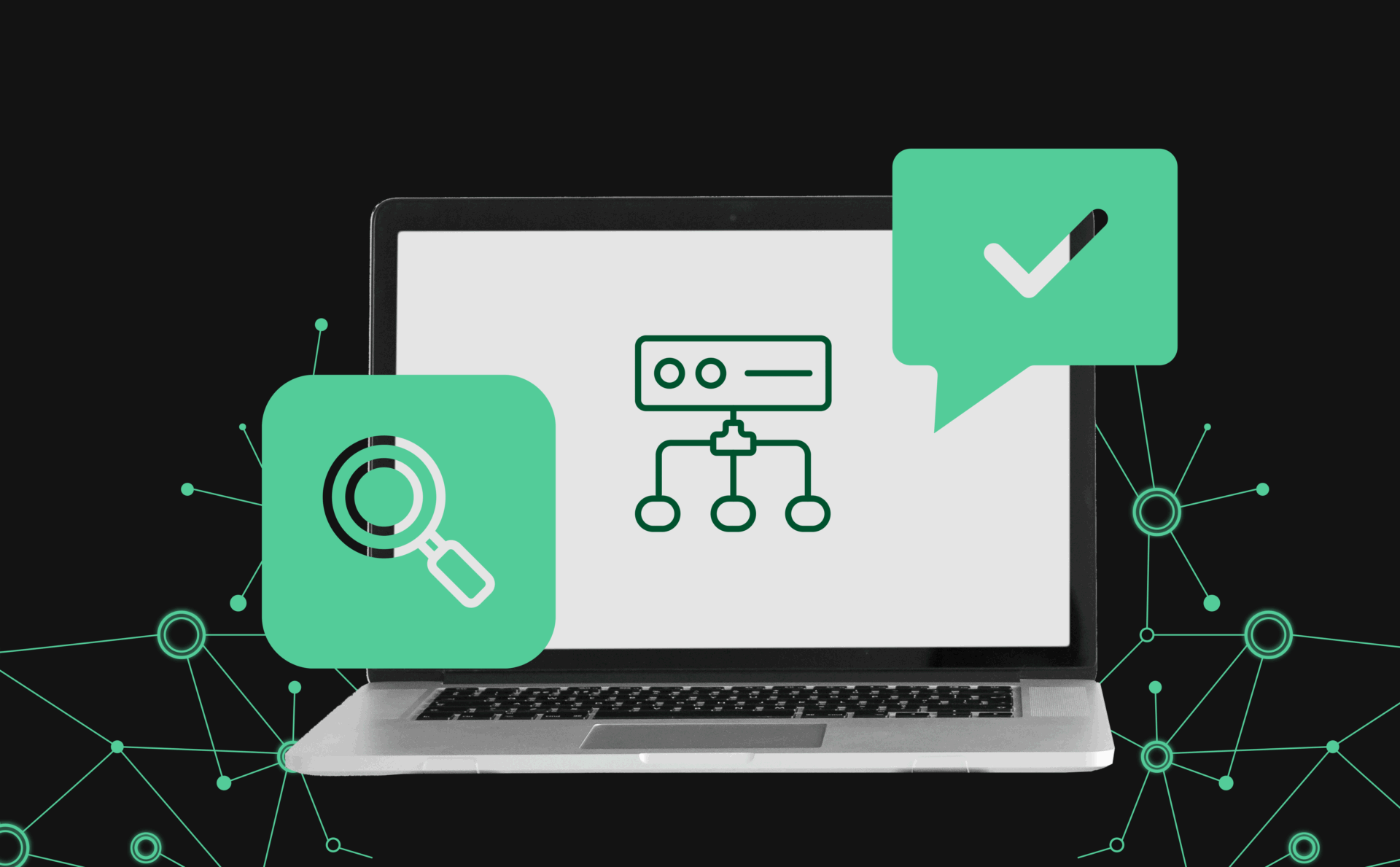
How to test proxyless connections: Best tools and methods
Sometimes, you may need to connect without using any proxies. That’s where a proxyless connection comes in—a direct connection to the internet without routing traffic through an intermediary server like a proxy.
This setup ensures that your device communicates directly with websites or services, offering a more straightforward and transparent networking experience. In this article, we will discuss the pros, cons, and use cases of this type of connection.
What does proxyless mean?
Proxyless connections eliminate the additional layer introduced by proxies, VPNs, or other intermediaries. They rely only on your Internet Service Provider (ISP) to handle requests directly. That makes your connection simpler and often even faster than it was.
Why test a proxyless connection?
First, you can use a newly established connection to ensure optimal performance and identify potential issues such as slow speeds, high latency, or incorrect DNS configurations.
Second, there are times when you might encounter a strong anti-detection system that won’t allow you to proceed until you disable all your anti-detection tools.
Finally, it’s also important to verify whether your connection is being routed through another server or is direct. This ensures transparency and helps troubleshoot potential routing issues.
You also need to test your connections to make sure that your proxies are working or not.
Benefits of testing a proxyless connection
- Ensure Optimal Performance
Testing a proxyless connection verifies that your internet speed, latency, and stability meet expectations. This ensures a smooth experience during activities like gaming, streaming, or browsing. - Identify Network Issues
Regular testing uncovers problems such as high latency, packet loss, or bandwidth throttling. Detecting these issues early helps you troubleshoot and maintain a reliable connection. - Enhance Security
Testing your connection ensures that it remains free from unauthorized proxies or routing issues. This prevents third-party interception, protects sensitive information, and maintains a direct link to the internet.
How to test a proxyless connection: Basics
Now when we decided why you might need this, let’s decide the best way for you to do it.
Checking public IP address
Find your public IP address to confirm if your connection uses a direct path. Use an IP lookup tool like IP-API or WhatIsMyIP.com. Check that the IP matches your ISP and your actual location. If they align, the connection operates without a proxy or intermediary. This step is useful for troubleshooting network issues or confirming access to region-specific services.
Measuring latency and ping
Test how quickly your connection responds using the ping command (e.g., ping example.com) in your terminal or command prompt. Low latency, under 50ms, means fast response times, ideal for gaming and video calls. High latency or timeouts indicate issues like overloaded servers or poor connectivity. Running ping tests regularly helps identify and fix these problems.
Testing internet speed
Run a speed test using tools like Speedtest.net or Fast.com. These tools show download and upload speeds, helping you verify if your ISP delivers what it promised. A fast connection supports activities like streaming, video calls, and downloading large files. Use this test to identify slowdowns and ensure your connection meets your needs.
Analyzing connection stability
Check connection stability with packet loss and jitter tests. Use tools like PingPlotter or Packet Loss Test. Packet loss interrupts activities like streaming and gaming. Jitter measures latency variation; lower jitter means smoother performance. Stable connections show no packet loss and low jitter, keeping your internet reliable for tasks requiring high bandwidth.
Verifying DNS configuration
Test DNS settings to ensure domain names resolve correctly. Use the nslookup command (e.g., nslookup example.com) or tools like DNSChecker.org. Proper DNS configuration lets you access websites quickly and without errors. Misconfigured DNS causes slow browsing or inaccessible sites. Verifying DNS helps avoid these issues, especially if you manage custom servers.
Use Pixelscan for proxyless connection testing
Pixelscan analyzes your browser’s fingerprint and network connection to detect proxies or VPN enabled on your device. It is very easy to use, just follow these steps:
- Open your browser and navigate to PixelScan.
- Review the results, including IP address, geolocation, and any detectable fingerprint elements.
See your result? Let’s analyze them.
- Ensure the IP matches your ISP and location to confirm the connection operates without a proxy.
- Check for fingerprint anomalies like WebRTC leaks, Canvas data, or mismatched browser attributes, which may compromise your anonymity.
- Resolve any issues PixelScan identifies to maintain a clean proxyless connection.
Other tools to test Proxyless connection
If you’re unsure about your results, but you want to test Proxyless connection, you can compare it with the results from other tools. Here are some of these tools:
IP lookup services
Use tools like IP-API or WhatIsMyIP to verify your public IP address and location. These tools confirm that your connection routes directly through your ISP without any proxies.
Speed test tools
Measure your connection’s download and upload speeds with services like Speedtest.net or Fast.com. These tools help you determine if your internet speed aligns with your ISP’s promises and identify potential slowdowns.
Ping and traceroute commands
Use built-in tools like ping or traceroute to assess latency and identify bottlenecks. The ping command measures response times, while traceroute maps the path your data takes to its destination, revealing inefficiencies in your network.
DNS testing tools
Verify your DNS configuration with tools like nslookup or DNS Checker. Proper DNS settings ensure smooth domain name resolution and minimize browsing issues.
Common issues detected during proxyless testing
- Network congestion
High traffic on your network can slow down connection speeds and increase latency. Identify congestion by running speed tests and latency checks during different times of the day. - High latency or jitter
Excessive latency or jitter affects the quality of real-time activities like gaming and video calls. Ping tests help you pinpoint problematic delays and inconsistencies. - Incorrect DNS configuration
Misconfigured DNS settings can lead to slow browsing and failed domain resolutions. DNS testing tools help identify and resolve these issues. - Bandwidth limitations
Slow download and upload speeds may indicate bandwidth throttling by your ISP. Speed tests uncover such limitations, helping you address them with your provider or upgrade your plan.
Tips to optimize a proxyless connection
- Update DNS settings
Switch to a reliable DNS provider like Google DNS (8.8.8.8) or Cloudflare DNS (1.1.1.1) to enhance browsing speed and reliability. Verify the configuration using DNS testing tools to ensure smooth domain resolution. - Use reliable hardware
Upgrade your router or modem if your current device struggles to handle your network demands. Ensure the hardware supports the latest standards, such as Wi-Fi 6, for improved performance. - Minimize network interference
Reduce interference by placing your router in a central location and away from electronic devices or thick walls. Use wired connections for activities requiring stable performance, like gaming or streaming. - Test your connection regularly
Schedule periodic checks with tools like PixelScan, Speedtest.net, and packet loss testers. Regular testing helps you catch potential issues early and maintain optimal performance. - Limit background activities
Close unnecessary applications or devices consuming bandwidth on your network. Prioritize critical tasks to prevent slowdowns during heavy usage periods. - Contact your ISP
If persistent issues arise, reach out to your ISP to report problems. Request a speed upgrade or a more stable connection if necessary.
Conclusion
Test your proxyless connection regularly to ensure maximum performance, security, and reliability. Verify your public IP address, measure latency, analyze speed, and assess connection stability to identify and resolve issues quickly. Use tools like PixelScan, Speedtest.net, and DNS checkers to streamline the process and maintain a high-quality connection.
Optimize your setup by updating DNS settings, upgrading your hardware, and reducing network interference. Strengthen your internet connection by resolving issues proactively and eliminating unauthorized proxies or interruptions.