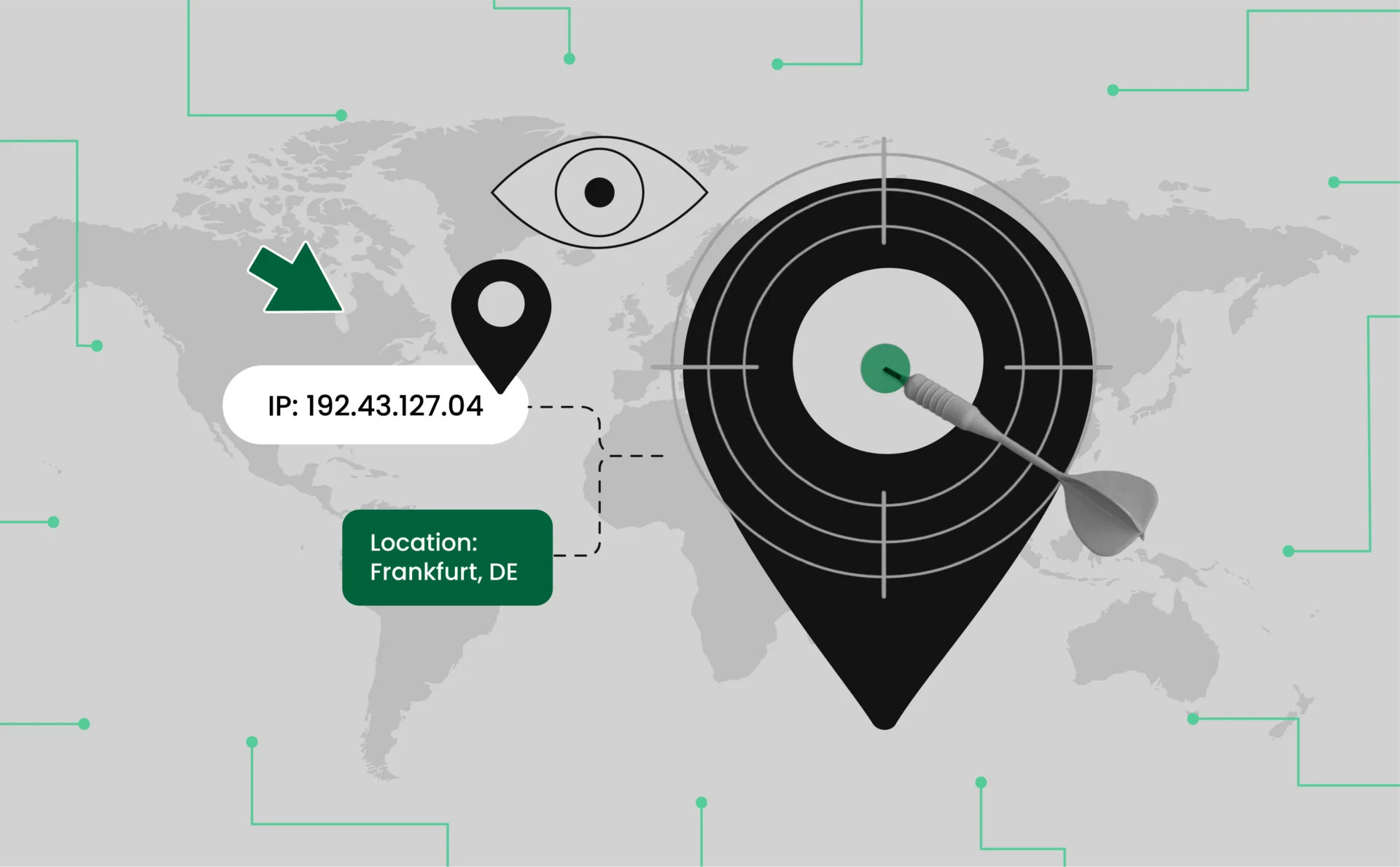
5 Ways to Track Your IP Address and How It’s Done
Tracking your IP address is essential for understanding how your online activities are monitored. In this guide, we’ll explore how your IP address can be tracked and what you can do to protect your privacy while navigating the web.
What Is an IP Address? Basics in short
An IP address is a unique identifier for each device connected to the internet, allowing it to communicate with other devices and servers. It functions like a postal address for data, guiding information to and from your device while you browse the web.
How Your IP Address Is Tracked
Tracking an IP address reveals valuable information about a device’s location and its internet service provider (ISP). Various methods, such as using online IP lookup tools or analyzing email headers, can help pinpoint the device’s general location and other network details.
What Happens When Your IP Address Is Tracked
When your IP address is tracked, several things can happen, depending on the purpose of the tracking. Here’s what typically happens:
- Geographical Location Identification: Your approximate physical location, such as your country, region, or even city, can be pinpointed based on the IP address.
- ISP Association: Your internet service provider (ISP) can be identified, which could reveal details about the network you’re using to access the internet.
- Activity Monitoring: Websites and services may log your activities, such as which pages you visit, how long you stay on each, and what actions you take while on the site. This data is often used for improving user experience or targeted advertising.
- Security Measures: If suspicious activity is detected from your IP, such as accessing a site from an unusual location or high-frequency requests, the platform might flag or block the IP to prevent fraud or attacks.
- Data Collection for Personalization: Marketers and advertisers can use your IP address to tailor ads and content based on your location and browsing behavior.
While some tracking is harmless, like geolocation for local content, others, like surveillance or advertising, can raise privacy concerns.
Multilogin: All-in-One Solution to Stay Undetectable
Multilogin protects more than just your IP—it hides your full digital identity.
- Free residential proxy traffic – Built-in, no setup needed
- Works on 50+ platforms – Tested daily to stay undetectable
- Custom fingerprints – Each profile looks like a real device
- Encrypted sync – Store profiles locally or in the cloud
- Mobile emulation – Mimic Android and iOS environments
- Pre-farmed cookies – Make activity look natural from the start
Stay hidden, stay safe—Multilogin handles it all.
5 Common Methods for Tracking Your IP Address
There are several methods used to track an IP address, each serving different purposes, from improving website functionality to enhancing security. Here are five common ways your IP address can be tracked:
1. Geolocation Services
Geolocation services use your IP address to estimate your physical location, such as country, region, or city. When you visit a website, your IP address is sent to the server, which uses a geolocation database to determine your location based on the IP range.
- How It Works: The server matches your IP address to a geographical region, providing an approximate location, such as city or country.
- How It’s Used: Websites use this data to personalize content, show local currency or language, and deliver targeted ads. It’s also used for compliance with regional laws, such as content restrictions based on location.
This method helps websites tailor the experience to your region, but also reveals your location to the platforms you visit.
2. Internet Service Providers (ISPs)
Your Internet Service Provider (ISP) tracks your IP address as part of their network management. They use your IP address to route data between your device and the websites or services you access.
- How It Works: When you connect to the internet, your ISP assigns a public IP address to your router. All devices on your local network share this public IP when accessing the web. The ISP monitors this IP to ensure a stable connection and manage traffic flow.
- How It’s Used:
Monitoring: ISPs track your online activity to help manage bandwidth and troubleshoot issues with your connection. They can also detect unusual activity or network congestion.
Data Retention: ISPs may store logs of your activity associated with your IP address for a certain period, which can be accessed for troubleshooting or legal purposes.
ISPs can track and identify your IP address at any time, making it a key point of privacy concerns for users.
3. Website Analytics Tools
Many websites use analytics tools to track your IP address as part of their efforts to understand user behavior and optimize site performance. These tools collect data about the pages you visit, how long you stay on them, and your interactions with the site.
- How It Works: When you visit a website, your IP address is recorded by analytics tools like Google Analytics. These tools then aggregate and analyze the data to help the website owner improve the user experience and website functionality.
- How It’s Used:
Traffic Analysis: Websites can use IP tracking to determine the number of visitors, where they are coming from, and what pages they visit, helping to identify popular content.
User Behavior: Analytics tools track how users interact with the site, such as which links they click or how long they stay, allowing businesses to improve their content and layout.
Performance Optimization: Data collected from IP tracking helps optimize loading speeds and troubleshoot issues, ensuring a smoother browsing experience.
Website analytics tools use IP address data to improve website functionality, user experience, and performance.
4. Advertising Networks
Advertising networks track your IP address to deliver targeted advertisements based on your online behavior. By monitoring your IP, they can gather insights into your interests and demographics.
- How It Works: When you visit a website with ads, your IP address is sent to advertising networks like Google AdSense. These networks associate your IP address with the websites you visit, creating a profile of your browsing habits.
- How It’s Used:
Targeted Ads: Advertisers use your IP address to serve personalized ads based on your location, search history, and online interests.
Ad Campaign Optimization: IP tracking helps advertisers refine their campaigns by understanding which types of ads are more effective in specific regions or among particular demographics.
Advertising networks use your IP address to create targeted ad experiences, making the content more relevant to your interests and location.
5. Security Measures
Websites and online services track IP addresses as part of their security protocols to detect and prevent malicious activity, such as hacking attempts or DDoS attacks.
- How It Works: When unusual or suspicious activity is detected from an IP address, such as multiple login attempts or high traffic from a single IP, the website may flag or block that IP to protect its systems.
- How It’s Used:
Fraud Prevention: Websites track IP addresses to detect unauthorized access, preventing malicious actors from exploiting vulnerabilities.
Blocking Malicious Traffic: If a website is under a DDoS attack or notices patterns of automated behavior from an IP, it can block that IP to stop further disruption.
Account Protection: Websites may use IP tracking to alert users of suspicious login attempts from unfamiliar locations, helping to prevent account breaches.
Security measures that track IP addresses help websites protect their data and users from fraud, hacking, and other security threats.
How to Find a Computer with an IP Address
While an IP address doesn’t reveal someone’s exact identity, it can still help you locate the general area of the device and gather technical info that points to its usage.
- Using IP Lookup Tools: Online tools like the SOAX IP lookup show the approximate location (country, city), ISP, and even the type of connection (mobile, residential, etc.).
- Running Commands: You can use commands like ping or traceroute in Terminal or Command Prompt to trace the path data takes to a device or server, revealing where it’s hosted and how many hops it takes to get there.
- Email Headers: In some cases, you can view the technical metadata of an email to extract an IP address—though many email providers now hide this for privacy.
Tracking an IP address won’t lead you to a specific person or home, but it can give you a general idea of where the device is and who provides its internet access.
What Information Can You Get from Tracking an IP Address
When an IP address is tracked, it can reveal several useful pieces of information—but only up to a certain point. Here’s what you can typically find:
- Approximate Location: You can often see the country, region, and sometimes city where the IP is being used. This info comes from IP databases that associate ranges of IPs with geographic areas.
- Internet Service Provider (ISP): IP lookups usually show which company owns the IP address range. This might be a residential ISP, mobile carrier, or hosting provider.
- Network Type: You might be able to tell if the IP is coming from a home network, a mobile network, a corporate network, or a cloud service like AWS.
- Shared or Dedicated IP: In some cases, you can see whether an IP is used by multiple domains or users, or if it belongs to a single device or server.
This kind of data is often used in cybersecurity, digital marketing, or fraud prevention—but it has its limits. You can’t see someone’s name, device ID, or exact street address from the IP alone.
Why and When Should You Track Your IP Address
Tracking your own IP address can help you monitor your digital footprint, troubleshoot issues, or verify that your privacy tools are working. Here are some common scenarios where it makes sense:
- Checking VPN or Proxy Status: After connecting to a VPN or proxy, tracking your IP helps confirm that your real address is hidden and replaced by the new one.
- Detecting Suspicious Logins: Many platforms notify you of logins from unfamiliar IPs. Tracking them can help determine if someone tried to access your account.
- Troubleshooting Network Issues: Identifying your current IP address and network type can help diagnose connectivity problems, especially if certain services aren’t loading properly.
- Setting Up IP Whitelisting: Some apps and services allow access only from approved IPs. Knowing your IP is essential for getting through those gates securely.
- Testing Your Anonymity with Pixelscan: It will show your current IP and browser fingerprint appear to websites. It’s a fast way to see if you’re leaking identifying data—even when using privacy tools like proxies or VPNs.
How to Protect Your IP Address from Being Tracked
If you don’t want websites, advertisers, or third parties monitoring your online activity, there are tools and habits that help keep your IP address hidden.
- Use a VPN: A Virtual Private Network replaces your real IP address with one from a secure server in a different location. It’s one of the most popular ways to browse anonymously.
- Try a Proxy Server: Proxies act as intermediaries between you and the web. Some are free, but premium residential or mobile proxies offer better speed and lower detection rates.
- Use a Multi-Accounting Browser: Tools like Multilogin don’t just hide your IP—they also mask your entire digital fingerprint, helping you manage multiple accounts without detection.
Hiding your IP is the first step to staying private. But pairing it with proper fingerprint management is what really makes you untrackable.
Conclusion
Your IP address reveals more than you think—location, network, and even behavioral patterns. It’s used by websites, advertisers, and security tools to monitor activity, personalize content, and flag suspicious behavior.
Whether you’re tracking your own IP to verify a VPN or trying to stay under the radar, tools like Pixelscan help you see what others see. And if you need full protection and control, Multilogin keeps your IP and digital identity completely hidden—no flags, no bans, just smooth operations.