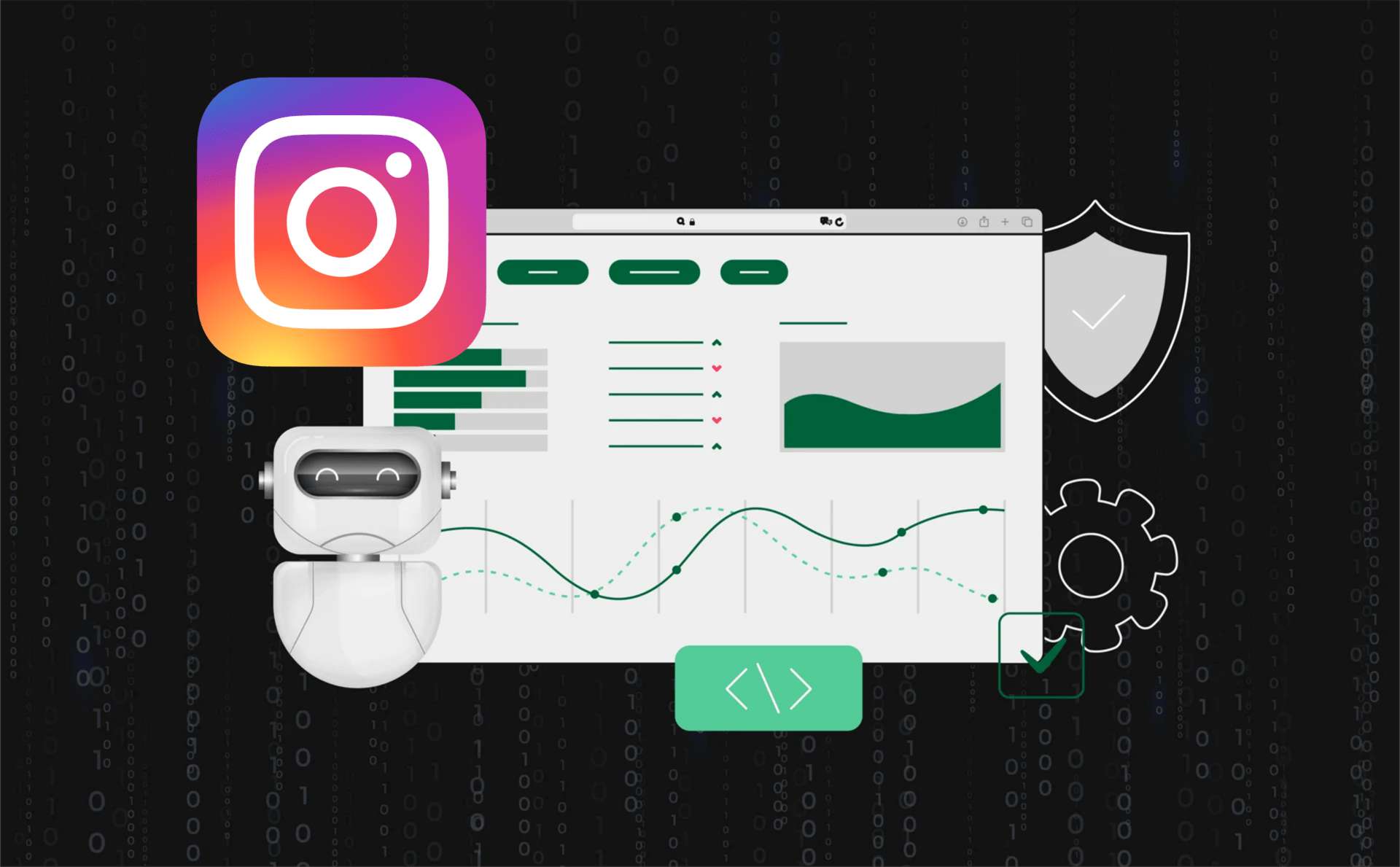
Fix ‘Instagram Disabled Due to Data Scraping’ problem using this guide in 2026
Instagram, with over 2 billion active users worldwide, is a vital platform for personal branding, marketing, and social engagement. However, its vast data ecosystem also attracts automated data collection practices, commonly known as data scraping. When Instagram detects such activities, it may respond by disabling accounts or issuing warnings like “Instagram disabled due to data scraping,” “Instagram we suspect automated behavior on your account,” or “Instagram suspected automated behavior.” These actions can be alarming and disruptive, especially for businesses and individuals relying on Instagram for growth.
This guide explains why Instagram restricts or disables accounts for data scraping, the triggers behind it, and practical strategies for recovery and prevention.
Understanding Instagram’s stance on data scraping and automated behavior
What is data scraping on Instagram?
Data scraping is the automated collection of large amounts of information from Instagram—such as user profiles, posts, comments, hashtags, and engagement metrics. Although Instagram offers an official API for controlled and lawful data access, many individuals and companies bypass these limits by using unauthorized tools, bots, or specialized software to extract data at scale.
Explore more about scraping in our blog article about web scraping.
This unauthorized scraping violates Instagram’s Terms of Service because it:
- Compromises user privacy by collecting personal information without consent.
- Threatens platform stability by generating excessive server requests.
- Undermines Instagram’s monetization and data control mechanisms.
Why does Instagram disable accounts for data scraping?
Instagram employs advanced algorithms and behavioral analytics to detect suspicious activities that resemble automated scraping or bot-like behavior. When such patterns are identified, Instagram may:
- Temporarily restrict account functionalities.
- Issue warnings indicating suspected automation.
- Permanently disable accounts to protect users and platform integrity.
These measures are designed to prevent abuse, protect user data, and maintain a fair environment for all users.
How to handle “Instagram Disabled Due to Data Scraping” error
Getting your account restricted or disabled for suspected scraping can be stressful. The best approach combines recovery steps with prevention strategies:
1. Use an antidetect browser
Multilogin is a trusted solution for scraping and multi-account management. It isolates browser fingerprints, integrates with residential proxies, and minimizes detection risks. This helps maintain account stability while safely scaling operations.
2. Use high-quality residential proxies
- Rotating proxies mimic natural user behavior for large-scale tasks. Multilogin provides a built-in proxy in every plan.
- Static proxies provide stable IPs for long-term account use.
3. Submit an appeal via Instagram help center
Access Instagram’s official appeal form, explain the situation clearly, and avoid sending multiple appeals at once. If requested, verify your identity with official documents to prove account ownership.
4. Cease suspicious activity
Immediately disable bots, scrapers, or automation tools linked to your account. Review your login and proxy practices to ensure they appear natural and compliant.
5. Respect Instagram’s limits
Keep automated actions within safe thresholds, space out activity, and mimic human browsing patterns with randomized intervals.
6. Monitor account health regularly
Stay alert to warnings, adjust your methods as needed, and keep logs of your activity to identify risky patterns.
Common triggers behind “Instagram disabled due to data scraping” and related warnings
Instagram’s detection systems analyze multiple factors to flag accounts. Understanding these triggers helps users avoid restrictions and maintain account health.
1. Excessive or rapid API requests
Instagram’s official API enforces strict rate limits to prevent abuse. Exceeding these limits by making hundreds or thousands of requests in a short period signals automated scraping.
Example: A marketing tool pulling data from thousands of profiles every few minutes.
Practical advice:
- Always use Instagram’s official API within documented limits.
- Space out requests to simulate natural user behavior.
- Employ rotating residential proxies to distribute requests across IPs, reducing detection risk.
2. Large-scale data harvesting in bulk
Attempting to scrape massive datasets quickly triggers Instagram’s anti-scraping defenses.
Example: Downloading all posts under a trending hashtag within minutes.
Best practices:
- Limit scraping to smaller batches (e.g., 100 profiles per hour).
- Randomize intervals between requests to mimic human browsing.
- Use static residential proxies for consistent IP identity during longer sessions.
3. Unusual login patterns and geographic inconsistencies
Logging in from multiple, geographically distant IP addresses within a short timeframe raises red flags.
Example: Accessing Instagram from different countries within hours using low-quality proxies.
Recommendations:
- Use geo-targeted residential proxies aligned with your usual login location.
- Avoid simultaneous logins from multiple devices or locations.
- Maintain consistent session stability with sticky session proxies.
4. Ignoring Instagram’s rate Limits on actions
Instagram limits actions such as likes, follows, comments, and direct messages to prevent spam and bot activity.
Example: Liking 200 posts or following hundreds of accounts rapidly within an hour.
Guidelines:
- Keep automated actions under 50 likes, 20 follows, and 15 comments per hour.
- Rotate actions across multiple accounts if managing several profiles.
- Introduce random delays between actions to simulate human behavior.
5. Using low-quality or shared proxies
Cheap or public proxies often have IP addresses blacklisted or flagged by Instagram, increasing the likelihood of detection.
Example: Using free proxies for scraping or automation.
Solution:
- Invest in premium residential proxies that provide real IPs from genuine devices.
- Prefer providers offering both rotating and static residential proxies for flexibility.
- Ensure proxies support geo-targeting to match your target audience’s region.
6. Frequent session resets and failed login attempts
Multiple failed logins or session interruptions suggest brute-force or bot-driven activity.
Example: Automated tools repeatedly logging in and out.
Advice:
- Use sticky session proxies to maintain stable sessions.
- Verify credentials carefully to avoid failed login attempts.
- Limit login frequency to reduce suspicion.
7. Ignoring or bypassing CAPTCHA challenges
Failing or bypassing CAPTCHA tests signals suspicious automation.
Example: Automated scripts ignoring CAPTCHA prompts.
Tips:
- Slow down scraping when CAPTCHAs appear.
- Consider proxy services with integrated CAPTCHA-solving capabilities.
- Avoid aggressive automation that triggers frequent CAPTCHA challenges.
For a deeper look at scraping practices on other platforms, check out our Fanscraper OnlyFans scraping overview.
Conclusion
Instagram’s defenses against scraping and automation are strong and ever-changing. To protect your account, use responsible practices, respect rate limits, rely on residential proxies, and manage accounts with tools like Multilogin. If restrictions occur, follow a structured recovery process and seek expert help when needed. With the right balance of caution and strategy, you can safely maintain and grow your Instagram presence.