
Phone Farm (Updated 2026): Build, Automate & Scale with the Best Tools
Ever wondered how people earn money by simply leaving their phones running all day? That’s the idea behind phone farming — turning multiple devices into a passive income stream through apps that reward you for tasks like watching videos, playing ads, or completing surveys. While the concept sounds simple, handling several devices at once can quickly become complex. The key is using the right strategies and tools to set up, automate, and scale your phone farm efficiently.
In this article, we’ll break down what phone farming is, how it works, and the tools you can use to manage multiple devices efficiently.
Key Takeaways
- Phone farming turns multiple devices into passive income by running apps that reward you for ads, surveys, and other microtasks.
- Physical cell phone farms are the easiest entry point but come with challenges like overheating, IP bans, and constant maintenance.
- Cloud phones (e.g., GeeLark, Redfinger, Duoplus) solve most of these issues by offering scalable, remote-managed devices with built-in anti-detect features.
- Automation tools — from no-code apps like Zapier to advanced scripts — save time and make scaling to dozens or hundreds of devices manageable.
- Anti-detect browsers (Multilogin) are essential for safe multi-account management, especially with reward apps and social media.
- The most successful farms mix automation, anti-detects, and cloud phones, treating the setup like a system rather than a hobby.
What Is Phone Farming?
Phone farming is a method of earning passive income by running apps on multiple smartphones. These apps reward users for completing simple, low-effort tasks that generate small amounts of money per device. While one phone alone won’t earn much, scaling up to dozens — or even hundreds — of phones can create a steady income stream.
Common tasks in phone farming include:
- Watching video ads and commercials
- Installing and testing new apps
- Filling out surveys and questionnaires
- Playing simple games that reward participation
The appeal of phone farming lies in its accessibility. Once your devices are set up with the right apps, they can run quietly in the background while you go about your day. Most participants see it as a low-effort side hustle that doesn’t require advanced technical skills or major upfront costs.
Why companies pay for it:
- Advertisers use it to drive impressions and test campaigns
- Market research firms value user data and interaction patterns
- App developers pay for downloads and engagement metrics
Whether you manage five devices or fifty, the idea is the same: make your phones work for you, producing small but continuous amounts of income over time.
How Phone Farms Work
1. Install Earning Apps
- Apps like Swagbucks, Current/Mode, InboxDollars, CashMagnet, and Mistplay reward users for tasks such as watching ads, surveys, or playing games.
- On cloud phones (e.g., Genymotion Cloud, Redfinger, or LDPlayer Cloud), these apps can be installed just like on physical Android devices.
2. Perform Microtasks Repeatedly
- Most earning apps loop tasks automatically, but you can increase efficiency with task automation tools like Tasker (Android) or Automate.io.
- Cloud platforms often come with built-in scripting so you can schedule actions without touching the device.
3. Use Multiple Devices and Accounts
- For physical farms, cheap Android phones like Blu, Alcatel, or old Samsung models are commonly used.
- Farmers managing multiple accounts often use Multilogin, Geelark, or Incogniton (anti-detect browsers) to avoid bans and app detection.
- Cloud users can scale quickly by renting additional virtual devices instead of buying hardware.
4. Collect Rewards and Cash Out
- Earnings are usually cashed out via PayPal, Amazon gift cards, or crypto wallets.
- Services like Coinbase or Binance are often used for handling cryptocurrency payouts.
5. Optimize for Efficiency
- For physical setups, farmers rely on USB charging hubs, cooling racks, and power timers to keep devices running 24/7.
- Cloud solutions like MEmu Cloud or Redfinger remove hardware worries entirely, since devices run remotely in data centers.
- Automation tools such as ADB (Android Debug Bridge) let you send commands to multiple phones at once for reboots or resets.
6. Scale and Maintain
- Large operators track app performance with spreadsheets or automation dashboards like Zapier or IFTTT to connect tasks and alerts.
- Profitable farms rotate underperforming apps out and constantly test new earning apps to maximize ROI.
- Cloud farming in particular allows instant scaling — you can go from 10 to 100 virtual phones in minutes without buying new hardware.
Phone Farm Software and Automation Tools: 5 Best Tools from Easiest to Hardest
Managing a phone farm manually is inefficient and quickly becomes overwhelming. Software and automation tools help you save time, avoid bans, and scale safely. Below are the five main methods, arranged from easiest to hardest, with what you need and how each works in practice:
1. Cloud Phones with Anti-Detect
- Examples: GeeLark, Redfinger (with proxy integration)
- What you need: Subscribe to a cloud-phone service, create virtual Android devices, and install earning apps.
- How it works: Instead of buying racks of cheap smartphones, you rent virtual phones hosted in the cloud. Each instance behaves like a real Android device with its own parameters (IMEI, OS version, MAC, etc.). GeeLark also integrates anti-detect features, making each phone look unique.
- Use case: Ideal for scaling quickly without physical space, electricity, or maintenance. A few clicks let you add more “phones,” and you can manage everything from a dashboard. This option costs more monthly but saves massively on hardware upkeep.
2. Anti-Detect Browsers
- Examples: Multilogin, GoLogin
- What you need: Purchase a plan, connect proxies (residential or mobile), and create unique mobile/browser profiles.
- How it works: Each profile has a unique fingerprint (device type, OS, timezone, hardware ID), so apps and platforms treat it like a completely different phone.
- Use case: Perfect for beginners who want to manage multiple accounts without getting banned. You don’t need coding skills — just create profiles and log in. Great for testing apps, referral systems, or running several reward accounts safely.
Since many apps track users through hidden methods, it’s worth learning what browser fingerprinting is and how it can impact multi-account farming.
3. No-Code Automation
- Examples: Zapier, IFTTT, Tasker (Android)
- What you need: Basic understanding of workflows or “if this, then that” rules. For example: if video finishes → restart app.
- How it works: These tools automate repetitive tasks like app restarts, Wi-Fi resets, or daily check-ins. On Android, Tasker can run background commands, while Zapier/IFTTT link apps and services without coding.
- Use case: Great for beginners ready to automate instead of manually tapping screens. It won’t give full control, but it removes the most boring daily tasks, freeing up time to manage scaling.
4. Device Management & Bulk Control
- Examples: ADB (Android Debug Bridge), scrcpy, custom device management dashboards
- What you need: Comfort with command-line tools, USB hubs, and sometimes scripting.
- How it works: ADB allows you to send commands to dozens of Android phones simultaneously. You can install apps, clear cache, reboot devices, or monitor performance in bulk. Farmers often combine this with cooling racks, charging hubs, and Wi-Fi switches to keep farms running 24/7.
- Use case: Best for physical phone farms with 20+ devices. Instead of manually handling each phone, you run scripts that apply to all devices at once. More efficient, but requires a bit of technical skill.
5. Advanced API & Custom Scripting (Hardest)
- Examples: Python automation scripts, app APIs, custom-built frameworks
- What you need: Programming knowledge (Python, JavaScript, or similar) and time to build workflows.
- How it works: Developers create custom scripts that integrate directly with app APIs or use emulation software. These workflows can rotate IPs automatically, trigger cashouts when earnings hit a threshold, monitor device health, or restart apps if performance drops.
- Use case: Designed for professional-scale farms managing hundreds of devices. While it’s the most complex, it also gives the most control — letting you run your farm like a fully automated system.
What Is a Cell Phone Farm?
A cell phone farm is a setup where multiple smartphones are used simultaneously to generate passive income through reward-based apps, ads, surveys, or games. Each device runs small, repetitive tasks that earn only a little individually, but when scaled across dozens of phones, the combined payouts become worthwhile. Some people run 3–5 phones as a side hustle, while others operate racks with 50 or more devices, turning it into a full-time income stream.
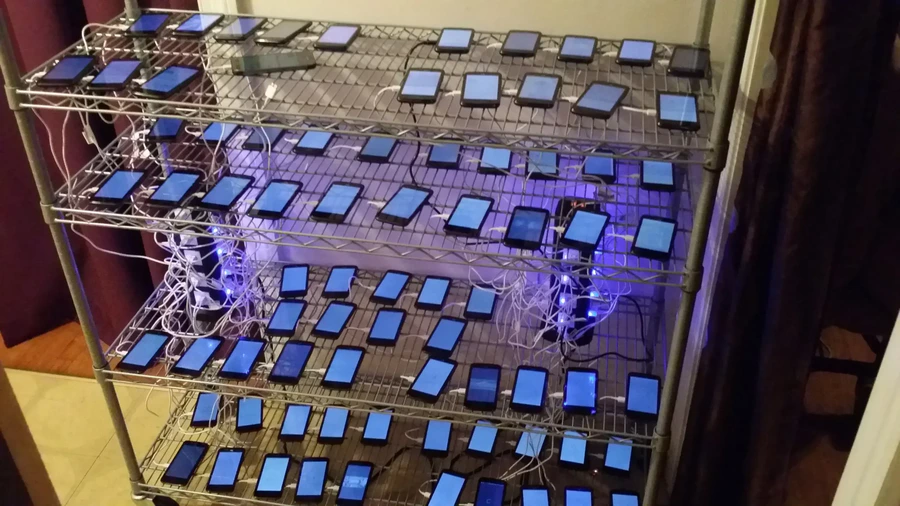
A cell phone farm in the US (Image source: Vice)
Unlike cloud-based or virtual farming, a physical phone farm involves actual devices, charging stations, and a reliable internet connection. It’s the most “hands-on” method of phone farming but also the most accessible — you can start small with used smartphones and scale gradually.
If you’re considering moving away from physical devices, check out our Duoplus Cloud Phone review, where we dive into how virtual devices can replace bulky cell phone farms.
What You Need to Start a Cell Phone Farm
It is simpler to begin a phone farm than you might realize. Here is a brief breakdown of what you’ll need:
- Smartphones: Used or refurbished Android phones are all you need. Start out with 3–5 phones and add more as you grow.
- Chargers and Power Strips: Invest in a good setup to keep all your phones charged and ready to use 24/7.
- Constant Internet Connection: You require a consistent Wi-Fi connection, although some users will switch networks or use proxies so as to evade IP bans.
- App Accounts: Maintain over one account for reward-based applications. Make certain to note the terms of every application to stay clear of bans.
- Organized System: Enumerate the devices and organize the accounts onto what phones, to not lose track.
- Remote Access or Automation Tools: Leverage remote control software or cloud-based phone worlds to be able to save time and control all from one screen.
Common Challenges in Cell Phone Farming
At first glance, running a cell phone farm looks simple — just load up a few apps and let the phones run. But as soon as you scale beyond a handful of devices, the problems start piling up. Here are the biggest challenges physical phone farmers face:
Device Overload
- Managing dozens of physical phones quickly becomes overwhelming. Installing apps, updating software, or checking each device for defects takes hours every day.
- With cloud phones, all tasks can be managed from a single dashboard, eliminating the need to handle each phone by hand.
IP Bans and Account Restrictions
- Many earning apps detect suspicious activity. If multiple devices share the same Wi-Fi or repeat identical actions, accounts are flagged or banned.
- Cloud phone platforms usually integrate proxy management and unique device profiles, reducing the risk of detection.
Battery and Overheating Issues
- Phones running 24/7 overheat, drain batteries, and require constant replacement. Cooling racks help, but hardware wear is unavoidable.
- Cloud phones never overheat, since everything runs on remote servers. You scale without worrying about charging hubs or replacement batteries.
Time-Consuming Maintenance
- Resetting apps, clearing cache, or rebooting devices one by one becomes a full-time job once you hit 20+ phones.
- Cloud farms automate much of this with batch controls, scheduled resets, and API access.
App Crashes and Bugs
- Some money-making apps crash or stop working in the background, costing you earnings. Monitoring each physical phone for uptime is tedious.
- Cloud systems allow real-time monitoring, alerts, and quick reboots, making downtime easier to catch and fix.
FAQ
How to Manage a Phone Farm Online?
Managing a phone farm online is possible through cloud phones and remote device software. Instead of racks of physical phones, you rent Android instances from providers like GeeLark or Redfinger. These platforms let you:
-
Install and run money-making apps remotely
-
Automate tasks like resets, updates, and reboots
-
Integrate proxies to avoid IP bans
-
Monitor device performance from a dashboard
This approach removes the hassle of managing hardware while allowing you to scale to dozens or even hundreds of “phones” with a few clicks.
How to Scale Your Phone Farming Setup?
Scaling depends on whether you use physical devices or cloud phones:
-
Physical Phone Farm: Add more cheap Android phones, organize them in charging racks, and use bulk control tools like ADB for management. You’ll also need stable Wi-Fi, cooling systems, and automation to save time.
-
Cloud Phone Farm: Simply upgrade your subscription with providers like GeeLark, Genymotion Cloud, or LDPlayer Cloud. This lets you add new devices instantly without worrying about space, heat, or hardware costs.
Many farmers start small with 3–5 devices, then scale strategically by mixing automation software, anti-detect browsers, and cloud phones to balance cost and efficiency.
Is Online Phone Farming Still Worth It in 2026?
Yes — but the model has changed. In 2026, most physical phone farms face hardware maintenance costs, IP bans, and diminishing app payouts. However, online farming with cloud phones and automation software remains profitable if done smartly. By leveraging apps with sustainable payouts, diversifying across platforms, and using automation to cut overhead, farmers can still generate passive income. The key is to scale efficiently and treat phone farming as a structured side business, not just a hobby.
What Is Phone Farm Software?
Phone farm software refers to tools that automate, manage, and scale multiple devices at once. Examples include:
-
Anti-detect browsers (Multilogin) for account safety
-
Cloud phones (GeeLark, Redfinger) to replace physical hardware
-
Automation tools (Tasker, Zapier) for repetitive actions
-
Bulk management (ADB, scrcpy) for physical device control
The right software saves hours of manual effort and makes running a farm scalable and profitable.
What Is Mobile Farming?
Mobile farming is the practice of earning passive income by running reward apps, surveys, or ad-watching platforms on multiple smartphones. It can be done through:
-
Cell phone farms with dozens of physical devices
-
Cloud-based setups where virtual Android phones run in remote data centers
Both methods aim to “make your mobile phones work for you” by automating small, repetitive money-making tasks at scale.
How Can You Make Money From Mobile Phones?
You can make money from mobile phones by using apps that reward users for:
-
Watching ads or videos
-
Testing and installing apps
-
Completing surveys or market research tasks
-
Playing games with rewards systems
-
Running referral and cashback apps
With a single phone, the income is small. But by scaling with multiple phones or cloud devices, you can multiply your earnings.
What Is a Cell Phone Farm?
A cell phone farm is a collection of smartphones running money-making apps 24/7. Each device earns a little, but together they generate steady passive income. Farmers typically:
-
Use refurbished Android phones for affordability
-
Set up multi-port charging racks
-
Connect through stable Wi-Fi or rotating proxies
-
Manage accounts with automation or remote software
Today, many farmers switch to cloud farms for easier scaling and fewer maintenance issues.
What Is a Phone Bot Farm?
A phone bot farm is a variation of a phone farm where automation scripts or “bots” run tasks on phones or emulators. Instead of manual input, bots can:
-
Automatically restart apps
-
Perform repetitive actions (like clicks or video loops)
-
Rotate accounts and IPs
-
Maximize uptime without constant supervision
Botting increases efficiency but also carries higher risk of detection and account bans, especially if apps identify unusual behavior.
What Is Phone Farm Software for Social Media (Reddit)?
Many discussions on Reddit phone farming communities revolve around using farm software for social media growth. Farmers use tools like Multilogin or GoLogin to:
-
Manage multiple Reddit, TikTok, or Instagram accounts
-
Automate likes, follows, and engagement
-
Avoid bans with anti-detect profiles
These setups overlap with traditional phone farming, but instead of earning via reward apps, the goal is building or selling social media influence at scale.
What Is Android Remote Software for Phone Farms?
Phone farming has evolved from small side hustles with a handful of cheap Androids into large-scale operations powered by cloud technology and automation. While a cell phone farm can be a simple way to get started, the real efficiency comes from adopting tools like cloud phones, anti-detect browsers, and automation software that save time, reduce risk, and make scaling practical.
Physical farms still work, but they come with challenges like overheating, IP bans, and constant maintenance. Cloud-based farming solves most of these problems by offering virtual devices you can manage from a single dashboard, with built-in stability and proxy support.
Whether you’re running 5 devices or 100, success in phone farming depends on choosing the right setup, automating repetitive tasks, and treating it like a system rather than a hobby. Start small, learn which apps perform best, and upgrade your tools as you scale. With the right approach, phone farming in 2026 remains a viable — and increasingly streamlined — way to turn your phones into a source of passive income.
Final Thoughts: Should You Start a Phone Farm?
If you’re seeking a low-barrier means of making passive income and having fun trying out automation, phone farming could be worth looking into. You don’t have to break the bank to get started — just some hardware, some patience, and the right software to keep an eye on and scale your operation.
All that notwithstanding, this is not a “set it and forget it” process. In order to stay profitable, you will need to stay organized, have your books buttoned up, and automate wherever you can. Virtual device platforms can help the process along, especially when you are ready to scale.
Start small, test what works, and scale only when you’re confident in your setup. The more efficient your system, the more potential it has to generate real results.