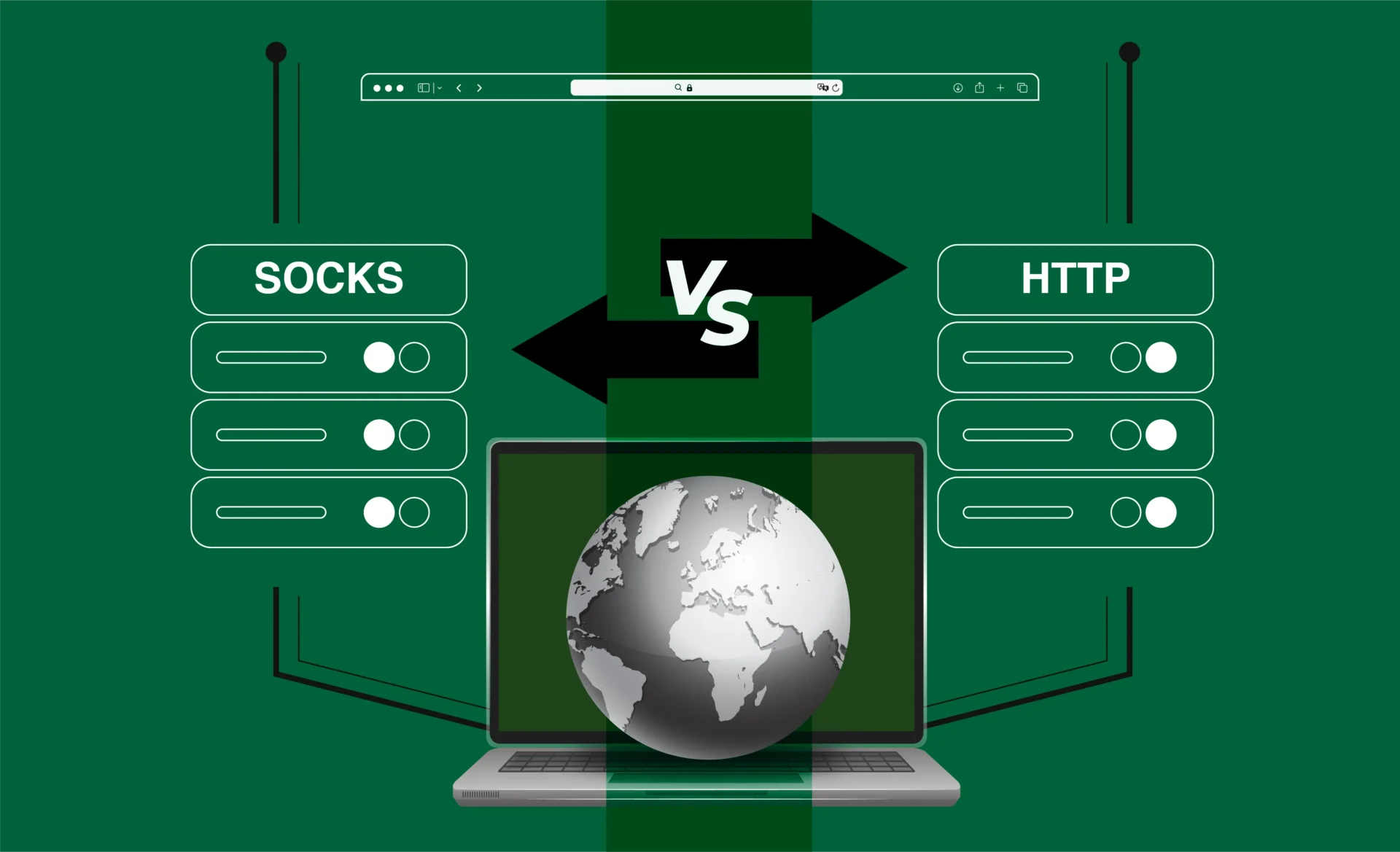
Socks vs. HTTP proxies: Key differences and use cases
It is hard to select a proxy provider today – as there are so many options available, it can be overwhelming to decide which type of proxy best suits your needs. More than that, there are technical differences between the provided products, and sometimes you need additional help to make your choice.
Two of the most popular proxy types are SOCKS and HTTP proxies. Each serves specific purposes and excels in different scenarios. This article breaks down the key differences between them, helping you choose the right proxy for your requirements.
Why use proxies?
Proxies are indispensable for your online activities. Especially, if you’re a marketer, SEO specialist or doing web scraping. They act as intermediaries between your device and the internet. This provides an added layer of security and anonymity.
- Privacy protection: Proxies mask your IP address, ensuring your browsing activities remain private and secure.
- Bypass restrictions: They help overcome content filters, firewalls, and geo-restrictions, granting access to blocked websites.
- Enhanced security: Proxies reduce exposure to malicious entities and unwanted tracking by acting as a shield.
Proxies offer flexibility and reliability for various online needs.
SOCKS vs. HTTP Proxy: Understanding the differences
It’s essential to nderstanding the differences between SOCKS and HTTP proxies can help you make the right choice. Both serve distinct purposes and knowing when to use each is crucial for maximizing their benefits.
What are SOCKS proxies?
SOCKS proxies, short for Socket Secure, operate on a protocol designed to handle all types of internet traffic. Unlike HTTP proxies, which focus solely on web traffic, SOCKS proxies are versatile and can route data for streaming, gaming, peer-to-peer sharing, and more.
Key features of SOCKS proxies include:
- Versatility: Supports multiple protocols (TCP and UDP), making it ideal for a wide range of applications.
- No Data Interpretation: SOCKS proxies don’t analyze or modify data packets, which speeds up operations but may lack certain security features.
- Compatibility: Works with standard ports like 1080 and 1081, making them accessible for various tools and programs.
The most advanced version, SOCKS5, improves on earlier versions by offering authentication support, enhanced security through encrypted SSH tunneling, and remote DNS queries.
What are HTTP proxies?
HTTP proxies are specifically designed for handling web traffic using the Hypertext Transfer Protocol (HTTP). They act as intermediaries between a user and web servers, interpreting and forwarding HTTP or HTTPS requests.
Key features of HTTP proxies include:
- Web Traffic Optimization: Ideal for activities like web scraping, accessing restricted websites, or caching content for faster browsing.
- Data Interpretation: HTTP proxies understand and process web traffic, allowing them to detect anomalies and filter out malicious requests.
- Secure Variants: HTTPS proxies add SSL encryption to ensure secure data transmission, protecting against third-party monitoring.
While HTTP proxies are excellent for managing web-based tasks, they are less versatile than SOCKS proxies when handling non-HTTP traffic. However, their ability to filter and cache data makes them an invaluable tool for web browsing and automation.
SOCKS vs. HTTP Proxy: Key differences
Understanding the distinctions between SOCKS and HTTP proxies is essential for selecting the right tool. Both serve unique purposes, and their technical functionalities significantly impact their use cases.
1. Proxy level and security
SOCKS proxies:
- Operate at the transport layer using lower-level protocols like TCP (Transmission Control Protocol) and UDP (User Datagram Protocol).
- Do not interpret or modify data packets, which ensures high versatility for various applications.
- SOCKS5 enhances security by integrating SSH tunneling for encrypted data transfer and supports authentication protocols like username-password pairs.
- Lack of traffic inspection makes them less effective at identifying or blocking malicious requests, potentially exposing users to man-in-the-middle attacks if not encrypted.
HTTP proxies:
- Operate at the application layer, focusing exclusively on HTTP/HTTPS traffic.
- Actively analyze and filter data, enabling advanced features like detecting anomalies, blocking suspicious packets, and caching web responses.
- HTTPS proxies add SSL/TLS encryption, ensuring secure data exchange and protecting against eavesdropping and man-in-the-middle attacks.
2. Speed
SOCKS proxies:
- Generally faster due to their lightweight design and minimal data processing requirements.
- Support UDP, which allows for quicker, non-sequential data transfer, making them ideal for latency-sensitive tasks like gaming, video streaming, and VoIP.
- Performance remains stable across multiple use cases because SOCKS proxies do not analyze or cache data.
HTTP Proxies:
- Speed varies based on proxy type:
- Public proxies often face high traffic and slower speeds due to shared resources.
- Shared proxies improve on public proxies by limiting the number of users.
- Private proxies offer the best performance with dedicated bandwidth and minimal latency.
- Their speed benefits apply primarily to web-related tasks, as caching reduces the need for repeated requests.
3. Compatibility
SOCKS Proxies:
- Compatible with virtually all types of internet traffic, including non-web protocols like FTP, SMTP, POP3, and IMAP.
- Widely used for tasks like torrenting, file sharing, and bypassing firewalls in restricted environments.
- Require SOCKS-enabled clients or applications for proper setup, which can limit direct integration with some software.
HTTP Proxies:
- Limited to HTTP/HTTPS traffic, making them unsuitable for non-web protocols.
- Work seamlessly with web browsers and applications designed for HTTP proxy support, such as scraping tools, crawlers, and content downloaders.
- Easier to integrate with web-based tools due to their higher-level functionality.
4. Operability
SOCKS Proxies:
- Easier to configure for bypassing firewalls and accessing restricted content.
- Do not rely on interpreting traffic, allowing for a straightforward data transfer process.
- Flexible enough to handle dynamic environments and applications that require protocol-agnostic support.
HTTP Proxies:
- Provide advanced operability for web-specific tasks, such as handling complex HTTP requests, filtering web content, and optimizing performance through caching.
- Offer detailed logging and monitoring capabilities, which are beneficial for businesses managing large-scale web activities.
- Best suited for environments where precise traffic control and analysis are required.
SOCKS5 vs. SOCKS4: Key differences
Understanding the evolution from SOCKS4 to SOCKS5 helps in selecting the best option for your needs. Here are the main distinctions:
- Authentication Support: SOCKS5 allows multiple authentication methods, unlike SOCKS4.
- Protocol Support: SOCKS5 supports both TCP and UDP, while SOCKS4 is limited to TCP.
- Remote DNS Queries: SOCKS5 can handle DNS lookups remotely, providing additional privacy.
- Security Enhancements: SOCKS5 uses SSH tunneling, making it more secure for sensitive tasks.
SOCKS5’s improvements make it the preferred choice for modern applications requiring high security and versatility.
How to identify proxy types
It’s essential to know whether you’re using a SOCKS or HTTP proxy to optimize your configurations. Here’s how to check:
Ports:
- SOCKS proxies typically use ports 1080 or 1081.
- HTTP/HTTPS proxies use ports 80 or 443.
Settings: Check your device’s proxy settings or the configuration provided by your proxy service.
Data Handling: HTTP proxies interpret and process web traffic, while SOCKS proxies handle data packets without interpretation.
This distinction ensures you’re using the correct proxy type for your specific use case.
SOCKS vs. HTTP Proxy: Which one should you choose?
The choice between SOCKS and HTTP proxies depends on your specific needs. Consider the following factors:
- Versatility: Choose SOCKS proxies if you need to handle various traffic types beyond web browsing, like gaming or streaming.
- Web Traffic: Opt for HTTP proxies when your primary tasks involve web scraping, accessing restricted websites, or browsing securely.
- Speed Requirements: SOCKS proxies are generally faster due to their simplicity, but private HTTP proxies can be equally efficient for web tasks.
- Security: If you prioritize data filtering and anomaly detection, HTTP proxies offer better protection. SOCKS5 proxies, however, provide a good balance of speed and security with SSH tunneling.
You can decide which proxy aligns best with your online activities by weighing these factors.
How to identify If your proxy is SOCKS or HTTP
To determine whether your proxy is SOCKS or HTTP, review your proxy settings and look for the port numbers in use. SOCKS proxies commonly operate on ports 1080 or 1081, though they can sometimes use other ports. In contrast, HTTP/HTTPS proxies are generally tied to specific ports: 80 for HTTP and 443 for HTTPS. It’s always a good idea to confirm the proxy type with your provider to avoid any confusion.
What Is TCP, and why is it important?
TCP (Transmission Control Protocol) ensures reliable data exchange between devices by breaking information into packets and reassembling it at the destination. It’s essential for secure and consistent internet communication.
SOCKS5 vs. VPN: Which should I choose?
SOCKS5 proxies are great for bypassing restrictions and specific tasks like streaming or scraping. VPNs, on the other hand, encrypt all your internet traffic and are better for comprehensive privacy and security.
How can I identify my proxy type?
Check the port numbers:
- SOCKS proxies typically use ports 1080 or 1081.
- HTTP proxies use ports 80 (HTTP) and 443 (HTTPS).
SOCKS vs. HTTP Proxy: Recommended providers
Top SOCKS Proxy Providers
- Smartproxy: Offers SOCKS5 proxies with flexible plans and a user-friendly interface.
- Oxylabs: Provides enterprise-grade SOCKS5 proxies with excellent scalability.
- SOAX: Specializes in rotating SOCKS5 proxies with granular targeting.
- Bright Data: Known for its vast pool of SOCKS5 proxies and premium features.
- NodeMaven: Reliable SOCKS proxies designed for seamless integration and scalability.
Top HTTP Proxy Providers
- IPRoyal: Affordable HTTP proxies, ideal for general browsing tasks.
- Rayobyte: Offers diverse HTTP proxy options with solid performance.
- NetNut: Focuses on high-speed HTTP proxies for businesses.
- Webshare: Affordable HTTP proxies with robust infrastructure for scraping tasks.
- Bright Data: Advanced targeting and rotation options for HTTP proxies
Conclusion
Selecting the right proxy provider and type can feel overwhelming given the vast array of options available today. However, understanding the differences between SOCKS and HTTP proxies is crucial for optimizing their use. Both SOCKS and HTTP proxies excel in different scenarios.
Ultimately, choosing the right proxy involves a balance of technical compatibility, performance requirements, and privacy considerations. This guide has outlined key differences and use cases, helping you navigate the decision-making process with confidence.