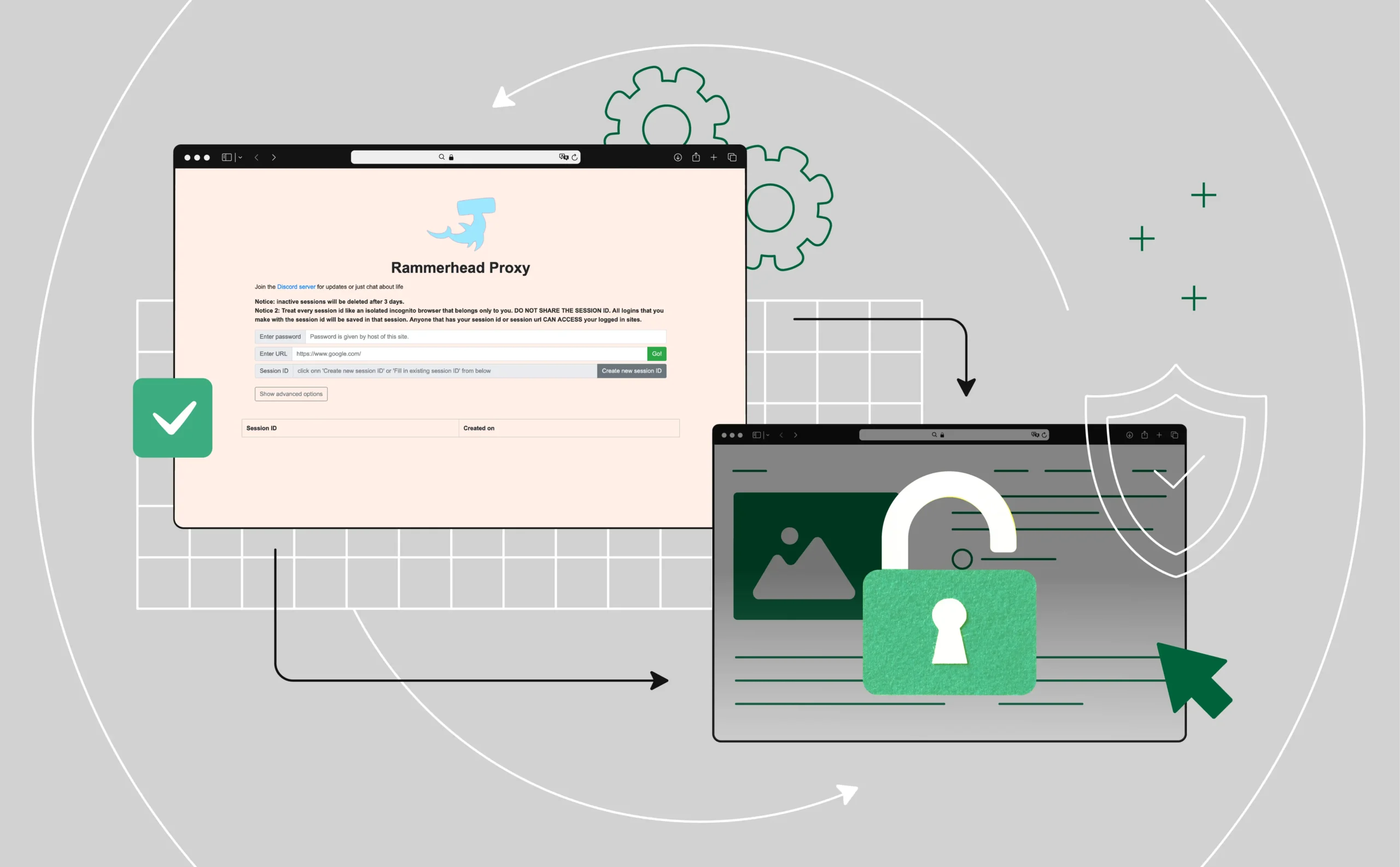
Rammerhead proxy: How it works, when to use It, and what to try instead in 2026
Rammerhead proxy is a browser-based tool for opening restricted websites without software or extensions. In this article, we’ll review how it works, where it’s useful, and how it compares to other web-based proxy options.
Key Takeaways
- Rammerhead proxy runs in the browser—no install or admin rights needed.
- It bypasses local filters by routing traffic through a remote session.
- Best for quick access on restricted networks like schools or libraries.
- Lacks encryption, speed, and privacy for secure or long-term use.
- For stability and control, use providers like NodeMaven instead.
- A lightweight tool—not a full privacy or anonymity solution.
What is Rammerhead Proxy?
Rammerhead proxy is a cloud-based tool that opens blocked websites directly in the browser—no installs or admin access needed. It routes traffic through a remote server, hiding your IP and bypassing local filters. Fast and easy to use, it works where VPNs or extensions often fail. However, it’s a lightweight option best suited for quick, temporary access—not secure or private browsing.
How Rammerhead Proxy Works
Rammerhead proxy works by creating a remote browser session hosted on a server. When you access the proxy through a browser, you’re essentially viewing a browser window that lives elsewhere—on the proxy server.
Each session is assigned a unique ID. This ID keeps your browsing history, cookies, and login data isolated to that session, similar to how incognito mode works. You interact with the internet as if you’re browsing from the server’s location, not your own.
To use it, you simply:
- Visit the Rammerhead URL.
- Start a session.
- Enter the target website in the proxy’s address field.
The proxy loads the page on your behalf, fetching the content through its server and displaying it in your local browser tab. Your real IP stays hidden, and since there’s no need to install anything, it bypasses many network-level restrictions.
For basic browsing or quick access behind firewalls, this approach is efficient and easy to use. However, it lacks encryption and advanced privacy features found in tools like VPNs or encrypted proxy networks.
Why Users Choose Rammerhead Proxy
Rammerhead proxy stands out for its simplicity. It’s accessible, fast to set up, and often works where other tools don’t.
Here are common reasons users turn to it:
- No installation required: Everything runs in the browser—ideal for locked-down systems.
- Quick, disposable sessions: Session IDs isolate browsing activity without leaving traces.
- Minimal technical setup: No need for proxy settings, extensions, or admin rights.
- Often works where VPNs are blocked: Especially in environments that restrict known VPN protocols.
It’s a tool built for convenience, not complexity. For many users, especially students or anyone using a public computer, that’s exactly what’s needed.
Pros and Cons of Rammerhead Proxy
Like any tool, Rammerhead proxy has clear strengths—and limitations. It’s designed for short-term access, not full anonymity or advanced browsing control.
Pros:
- No installation: Use it instantly from any browser.
- Bypasses basic filters: Works well on school, library, or office networks.
- Masks your IP: Offers basic location privacy.
- Leaves minimal traces: No browser history or extensions to clean up.
- Low friction: No configuration or login needed to start browsing.
Cons:
- Slower load times: Pages may lag compared to direct access.
- Captcha frequency: Services like Cloudflare may trigger bot checks.
- Manual navigation: No bookmarks, tabs, or browser extensions.
- Limited privacy: Traffic isn’t encrypted end-to-end.
- Basic session management: Session IDs must be saved manually to return.
For users who just need quick access to blocked sites, these trade-offs are manageable. But for those who need speed, control, or privacy, it may fall short.
Step-by-Step: How to Use Rammerhead Proxy
Using Rammerhead proxy is straightforward. There’s no software to download, and setup takes less than a minute.
1. Visit the Rammerhead site
The proxy loads directly in your browser.
2. Start a new session
Click to create a session. You’ll receive a unique session ID—this ID keeps your activity contained and isolated. Think of it as a temporary browser profile.
3. Keep the session ID safe
If you want to return later, save the session ID or bookmark the URL. Without it, your session can’t be recovered.
4. Enter a website
Use the input field to type the URL of the site you want to visit. Rammerhead fetches the content using its remote browser.
5. Browse
Pages will load inside the proxy window. You can interact with sites normally, but performance may vary depending on the destination site’s protections.
6. End the session
When finished, just close the tab. For added privacy, you can manually end the session from within the interface.
Tips:
- Avoid entering sensitive login information.
- If you get blocked or see a CAPTCHA, refresh or start a new session.
- For help or updates, join the Rammerhead community on Discord.
Is Rammerhead Proxy Safe for Personal Use?
Rammerhead proxy offers basic privacy, but it’s not built for secure or sensitive browsing. It hides your IP and helps bypass local filters, but that’s where its protections end.
Because sessions are handled remotely, your activity is visible to the server hosting the proxy. There’s no encryption between you and the proxy itself, and no clear guarantees around how session data is handled behind the scenes.
This means:
- Don’t log into personal accounts like banking, email, or cloud services.
- Avoid sharing personal information or entering passwords on sensitive sites.
- Use caution on HTTP pages, as traffic isn’t encrypted.
Rammerhead is best treated as a convenience tool for quick access—not a privacy or anonymity solution. For anything involving personal data, a more secure proxy or VPN service is recommended.
Web-based proxies vs. Full proxy providers
Not all proxies are built for the same purpose. Web-based proxies like Rammerhead offer convenience, while full proxy providers focus on performance, control, and long-term privacy.
| Feature | Web-Based Proxy (e.g. Rammerhead) | Full Proxy Provider (e.g. NodeMaven) |
| Setup | No installation needed; runs in browser | Requires software or browser config |
| Privacy | Basic IP masking only | Advanced privacy controls, encryption, sticky sessions |
| Speed | Slower due to remote rendering | Faster with direct, optimized routing |
| Use Case | Temporary access, light browsing | Multi-accounting, scraping, automation |
| Stability | May lag or break on complex sites | High uptime and session reliability |
| Security | No end-to-end encryption | Encrypted traffic, clean residential IPs |
| Customization | Limited or none | Full control over targeting, rotation, headers |
Rammerhead Proxy Alternatives Worth Considering
While Rammerhead proxy is convenient for casual use, it’s limited in speed, security, and long-term reliability. If you need more robust solutions, especially for repeated access or managing multiple identities, consider the following alternatives:
1. NodeMaven
NodeMaven is a privacy-focused proxy provider designed for stability, control, and stealth. NodeMaven offers sticky sessions, high-quality residential IPs, and precise geo-targeting. It’s a strong upgrade for users managing multiple accounts, bypassing detection, or running browser automation.
2. Proxify
A browser-based proxy similar to Rammerhead but with a more polished interface. Proxify focuses on fast, anonymous browsing with minimal setup. Ideal for users who want a cleaner, more responsive alternative.
3. Ultraviolet
An open-source web proxy developed by Titanium Network. Ultraviolet is often used in schools and public environments to bypass restrictions. It’s customizable and supports integrations for more technical users.
4. Plain Proxies
A simple, no-login web proxy that offers quick access to blocked content. It’s suited for lightweight browsing without tracking, although it lacks advanced session control or encryption.
5. Freegate
Primarily designed for users in censored regions, Freegate provides access to a rotating network of proxy servers. Though it requires a download, it offers more consistent access and stronger circumvention capabilities than most browser-based tools.
Each alternative comes with trade-offs. Web-based proxies prioritize ease of access, while full proxy services like NodeMaven deliver control, speed, and security at scale.
FAQs
Can Rammerhead proxy be used on mobile devices?
Yes, it works in mobile browsers. However, the interface is optimized for desktop, so usability may be limited on smaller screens.
How long does a Rammerhead session stay active?
Sessions remain active as long as the tab is open. If you close the tab, you’ll need your session ID to restore it.
Does Rammerhead proxy support HTTPS websites?
Yes. It can access both HTTP and HTTPS pages. However, the connection between your device and the proxy isn’t end-to-end encrypted.
Can websites detect Rammerhead usage?
Some can. Sites using bot protection services like Cloudflare may detect and block Rammerhead sessions or present CAPTCHAs.
Is it safe to log into personal accounts using Rammerhead?
No. Rammerhead is not designed for secure, private login sessions. Avoid entering passwords or personal data.
Can Rammerhead be customized or self-hosted?
Yes. Rammerhead is open source and available on GitHub. Technical users can host their own instance, configure trusted proxy settings, or integrate it with other unblocker tools like Ultraviolet.
Is Rammerhead legal to use?
In most regions, yes—though bypassing filters in schools or workplaces may violate local policies. Users are responsible for ensuring compliance with their network’s terms of use.
What are the limitations of Rammerhead proxy?
Besides speed and privacy concerns, Rammerhead doesn’t support browser extensions, tabbed browsing, or persistent logins across sessions. It also lacks customization for user agents or headers unless self-hosted.
Conclusion
Rammerhead proxy fills a specific need: quick, no-install access to blocked websites from restricted networks. For students, shared devices, or temporary browsing situations, it works well with minimal friction.
But its simplicity is also its limitation. It lacks encryption, privacy guarantees, and advanced session management. That makes it unsuitable for tasks that involve personal data, long-term use, or operations that require consistent identity control.
If your needs go beyond casual browsing—whether for stability, privacy, or multi-account management—tools like NodeMaven offer more secure and reliable alternatives. Web-based proxies like Ultraviolet or Proxify can also extend functionality without requiring full installations.
Rammerhead is best seen as a short-term solution—not a replacement for secure proxy infrastructure.