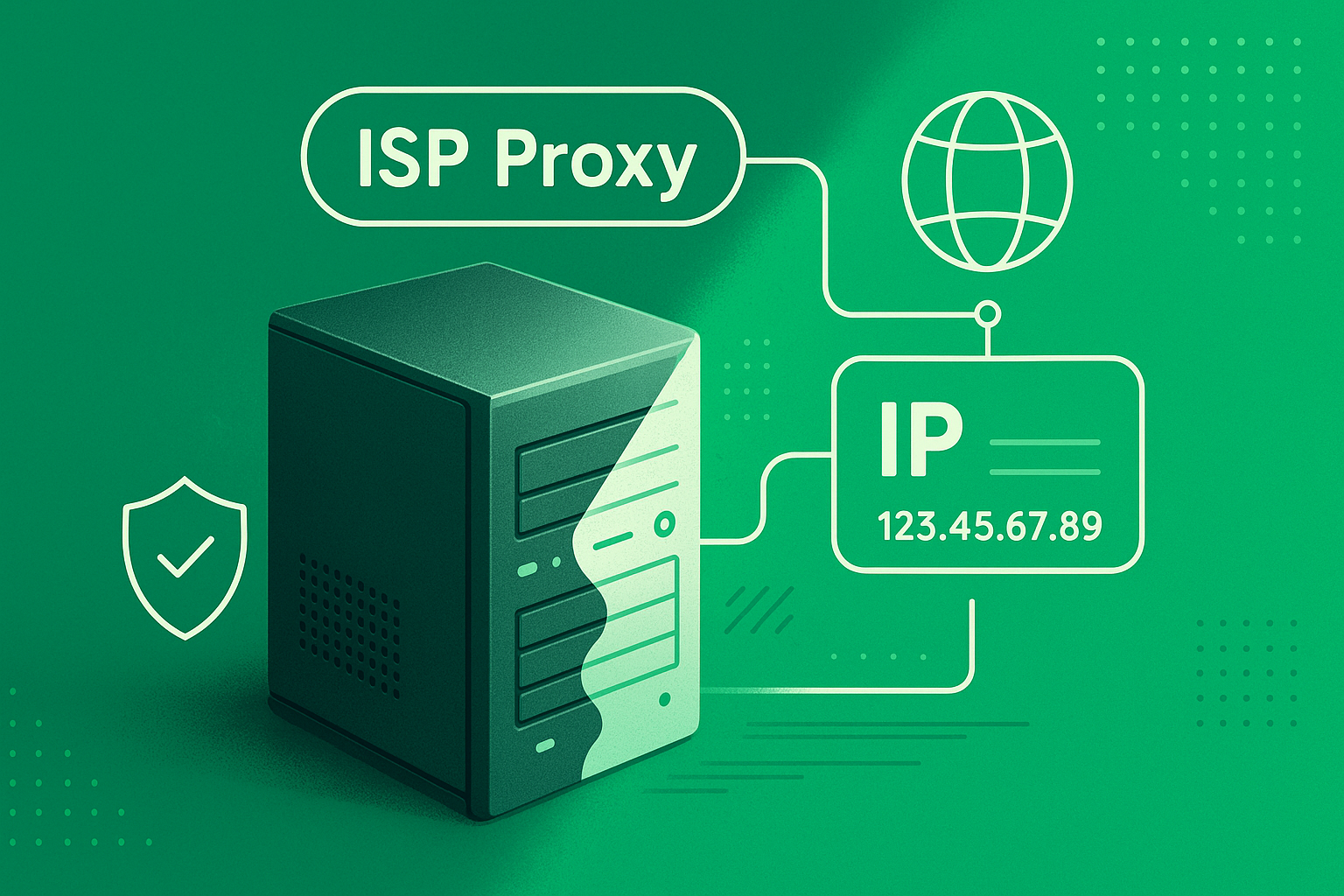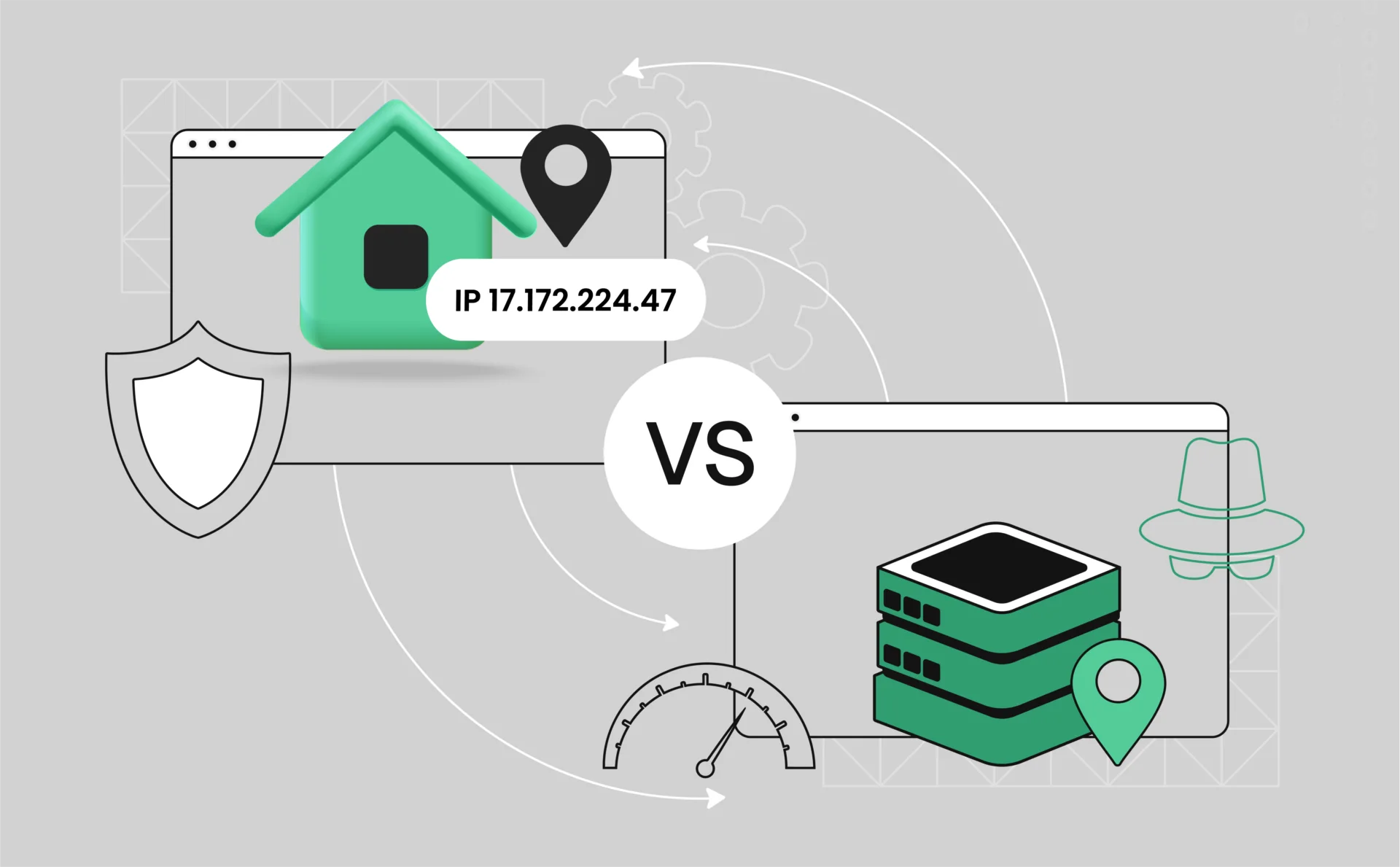
Residential vs ISP Proxy: Which One Should You Use?
Each proxy has its own use cases and behavior, and when it comes to Residential vs ISP Proxy, the choice can shape your entire setup. Both options hide your IP and help you access data or platforms safely, but they do it in different ways. One gives you real-device IPs tied to home users. The other offers static IPs with datacenter speed, but still carries the trust of ISP registration.
This isn’t just a tech detail, it affects how well you stay undetected, how fast your tasks run, and how much you pay. If you run scrapers, manage accounts, or rely on automation, your proxy choice directly affects how smoothly things go. The wrong type can slow you down—or get you blocked.
Let’s look at Residential vs ISP Proxy in plain terms, so you can decide what fits your setup best.
What Are Residential Proxies?
Residential proxies use real IP addresses that are assigned to the real users’ internet providers. These IPs come from real devices like computers, tablets, laptops, and smartphones. While you are using the residential proxies, it seems you are using the devices from your target location and when you use one, your traffic looks like it’s coming from a regular household, not a server or bot. So it is way harder to detect. Because websites see you as a normal user, it becomes easier to avoid detection, blocks, and CAPTCHAs. That’s what makes residential proxies so useful for data collection, market research, and account creation.
Advantages of Residential Proxies
1. Low risk of detection: These proxies look like real people browsing. That makes them hard for websites to block.
- Real locations, real access: You can pick from thousands of cities and countries. Useful if you need to scrape local results or test region-specific ads.
- Large and diverse IP pool: Residential proxy networks often have millions of IPs. That reduces the chance of bans caused by repeated requests from one address.
- IP rotation options: You can rotate IPs on every request or stick to one for longer sessions. This helps you avoid patterns that websites flag as suspicious.
Disadvantages of Residential Proxies
- Slower speeds: Since these IPs rely on home internet connections, they can be slower than ISP or datacenter proxies.
- Occasional disconnections: The devices behind these IPs can go offline at any time, causing interruptions during scraping or automation tasks.
- Shared usage risks: You might share an IP with someone doing risky activities. If they get flagged, you could too—even if your use is clean.
What Are Residential Proxies Used For?
- Web scraping on protected sites: Ecommerce, social media, and real estate platforms often block bots. Residential IPs make your requests look human.
- SEO and local SERP monitoring: Track rankings or see competitor results from any region, just like a real local user would.
- Ad verification: Check if your ads are showing properly in different locations or spot ad fraud from fake publishers.
- Market research: Gather product, pricing, and customer data from various platforms without getting blocked.
- Running multiple accounts: If you’re managing several profiles on one site, each can use a different residential IP to stay under the radar.
- Buying limited items: Sneaker drops, event tickets, or special deals often block bots. Residential proxies give you a better shot at checking out successfully.
- Travel fare tracking: Flight and hotel prices change based on location. Residential proxies help you collect clean, unbiased data from different markets.
What Are ISP Proxies?
ISP proxies are IP addresses provided by internet service providers but hosted on powerful servers instead of home devices. They act like residential IPs but offer the speed and stability of datacenter proxies.
The key point: they’re fast, reliable, and look legit. Websites see them as residential, even though they run from a datacenter. That makes them a strong choice for automation, account management, and buying limited-release items.
Advantages of ISP Proxies
- Fast and stable: Because ISP proxies are hosted on servers, they run much faster than typical residential IPs. You won’t deal with slow loading or broken sessions.
- Static IPs: You get one IP that doesn’t change. This is important for tasks like logging into the same account every day without raising red flags.
- Lower detection rate than datacenter proxies: They carry ISP info, not datacenter tags. That makes them less likely to be blocked or flagged.
Disadvantages of ISP Proxies
- Fewer locations to choose from: Most providers only offer IPs in a handful of cities or countries. If you need to test multiple regions, that can be a problem.
- Limited subnet diversity: Many ISP proxies come from the same subnet ranges. If one IP gets flagged, others nearby might also be affected.
- More expensive: You usually pay per IP, not by bandwidth. For scraping large sites, this can get pricey. But if you only need a few stable connections, the cost makes sense.
What Are the Use Cases of ISP Proxies?
- Managing multiple accounts: If you’re running several accounts on platforms like Facebook, Instagram, or Amazon, ISP proxies help you stay logged in without bans.
- Buying limited products: Need to grab sneakers, tickets, or collectibles fast? ISP proxies give you the speed and consistency to beat the crowd.
- Long sessions: Running ads, uploading content, or doing support work from the same IP all day? Static ISP proxies keep you online without interruptions.
Residential vs ISP Proxy
Choosing between residential proxies and ISP proxies comes down to what your project needs most—stealth, speed, stability, or scale. Here’s a clear comparison to help you decide.
Source and Infrastructure
- Residential proxies use IPs from real people’s devices—home Wi-Fi, phones, or laptops. They come from many physical locations, so they look like everyday users online.
- ISP proxies are hosted on servers but carry IPs registered under real ISPs. You get the speed of a datacenter and the trust of a residential IP in one setup.
Speed and Performance
- Residential proxies are slower. They rely on end-user internet, which can be affected by network load and location.
- ISP proxies are faster. They run on high-speed datacenter servers, making them better for time-sensitive tasks like automation or flash sales.
Detectability
- Residential proxies are harder to detect. Since the IPs belong to real devices, most websites won’t flag them.
- ISP proxies are more visible. While still registered under ISPs, their datacenter origin can be traced by advanced detection tools.
Stability and Reliability
- Residential proxies depend on users staying online. If someone shuts off their Wi-Fi, your connection might drop.
- ISP proxies are very stable. They’re hosted on commercial servers built for uptime, so your session doesn’t break mid-task.
IP Rotation and Diversity
- Residential proxies give you a huge, rotating pool of IPs. Great for scraping or switching identities often.
- ISP proxies are mostly static. You get one IP that stays the same. That’s ideal for account logins, but not for tasks needing constant rotation.
Geo-Targeting
- Residential proxies are strong here. You can choose IPs from thousands of cities and countries, making them perfect for local testing or ad checks.
- ISP proxies offer fewer locations. Most providers limit the regions, so targeting exact cities may not always be possible.
Pricing
- Residential proxies usually charge by bandwidth (GB). Good for light tasks but can get expensive with large-scale scraping.
- ISP proxies often charge per IP and sometimes offer unlimited bandwidth. That’s useful if you run long tasks without switching IPs often.
Residential vs ISP Proxy Comparison
| Feature | Residential Proxies | ISP Proxies |
| Source | Real user devices (home Wi-Fi, phones, etc.) | Datacenter-hosted, ISP-registered IPs |
| Speed | Slower, depends on home internet | Faster, high uptime from servers |
| Detectability | Very low, looks like real users | Low, but detectable by advanced tools |
| Stability | Unstable, can drop if device goes offline | Very stable, long session uptime |
| IP Rotation | Automatic rotation, large IP pool | Static IPs, manual rotation |
| Geo-Targeting | Wide location coverage, city-level targeting | Limited locations |
| Pricing | Pay per GB (bandwidth usage) | Pay per IP (often unlimited bandwidth) |
| Best For | Scraping, ad verification, multi-account, local SERP checks | Account logins, automation, limited edition purchases |
Best Practices for Using Residential and ISP Proxies
To get the most out of your proxies, it’s important to use them the right way. Whether you’re scraping, managing accounts, or running automation, following a few smart practices can help you stay efficient, undetected, and within budget.
- Use residential proxies for scraping, local SERP tracking, ad verification, and tasks needing high IP rotation.
- Use ISP proxies for long sessions, automation, account logins, and fast tasks like sneaker drops.
- Avoid sending too many requests from the same IP—rotate when possible.
- Test proxies before scaling. Try a few requests first to avoid wasting time or getting banned.
- Choose sticky sessions for paginated scraping or consistent user behavior.
- Monitor proxy performance and replace IPs that get blocked.
- Respect rate limits and avoid scraping aggressively—some sites will block you fast.
- Use proper headers and delays to mimic real human traffic.
FAQs about Residential vs ISP Proxy
Can I use both residential and ISP proxies in the same project?
Yes, many users combine both. For example, use residential proxies for data scraping and ISP proxies for logging into accounts or posting content.
Are ISP proxies better than residential proxies for social media?
For long sessions and account stability, ISP proxies are often better. They reduce the risk of frequent logins from rotating IPs, which can trigger bans.
Why are residential proxies slower than ISP proxies?
Residential proxies depend on the actual speed of home users’ internet connections. ISP proxies run on fast, stable servers in data centers.
Will websites know I’m using an ISP proxy?
Some advanced sites can detect that an IP comes from a datacenter, even if it’s ISP-registered. It’s less likely than with pure datacenter proxies, but still possible.
Are rotating residential proxies good for web scraping?
Yes. They’re ideal for scraping because they offer many IPs and can rotate on every request, helping you avoid blocks.
How do I choose the right proxy provider?
Look for a provider with strong uptime, a large IP pool, good location coverage, and clear pricing. Always test before committing.
Conclusion
Choosing between residential and ISP proxies depends on what matters most for your work: privacy, speed, location control, or session stability. Residential proxies help you stay hidden with real-user IPs, while ISP proxies give you fast, static IPs that work well for automation and account logins. There’s no one-size-fits-all. Pick the right tool for the task, use it wisely, and you’ll avoid blocks, speed up your workflow, and get more reliable results.