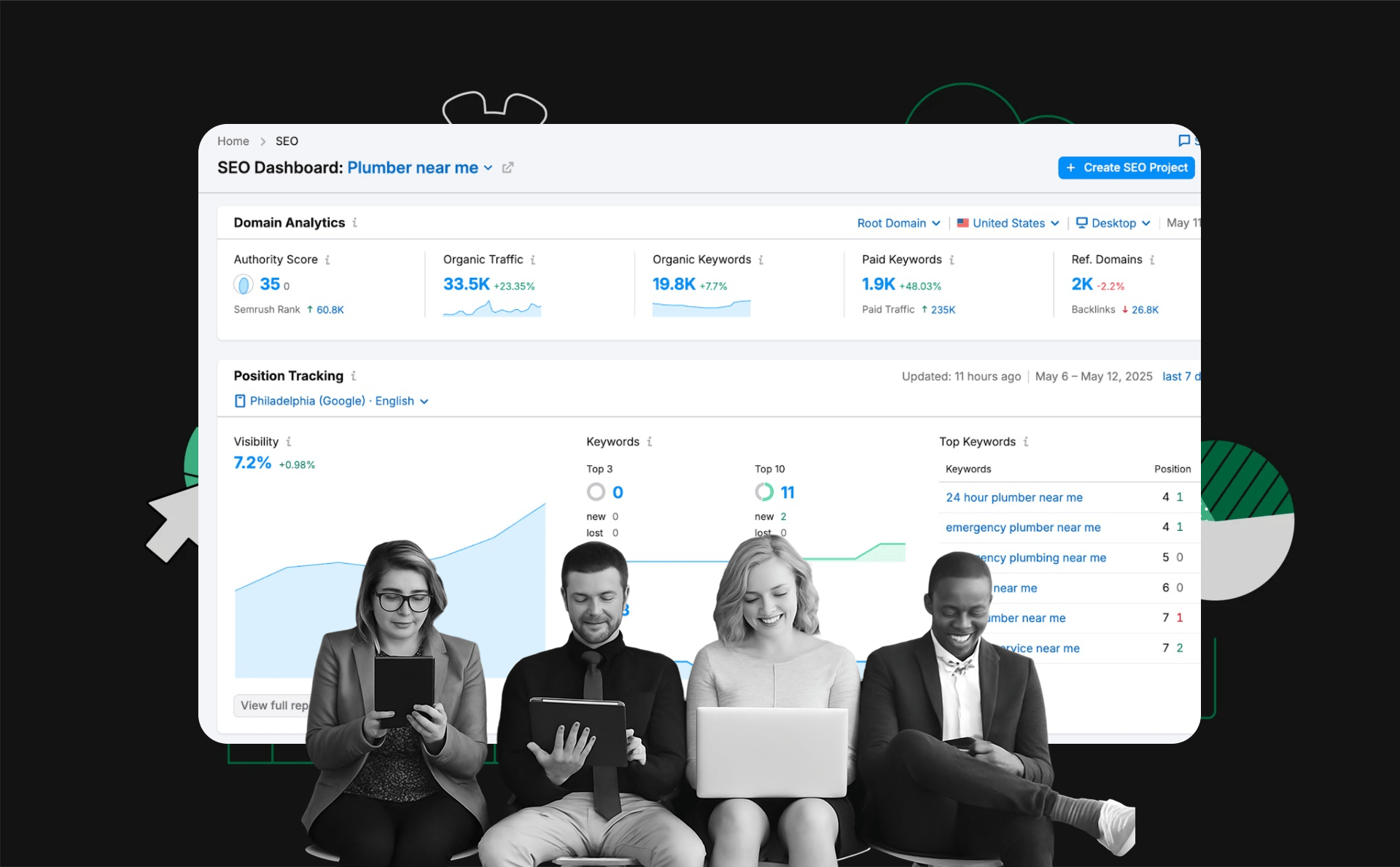
SEMrush Shared Account: Step-by-step guide 2026
SEMrush is one of the most trusted all-in-one digital marketing platforms — packed with tools for SEO, PPC, content strategy, competitor analysis, backlink tracking, and more. It’s a go-to solution for agencies, freelancers, and marketing teams looking to grow traffic and stay competitive.
But here’s the catch: SEMrush pricing isn’t exactly budget-friendly. With plans starting at $129.95/month and scaling fast, the platform can become a costly tool for smaller teams or anyone managing multiple clients.
SEMrush subscription plans and sharing limitations
Before considering sharing options, it’s crucial to understand SEMrush’s subscription tiers and their intended user scopes:
| Plan Type | Monthly Cost | Key Features | Ideal For |
| Pro | $139.95 | 5 projects, 500 keywords tracked, 10,000 results per report, SEO & PPC tools | Freelancers, small teams |
| Guru | $249.95 | 15 projects, 1,500 keywords tracked, 30,000 results per report, Content Marketing Toolkit, historical data | Agencies, mid-size businesses |
| Business | $499.95 | 40 projects, 5,000 keywords tracked, 50,000 results per report, API access, Share of Voice | Large agencies, enterprises |
Each plan is designed primarily for individual or team use within subscription limits. Officially, SEMrush accounts are intended for authorized users only, and unauthorized sharing can lead to account suspension or termination. The platform monitors simultaneous logins from multiple IP addresses or devices, which can trigger security alerts.
Practical methods to share a SEMrush shared account
Sharing a SEMrush account isn’t just about saving money — it’s about doing it safely. Below are the most reliable ways to share access without compromising data, security, or compliance.
1. Use Multilogin to share SEMrush access within your Team
Multilogin lets you run isolated browser profiles with unique fingerprints and IPs — ideal for secure, undetectable account sharing.
- Create separate profiles for each team member
- Assign built-in proxies to avoid triggering IP-based security flags
- Keep sessions isolated, preventing cookie or data conflicts
- Work simultaneously without SEMrush detecting multiple logins
This setup mimics clean, individual sessions — reducing risk while keeping your workflow smooth and compliant.
2. SEMrush’s built-In multi-user access
The safest way to share SEMrush is through official multi-user support on Guru and Business plans:
- Add team members with individual logins
- Assign roles (Admin, User, Viewer) for controlled access
- Track activity via the built-in dashboard
- Stay compliant while enabling secure, simultaneous use
This method avoids risks and keeps you within SEMrush’s terms.
3. Use password managers with shared vaults
Tools like LastPass or 1Password let teams share access more securely:
- Store credentials in a shared vault
- Control permissions to manage who can access
- Track usage with access logs
- Note: Password sharing still carries risks and may trigger login alerts across locations
4. Sharing login credentials
Simply sharing your username and password is the easiest way to share access, but it’s also the riskiest. Key points:
- SEMrush limits one active session per account
- Frequent verification checks may interrupt access
- Security vulnerabilities increase with shared credentials
- Violates SEMrush’s terms, risking account lockout
5. Using the Same IP or VPN Location
Some users try to avoid detection by accessing SEMrush from the same IP or VPN server. Key considerations:
- Requires strict coordination among users
- VPN drops risk exposing your real IP address
- Still violates SEMrush’s policies
- Unreliable for consistent, long-term sharing
Best practices for managing a SEMrush shared account
Follow these tips to keep your shared access secure, stable, and under the radar:
- Isolate access with Multilogin: Create separate browser profiles for each user to avoid fingerprint or IP conflicts
- Secure credentials: Use password managers or Multilogin’s encrypted storage to protect logins
- Train your team: Make sure everyone understands usage limits and account hygiene
- Limit simultaneous logins: Multilogin helps by simulating clean, independent sessions
- Monitor activity: Watch for unusual access or login alerts
- Back up key data: Regularly export reports and projects in case of account issues
Why use a SEMrush shared account?
Buying multiple SEMrush licenses can be costly. A shared account offers key advantages:
- Lower costs by splitting subscription fees
- Centralized data for easier collaboration
- Flexible access across teams and devices
- Simplified management of keywords, reports, and campaigns
That said, shared use must be handled carefully to avoid security risks, data overlap, or violating SEMrush’s terms.
Key risks of sharing a SEMrush account
Sharing comes with real trade-offs. Here’s what to watch out for:
- Security risks from shared credentials and unauthorized access
- Account suspension due to logins from multiple IPs or devices
- User limits on Pro plans—only Guru and Business support roles
- Data conflicts from simultaneous edits or overwrites
- Terms violation, which can lead to revoked access
Conclusion
Sharing a SEMrush account can save money and boost teamwork — but only if done smartly. The safest, easiest path is using official multi-user plans that keep you fully compliant.
For those on tighter budgets, tools like password managers and virtual environments offer workable alternatives. Adding Multilogin to the mix helps isolate sessions and avoid detection, lowering the risk of suspension.
In the end, combining the right plan with secure sharing methods and team training is the best way to get the most from SEMrush — without putting your account or data at risk.