
How to Use Taobao in English: A Complete Shopping Guide
Taobao is China’s largest online shopping platform, but for non-Chinese speakers, it can feel overwhelming. With the right approach, you can browse, buy, and even sell on Taobao in English without getting lost in translation.
In this article, we:
- Explain how to access Taobao in English on desktop and mobile
- Show you how to create and manage a Taobao account as an international user
- Guide you through searching, evaluating, and ordering products
- Cover payment methods and tracking for international shipments
- Highlight new updates like Taobao Lite, Alipay+ integration, and cross-border taxes
- Explain how to manage multiple Taobao accounts
Does Taobao have an English version?
No, Taobao does not offer a full English version of its website.
The main site, taobao.com, is entirely in Chinese and doesn’t have an official language switcher for English. However, there are workarounds:
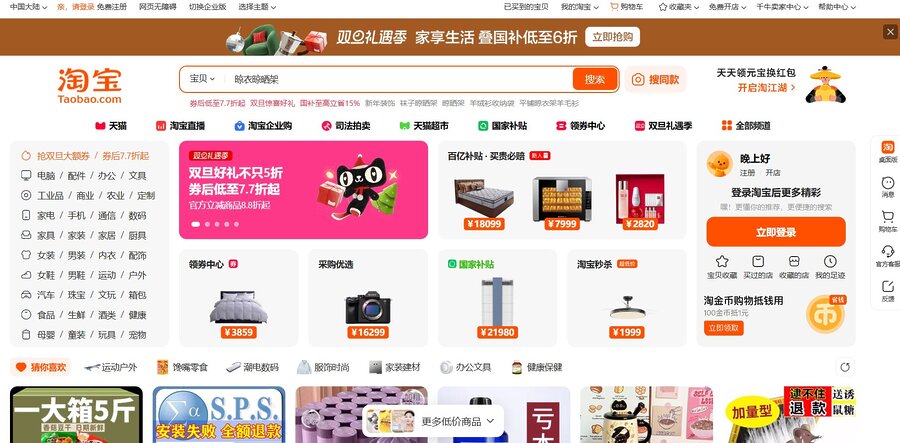
- On desktop:You can browse Taobao in English using Google Chrome’s built-in translation feature. It automatically translates page content, though the results may not be perfect.
- On mobile:The Taobao app offers partial English support. By setting your country or region to outside of China, you can access English interface elements like navigation and settings. Product listings, descriptions, and seller chats, however, often remain in Chinese.
For international users, these tools make it possible to shop on Taobao without knowing Chinese—but some trial and error is still involved.
Note that many international users are redirected to or encouraged to use AliExpress, Taobao’s sister platform, which is fully available in English and designed for global shipping.
How to change Taobao language settings to English
Changing the language settings on Taobao is exclusively done through the mobile app. Even if you inquire with desktop customer service, they will direct you to make these changes on your phone. Here’s a step-by-step guide to switch your Taobao app to English:
- Open the Taobao app on your mobile device.
- Tap the gear icon in the top right corner to access Settings.
- Select “Country & Region” (国家与地区) and choose your current country, then tap Confirm (确认).
- Refresh the app or return to the main settings menu.
- Upon reloading, you will find a new menu: “Country/Region, Language & Currency” (国家与地区/语言/货币).
- Tap this new menu, then select “Language” (语言).
- Choose English, tap Confirm, and you’re all set!
After these steps, the app’s interface elements and shopping categories will be displayed in English, significantly easing the browsing and ordering process for international users.
How to shop on Taobao in English: A complete step-by-step guide for international users
Taobao is one of the largest online marketplaces in the world, but for international shoppers, the Chinese interface can feel overwhelming. The good news? You can shop on Taobao without knowing Chinese. Here’s how to navigate the platform confidently and make successful purchases.
Step 1: Accessing Taobao in English
On Desktop:
- Go to www.taobao.com.
- Use Google Chrome and right-click anywhere on the page, then select “Translate to English.”
You can also enable auto-translate for Chinese websites in Chrome settings.
Keep in mind: not all content will translate perfectly, but it’s enough to get around.
On Mobile:
- Download the Taobao app from your App Store or Google Play.
- Open the app – it will be in Chinese by default.
- Tap “我的淘宝” (My Taobao) in the bottom right.
- Then go to settings and change the language to English (not all elements will change, but key menus will).
If the setting isn’t visible, you can use Google Translate’s camera function to translate screen elements in real-time.
Step 2: Creating a Taobao Account
On Desktop:
- Click “Sign in” in the top-right corner of the homepage.
- Select “Sign Up for Free” on the login page.
- Enter your mobile number (make sure the correct country code is selected).
- Click “Get Code” to receive an SMS verification.
- After entering the code, click “Agree and Register.”
Your Taobao account is now ready!
If your international phone number isn’t accepted, try registering via Alipay first, then linking your Taobao account.
On Mobile:
- Tap “我的淘宝” → then “立即注册” (Register Now).
- Enter your international mobile number.
- Follow the SMS verification process.
- Once completed, you’re automatically logged in.
Step 3: Searching for Products
You can search Taobao using:
- English Keywords: Works for common items (e.g., “wallet,” “headphones”), but results may be limited.
- Chinese Translations: Use Google Translate to convert your search terms to Chinese for better accuracy.
- Example: “handbag” = 手提包
- Image Search:
- Click the camera icon in the search bar.
- Upload a product photo or screenshot — Taobao will show visually similar items.
Bonus Tip: Explore product categories manually to discover trending or recommended items.
Step 4: Evaluating Products and Sellers
Before purchasing, check:
- Product Images & Descriptions: Scroll through photos and details. Look for material, sizing, and what’s included.
- Price Breakdown: Check for shipping costs and promotional discounts.
- Customer Reviews: Look for reviews with photos. These often provide insights into quality and sizing.
- Seller Rating: A percentage score shows how trustworthy a seller is based on past sales and feedback.
Step 5: Messaging the seller
If you need customizations, clarifications on sizing, or want to ask about stock:
- Click the Chat icon (usually labeled “联系卖家” or “Contact Seller”).
- Use Google Translate to write simple Chinese messages or ask in English — many sellers use translation tools too.
Step 6: Placing an order
- Click “Buy Now” for a single item or “Add to Cart” for multiple.
- Go to your cart and review the items.
- Fill in your shipping address carefully:
- Include your full name, address (in English), postal code, and phone number.
- Click “Checkout” and then “Pay Now”.
Step 7: Choosing a payment method
For international users, the best options are:
- Credit or Debit Cards: Visa and Mastercard are widely accepted.
- Alipay (linked to your card): If you plan to shop often, setting up Alipay gives more flexibility.
Note: Taobao does not accept PayPal. As of 2026, Taobao supports major international payment methods including Visa, Mastercard, UnionPay, Alipay, and Apple Pay. PayPal remains unsupported.
Step 8: Tracking your orders
After payment:
- Go to “My Orders” or “我的订单” in your profile.
- You’ll see your order status:
- Pending Shipment
- Shipped
- In Transit
- Delivered
Most international packages first go to a consolidation warehouse, where they’re repackaged and sent overseas. You’ll receive tracking updates at each stage. The official consolidated logistics service is Cainiao, which manages most international shipments.
📦 Final tips for a smooth Taobao experience
- Start small: Try ordering a low-cost item first to test the process.
- Use a package forwarding service if Taobao doesn’t ship directly to your country.
- Install Aliwangwang (阿里旺旺): It’s Taobao’s official messaging app, useful for more direct contact with sellers.
- Avoid scams: Stick with sellers with good ratings and lots of reviews.
New developments for international users
In recent years, Taobao has introduced several updates that make the platform more accessible and convenient for international shoppers, though some features remain region-specific.
1. Taobao Global (淘宝Lite) app
Alibaba has rolled out a lighter, international-friendly version of the Taobao app, often referred to as “Taobao Lite” or “Taobao Global.” This version is designed for users outside mainland China and features a simplified interface, partial English support, and built-in access to global shipping options. However, its availability varies by region, and it may not include the full range of products found on the main Taobao platform.
2. Alipay+ integration
Taobao has expanded its payment options through Alipay+, a system that connects international users to local payment providers in multiple countries. Shoppers can now complete purchases more easily using major credit cards, regional e-wallets, and other supported payment methods without needing to set up a traditional Chinese Alipay account. This greatly improves checkout speed and reliability for non-mainland users.
3. Updated cross-border taxes and dutie
In mid-2024, Taobao updated its cross-border duty and tax calculation system for international shipments. Imported goods now include clearer breakdowns of customs duties, VAT, and service fees right in the checkout process. This transparency helps shoppers understand total costs upfront and avoid unexpected charges upon delivery.
How to manage and scale multiple Taobao accounts
If you’re a serious shopper, reseller, or dropshipper, juggling multiple Taobao accounts can help you access regional deals, separate personal and business purchases, or run multiple ventures. But switching between accounts manually is time-consuming—and risky. Taobao may flag or suspend accounts due to suspicious activity.
Multilogin solves this by letting you manage multiple isolated browser profiles, each with a unique digital fingerprint. This way, you can run several accounts at once—securely and without getting flagged.
Pricing
Key Features
Why use Multilogin for Taobao?
- Avoid bans: Each profile appears as a separate user, protecting your accounts.
- Scale easily: Manage dozens or even hundreds of accounts from one dashboard.
- Collaborate securely: Share access with your team—no password sharing required.
- Stay organized: Keep business and personal activity neatly separated.
With Multilogin, you can grow your Taobao operations confidently and securely.
FAQ
Does Taobao have an English version?
Currently, Taobao doesn’t offer a full English version of its website. The main site, taobao.com, is entirely in Chinese. However, you can view Taobao in English by using the built-in translation feature in browsers like Google Chrome. This works best on desktop and provides an automatic translation of most text on the page.
How can I change the Taobao app to English?
To change the language on the Taobao app, open the app on your phone and tap the Settings (gear) icon. Select “Country & Region” and choose your location outside of mainland China. After saving, return to Settings and go to Language, then select English. Restart the app to apply the changes. Note that product descriptions and messages may still appear in Chinese because sellers write their listings manually.
Is there a Taobao English app?
Yes, Alibaba has launched simplified mobile versions called Taobao Lite or Taobao Global that include partial English language support. These apps make it easier for international users to browse and shop. However, they don’t provide full translation for every page, and availability depends on your region.
How do I put Taobao in English on desktop?
If you’re using the Taobao website on a computer, you can convert Taobao to English through your browser. In Google Chrome, right-click anywhere on the page and select “Translate to English.” You can also set Chrome to automatically translate all Chinese websites. While translation isn’t perfect, it makes Taobao navigation much easier for English-speaking users.
Can I switch the Taobao English setting back to Chinese later?
Absolutely. You can change the Taobao English language setting back to Chinese anytime through the same menu in the mobile app’s settings. Simply go to Language and choose 简体中文 (Simplified Chinese) to revert the interface.
Why can’t I find the option to change language on my Taobao app?
If you don’t see the Taobao English language option, make sure your app is updated to the latest version. The language switch feature only appears for users whose country or region is set outside mainland China. If you still don’t see it, you can use apps like Google Translate to translate on-screen text in real time.
Is using Google Translate safe on the Taobao website?
Yes, it’s safe to use Chrome’s translation function on taobao.com. It translates text locally in your browser and doesn’t affect your account. However, be cautious when copying text into external translation apps—especially during checkout—to protect your personal information.
What’s the difference between Taobao and AliExpress?
Both are Alibaba-owned platforms, but Taobao primarily serves domestic Chinese shoppers, while AliExpress is designed for international users and offers full English support. If you prefer a platform already in English with global shipping options, AliExpress may be more convenient. However, shopping on Taobao in English gives access to more product variety and lower prices, though it requires more setup.
Can I translate seller messages into English?
Yes. In the Taobao mobile app, seller conversations are often in Chinese, but you can copy messages into Google Translate or use the app’s built-in translation feature where available. Sellers are accustomed to using translation tools, so chatting in simple English usually works fine.
How can I see prices and currency when Taobao is in English?
Shopping on Taobao in English is possible, but it takes the right approach. Use browser translation, Taobao Lite, or Google Translate to navigate menus and product listings. Payment options like Alipay+ or international cards make checkout smoother.
For anyone running multiple accounts, an antidetect browser like Multilogin is essential. It keeps accounts separate, prevents bans, and makes scaling your operations realistic.
With these tools and a bit of practice, you can shop effectively, explore unique products, and even manage reselling without knowing Chinese.
Conclusion
Shopping on Taobao in English is easier than it looks—with the right setup, anyone can access great deals and unique products. And if you’re running multiple accounts for business, tools like Multilogin make it safe and scalable. Whether you’re buying or reselling, you’re now equipped to use Taobao confidently.