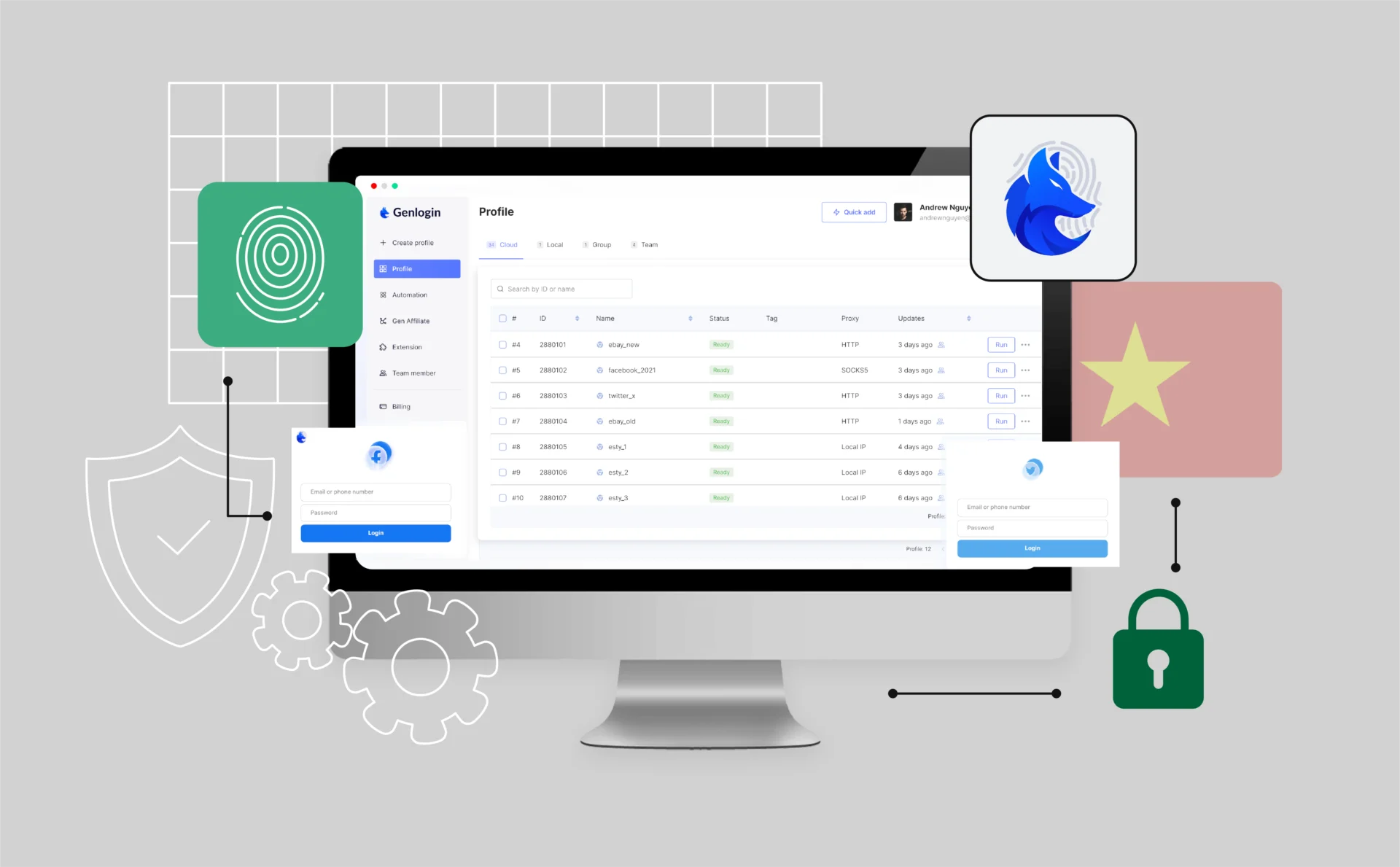
GenLogin Browser Test 2026: Features, Drawbacks, and Real User Insights
GenLogin is a Vietnamese antidetect browser that has gained popularity for its promise of seamless multi-account management and privacy-focused functionalities. While it offers basic functionalities like fingerprint protection, browser automation, and profile management, a finding reveals some usability as well as trust concerns. The tool lacks tangible onboarding, relies on a narrow base of browser cores, and is questionable in terms of data security.
Key takeaways:
- GenLogin passes major fingerprint checker tests but is weakly supported for proxies and offers weak setup facilities
- The interface is simple, but setup requires manual entry and no novice-level support
- Automation tools are available but are often a matter of involving some scripting knowledge despite no-code claims
- Customer support is slow, documentation is incomplete, and the platform has minimal community trust outside Vietnam
GenLogin Overview: What It Claims to Offer
GenLogin is a Vietnamese antidetect browser built for managing multiple accounts with features like fingerprint spoofing, basic automation, and access to a built-in script marketplace. It promotes ease of use and security through a clean desktop interface.
Despite these claims, the platform remains opaque, specifically with regards to managing data and support. Since it’s growing locally in use, GenLogin still lingers behind global expectations in usability and trust.
Registration, Onboarding & Platform Access
- Data-driven sign-up: Sign-up to GenLogin consists of full name, phone number, and social media profile — a unique request from a privacy-first tool.
- No web access: Users are sent to download a desktop app after registration. No web version of the platform exists.
- Limited OS support: The app is supported on Windows and macOS but not on Linux or mobile platforms.
- Local payment flow: Payment for subscriptions is processed by Vietnamese systems, which may be inconvenient or inaccessible for foreign users.
First Launch: Browser Profile Setup & UX
The GenLogin desktop app has a clean, simple interface, but lacks onboarding guides or templates. Users must manually configure each browser profile—adjusting screen resolution, CPU, OS, and other settings. This makes the setup process difficult for those unfamiliar with fingerprinting.
A “Quick Add” option is available but still requires careful review to avoid detection issues. Depending on the chosen engine, GenLogin installs either Nightly (Firefox-based) or Titan (Chromium-based). Unlike more advanced tools, users can’t switch engines easily or run profiles across multiple core types.
Proxy Integration & Connectivity Options
There are three proxy settings offered by GenLogin: default free residential proxy (based in Vietnam), manual proxy entry, or none at all. The default mode doesn’t perform as anticipated in most cases, refusing to connect or load web pages. Manual entry functions but assumes that users understand proxy types and settings, something that may not be the case for new users.
There is no built-in proxy manager or test tool, so users must check every proxy individually. Without setting, profiles are open and miss the core benefit of an antidetect browser. The lack of guidance here is frictional, especially for non-technical users.
Fingerprint Protection: Real Checker Results
GenLogin fares well overall fingerprinting tests, and especially so when checked on Pixelscan. For users concerned about browser traceability, this is arguably the most important benchmark. Following are the results:
- Passed Pixelscan test: GenLogin profiles revealed green signals across all the key fingerprint categories, which indicates a good level of anonymity.
- Simple fingerprint masking works: Core details like screen resolution, OS, and browser version were successfully randomized to reduce tracking threats.
- No public changelogs: Despite passing test performance, the platform fails to offer any information on how regularly its fingerprinting system gets updated or patched.
- Limited community feedback: With few reviews or expert opinions available, it is difficult to gauge how consistent or reliable the protection remains in the long term.
Even if the Pixelscan performance is good, the lack of transparency and ongoing credibility has some questions to be answered.
Automation Features & GenMarket Scripts
GenLogin has a built-in automation panel where users are able to craft scripts for controlling repetitive tasks like account creation, listing products, and basic browsing flows. The system markets itself as no-code, but realistically, most people still need to have some minimal scripting experience to make things happen.
On top of automation software, GenLogin has GenMarket — a pre-existing script marketplace. They vary from free scripts to paid ones in the price range of several hundred coins (1 coin ≈ 4 US cents). Most scripts are farming, multi-accounting, or e-commerce workflows. Though flexibility is introduced by the marketplace, the entire experience is limiting because of language barriers and the lack of quality control among available scripts.
Performance & System Resource Usage
GenLogin runs relatively light on system resources during basic tasks, making it a decent option for lower-end machines. Profile launches are smooth once configured, though the initial download of browser cores (Titan or Nightly) can take a few minutes depending on the connection.
However, performance tends to drop when running multiple profiles or using automation features simultaneously. Without built-in monitoring tools or resource management settings, users have no clear way to track performance impact. This makes scaling difficult for workflows involving dozens of accounts or more complex automation sequences.
Trust & Data Privacy Issues
GenLogin has invoked our trust with its data-collection signup process, asking for both a phone number and social profile — an odd strategy for privacy software. Further, there is no apparent privacy policy nor any transparent disclosure of how user information is handled.
Some users complained of possible peer-to-peer data exchange, but such concerns are unverified. In the absence of public audits and good reputation beyond Vietnam, utilizing GenLogin for critical or business purposes is not advisable.
Support Quality & Documentation
GenLogin’s support experience is inconsistent. While the website features a 24/7 chatbot, it often appears offline, and response times through the live chat can take up to 40 minutes. There’s no clear indication of actual support hours, which adds to user confusion.
Documentation is limited and often poorly translated. Some guides are incomplete or missing key details, making setup and troubleshooting difficult for non-technical users. Most resources are available only in English, though a few Vietnamese video guides and Telegram groups exist for local users.
Conclusion: Is GenLogin Worth Using in 2026?
GenLogin has the usual features that one would want from an antidetect browser — fingerprint masking, profile management, and simple automation. GenLogin performs adequately in testing against fingerprint verifiers and could be suitable for local customers who require a cheap, simple solution.
But the platform lacks onboarding, is poorly transparent, and does not provide the assistance or documentation necessary for serious use. With very little community trust and a very restricted global reputation, GenLogin remains a niche solution not yet appropriate for business-critical processes.