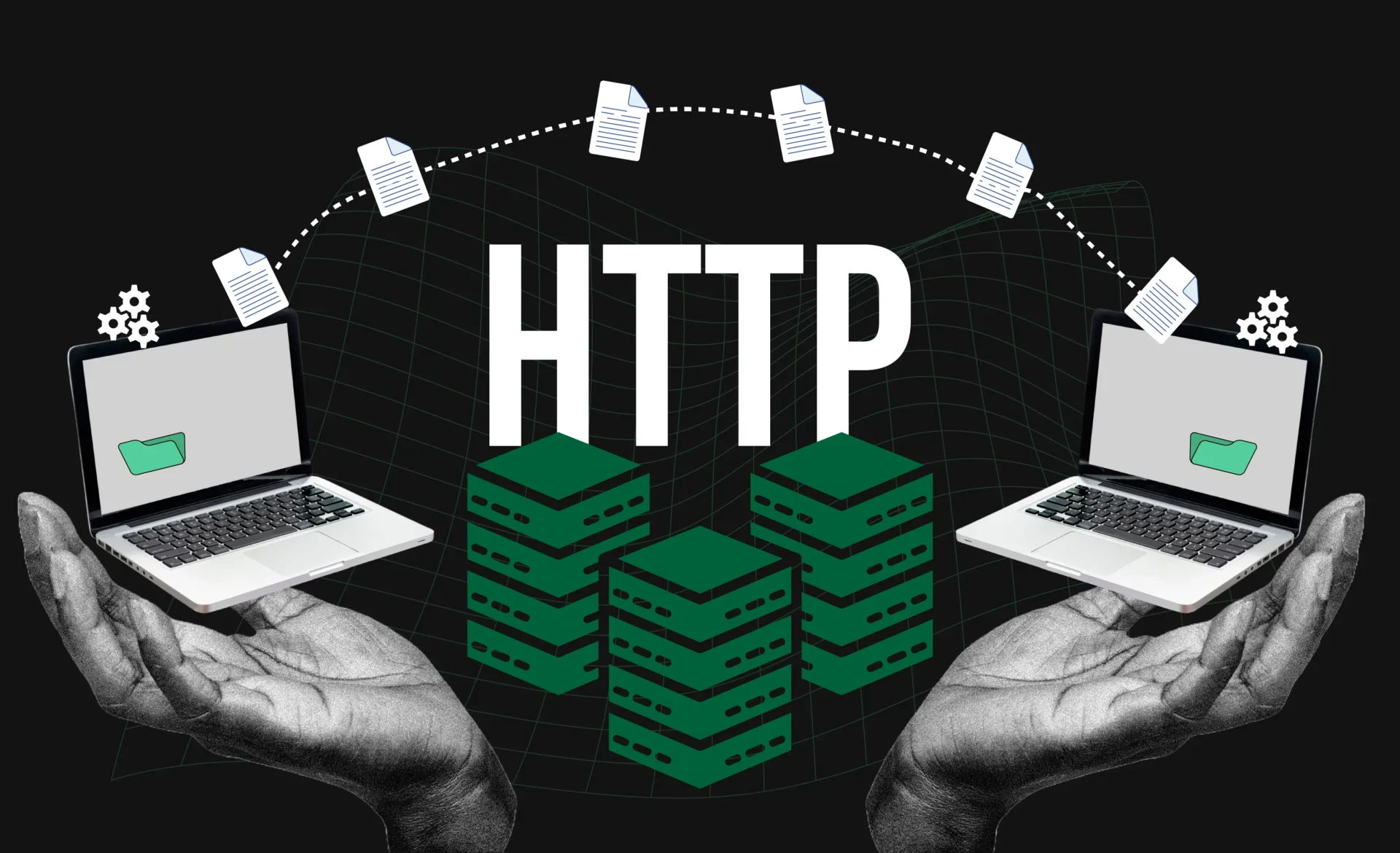
HTTP proxies explained: Benefits and how they work
Looking to understand HTTP proxies and how they can help protect your online privacy? Whether you’re browsing the web, managing multiple accounts, or collecting data, HTTP proxies can be a powerful tool in your digital toolkit. This guide breaks down everything you need to know about HTTP proxies – from how they work and their key features to setting them up and troubleshooting common issues. We’ll help you choose the right proxy for your needs and show you how to use them effectively.
What are HTTP proxies?
HTTP proxies act as intermediaries between a user’s device and the internet, handling HTTP and HTTPS requests. These proxies route web traffic through their servers, masking the user’s IP address and adding layers of security and anonymity. HTTP proxies enable users to access content efficiently while protecting their privacy by managing web traffic.
How HTTP proxies work
When a user sends a web request, an HTTP proxy intercepts the request and forwards it to the target website. The website’s response passes back through the proxy before reaching the user. This process not only conceals the user’s original IP address but also enhances browsing efficiency by caching frequently accessed content.
Key features of HTTP proxies
- Traffic filtering
HTTP proxies control web traffic by blocking access to specific websites or filtering unwanted content. This feature is particularly beneficial for businesses and organizations that need to monitor and regulate internet usage. - Caching capabilities
HTTP proxies cache web pages by storing copies of frequently accessed content. This reduces load times and improves browsing speed, ensuring a smoother experience for users. - Ad Blocking
HTTP proxies identify and block ads, enhancing the browsing experience by reducing clutter and speeding up website performance. This feature is especially helpful for users seeking uninterrupted browsing.
Benefits of using HTTP proxies
- Accelerate browsing speed
HTTP proxies cache frequently accessed content to accelerate browsing. When users revisit websites, the proxy retrieves stored data directly instead of sending new requests to the server, cutting load times and boosting efficiency. - Enhance security and privacy
HTTP proxies conceal your IP address to protect your identity and block tracking attempts by websites. This anonymity strengthens data protection and defends users against potential cyber threats. - Filter content effectively
HTTP proxies allow you to filter web content with precision. Organizations can block harmful or distracting websites, creating a secure and productive browsing environment.
Common use cases for HTTP proxies
1. Streamline web scraping and data mining
HTTP proxies route multiple requests through different IP addresses, allowing you to collect data efficiently without triggering website restrictions. This ensures uninterrupted web scraping and data mining.
2. Control access in organizations
Businesses and schools rely on HTTP proxies to monitor and regulate internet usage. Proxies block unwanted content, enforce policies, and help maintain a focused and productive environment.
3. Optimize user experience
HTTP proxies block intrusive ads and load cached content quickly, delivering a faster, smoother browsing experience. Individuals and businesses both benefit from improved performance across devices.
HTTP proxies vs other proxy types
- HTTP proxies vs SOCKS proxies
HTTP proxies specialize in managing HTTP and HTTPS traffic, making them ideal for web-specific tasks like browsing and scraping. SOCKS proxies, on the other hand, handle a broader range of traffic types, including FTP, SMTP, and torrenting. While HTTP proxies excel in efficiency and content filtering, SOCKS proxies offer greater versatility but often lack advanced web-specific features. - HTTP proxies vs HTTPS proxies
HTTP proxies handle unencrypted HTTP traffic, while HTTPS proxies manage encrypted traffic to secure sensitive data like login credentials and payment details. Businesses often choose HTTPS proxies for tasks requiring encryption, but HTTP proxies remain the preferred option for faster data processing when security isn’t the primary concern.
How to choose the right HTTP proxy for your needs
- Evaluate free vs paid options
Free HTTP proxies offer basic functionality but often lack reliability and security. Paid proxies provide consistent performance, robust encryption, and better customer support, making them a better choice for professional or business use. - Consider performance and security
When selecting an HTTP proxy, assess its speed, uptime, and encryption capabilities. For activities like web scraping or accessing restricted content, prioritize proxies with high speeds and strong anonymity features.
Setting up an HTTP proxy. Step-by-step guide
1. Select a proxy provider: Choose a reliable HTTP proxy service that aligns with your needs, such as speed, location options, and security features.
2. Obtain proxy credentials : After signing up, receive the proxy’s IP address, port number, and authentication details (username and password, if applicable).
3. Configure the proxy
- In your browser settings, locate the network or connection preferences.
- Enter the proxy’s IP address and port number.
- Add authentication details if required.
4. Test the connection: Verify the proxy setup by visiting a website to confirm it routes traffic through the proxy.
Tools and resources for Configuration
Use tools like browser extensions or third-party proxy management software to simplify the setup process. Popular options include FoxyProxy and SwitchyOmega for easy configuration.
Potential challenges of HTTP Proxies
Compatibility issues
Certain applications or websites may not function correctly with HTTP proxies, especially if they rely on non-HTTP protocols. In these cases, users may need alternative solutions like SOCKS proxies.
Limited protocol support
HTTP proxies work exclusively with HTTP and HTTPS traffic. Tasks requiring support for other protocols, such as FTP or SMTP, fall outside their capabilities.
Step-by-step guide to testing proxies
1. Set up your proxy: Configure your proxy on your browser or device. Use the IP address, port, and authentication details provided by your proxy service. Ensure the proxy is active before starting the test.
2. Visit Pixelscan: Open your browser and navigate to Pixelscan.
3. Pixelscan will automatically run a check.
4. Review the results
- IP address and location: Verify that the IP address matches the one provided by your proxy service. Confirm the proxy routes traffic through the correct location.
- Browser fingerprint: Check for potential leaks, including WebRTC, Canvas, or other identifiable attributes that could compromise your anonymity.
- Anonymity rating: Review Pixelscan’s overall anonymity score to assess the effectiveness of your proxy.
Address issues
If Pixelscan detects leaks or anomalies, adjust your proxy or browser settings to resolve them. For example, enable WebRTC leak protection or tweak fingerprinting settings in your anti detect browser.
Troubleshooting common proxy issues
Even with proper setup and testing, you might encounter issues while using proxies. Here are some common problems and actionable steps to resolve them.
- Proxy connection fails
- Cause: Incorrect proxy credentials, IP address, or port.
- Solution: Double-check the proxy configuration, including the IP address, port number, username, and password. Ensure your internet connection is stable.
- Websites block the proxy
- Cause: Proxy IP flagged or blacklisted by the website.
- Solution: Switch to a different proxy IP or use a residential or rotating proxy for better results. Test the new IP with tools like PixelScan to ensure anonymity.
- Slow connection speeds
- Cause: Overloaded proxy server or a low-quality proxy.
- Solution: Upgrade to a higher-tier plan or switch to a more reliable proxy provider. Test speeds with tools like Speedtest.net to identify bottlenecks.
- Proxy leaks information
- Cause: WebRTC, DNS, or other leaks exposing your real IP address.
- Solution: Configure your browser or anti detect software to block leaks. Use tools like PixelScan to verify no information escapes your proxy setup.
- Incompatibility with certain websites or applications
- Cause: The proxy doesn’t support specific protocols or technologies.
- Solution: Use an alternative proxy type, like SOCKS, or configure the application to support your HTTP proxy.
Best practices for maintaining proxy effectiveness
- Regularly test proxies with tools like PixelScan to ensure anonymity.
- Rotate proxies frequently to avoid detection.
- Use reputable proxy providers to minimize downtime and performance issues.
Conclusion
Choose HTTP proxies to enhance privacy, boost browsing speed, and manage web content efficiently. Leverage their capabilities to handle tasks like web scraping, access control, or creating a better user experience.
Test proxies with tools like Pixelscan to confirm their performance and anonymity. Evaluate your specific needs to determine if HTTP proxies meet your requirements or if SOCKS proxies provide a better fit.
Select a trusted provider, configure proxies correctly, and resolve issues proactively to optimize their benefits. Take full control of your online activities with the right proxy setup.