
IP Rotation Explained: Methods, Use Cases, and Tools
IP rotation is the process of switching your IP address at regular intervals or with every new connection. Instead of using one IP the whole time, you rotate through a list of IPs—making it harder for websites to track or block you.
It’s a simple but powerful tactic. If you’re scraping websites, running multiple accounts, or dealing with region-based pricing, using the same IP over and over can get you blocked or flagged. Rotation helps you stay active without getting stopped. This guide is for marketers, developers, scrapers, VPN users—anyone who needs stable, undetected access to the web.
What Is IP Rotation?
IP rotation means switching your IP address regularly. You can change it every few minutes or every time you make a new connection. This helps you avoid getting blocked or tracked online.
There are three types of IPs:
- Static IPs stay the same every time you connect.
- Dynamic IPs are given by your internet provider and may change once in a while.
- Rotating IPs change often—by time, by request, or by session—usually using proxies or VPNs.
When you rotate your IP, websites see each request as coming from a different user. If you’re sending 1,000 requests, rotation makes it look like 1,000 different visitors instead of one. That’s why it works so well for scraping, ad checking, and managing multiple accounts.
Different Types of IP Rotation
IP rotation isn’t one-size-fits-all. The way your IP changes depends on the method you use—and what you’re trying to do. Here’s a breakdown of the most common types:
Time-Based Rotation
This changes your IP every few minutes. You set the time—5, 10, 30 minutes—and the tool swaps out your IP automatically. It’s a simple way to spread your traffic without switching too often.
Best for:
- Scraping over long periods
- Tracking keyword positions
- Checking prices across regions
Request-Based Rotation
Here, your IP changes with every single request. It’s the most aggressive form of rotation and helps you avoid hitting rate limits fast.
Best for:
- High-speed web scraping
- Ad placement checks
- Bulk automation tasks
Session-Based (Sticky) Rotation
You stick with the same IP for a short session—usually between 5 and 60 minutes. After that, the IP changes. This helps you stay logged in and avoid triggering account security checks.
Best for:
- Logging into accounts
- Running checkout flows
- Managing social platforms
| Rotation Type | How It Works | Best For | Risk Level |
| Time-Based | Changes IP every X minutes | SEO tracking, long scraping runs | Low |
| Request-Based | New IP for every request | High-volume scraping, ads | Medium–High |
| Session-Based (Sticky) | Keeps IP for 5–60 minutes | Accounts, login sessions | Low |
| Controlled | Fast, frequent switching | Avoiding detection in scraping | Medium |
| Minimal | IP stays stable for hours | Account trust, long sessions | Very Low |
Rotating IP Methods: VPNs, Proxies, and ISPs
There are three main ways to rotate your IP address: through proxies, VPNs, or your internet provider. Each works differently—and comes with its own pros and limits.
| Method | How It Works | Best For | Control Level | Rotation Speed |
| Proxies | Routes traffic through a proxy IP | Scraping, automation, ads | High | Fast |
| VPNs | Encrypts traffic, swaps IP via server | Browsing, privacy, streaming | Medium | Moderate |
| ISP IPs | Assigned by your internet provider | Casual use, basic privacy | Low | Slow/Unreliable |
Proxy Rotation
Proxies are the most flexible tool for rotating IPs. They route your connection through different IP addresses, often pulled from large pools.
There are three main types:
- Residential proxies use real IPs from home users. They’re hard to detect and work well for scraping, ad checks, and account logins.
- Mobile proxies use IPs from mobile carriers (3G, 4G, 5G). These rotate naturally and are trusted by most websites.
- Datacenter proxies are fast and cheap but easier to detect. They’re best when speed matters more than stealth.
Most proxy providers offer automatic rotation. Some let you rotate with each request, others after a set time or session.
VPN IP Rotation
A VPN replaces your IP with one from the server you connect to. Some VPNs let you change servers manually. Others offer auto-rotation features—like ShuffleIP—that switch your IP regularly without disconnecting.
VPNs also encrypt your traffic, so they’re a good pick for privacy. But they usually rotate slower than proxies, and they don’t scale as well for tasks like scraping or bulk automation.
Use VPN rotation if you’re browsing, streaming, or avoiding location-based tracking—not for high-volume scraping.
ISP-Based Dynamic IPs
If you use a regular internet provider, chances are you already have a dynamic IP. These IPs can change when you restart your router—but you don’t have full control over when or how.
It’s the most basic kind of IP rotation. It works, but it’s not reliable if you need to rotate often or choose specific locations.
How Often Do Crawlers Need to Rotate IP?
Crawlers should rotate IPs based on how aggressive the task is. The more requests you send, the more often you should switch. There’s no single rule, but here’s a clear guide based on real use cases:
Every request
If you’re scraping large websites fast—thousands of pages per hour—you should rotate your IP on every request. This helps you avoid rate limits, blocks, and CAPTCHAs.
Best for:
- Product data scraping
- Search engine result collection
- Mass inventory checks
Every few minutes
If you’re doing slower tasks like SEO tracking, rotating your IP every 5–15 minutes is enough. You still spread the load, but you keep a session long enough to look natural.
Best for:
- Keyword rank tracking
- Competitor research
- Light monitoring tools
Per session
If you’re logging in or doing anything that needs a stable identity (like managing multiple accounts), stick with one IP for a session—then rotate. Changing too often here will get you flagged.
Best for:
- Social media account managers
- Ad dashboard automation
- E-commerce backend tools
When to Use Rotating IPs (Use Cases)
You don’t always need rotating IPs—but when you do, they solve problems that static IPs can’t. Here are the most common cases where IP rotation makes a real difference:
Web Scraping
If you’re collecting data from websites at scale, your IP will get flagged fast. Rotating IPs lets you pull thousands of pages without hitting blocks or bans.
SEO Rank Tracking
Google and other engines don’t like bots checking rankings. Using rotating IPs helps you track keywords across different regions without getting rate-limited.
Price Comparison & Dynamic Pricing
Many sites show different prices based on your location or past visits. Rotating IPs helps you see accurate pricing from different countries or devices.
Social Media Automation
Platforms like Facebook, Instagram, or TikTok watch for suspicious activity. If you’re running multiple accounts or automating posts, rotating IPs helps you avoid logouts, blocks, or account bans.
Ad Verification
To test if your ads are running correctly across regions, you need to check them from multiple IPs. Rotation lets you act like real users from different cities or countries.
Competitive Research
Companies change what they show based on who’s watching. If you’re researching competitors, rotating IPs gives you a clean, unbiased view every time.
Privacy & Geo-Unblocking
Sometimes, you just want to access content blocked in your region. Or keep your activity private. A rotating IP makes it harder to trace your actions or restrict your access.
Tools to Rotate IPs Automatically
If you’re rotating IPs manually, you’ll hit limits fast. The right tools do the heavy lifting—rotating IPs behind the scenes while you focus on the task.
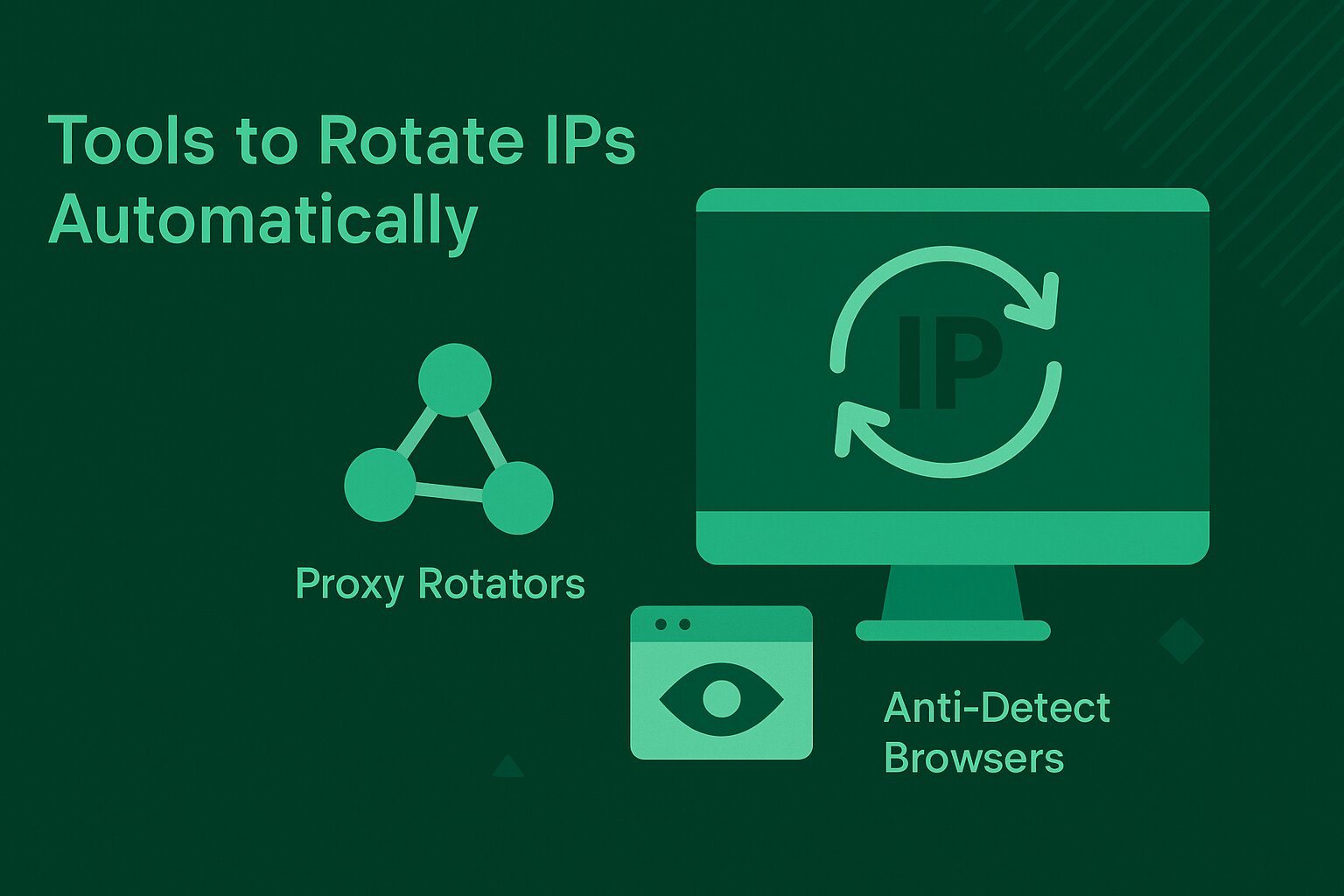
Here are some reliable options that handle rotation automatically:
Proxy Rotators
Proxy rotators give you a single endpoint, then route your requests through a pool of IPs. You can rotate by time, request, or session depending on how you set it up.
Well-known providers like Oxylabs, Bright Data, and NodeMaven offer built-in rotation with residential, mobile, or datacenter IPs. These are commonly used for scraping, automation, and ad verification.
Anti-Detect Browsers
Anti-detect browsers let you run multiple isolated browser profiles—each with a different IP and fingerprint. They’re made for account management, ad work, and anything that needs consistency across sessions.
Multilogin and GoLogin are two of the top tools in this space. You can pair them with rotating proxies for full control over identity and IP rotation.
Puppeteer & Playwright
If you’re coding your workflows, tools like Puppeteer and Playwright let you rotate IPs programmatically. You can plug in proxies directly and switch them on each request or session.
This is ideal for custom scraping setups or advanced testing that needs full automation.
VPNs with Auto-Rotation
Some VPNs offer IP rotation features that switch your IP automatically while staying connected. For example, ExpressVPN includes a ShuffleIP feature that assigns a new IP for each request on certain servers.
VPN rotation is useful for privacy, geo-access, and lighter scraping—but it’s not built for speed or scale like proxies are.
Best Practices for Safe IP Rotation
Rotating your IP is only part of the puzzle. If you don’t rotate the right way, you can still get blocked—even with a big IP pool. To stay undetected, you need to rotate in a way that mimics real user behavior.
Here’s what to keep in mind:
- Rotate at natural intervals – Don’t switch IPs too fast. Spread out your requests like a human would.
- Use residential or mobile IPs – These look like real users and are much harder for websites to block.
- Don’t forget cookies and browser fingerprints – Websites track more than just IPs. Use tools that randomize device data and clear cookies between sessions.
- Avoid overloading the same IP pool – Reusing the same IPs too often will get them flagged. Use large, clean pools and rotate properly.
When in doubt, ask yourself: would a real user behave this way? If the answer is no, adjust your rotation speed, IP type, or setup.
Common Mistakes with Rotating IPs
Using rotating IPs gives you flexibility, but done wrong, it can backfire. Many blocks and bans happen not because you didn’t rotate—but because you rotated the wrong way.
Here are some mistakes to avoid:
- Rotating too frequently – Switching IPs too fast can look suspicious. Real users don’t change location every second.
- Using datacenter proxies on sensitive sites – Sites like Google, Amazon, and social platforms often flag datacenter IPs. Use residential or mobile IPs instead.
- Ignoring fingerprint mismatch – If your IP says you’re in Berlin but your browser looks like it’s in New York, you’ll get flagged. Use tools that align IP and browser fingerprint.
- Using low-quality proxy pools – Cheap proxies often come with reused or blacklisted IPs. Once they’re burned, rotation won’t help.
FAQs
What is IP rotation?
IP rotation is the process of changing your IP address at regular intervals or with each new connection. It helps you avoid detection, bypass rate limits, and access websites without getting blocked.
Is IP rotation legal?
Yes, IP rotation is legal. But how you use it matters. Scraping data against a website’s terms or using rotation to abuse services can still get you into legal trouble. Always use it responsibly.
How often should crawlers rotate IPs?
It depends on the task. For high-volume scraping, rotate with every request. For lighter tasks like SEO tracking, every few minutes is fine. If you’re logging into accounts, rotate per session to stay consistent.
Can websites detect rotating IPs?
Yes. Sites can detect patterns—especially if IPs rotate too fast or if other signals (like cookies or fingerprints) don’t match. The key is to rotate naturally and keep your setup clean.
What’s better: VPN or proxy for IP rotation?
Proxies are better for IP rotation—especially if you need speed, scale, or location targeting. VPNs work for basic privacy and geo-access, but they rotate slower and aren’t built for scraping or automation.
Conclusion
IP rotation isn’t just a technical trick—it’s a practical way to stay active online without getting flagged, blocked, or slowed down. Whether you’re scraping data, running multiple accounts, checking ads, or bypassing geo-blocks, rotating your IP gives you the control you need to move without being seen.
But how you rotate matters. Switching too often, using mismatched fingerprints, or relying on poor-quality proxies will get you noticed. The right setup—residential or mobile IPs, natural timing, and the right tools—keeps you in the game.
If you rely on the web for work, smart IP rotation isn’t optional. It’s how you avoid friction, scale your tasks, and keep things running.