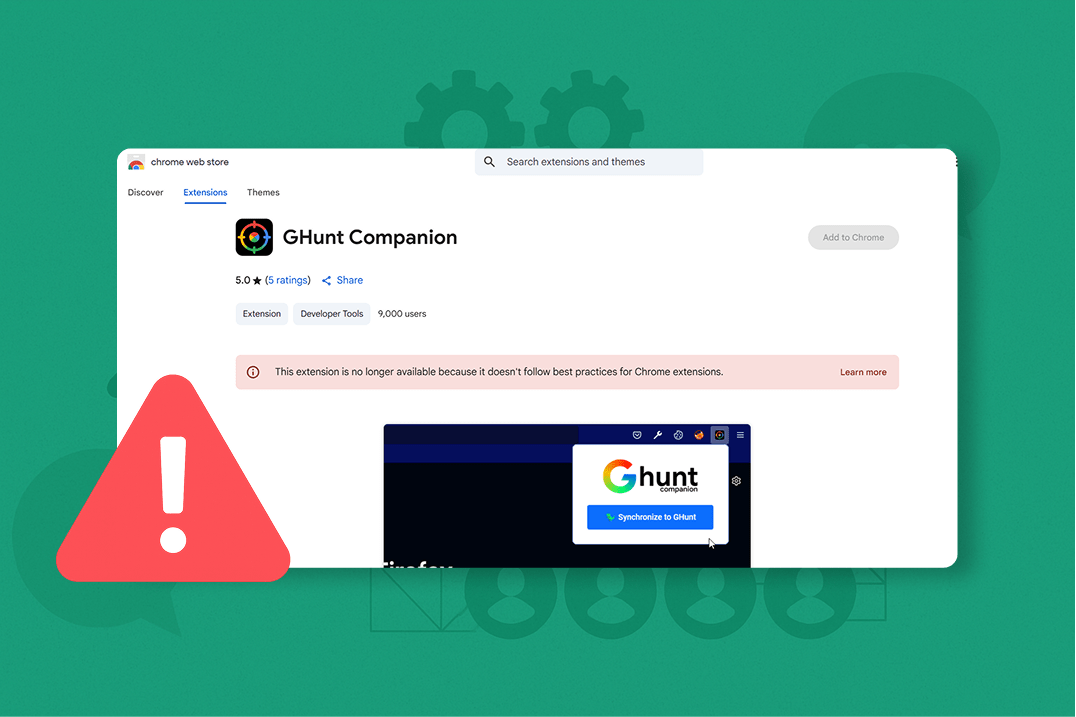
Is the GHunt Chrome Extension Safe in 2026?
If you’re into digital investigations or open-source intel (OSINT), you’ve probably heard of GHunt. It’s a powerful Google-account reconnaissance tool used by cybersecurity pros, researchers, and yes—sometimes hackers.
To make GHunt easier to use, the devs rolled out a small helper: the GHunt Companion Chrome Extension. Sounds convenient, right?
But here’s the real question: Is the GHunt Chrome extension actually safe to install and use?
Let’s break it down.
Chrome Extensions: Useful or risky?
Before we zoom in on GHunt Companion, let’s get one thing straight: not all Chrome extensions are harmless little helpers.
Sure, most of them are safe and useful—password managers, ad blockers, grammar checkers. But others? Not so much.
Many extensions ask for wide-reaching permissions like reading your browsing history, accessing cookies, or injecting code into websites. If that power ends up in the wrong hands (or the developer gets shady), you could be dealing with:
- Data theft
- Hidden tracking
- Malware injection
- Session hijacking
Even with Google actively policing the Chrome Web Store, bad actors still slip through the cracks. And if you’re installing extensions outside the Web Store—like GHunt Companion—that risk goes up a notch.
Every extension is basically asking for trust. Before you click “Add to Chrome,” make sure it deserves it.
What is GHunt companion?
GHunt Companion (v2) is a Chrome extension specifically designed to simplify the process of configuring cookies for the GHunt framework. Its primary purpose is to reduce the manual effort involved in setting up GHunt by automating the collection and transfer of necessary cookies. The extension offers two methods for configuration: one that sends cookies directly to GHunt (listening on port 60067) and another that encodes them in base64 and places them into your clipboard.
The developers state that its development followed Firefox guidelines and uses webextension-polyfill for cross-browser compatibility.
Is the GHunt Chrome extension actually safe?
Let’s talk straight: GHunt Companion handles sensitive stuff—specifically, your browser cookies. That’s not unusual for a tool in the OSINT world, but it’s exactly why safety should be a top concern.
What It does
The extension’s main job is to collect cookie data so GHunt can do its thing. That’s how it pulls info from Google services tied to a target email. But here’s the catch: cookie data is sensitive.
If someone gets their hands on it, they could potentially hijack sessions or access personal account details.
GHunt Companion: No Longer Available on Chrome Web Store
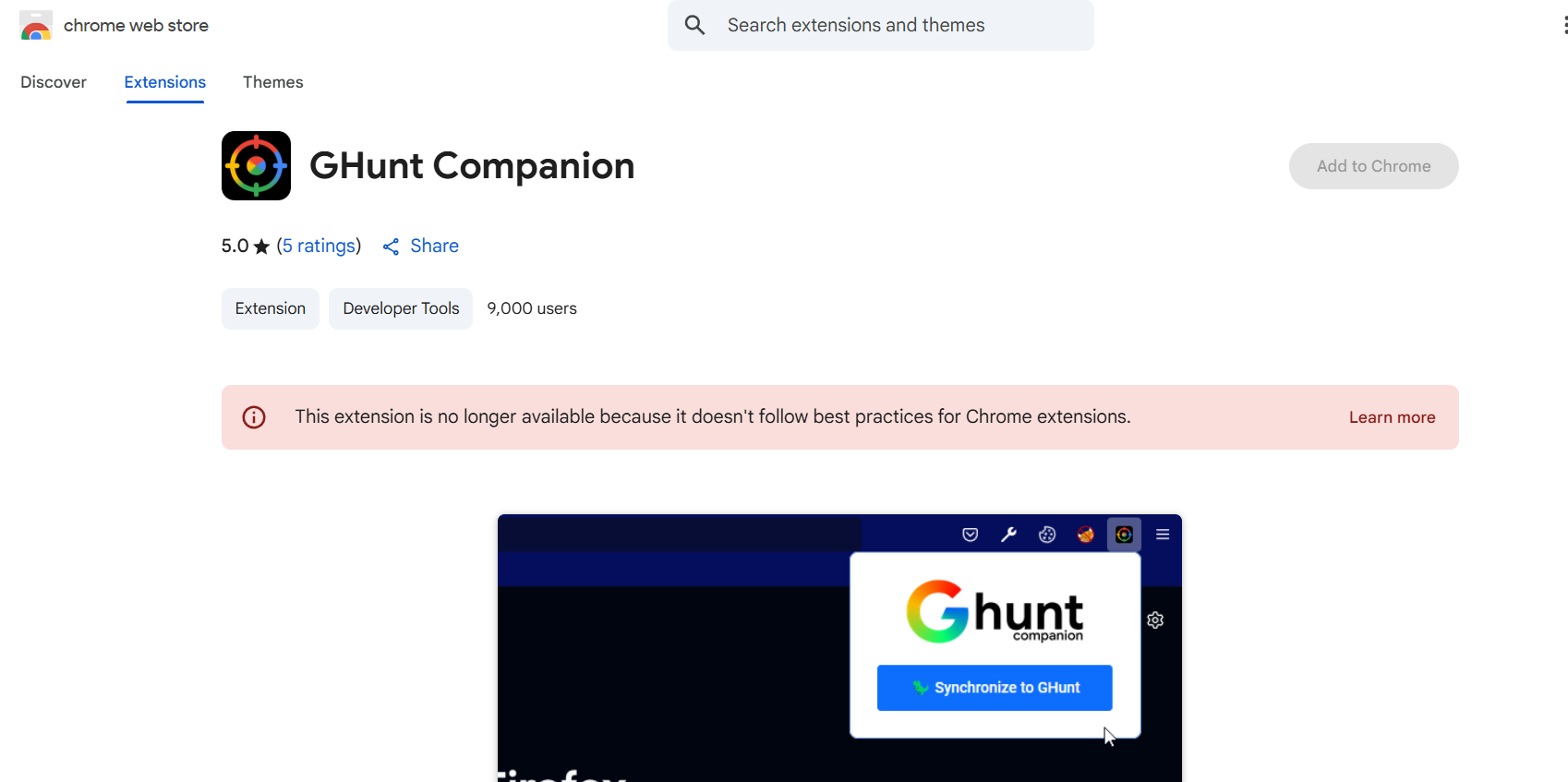
As shown in the warning banner:
“This extension is no longer available because it doesn’t follow best practices for Chrome extensions.”
This isn’t just a soft warning — it’s Google’s official deprecation notice. Here’s what it means:
- Removed for Non-Compliance: The extension has been taken down, not hidden. That only happens when it fails to meet critical security or development standards.
- No Future Support: This isn’t a “maybe we’ll fix it” kind of message. Unless the devs overhaul the codebase and re-submit it, GHunt Companion won’t be coming back to the Chrome Web Store.
- Manual Installs Only: If you still want to use it, you’ll have to install it manually as an unpacked extension, which bypasses Chrome’s safety checks entirely.
But isn’t GHunt open-source?
Yes, the GHunt framework itself is open-source—which is great. You can audit the code, contribute, and make sure there’s nothing shady under the hood.
But that doesn’t guarantee the extension is safe. Unless you’re reviewing the extension code too, you’re still relying on blind trust. And if it hasn’t been maintained or built following modern Chrome guidelines, you’re gambling with your browser’s security.
What about permissions?
Like most Chrome extensions, GHunt Companion needs certain permissions to do its job. But those permissions—especially anything involving cookie access or “read your browsing history”—should always raise a flag.
GHunt Status in 2026
GHunt—the open-source OSINT tool for mapping Google account data—is still very much alive in 2026. In fact, it’s better than everif you’re using the main Python framework.
But not everything has aged well. Here’s a breakdown of what’s working, what’s deprecated, and what you should avoid.
GHunt Tool
The core GHunt Python package is fully functional and actively maintained. The devs have rolled out major updates recently, including:
- OAuth login support — no need to manually extract cookies anymore
- Frequent updates through PyPI
- A robust, active community keeping it sharp
Firefox extension: Still available
Interestingly, the Firefox version of GHunt Companion is still listed and usable. It shares the same version number (v2.0.0) as the Chrome version, but Mozilla hasn’t flagged it—yet.
If you really want to use a browser extension to assist GHunt, this is your safer bet. Just keep in mind: it’s also outdated, and there’s no word on future development.
GHunt Chrome extension (Companion) — Deprecated
That little helper called GHunt Companion—the Chrome extension—is now officially dead in the water.
Google removed it from the Chrome Web Store, citing:
“This extension is no longer available because it doesn’t follow best practices for Chrome extensions.”
It hasn’t been updated since late 2022, and you can’t install it unless you sideload it manually. That’s a risky move unless you 100% trust the source and know how to audit code.
Don’t rely on the Chrome extension. It’s unsupported and potentially unsafe.
Conclusion
GHunt remains a reliable and actively maintained OSINT tool in 2026—but the same can’t be said for its Chrome Companion extension. With its removal from the Chrome Web Store and no recent updates, the extension poses potential security and compatibility risks. If you’re an advanced user, manual installation is still possible—but it comes with responsibility. For everyone else, it’s safer to stick with GHunt’s OAuth setup or consider the Firefox extension (while it lasts).